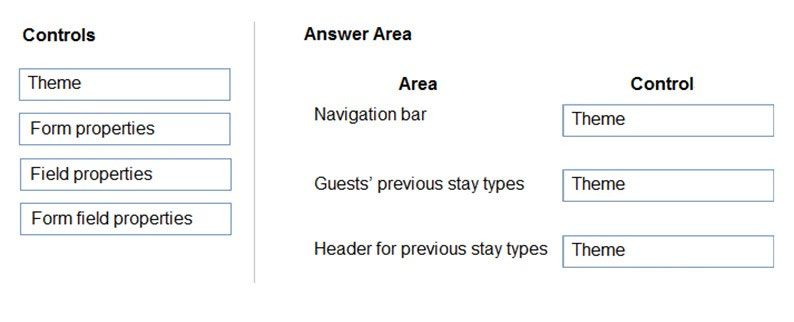Microsoft Dynamics 365 Customer Engagement Core v1.0
Question 1
HOTSPOT -
You implement an editable grid for the Account entity.
The business team provides the following list of features that they would like you to implement:
-> Group by or sort columns in the current view.
-> Configure a business rule to show an error message.
-> Edit values in calculated fields.
-> Edit the Address composite field.
-> Use the editable grid on mobile phones.
Which actions can you perform? To answer, select the appropriate options in the answer area.
NOTE: Each correct selection is worth one point.
Hot Area:
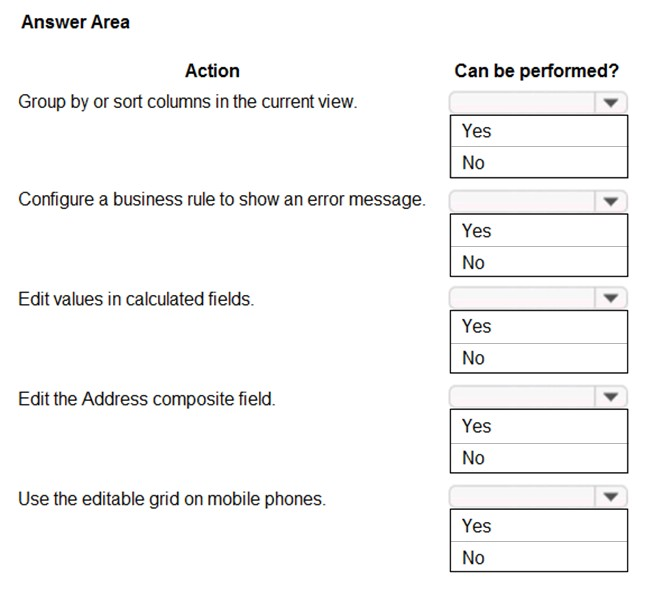
Answer : 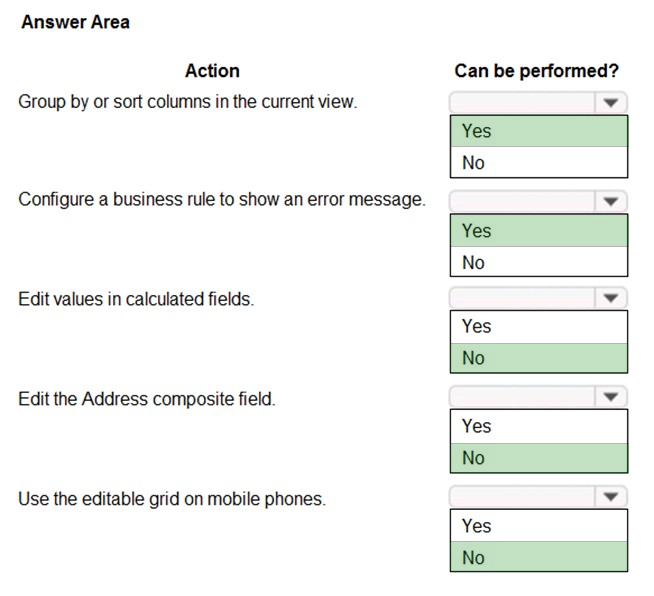
Question 2
DRAG DROP -
You are a Dynamics 365 administrator.
You create a new app.
You need to create the site map for the app.
Which three actions should you perform in sequence? To answer, move the appropriate actions from the list of actions to the answer area and arrange them in the correct order.
Select and Place:
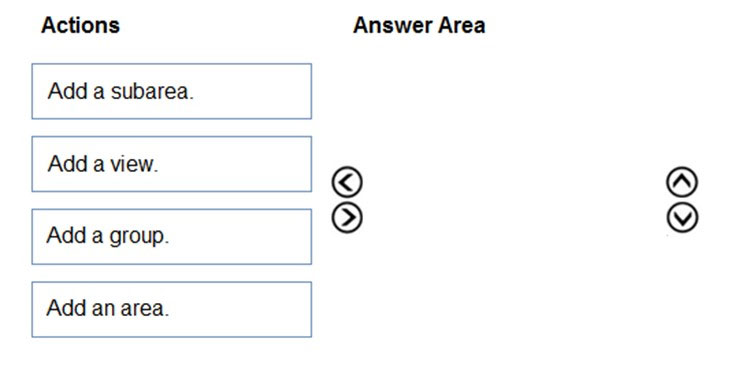
Answer : 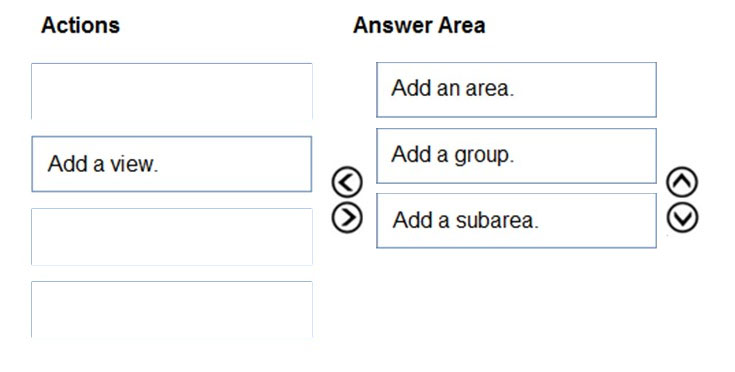
Question 3
You are a Dynamics 365 for Customer Service system administrator. You are configuring an app by using the unified interface.
You need to ensure that users follow a set procedure at the conclusion of meetings to capture required information.
Which method should you use?
- A. task flows
- B. Microsoft Outlook Reminder
- C. goal
- D. Microsoft Flow
Answer : A
Question 4
You are a Dynamics 365 Customer Service administrator.
Clients report that documentation they receive from the organization often uses different logos and fonts.
You need to standardize branding for all internal Microsoft Word documents.
Which two templates can you use? Each correct answer presents a complete solution.
NOTE: Each correct selection is worth one point.
- A. email
- B. article
- C. global
- D. page
- E. mail merge
Answer : AD
Question 5
You are a Dynamics 365 for Customer Service system administrator.
Your organization does not permit the use of custom code for solutions.
You need to create a view that can be viewed by all users in an organization.
Where should you create the view?
- A. Entities component of a solution
- B. System Settings
- C. Microsoft Visual Studio
- D. Advanced Find
Answer : A
Question 6
You are a Dynamics 365 for Customer Service system administrator.
Your organization does not permit the use of custom code for solutions.
You need to create a view that can be viewed by all users in an organization.
Where should you create the view?
- A. Entities component of a solution
- B. Microsoft Excel template
- C. Microsoft Visual Studio
- D. Advanced Find
Answer : A
Manage user experience design -
Question 7
Case Study -
This is a case study. Case studies are not timed separately. You can use as much exam time as you would like to complete each case. However, there may be additional case studies and sections on this exam. You must manage your time to ensure that you are able to complete all questions included on this exam in the time provided.
To answer the questions included in a case study, you will need to reference information that is provided in the case study. Case studies might contain exhibits and other resources that provide more information about the scenario that is described in the case study. Each question is independent of the other question on this case study.
At the end of this case study, a review screen will appear. This screen allows you to review your answers and to make changes before you move to the next section of the exam. After you begin a new section, you cannot return to this section.
To start the case study -
To display the first question on this case study, click the Next button. Use the buttons in the left pane to explore the content of the case study before you answer the questions. Clicking these buttons displays information such as business requirements, existing environment, and problem statements. If the case study has an All Information tab, note that the information displayed is identical to the information displayed on the subsequent tabs. When you are ready to answer a question, click the Question button to return to the question.
Background -
Lamna Healthcare Company owns and operates childcare centers nationwide. The company serves children ranging in age from four to ten. Childcare centers are open 7:00 am to 6:00 pm Monday through Friday.
The company has a Dynamics 365 system administrator who works from 9:00 am to 5:00 pm Monday through Friday. The administrator creates user records for potential hires during final interview processes.
Lamna separates children into groups based on age. Group A is for ages 4-6, Group B is for ages 7-8, and Group C is for ages 9-10. Each group is monitored by a team of 2-3 childcare workers.
Most correspondence between workers and parents is done by using email.
The company runs employee meetings each month to present updates and discuss issues. The administrator creates appointments in Dynamics 365 for each employee meeting.
Current processes -
Dynamics 365 -
Lamna has been using Dynamics 365 and Microsoft Office 365 for three years. Access to Dynamics 365 is limited to childcare workers. Support staff only have access to Office 365 applications.
There is a high turnover rate among childcare workers, so there is often a rush to hire replacements. Childcare workers are often hired on weekends and start work the following Monday.
The administrator maintains a list of apps that are approved for use and makes the list available to all Dynamics 365 users.
Child registration -
When a parent registers a child, workers collect information such as known allergies, emergency contact information, list of medications, and scans of signed consent forms for the child. Additional information is collected through the year including field trip consent forms and an annual feedback survey that parents complete.
Intake -
Every day an employee records each child"™s arrival time, departure time, and the name of the person who picked up the child in an attendance log. Each record includes a field to enter emergency contact information for the child. This field often remains blank since the childcare worker is too busy to populate this information.
Attendance records are created from a child record. The supervisor reviews an attendance log at the end of day for each team of workers.
Reports -
Reports are created from Microsoft Word templates for the healthcare workers and documents are stored in Microsoft SharePoint.
You create a Child Attendance report and complete testing of the report in a sandbox environment. The report is ready for deployment to the production environment.
Requirements -
Attendance -
The child attendance log must be accessible by all staff members. A Child Attendance report is also required, as this information is often accessed at the parent"™s request. All fields for collecting additional information must be hidden by default.
In order to make the process of recording attendance information more efficient, workers must create an attendance record for each child and add the child to the record.
If a child is not picked up by 6:00pm, a text message must be sent to the parents notifying them of additional charges for late pickup. Microsoft Flow is used to deliver text messages to parents about additional charges for late pickup.
Medication -
Complex information such as medications must be contained in a sub-grid on the child"™s record.
When children change age groups, all of their records must be available to the new team of childcare workers. A child"™s medication record must no longer be viewable by the previous group of childcare workers.
System customization -
All customization and testing are performed in the sandbox environment and then moved to production. To simplify management of Dynamics 365, Lamna
Healthcare keeps all components in the default solution but maintains a unique prefix. Dynamics is a non-code environment.
Option sets must be used whenever possible. For example, the allergies field displays a list of common allergies. You must include an option named Other in each option set to allow users to enter a value that is not available in the option set. When Other is selected, the form must display a text field that requires entry.
Problem statements -
Parents of a child named Elizabeth recently changed her surname. The parent hands in a field trip consent form that includes the new surname. The support worker cannot find the child in the system.
Users report having to sign back into the system very frequently, often multiple times during the course of a period of usage.
When children move to new age groups, medication records for the child are not visible to the new group"™s childcare workers.
You need to set up annual surveys.
What should you do?
- A. Enable Voice of the Customer.
- B. Use dialogs.
- C. Enable Customer Insights.
- D. Install a custom workflow solution.
Answer : A
References:
https://docs.microsoft.com/en-us/dynamics365/customer-engagement/voice-of-customer/design-basic-survey
Question 8
Case Study -
This is a case study. Case studies are not timed separately. You can use as much exam time as you would like to complete each case. However, there may be additional case studies and sections on this exam. You must manage your time to ensure that you are able to complete all questions included on this exam in the time provided.
To answer the questions included in a case study, you will need to reference information that is provided in the case study. Case studies might contain exhibits and other resources that provide more information about the scenario that is described in the case study. Each question is independent of the other question on this case study.
At the end of this case study, a review screen will appear. This screen allows you to review your answers and to make changes before you move to the next section of the exam. After you begin a new section, you cannot return to this section.
To start the case study -
To display the first question on this case study, click the Next button. Use the buttons in the left pane to explore the content of the case study before you answer the questions. Clicking these buttons displays information such as business requirements, existing environment, and problem statements. If the case study has an All Information tab, note that the information displayed is identical to the information displayed on the subsequent tabs. When you are ready to answer a question, click the Question button to return to the question.
Background -
Lamna Healthcare Company owns and operates childcare centers nationwide. The company serves children ranging in age from four to ten. Childcare centers are open 7:00 am to 6:00 pm Monday through Friday.
The company has a Dynamics 365 system administrator who works from 9:00 am to 5:00 pm Monday through Friday. The administrator creates user records for potential hires during final interview processes.
Lamna separates children into groups based on age. Group A is for ages 4-6, Group B is for ages 7-8, and Group C is for ages 9-10. Each group is monitored by a team of 2-3 childcare workers.
Most correspondence between workers and parents is done by using email.
The company runs employee meetings each month to present updates and discuss issues. The administrator creates appointments in Dynamics 365 for each employee meeting.
Current processes -
Dynamics 365 -
Lamna has been using Dynamics 365 and Microsoft Office 365 for three years. Access to Dynamics 365 is limited to childcare workers. Support staff only have access to Office 365 applications.
There is a high turnover rate among childcare workers, so there is often a rush to hire replacements. Childcare workers are often hired on weekends and start work the following Monday.
The administrator maintains a list of apps that are approved for use and makes the list available to all Dynamics 365 users.
Child registration -
When a parent registers a child, workers collect information such as known allergies, emergency contact information, list of medications, and scans of signed consent forms for the child. Additional information is collected through the year including field trip consent forms and an annual feedback survey that parents complete.
Intake -
Every day an employee records each child"™s arrival time, departure time, and the name of the person who picked up the child in an attendance log. Each record includes a field to enter emergency contact information for the child. This field often remains blank since the childcare worker is too busy to populate this information.
Attendance records are created from a child record. The supervisor reviews an attendance log at the end of day for each team of workers.
Reports -
Reports are created from Microsoft Word templates for the healthcare workers and documents are stored in Microsoft SharePoint.
You create a Child Attendance report and complete testing of the report in a sandbox environment. The report is ready for deployment to the production environment.
Requirements -
Attendance -
The child attendance log must be accessible by all staff members. A Child Attendance report is also required, as this information is often accessed at the parent"™s request. All fields for collecting additional information must be hidden by default.
In order to make the process of recording attendance information more efficient, workers must create an attendance record for each child and add the child to the record.
If a child is not picked up by 6:00pm, a text message must be sent to the parents notifying them of additional charges for late pickup. Microsoft Flow is used to deliver text messages to parents about additional charges for late pickup.
Medication -
Complex information such as medications must be contained in a sub-grid on the child"™s record.
When children change age groups, all of their records must be available to the new team of childcare workers. A child"™s medication record must no longer be viewable by the previous group of childcare workers.
System customization -
All customization and testing are performed in the sandbox environment and then moved to production. To simplify management of Dynamics 365, Lamna
Healthcare keeps all components in the default solution but maintains a unique prefix. Dynamics is a non-code environment.
Option sets must be used whenever possible. For example, the allergies field displays a list of common allergies. You must include an option named Other in each option set to allow users to enter a value that is not available in the option set. When Other is selected, the form must display a text field that requires entry.
Problem statements -
Parents of a child named Elizabeth recently changed her surname. The parent hands in a field trip consent form that includes the new surname. The support worker cannot find the child in the system.
Users report having to sign back into the system very frequently, often multiple times during the course of a period of usage.
When children move to new age groups, medication records for the child are not visible to the new group"™s childcare workers.
You need to ensure that attendance records contain the proper default values.
What should you do?
- A. a workflow
- B. a field mapping
- C. a business process flow
- D. a business rule
Answer : B
Question 9
Case Study -
This is a case study. Case studies are not timed separately. You can use as much exam time as you would like to complete each case. However, there may be additional case studies and sections on this exam. You must manage your time to ensure that you are able to complete all questions included on this exam in the time provided.
To answer the questions included in a case study, you will need to reference information that is provided in the case study. Case studies might contain exhibits and other resources that provide more information about the scenario that is described in the case study. Each question is independent of the other question on this case study.
At the end of this case study, a review screen will appear. This screen allows you to review your answers and to make changes before you move to the next section of the exam. After you begin a new section, you cannot return to this section.
To start the case study -
To display the first question on this case study, click the Next button. Use the buttons in the left pane to explore the content of the case study before you answer the questions. Clicking these buttons displays information such as business requirements, existing environment, and problem statements. If the case study has an All Information tab, note that the information displayed is identical to the information displayed on the subsequent tabs. When you are ready to answer a question, click the Question button to return to the question.
Background -
Lamna Healthcare Company owns and operates childcare centers nationwide. The company serves children ranging in age from four to ten. Childcare centers are open 7:00 am to 6:00 pm Monday through Friday.
The company has a Dynamics 365 system administrator who works from 9:00 am to 5:00 pm Monday through Friday. The administrator creates user records for potential hires during final interview processes.
Lamna separates children into groups based on age. Group A is for ages 4-6, Group B is for ages 7-8, and Group C is for ages 9-10. Each group is monitored by a team of 2-3 childcare workers.
Most correspondence between workers and parents is done by using email.
The company runs employee meetings each month to present updates and discuss issues. The administrator creates appointments in Dynamics 365 for each employee meeting.
Current processes -
Dynamics 365 -
Lamna has been using Dynamics 365 and Microsoft Office 365 for three years. Access to Dynamics 365 is limited to childcare workers. Support staff only have access to Office 365 applications.
There is a high turnover rate among childcare workers, so there is often a rush to hire replacements. Childcare workers are often hired on weekends and start work the following Monday.
The administrator maintains a list of apps that are approved for use and makes the list available to all Dynamics 365 users.
Child registration -
When a parent registers a child, workers collect information such as known allergies, emergency contact information, list of medications, and scans of signed consent forms for the child. Additional information is collected through the year including field trip consent forms and an annual feedback survey that parents complete.
Intake -
Every day an employee records each child"™s arrival time, departure time, and the name of the person who picked up the child in an attendance log. Each record includes a field to enter emergency contact information for the child. This field often remains blank since the childcare worker is too busy to populate this information.
Attendance records are created from a child record. The supervisor reviews an attendance log at the end of day for each team of workers.
Reports -
Reports are created from Microsoft Word templates for the healthcare workers and documents are stored in Microsoft SharePoint.
You create a Child Attendance report and complete testing of the report in a sandbox environment. The report is ready for deployment to the production environment.
Requirements -
Attendance -
The child attendance log must be accessible by all staff members. A Child Attendance report is also required, as this information is often accessed at the parent"™s request. All fields for collecting additional information must be hidden by default.
In order to make the process of recording attendance information more efficient, workers must create an attendance record for each child and add the child to the record.
If a child is not picked up by 6:00pm, a text message must be sent to the parents notifying them of additional charges for late pickup. Microsoft Flow is used to deliver text messages to parents about additional charges for late pickup.
Medication -
Complex information such as medications must be contained in a sub-grid on the child"™s record.
When children change age groups, all of their records must be available to the new team of childcare workers. A child"™s medication record must no longer be viewable by the previous group of childcare workers.
System customization -
All customization and testing are performed in the sandbox environment and then moved to production. To simplify management of Dynamics 365, Lamna
Healthcare keeps all components in the default solution but maintains a unique prefix. Dynamics is a non-code environment.
Option sets must be used whenever possible. For example, the allergies field displays a list of common allergies. You must include an option named Other in each option set to allow users to enter a value that is not available in the option set. When Other is selected, the form must display a text field that requires entry.
Problem statements -
Parents of a child named Elizabeth recently changed her surname. The parent hands in a field trip consent form that includes the new surname. The support worker cannot find the child in the system.
Users report having to sign back into the system very frequently, often multiple times during the course of a period of usage.
When children move to new age groups, medication records for the child are not visible to the new group"™s childcare workers.
HOTSPOT -
You need to track date information.
How should you configure date tracking? To answer, select the appropriate options in the answer area.
NOTE: Each correct selection is worth one point.
Hot Area:
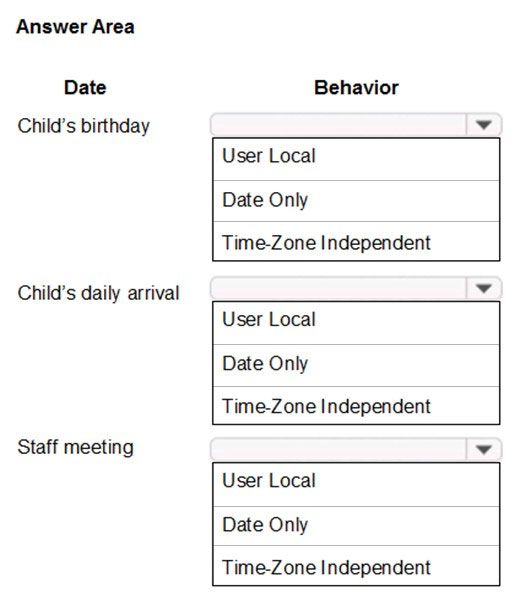
Answer : 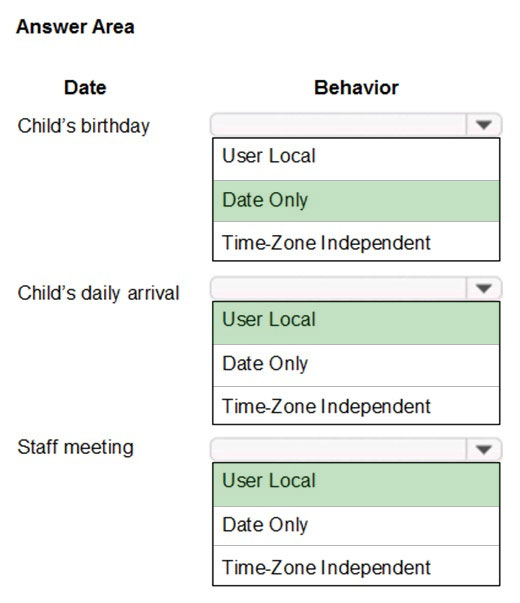
Question 10
Case Study -
This is a case study. Case studies are not timed separately. You can use as much exam time as you would like to complete each case. However, there may be additional case studies and sections on this exam. You must manage your time to ensure that you are able to complete all questions included on this exam in the time provided.
To answer the questions included in a case study, you will need to reference information that is provided in the case study. Case studies might contain exhibits and other resources that provide more information about the scenario that is described in the case study. Each question is independent of the other question on this case study.
At the end of this case study, a review screen will appear. This screen allows you to review your answers and to make changes before you move to the next section of the exam. After you begin a new section, you cannot return to this section.
To start the case study -
To display the first question on this case study, click the Next button. Use the buttons in the left pane to explore the content of the case study before you answer the questions. Clicking these buttons displays information such as business requirements, existing environment, and problem statements. If the case study has an All Information tab, note that the information displayed is identical to the information displayed on the subsequent tabs. When you are ready to answer a question, click the Question button to return to the question.
Background -
Lamna Healthcare Company owns and operates childcare centers nationwide. The company serves children ranging in age from four to ten. Childcare centers are open 7:00 am to 6:00 pm Monday through Friday.
The company has a Dynamics 365 system administrator who works from 9:00 am to 5:00 pm Monday through Friday. The administrator creates user records for potential hires during final interview processes.
Lamna separates children into groups based on age. Group A is for ages 4-6, Group B is for ages 7-8, and Group C is for ages 9-10. Each group is monitored by a team of 2-3 childcare workers.
Most correspondence between workers and parents is done by using email.
The company runs employee meetings each month to present updates and discuss issues. The administrator creates appointments in Dynamics 365 for each employee meeting.
Current processes -
Dynamics 365 -
Lamna has been using Dynamics 365 and Microsoft Office 365 for three years. Access to Dynamics 365 is limited to childcare workers. Support staff only have access to Office 365 applications.
There is a high turnover rate among childcare workers, so there is often a rush to hire replacements. Childcare workers are often hired on weekends and start work the following Monday.
The administrator maintains a list of apps that are approved for use and makes the list available to all Dynamics 365 users.
Child registration -
When a parent registers a child, workers collect information such as known allergies, emergency contact information, list of medications, and scans of signed consent forms for the child. Additional information is collected through the year including field trip consent forms and an annual feedback survey that parents complete.
Intake -
Every day an employee records each child"™s arrival time, departure time, and the name of the person who picked up the child in an attendance log. Each record includes a field to enter emergency contact information for the child. This field often remains blank since the childcare worker is too busy to populate this information.
Attendance records are created from a child record. The supervisor reviews an attendance log at the end of day for each team of workers.
Reports -
Reports are created from Microsoft Word templates for the healthcare workers and documents are stored in Microsoft SharePoint.
You create a Child Attendance report and complete testing of the report in a sandbox environment. The report is ready for deployment to the production environment.
Requirements -
Attendance -
The child attendance log must be accessible by all staff members. A Child Attendance report is also required, as this information is often accessed at the parent"™s request. All fields for collecting additional information must be hidden by default.
In order to make the process of recording attendance information more efficient, workers must create an attendance record for each child and add the child to the record.
If a child is not picked up by 6:00pm, a text message must be sent to the parents notifying them of additional charges for late pickup. Microsoft Flow is used to deliver text messages to parents about additional charges for late pickup.
Medication -
Complex information such as medications must be contained in a sub-grid on the child"™s record.
When children change age groups, all of their records must be available to the new team of childcare workers. A child"™s medication record must no longer be viewable by the previous group of childcare workers.
System customization -
All customization and testing are performed in the sandbox environment and then moved to production. To simplify management of Dynamics 365, Lamna
Healthcare keeps all components in the default solution but maintains a unique prefix. Dynamics is a non-code environment.
Option sets must be used whenever possible. For example, the allergies field displays a list of common allergies. You must include an option named Other in each option set to allow users to enter a value that is not available in the option set. When Other is selected, the form must display a text field that requires entry.
Problem statements -
Parents of a child named Elizabeth recently changed her surname. The parent hands in a field trip consent form that includes the new surname. The support worker cannot find the child in the system.
Users report having to sign back into the system very frequently, often multiple times during the course of a period of usage.
When children move to new age groups, medication records for the child are not visible to the new group"™s childcare workers.
DRAG DROP -
You need to create an attendance log for the supervisor.
Which four actions should you perform in sequence? To answer, move the appropriate actions from the list of actions to the answer area and arrange them in the correct order.
NOTE: More than one order of answer choices is correct. You will receive credit for any of the correct orders you select.
Select and Place:
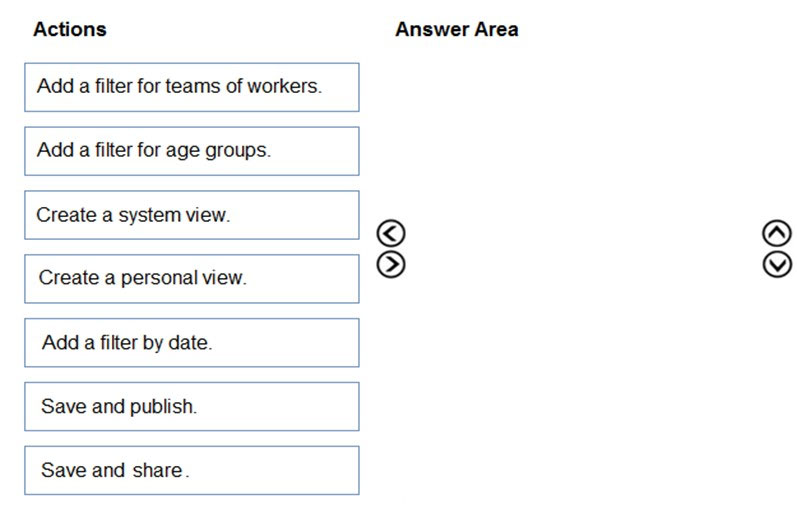
Answer : 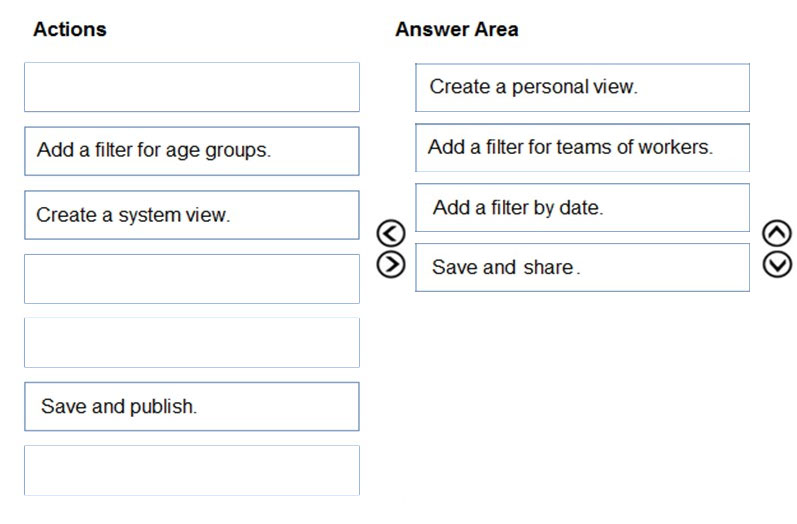
Manage user experience design -
Question 11
Case Study -
This is a case study. Case studies are not timed separately. You can use as much exam time as you would like to complete each case. However, there may be additional case studies and sections on this exam. You must manage your time to ensure that you are able to complete all questions included on this exam in the time provided.
To answer the questions included in a case study, you will need to reference information that is provided in the case study. Case studies might contain exhibits and other resources that provide more information about the scenario that is described in the case study. Each question is independent of the other question on this case study.
At the end of this case study, a review screen will appear. This screen allows you to review your answers and to make changes before you move to the next section of the exam. After you begin a new section, you cannot return to this section.
To start the case study -
To display the first question on this case study, click the Next button. Use the buttons in the left pane to explore the content of the case study before you answer the questions. Clicking these buttons displays information such as business requirements, existing environment, and problem statements. If the case study has an All Information tab, note that the information displayed is identical to the information displayed on the subsequent tabs. When you are ready to answer a question, click the Question button to return to the question.
Background -
Lamna Healthcare is a local medical clinic comprised of doctors, nurses, and office staff. The company is implementing Dynamics 365 for Sales.
Current environment -
Environments -
The company has the following environments: Sandbox, QA, and Production.
All environments use one custom app in the Unified Interface.
There is one solution in the Sandbox environment containing modifications to the Patient and Invoice forms.
A security group has been created for each environment.
You configure the system as follows:
Duplicate detection is not set for the Patient entity.
The currency field for Service Fee is set to two decimal places.
Mailboxes are set to synchronize with Microsoft Exchange in the Production instance.

Testing and customization -
All changes are first created in the Sandbox environment and then imported into the QA environment for testing.
Testers only have access to the QA environment where testing occurs.
Doctors and nurses enter patient, billing, diagnostic, and other information directly.
Security roles -
There are two custom security roles; one for doctors and nurses, and another for the support staff.
Data import -
You import records for all current patients and past patients for the last five years.
A static worksheet of the patient records was exported after data import for validation. All records have been updated since that time.
Requirements -
Functional -
Ensure changes can be quickly made to customizations in the Production environment.
Provide all staff members access to a list of patients with the flue.
Provide doctors the ability to add medications related to a patient without navigating away from the patient's record. Medications must be stored against a custom entity named Medication.
Provide doctors, nurses, and office staff default navigation schemes based on their roles.
User interface -
Populate the custom field Follow-up Date with a date seven days from the visit date if a custom Follow-up checkbox is selected. Display the Visit Date field on the Visit form. Do not display the Follow-up Date field.
Display values in the Service Fee field as whole dollars.
The Status field on the Patient form contains historical data that must be retained.
Issues -
You observe the following issues:
For some imported patient records, the doctor's name in the Current Doctor field is not spelled correctly.
A nurse uses the search on the All Patients view and cannot find a patient who left the clinic last year.
During testing, a nurse discovers a redundant field on the patient record.
An office staff member tests emails, but the email is not sent.
The modification to the Patient form needs to be tested immediately, but the Invoice form modification needs to be tested the following week.
A new user account for a doctor has been created in Office 365. The user account for the doctor must be available only in the QA environment.

A change in process has caused a Status field to be unnecessary to display on the Patient form.
HOTSPOT -
You need to configure the capability for doctors to add medications.
How should you complete each configuration? To answer, select the appropriate options in the answer area.
NOTE: Each correct selection is worth one point.
Hot Area:
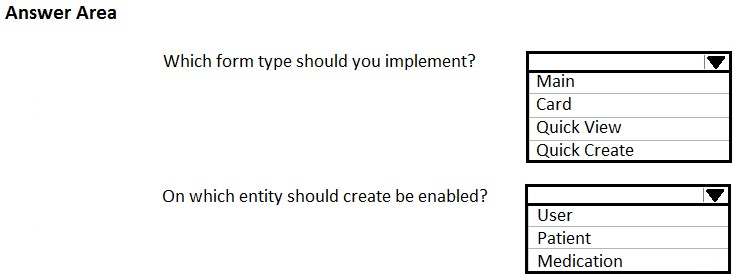
Answer : 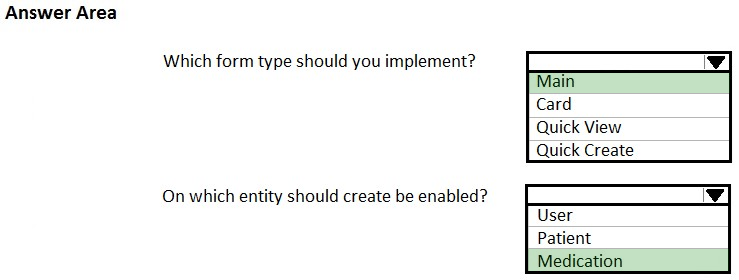
Question 12
Case Study -
This is a case study. Case studies are not timed separately. You can use as much exam time as you would like to complete each case. However, there may be additional case studies and sections on this exam. You must manage your time to ensure that you are able to complete all questions included on this exam in the time provided.
To answer the questions included in a case study, you will need to reference information that is provided in the case study. Case studies might contain exhibits and other resources that provide more information about the scenario that is described in the case study. Each question is independent of the other question on this case study.
At the end of this case study, a review screen will appear. This screen allows you to review your answers and to make changes before you move to the next section of the exam. After you begin a new section, you cannot return to this section.
To start the case study -
To display the first question on this case study, click the Next button. Use the buttons in the left pane to explore the content of the case study before you answer the questions. Clicking these buttons displays information such as business requirements, existing environment, and problem statements. If the case study has an All Information tab, note that the information displayed is identical to the information displayed on the subsequent tabs. When you are ready to answer a question, click the Question button to return to the question.
Background -
Lamna Healthcare is a local medical clinic comprised of doctors, nurses, and office staff. The company is implementing Dynamics 365 for Sales.
Current environment -
Environments -
The company has the following environments: Sandbox, QA, and Production.
All environments use one custom app in the Unified Interface.
There is one solution in the Sandbox environment containing modifications to the Patient and Invoice forms.
A security group has been created for each environment.
You configure the system as follows:
Duplicate detection is not set for the Patient entity.
The currency field for Service Fee is set to two decimal places.
Mailboxes are set to synchronize with Microsoft Exchange in the Production instance.

Testing and customization -
All changes are first created in the Sandbox environment and then imported into the QA environment for testing.
Testers only have access to the QA environment where testing occurs.
Doctors and nurses enter patient, billing, diagnostic, and other information directly.
Security roles -
There are two custom security roles; one for doctors and nurses, and another for the support staff.
Data import -
You import records for all current patients and past patients for the last five years.
A static worksheet of the patient records was exported after data import for validation. All records have been updated since that time.
Requirements -
Functional -
Ensure changes can be quickly made to customizations in the Production environment.
Provide all staff members access to a list of patients with the flue.
Provide doctors the ability to add medications related to a patient without navigating away from the patient's record. Medications must be stored against a custom entity named Medication.
Provide doctors, nurses, and office staff default navigation schemes based on their roles.
User interface -
Populate the custom field Follow-up Date with a date seven days from the visit date if a custom Follow-up checkbox is selected. Display the Visit Date field on the Visit form. Do not display the Follow-up Date field.
Display values in the Service Fee field as whole dollars.
The Status field on the Patient form contains historical data that must be retained.
Issues -
You observe the following issues:
For some imported patient records, the doctor's name in the Current Doctor field is not spelled correctly.
A nurse uses the search on the All Patients view and cannot find a patient who left the clinic last year.
During testing, a nurse discovers a redundant field on the patient record.
An office staff member tests emails, but the email is not sent.
The modification to the Patient form needs to be tested immediately, but the Invoice form modification needs to be tested the following week.
A new user account for a doctor has been created in Office 365. The user account for the doctor must be available only in the QA environment.

A change in process has caused a Status field to be unnecessary to display on the Patient form.
You need to ensure that the nurse is able to retrieve patient records within the All Patients View screen.
Which view should you modify?
- A. Advanced Find
- B. All Patients
- C. Quick Find
- D. Lookup
Answer : C
Explanation:
-> A nurse uses the search on the All Patients view and cannot find a patient who left the clinic last year.
A view has a Quick Find box which will find all active records in the entity.
Question 13
Case Study -
This is a case study. Case studies are not timed separately. You can use as much exam time as you would like to complete each case. However, there may be additional case studies and sections on this exam. You must manage your time to ensure that you are able to complete all questions included on this exam in the time provided.
To answer the questions included in a case study, you will need to reference information that is provided in the case study. Case studies might contain exhibits and other resources that provide more information about the scenario that is described in the case study. Each question is independent of the other question on this case study.
At the end of this case study, a review screen will appear. This screen allows you to review your answers and to make changes before you move to the next section of the exam. After you begin a new section, you cannot return to this section.
To start the case study -
To display the first question on this case study, click the Next button. Use the buttons in the left pane to explore the content of the case study before you answer the questions. Clicking these buttons displays information such as business requirements, existing environment, and problem statements. If the case study has an All Information tab, note that the information displayed is identical to the information displayed on the subsequent tabs. When you are ready to answer a question, click the Question button to return to the question.
Background -
Lamna Healthcare is a local medical clinic comprised of doctors, nurses, and office staff. The company is implementing Dynamics 365 for Sales.
Current environment -
Environments -
The company has the following environments: Sandbox, QA, and Production.
All environments use one custom app in the Unified Interface.
There is one solution in the Sandbox environment containing modifications to the Patient and Invoice forms.
A security group has been created for each environment.
You configure the system as follows:
Duplicate detection is not set for the Patient entity.
The currency field for Service Fee is set to two decimal places.
Mailboxes are set to synchronize with Microsoft Exchange in the Production instance.

Testing and customization -
All changes are first created in the Sandbox environment and then imported into the QA environment for testing.
Testers only have access to the QA environment where testing occurs.
Doctors and nurses enter patient, billing, diagnostic, and other information directly.
Security roles -
There are two custom security roles; one for doctors and nurses, and another for the support staff.
Data import -
You import records for all current patients and past patients for the last five years.
A static worksheet of the patient records was exported after data import for validation. All records have been updated since that time.
Requirements -
Functional -
Ensure changes can be quickly made to customizations in the Production environment.
Provide all staff members access to a list of patients with the flue.
Provide doctors the ability to add medications related to a patient without navigating away from the patient's record. Medications must be stored against a custom entity named Medication.
Provide doctors, nurses, and office staff default navigation schemes based on their roles.
User interface -
Populate the custom field Follow-up Date with a date seven days from the visit date if a custom Follow-up checkbox is selected. Display the Visit Date field on the Visit form. Do not display the Follow-up Date field.
Display values in the Service Fee field as whole dollars.
The Status field on the Patient form contains historical data that must be retained.
Issues -
You observe the following issues:
For some imported patient records, the doctor's name in the Current Doctor field is not spelled correctly.
A nurse uses the search on the All Patients view and cannot find a patient who left the clinic last year.
During testing, a nurse discovers a redundant field on the patient record.
An office staff member tests emails, but the email is not sent.
The modification to the Patient form needs to be tested immediately, but the Invoice form modification needs to be tested the following week.
A new user account for a doctor has been created in Office 365. The user account for the doctor must be available only in the QA environment.

A change in process has caused a Status field to be unnecessary to display on the Patient form.
DRAG DROP -
You need to simplify navigation for the doctors, nurses, and office staff.
Which three actions should you perform in sequence? To answer, move the appropriate actions from the list of actions to the answer area and arrange them in the correct order.
NOTE: More than one order of answer choices is correct. You will receive credit for any of the correct orders you select.
Select and Place:
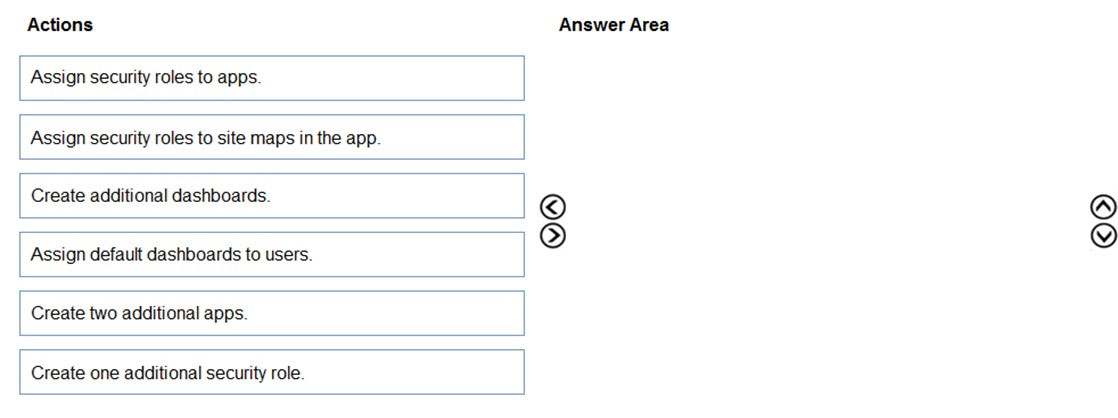
Answer : 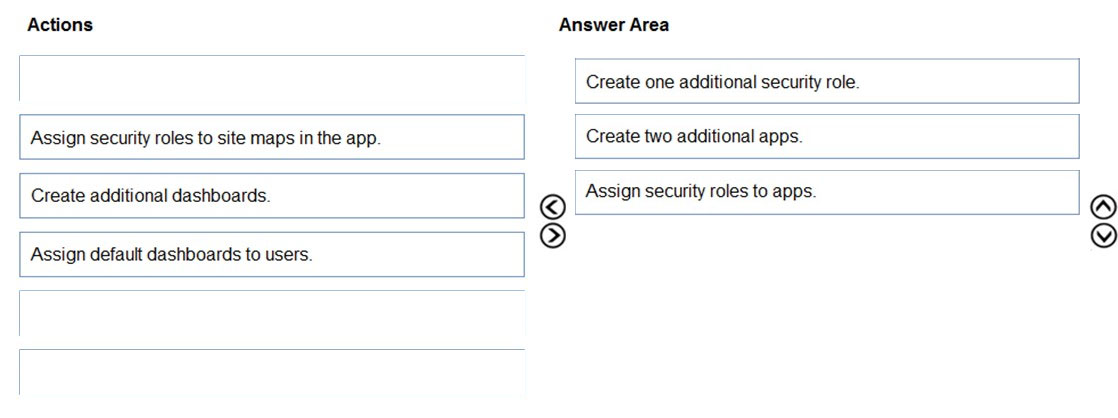
Manage user experience design -
Question 14
Case study -
This is a case study. Case studies are not timed separately. You can use as much exam time as you would like to complete each case. However, there may be additional case studies and sections on this exam. You must manage your time to ensure that you are able to complete all questions included on this exam in the time provided.
To answer the questions included in a case study, you will need to reference information that is provided in the case study. Case studies might contain exhibits and other resources that provide more information about the scenario that is described in the case study. Each question is independent of the other question on this case study.
At the end of this case study, a review screen will appear. This screen allows you to review your answers and to make changes before you move to the next section of the exam. After you begin a new section, you cannot return to this section.
To start the case study -
To display the first question on this case study, click the Next button. Use the buttons in the left pane to explore the content of the case study before you answer the questions. Clicking these buttons displays information such as business requirements, existing environment, and problem statements. If the case study has an All Information tab, note that the information displayed is identical to the information displayed on the subsequent tabs. When you are ready to answer a question, click the Question button to return to the question.
Background -
Contoso Suites is a hotel chain that is in the process of implementing Dynamics 365 Customer Service to manage their events and front desk registrations.
Guest stay types consist of business, personal, and conference.
Each guest stay follows the same stages: Reservation, Check-in, Stay, and Check-out.
The majority of the system configuration is completed, and testing is in progress.
There are three Dynamics 365 environments: Sandbox, QA, and Production. System settings are the same for the three environments.
All emails are configured for Production.
The company partners with a third-party service that provides weather forecasts and flight arrivals information for the places where they have hotels.
Current environment. Security -
Security roles are assigned to teams.
Users are assigned to teams:
The Contact entity is set to have basic read privileges only.
During testing, a user reports a spelling mistake on the Number of Children label. An administrator corrects the spelling in the Sandbox environment and imports the unmanaged solution into the QA environment.
Requirements. Business requirements
The events coordinator needs a dashboard containing the weather forecast and flight arrivals along with events that they are managing and their work schedule.
Guests must be entered as contact records in the system. Returning guests must be added directly from an existing contact record.
The contact record must include a preferences section that has information such as newspaper preferences and slipper size.
The contact record must show a chart of all previous stay types.
Preferences must be stored only on the contact record so that the information is always current.
All the colors in the system must be consistent with the Contoso branding.
Duplicate contact records must be eliminated, and all guest records combined under one contact.
Requirements. Technical requirements
The hotel wants to avoid custom development and Inline frames (Iframes) where possible.
A duplicate detection rule must be created for contacts to show an alert when an email already exists in the system.
The Number of Guests field must be mandatory only when the Check-in stage is active for the front desk agent.
Customizations must be made in the Sandbox environment, exported as a managed solution, and imported into the QA environment.
Information from an external travel agent database is used to see potential reservations. The database consists of Name, Arrival Date, Departure Date, and
Cost per Night. The information must be read only.
Issues -
During testing, a user discovered that on the guest record, there are two stay type fields: Stay Type, which is an option set, and Stay, which is a lookup. Stay does not appear in any other area.
The front desk staff does not receive any alerts when creating contacts even if the contacts have the same email address.
When a manager assigns a contact to a front desk agent, the front desk agent cannot see the record.
The front desk staff currently must enter all the guest information, even if the guest has stayed at the hotel previously.
HOTSPOT -
You need to provide a dashboard for the events coordinator.
How should you configure the dashboard? To answer, select the appropriate options in the answer area.
NOTE: Each correct selection is worth one point.
Hot Area:
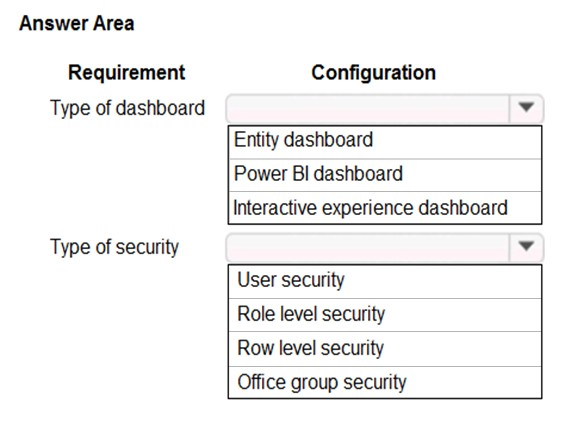
Answer : 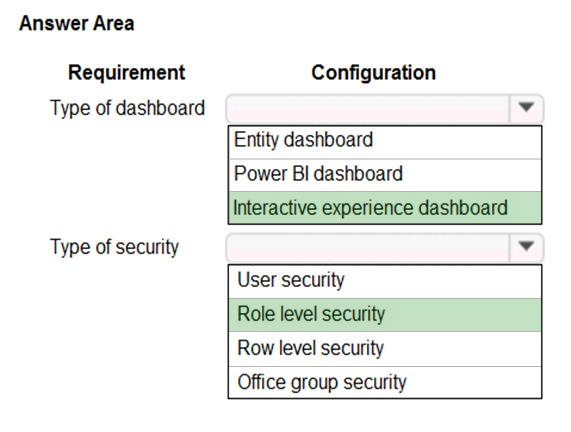
Question 15
Case study -
This is a case study. Case studies are not timed separately. You can use as much exam time as you would like to complete each case. However, there may be additional case studies and sections on this exam. You must manage your time to ensure that you are able to complete all questions included on this exam in the time provided.
To answer the questions included in a case study, you will need to reference information that is provided in the case study. Case studies might contain exhibits and other resources that provide more information about the scenario that is described in the case study. Each question is independent of the other question on this case study.
At the end of this case study, a review screen will appear. This screen allows you to review your answers and to make changes before you move to the next section of the exam. After you begin a new section, you cannot return to this section.
To start the case study -
To display the first question on this case study, click the Next button. Use the buttons in the left pane to explore the content of the case study before you answer the questions. Clicking these buttons displays information such as business requirements, existing environment, and problem statements. If the case study has an All Information tab, note that the information displayed is identical to the information displayed on the subsequent tabs. When you are ready to answer a question, click the Question button to return to the question.
Background -
Contoso Suites is a hotel chain that is in the process of implementing Dynamics 365 Customer Service to manage their events and front desk registrations.
Guest stay types consist of business, personal, and conference.
Each guest stay follows the same stages: Reservation, Check-in, Stay, and Check-out.
The majority of the system configuration is completed, and testing is in progress.
There are three Dynamics 365 environments: Sandbox, QA, and Production. System settings are the same for the three environments.
All emails are configured for Production.
The company partners with a third-party service that provides weather forecasts and flight arrivals information for the places where they have hotels.
Current environment. Security -
Security roles are assigned to teams.
Users are assigned to teams:
The Contact entity is set to have basic read privileges only.
During testing, a user reports a spelling mistake on the Number of Children label. An administrator corrects the spelling in the Sandbox environment and imports the unmanaged solution into the QA environment.
Requirements. Business requirements
The events coordinator needs a dashboard containing the weather forecast and flight arrivals along with events that they are managing and their work schedule.
Guests must be entered as contact records in the system. Returning guests must be added directly from an existing contact record.
The contact record must include a preferences section that has information such as newspaper preferences and slipper size.
The contact record must show a chart of all previous stay types.
Preferences must be stored only on the contact record so that the information is always current.
All the colors in the system must be consistent with the Contoso branding.
Duplicate contact records must be eliminated, and all guest records combined under one contact.
Requirements. Technical requirements
The hotel wants to avoid custom development and Inline frames (Iframes) where possible.
A duplicate detection rule must be created for contacts to show an alert when an email already exists in the system.
The Number of Guests field must be mandatory only when the Check-in stage is active for the front desk agent.
Customizations must be made in the Sandbox environment, exported as a managed solution, and imported into the QA environment.
Information from an external travel agent database is used to see potential reservations. The database consists of Name, Arrival Date, Departure Date, and
Cost per Night. The information must be read only.
Issues -
During testing, a user discovered that on the guest record, there are two stay type fields: Stay Type, which is an option set, and Stay, which is a lookup. Stay does not appear in any other area.
The front desk staff does not receive any alerts when creating contacts even if the contacts have the same email address.
When a manager assigns a contact to a front desk agent, the front desk agent cannot see the record.
The front desk staff currently must enter all the guest information, even if the guest has stayed at the hotel previously.
DRAG DROP -
You need to follow Contoso Suites"™ branding requirements on the contact record.
Where should the requirements be controlled? To answer, drag the appropriate controls to the correct requirements. Each control may be used once, more than once, or not at all. You may need to drag the split bar between panes or scroll to view content.
NOTE: Each correct selection is worth one point.
Select and Place:
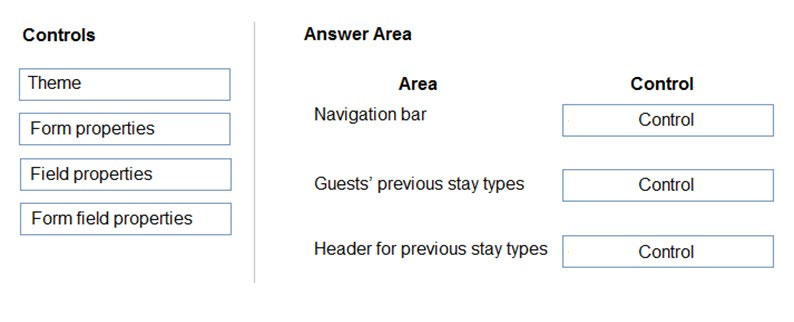
Answer :