Microsoft Azure Developer Core Solutions v1.0
Question 1
You maintain an Azure Web App that runs in a container. The container is using a Dockerfile that is copied to numerous places and consumes a large amount of storage.
You need to optimize the Dockerfile.
What should you do?
- A. Minimize layers by grouping actions in as few RUN instructions as possible.
- B. Use multiple RUN instructions for cached operation.
- C. Minimize layers by concatenating all RUN instructions on one line.
- D. Configure the CLI with a .dockerignore file.
Answer : A
Explanation:
Minimize the number of layers.
Prior to Docker 17.05, and even more, prior to Docker 1.10, it was important to minimize the number of layers in your image.C
In Docker 1.10 and higher, only RUN, COPY, and ADD instructions create layers.
References:
https://docs.docker.com/v17.09/engine/userguide/eng-image/dockerfile_best-practices
Question 2
HOTSPOT -
You are developing an Azure Function App by using Visual Studio. The App will process orders input by an Azure Web App. The web app places the order information into Azure Queue Storage.
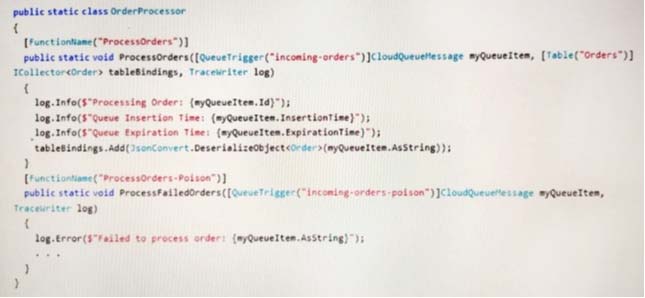
NOTE: Each correct selection is worth one point.
Hot Area:
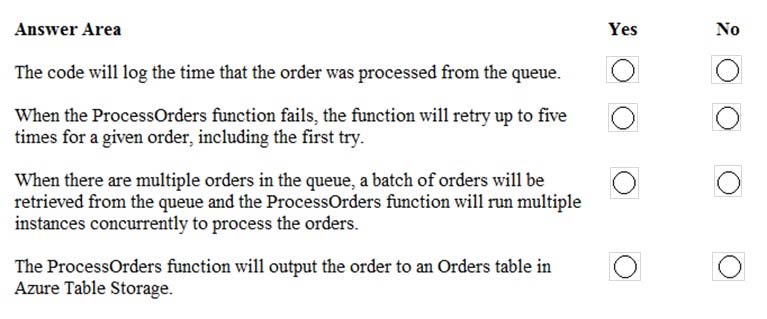
Answer : 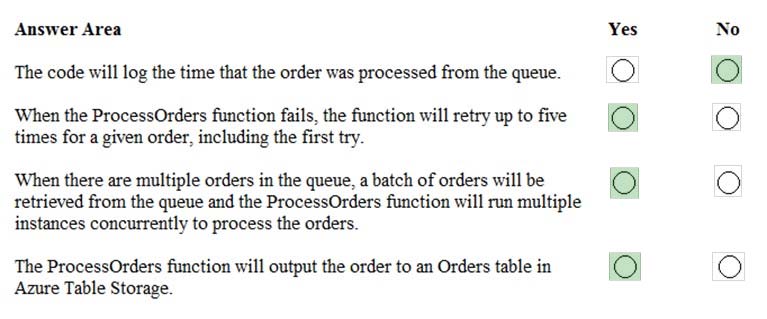
Explanation:
Box 1: No -
Would need to use LocalDateTime.now() (or similar) to be able to log the time the order was processed from the queue.
Box 2: Yes -
When a queue trigger function fails, Azure Functions retries the function up to five times for a given queue message, including the first try. If all five attempts fail, the functions runtime adds a message to a queue named <originalqueuename>-poison. You can write a function to process messages from the poison queue by logging them or sending a notification that manual attention is needed.
Box 3: Yes -
When there are multiple queue messages waiting, the queue trigger retrieves a batch of messages and invokes function instances concurrently to process them.
By default, the batch size is 16.
Box 4: Yes -
The line starting with TableBindings.Add saves the order.
References:
https://docs.microsoft.com/en-us/azure/azure-functions/functions-bindings-storage-queue
Question 3
You are developing an Azure Batch solution to perform CPU intensive calculations. The calculations occur at a specific time each week and last for approximately one hour.
Before any changes are made, a timer must be created to measure the initial duration. The timer must start before the first calculation is queued to run on the compute node.
You need to implement the timer.
Before which line should the timer be created?
- A. CloudJob job = batchClient.JobOperations.CreateJob();
- B. using (BatchClient batchClient = BatchClient.Open(cred))
- C. batchClient.JobOperations.AddTask(JobId, tasks);
- D. batchClient.Utilities.CreateTaskStateMonitor().WaitAll(addedTasks, TaskState.Completed, timeout);
Answer : C
References:
https://docs.microsoft.com/en-us/azure/batch/quick-run-dotnet
Question 4
You are developing a reliable stateless service by using Azure Service Fabric. The service will run in a five-node cluster in Azure. You configure auto-scale rules to scale out the cluster during peak periods.
The service must run on every valid node within the Azure Service Fabric cluster.
You need to update the service.
What should you do?
- A. Set the value of the InstanceCount property to -1.
- B. Create and implement a reliable collection.
- C. Set the value of the UseImplicitHost property to true.
- D. Set the value of the InstanceCount property to 5.
Answer : A
Explanation:
Maximum Instance Count defines the upper limit for scaling. If number of instances of the partition reaches this limit, then the service will not be scaled out, regardless of the load. It is possible to omit this limit by specifying value of -1, and in that case the service will be scaled out as much as possible (the limit is the number of nodes that are available in the cluster).
References:
https://docs.microsoft.com/en-us/azure/service-fabric/service-fabric-cluster-resource-manager-autoscaling
Question 5
DRAG DROP -
You are developing a Docker/Go using Azure App Service Web App for Containers. You plan to run the container in an App Service on Linux. You identify a
Docker container image to use.
None of your current resource groups reside in a location that supports Linux. You must minimize the number of resource groups required.
You need to create the application and perform an initial deployment.
Which three Azure CLI commands should you use to develop the solution? To answer, move the appropriate commands from the list of commands to the answer area and arrange them in the correct order.
Select and Place:
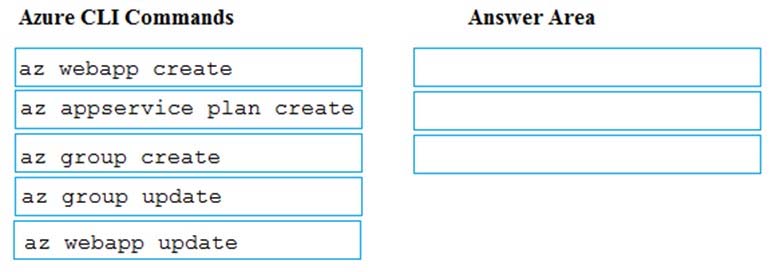
Answer : 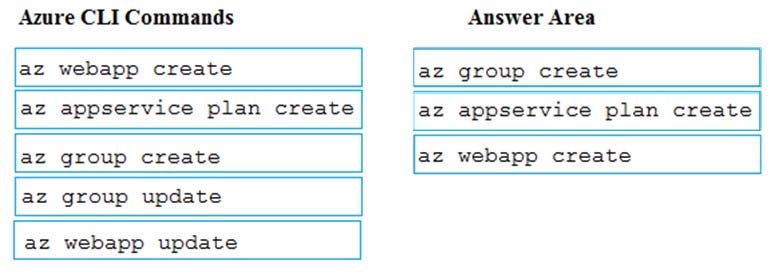
Explanation:
You can host native Linux applications in the cloud by using Azure Web Apps. To create a Web App for Containers, you must run Azure CLI commands that create a group, then a service plan, and finally the web app itself.
Step 1: az group create -
In the Cloud Shell, create a resource group with the az group create command.
Step 2: az appservice plan create
In the Cloud Shell, create an App Service plan in the resource group with the az appservice plan create command.
Step 3: az webapp create -
In the Cloud Shell, create a web app in the myAppServicePlan App Service plan with the az webapp create command. Don't forget to replace with a unique app name, and <docker-ID> with your Docker ID.
References:
https://docs.microsoft.com/mt-mt/azure/app-service/containers/quickstart-docker-go?view=sql-server-ver15
Question 6
You are developing a software solution for an autonomous transportation system. The solution uses large data sets and Azure Batch processing to simulate navigation sets for entire fleets of vehicles.
You need to create compute nodes for the solution on Azure Batch.
What should you do?
- A. In Python, implement the class: TaskAddParameter
- B. In Python, implement the class: JobAddParameter
- C. In Azure CLI, run the command: az batch pool create
- D. In a .NET method, call the method: BatchClient.PoolOperations.CreateJob
Answer : C
Explanation:
The az batch pool create command creates a Batch pool in an account.
Note:
Step 1: Create a pool of compute nodes. When you create a pool, you specify the number of compute nodes for the pool, their size, and the operating system.
When each task in your job runs, it's assigned to execute on one of the nodes in your pool.
Step 2 : Create a job. A job manages a collection of tasks. You associate each job to a specific pool where that job's tasks will run.
Step 3: Add tasks to the job. Each task runs the application or script that you uploaded to process the data files it downloads from your Storage account. As each task completes, it can upload its output to Azure Storage.
Incorrect Answers:
A: The TaskAddParameter class is an Azure Batch task to add.
B: The JobAddParameter class is an Azure Batch job to add.
D: There is no CreatJob method in the BatchClient.PoolOperations class.
References:
https://docs.microsoft.com/en-us/cli/azure/batch/pool?view=azure-cli-latest#az-batch-pool-create
Question 7
DRAG DROP -
You are deploying an Azure Kubernetes Services (AKS) cluster that will use multiple containers.
You need to create the cluster and verify that the services for the containers are configured correctly and available.
Which four commands should you use to develop the solution? To answer, move the appropriate command segments from the list of command segments to the answer area and arrange them in the correct order.
Select and Place:
Answer : 
Explanation:
Step 1: az group create -
Create a resource group with the az group create command. An Azure resource group is a logical group in which Azure resources are deployed and managed.
Example: The following example creates a resource group named myAKSCluster in the eastus location. az group create --name myAKSCluster --location eastus
Step 2 : az aks create -
Use the az aks create command to create an AKS cluster.
Step 3: kubectl apply -
To deploy your application, use the kubectl apply command. This command parses the manifest file and creates the defined Kubernetes objects.
Step 4: az aks get-credentials -
Configure it with the credentials for the new AKS cluster. Example: az aks get-credentials --name aks-cluster --resource-group aks-resource-group
References:
https://docs.bitnami.com/azure/get-started-aks/
Question 8
Note: This question is part of a series of questions that present the same scenario. Each question in the series contains a unique solution. Determine whether the solution meets the stated goals.
You have the following resource groups:
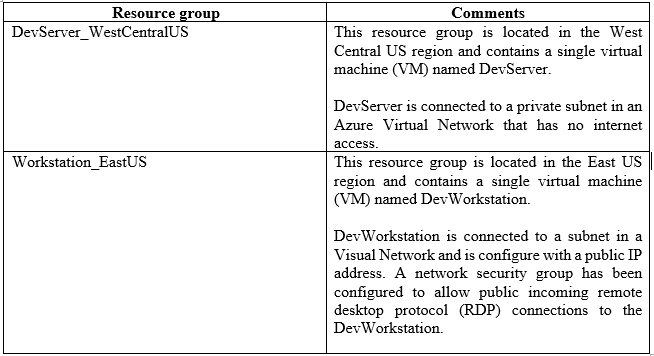
Developers must connect to DevServer only through DevWorkstation. To maintain security, DevServer must not accept connections from the internet.
You need to create a private connection between the DevWorkstation and DevServer.
Solution: Configure an IP address on each subnet within the same address space.
Does the solution meet the goal?
- A. Yes
- B. No
Answer : B
Explanation:
Use Global Virtual Network peering.
Azure Global Virtual Network peering allows you to peer virtual networks in different Azure regions to build a global private network in Azure.
References:
https://azure.microsoft.com/en-us/updates/global-vnet-peering/
Question 9
Note: This question is part of a series of questions that present the same scenario. Each question in the series contains a unique solution. Determine whether the solution meets the stated goals.
You have the following resource groups:
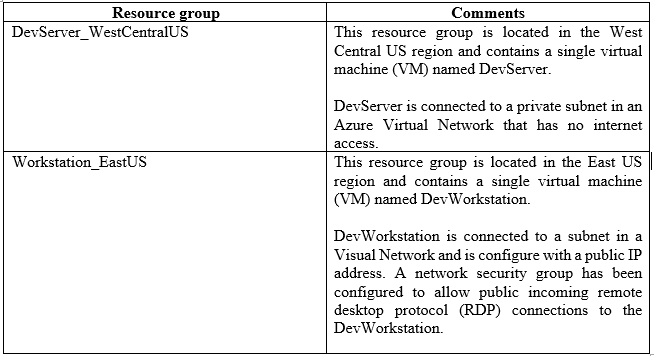
Developers must connect to DevServer only through DevWorkstation. To maintain security, DevServer must not accept connections from the internet.
You need to create a private connection between the DevWorkstation and DevServer.
Solution: Configure Global Virtual Network peering between the two Virtual Networks and configure network security groups to allow connectivity between the
DevServer and the DevWorkstation using their private IP addresses.
Does the solution meet the goal?
- A. Yes
- B. No
Answer : A
Explanation:
Azure Global Virtual Network peering allows you to peer virtual networks in different Azure regions to build a global private network in Azure.
References:
https://azure.microsoft.com/en-us/updates/global-vnet-peering/
Question 10
Note: This question is part of a series of questions that present the same scenario. Each question in the series contains a unique solution. Determine whether the solution meets the stated goals.
You have the following resource groups:
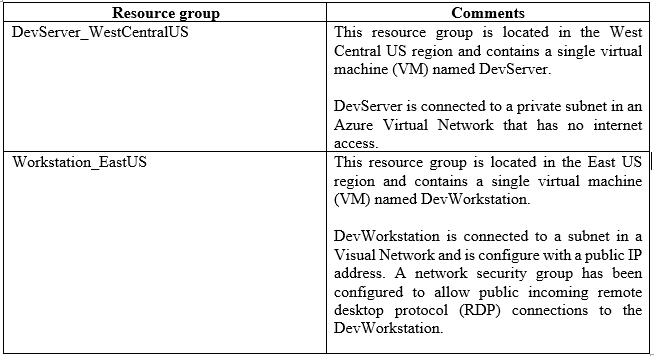
Developers must connect to DevServer only through DevWorkstation. To maintain security, DevServer must not accept connections from the internet.
You need to create a private connection between the DevWorkstation and DevServer.
Solution: Configure a public IP address on DevServer_WestCentral. Configure the Network Security Group to allow all incoming ports.
Does the solution meet the goal?
- A. Yes
- B. No
Answer : B
Explanation:
DevServer must not accept connections from the internet.
Instead use Global Virtual Network peering.
Azure Global Virtual Network peering allows you to peer virtual networks in different Azure regions to build a global private network in Azure.
References:
https://azure.microsoft.com/en-us/updates/global-vnet-peering/
Question 11
HOTSPOT -
You are reviewing the following code for an Azure Function. The code is called each time an item is added to a queue. The queue item is a JSON string that deserializes into a class named WorkItem. (Line numbers are included for reference only.)
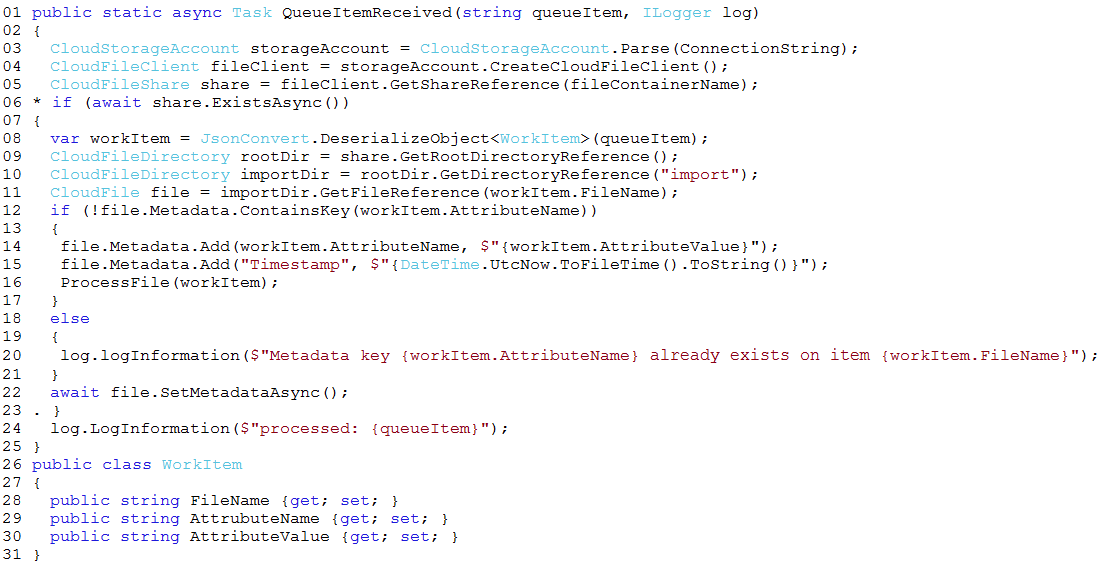
For each of the following statements, select Yes if the statement is true. Otherwise, select No.
NOTE: Each correct selection is worth one point.
Hot Area:
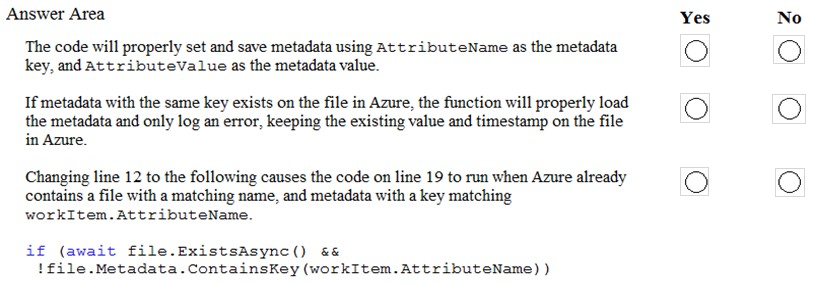
Answer : 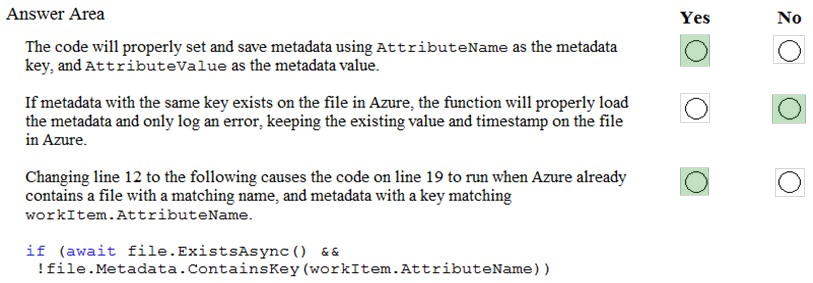
Question 12
You are writing code to create and run an Azure Batch job.
You have created a pool of compute nodes.
You need to choose the right class and its method to submit a batch job to the Batch service.
Which method should you use?
- A. JobOperations.EnableJob(String, IEnumerable<BatchClientBehavior>)
- B. JobOperations.EnableJobAsync(String, IEnumerable<BatchClientBehavior>, CancellationToken)
- C. JobOperations.CreateJob()
- D. CloudJob.Enable(IEnumerable<BatchClientBehavior>
- E. CloudJob.CommitAsync(IEnumerable<BatchClientBehavior>, CancellationToken)
Answer : E
Explanation:
A Batch job is a logical grouping of one or more tasks. A job includes settings common to the tasks, such as priority and the pool to run tasks on. The app uses the
BatchClient.JobOperations.CreateJob method to create a job on your pool.
The Commit method submits the job to the Batch service. Initially the job has no tasks.
{
CloudJob job = batchClient.JobOperations.CreateJob();
job.Id = JobId;
job.PoolInformation = new PoolInformation { PoolId = PoolId }; job.Commit();
}
...
References:
https://docs.microsoft.com/en-us/azure/batch/quick-run-dotnet
Question 13
DRAG DROP -
You are developing a rating service for books that runs on Azure Service Fabric. One of the services uses reliable collections that update the ratings of a book.
Testers report that the ratings are not updates when the code is run.
You need to implement the code to ensure that ratings are updates in the collection.
You have the following class:
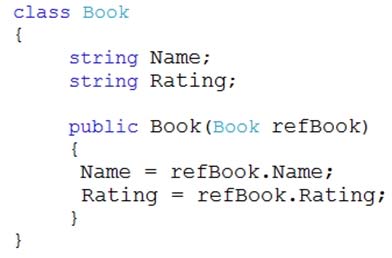
How should you complete the code? To answer, drag the appropriate code segments to the correct locations. Each code segment may be used once, more than once, or not at all. You may need to drag the split bar between panes or scroll to view content.
NOTE: Each correct selection is worth one point.
Select and Place:
Answer : Explanation
Explanation:
Box 1: Book updatedBook = new Book(currentBook);
Create new user object with the same state as the current user object.
NOTE: This must be a deep copy; not a shallow copy. Specifically, only immutable state can be shared by currentUser & updatedUser object graphs.
Box 2: updatedBook.Rating = updatedBook.Rating+1;
Await m_dic.SetValue(tc, name, updatedBook);
In the new object, modify any properties you desire.
Update the key"™s value to the updatedBook info
References:
https://docs.microsoft.com/en-us/azure/service-fabric/service-fabric-work-with-reliable-collections
Question 14
HOTSPOT -
You are creating a CLI script that creates an Azure web app and related services in Azure App Service. The web app uses the following variables:
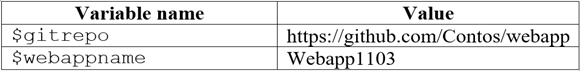
You need to automatically deploy code from GitHub to the newly created web app.
How should you complete the script? To answer, select the appropriate options in the answer area.
NOTE: Each correct selection is worth one point.
Hot Area:
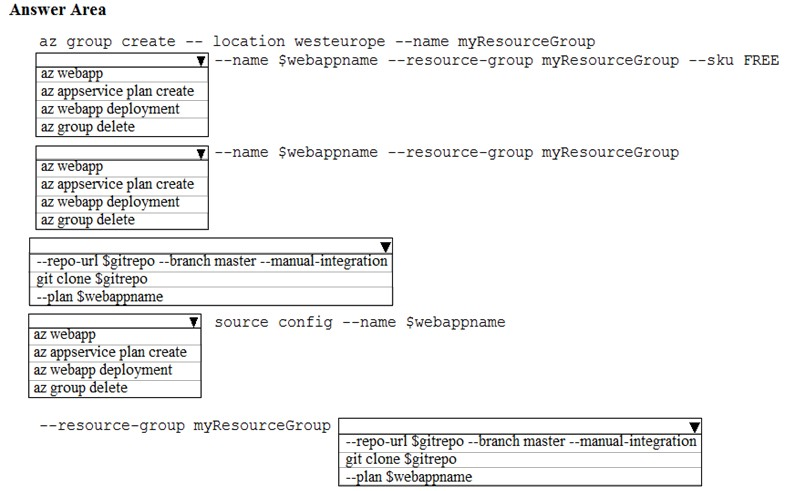
Answer : 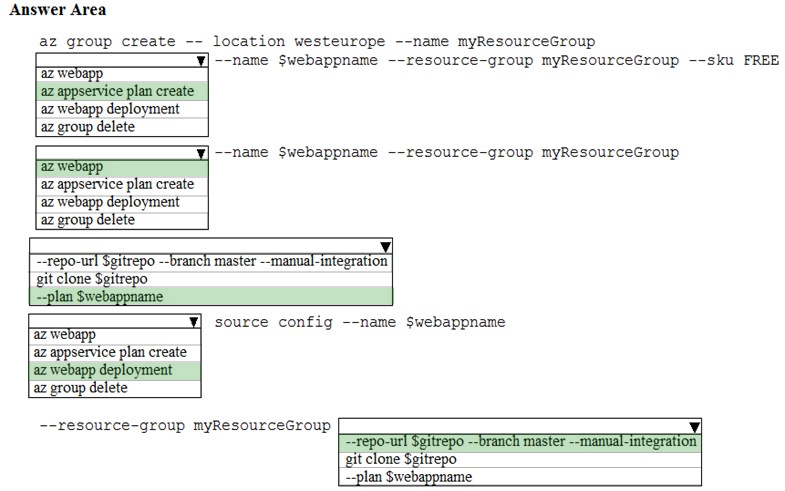
Explanation:
Box 1: az appservice plan create
The azure group creates command successfully returns JSON result. Now we can use resource group to create an azure app service plan
Box 2: az webapp create -
Create a new web app.
Box 3: --plan $webappname -
..with the serviceplan we created in step.
Box 4: az webapp deployment -
Continuous Delivery with GitHub. Example:
az webapp deployment source config --name firstsamplewebsite1 --resource-group websites--repo-url $gitrepo --branch master --git-token $token
Box 5: --repo-url $gitrepo --branch master --manual-integration
References:
https://medium.com/@satish1v/devops-your-way-to-azure-web-apps-with-azure-cli-206ed4b3e9b1
Question 15
HOTSPOT -
You are developing an Azure Web App. You configure TLS mutual authentication for the web app.
You need to validate the client certificate in the web app. To answer, select the appropriate options in the answer area.
NOTE: Each correct selection is worth one point.
Hot Area:
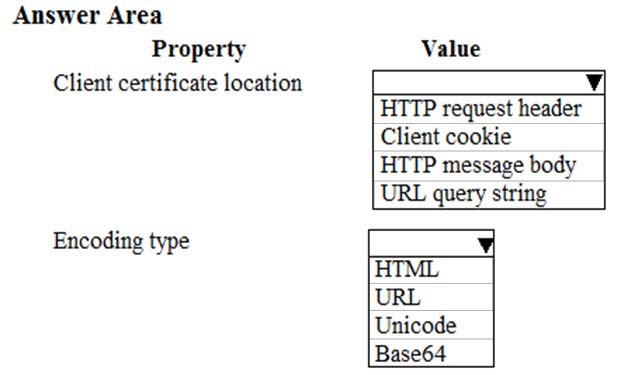
Answer : 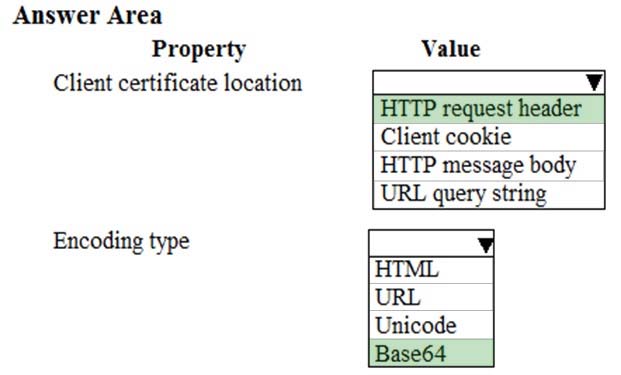
Explanation:
Accessing the client certificate from App Service.
If you are using ASP.NET and configure your app to use client certificate authentication, the certificate will be available through the HttpRequest.ClientCertificate property. For other application stacks, the client cert will be available in your app through a base64 encoded value in the "X-ARR-ClientCert" request header. Your application can create a certificate from this value and then use it for authentication and authorization purposes in your application.
References:
https://docs.microsoft.com/en-us/azure/app-service/app-service-web-configure-tls-mutual-auth