Microsoft Azure Administrator Certification Transition v1.0
Question 1
DRAG DROP -
You have an Azure subscription that contains an Azure Service Bus named Bus1.
Your company plans to deploy two Azure web apps named App1 and App2. The web apps will create messages that have the following requirements:
-> Each message created by App1 must be consumed by only a single consumer.
-> Each message created by App2 will be consumed by multiple consumers.
Which resource should you create for each web app? To answer, drag the appropriate resources to the correct web apps. Each resource may be used once, more than once, or not at all. You may need to drag the split bar between panes or scroll to view content.
NOTE: Each correct selection is worth one point.
Select and Place:
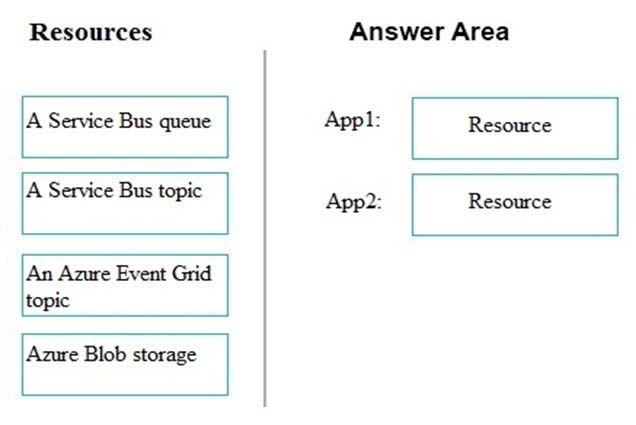
Answer : 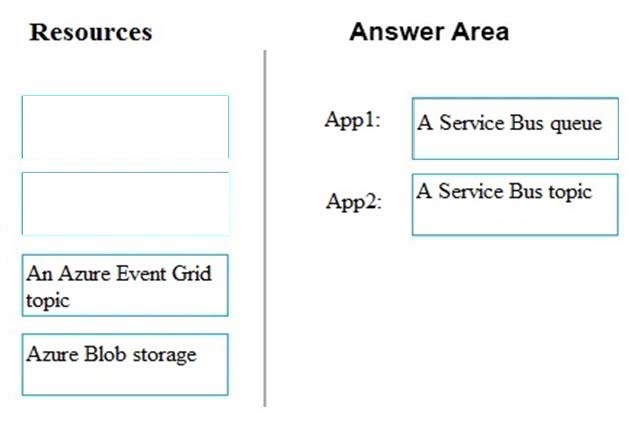
Explanation:
App1: A Service Bus queue -
App2: A Service Bus topic -
In contrast to queues, in which each message is processed by a single consumer, topics and subscriptions provide a one-to-many form of communication, in a publish/subscribe pattern.
References:
https://docs.microsoft.com/en-us/azure/service-bus-messaging/service-bus-queues-topics-subscriptions
Question 2
HOTSPOT -
You have an Azure Service Bus.
You create a queue named Queue1. Queue1 is configured as shown in the following exhibit.
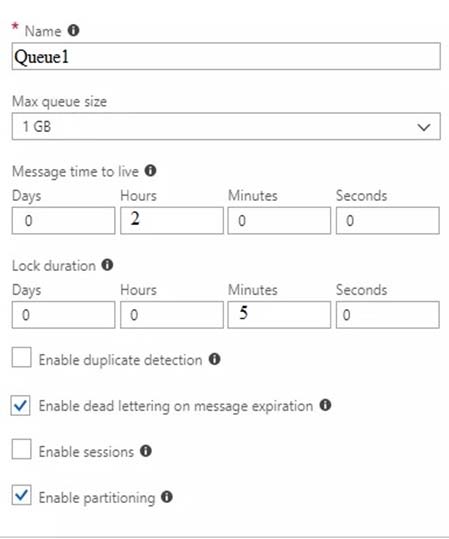
Use the drop-down menus to select the answer choice that completes each statement based on the information presented in the graphic.
NOTE: Each correct selection is worth one point.
Hot Area:
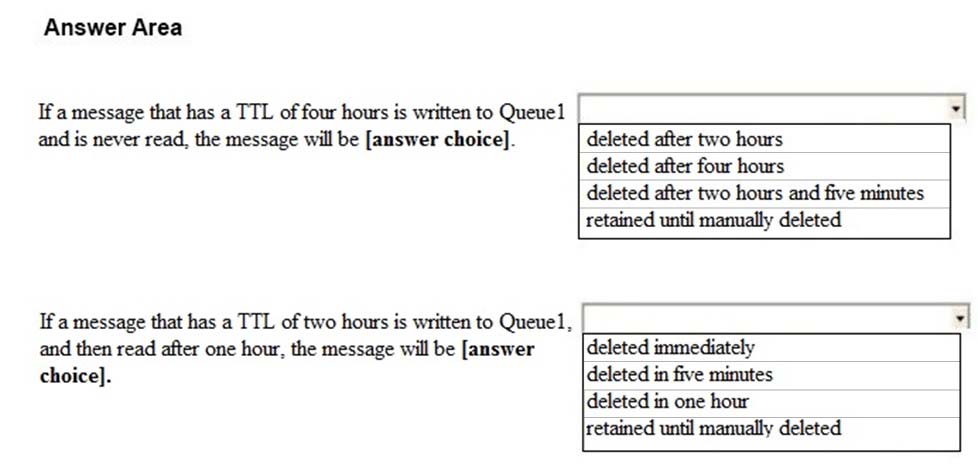
Answer : 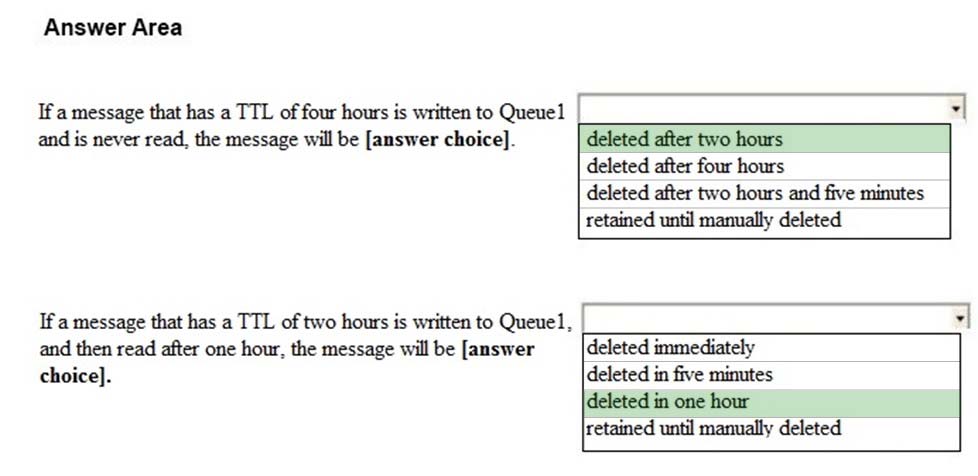
Explanation:
Box 1: deleted after two hours -
All messages sent into a queue or topic are subject to a default expiration that is set at the entity level with the defaultMessageTimeToLive property and which can also be set in the portal during creation and adjusted later. The default expiration is used for all messages sent to the entity where TimeToLive is not explicitly set.
The default expiration also functions as a ceiling for the TimeToLive value. Messages that have a longer TimeToLive expiration than the default value are silently adjusted to the defaultMessageTimeToLive value before being enqueued.
Box 2: deleted in one hour -
References:
https://docs.microsoft.com/en-us/azure/service-bus-messaging/message-expiration
Question 3
You have an Azure subscription that contains the resources in the following table.
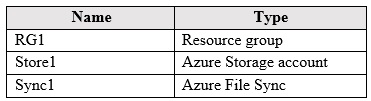
Store1 contains a file share named Data. Data contains 5,000 files.
You need to synchronize the files in Data to an on-premises server named Server1.
Which three actions should you perform? Each correct answer presents part of the solution.
NOTE: Each correct selection is worth one point.
- A. Install the Azure File Sync agent on Server1.
- B. Create a container instance.
- C. Download an automation script.
- D. Create a sync group.
- E. Register Server1.
Answer : ADE
Explanation:
Azure synchronize files on-premises agent
A: The Azure File Sync agent is a downloadable package that enables Windows Server to be synced with an Azure file share.
D: A sync group defines the sync topology for a set of files. Endpoints within a sync group are kept in sync with each other. A sync group must contain one cloud endpoint, which represents an Azure file share and one or more server endpoints. A server endpoint represents a path on registered server. A server can have server endpoints in multiple sync groups. You can create as many sync groups as you need to appropriately describe your desired sync topology.
E: Registering your Windows Server with a Storage Sync Service establishes a trust relationship between your server (or cluster) and the Storage Sync Service. A server can only be registered to one Storage Sync Service and can sync with other servers and Azure file shares associated with the same Storage Sync Service.
Incorrect Answers:
B: The Resource group is used in a container.
References:
https://docs.microsoft.com/en-us/azure/storage/files/storage-sync-files-deployment-guide
Question 4
You have an Azure Logic App named App1. App1 provides a response when an HTTP POST request or an HTTP GET request is received.
During peak periods, App1 is expected to receive up to 200,000 requests in a five-minute period.
You need to ensure that App1 can handle the expected load.
What should you configure?
- A. Access keys
- B. Access control (IAM)
- C. API connections
- D. Workflow settings
Answer : D
Explanation:
Here are the limits for a single logic app definition:
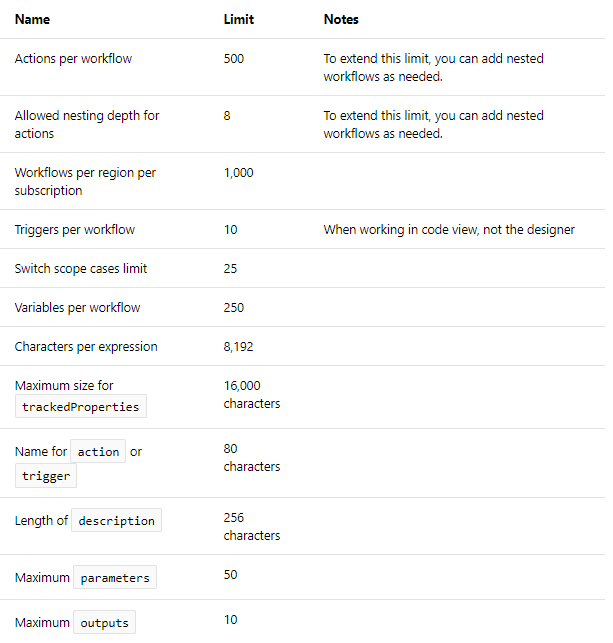
References:
https://docs.microsoft.com/en-us/azure/logic-apps/logic-apps-limits-and-config
Question 5
DRAG DROP -
You are configuring serverless computing in Azure.
You need to receive an email message whenever a resource is created in or deleted from a resource group.
Which three actions should you perform in sequence? To answer, move the appropriate actions from the list of actions to the answer area and arrange them in the correct order.
Select and Place:
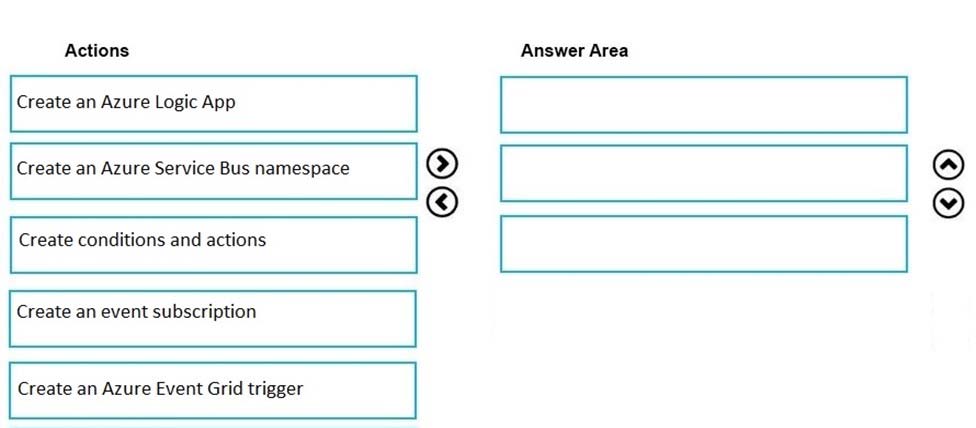
Answer : 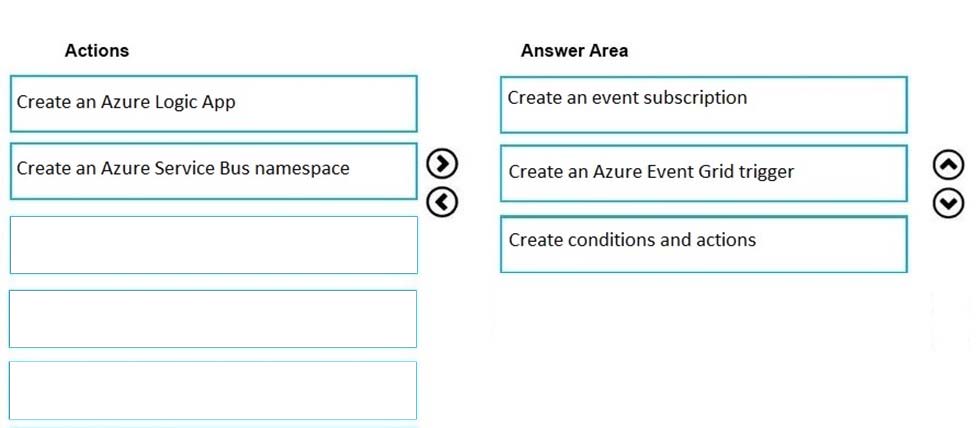
Explanation:
Step 1: Create an event subscription
When you subscribe to events for a resource group, your endpoint receives all events for that resource group.
Step 2: Create an Azure Event Grid trigger
Step 3: Create conditions and actions
References:
https://docs.microsoft.com/en-us/azure/event-grid/event-schema-resource-groups
Question 6
DRAG DROP -
You have an Azure subscription that contains an Azure file share.
You have an on-premises server named Server1 that runs Windows Server 2016.
You plan to set up Azure File Sync between Server1 and the Azure file share.
You need to prepare the subscription for the planned Azure File Sync.
Which two actions should you perform in the Azure subscription? To answer, drag the appropriate actions to the correct targets. Each action may be used once, more than once, or not at all. You may need to drag the split bar between panes or scroll to view content.
Select and Place:
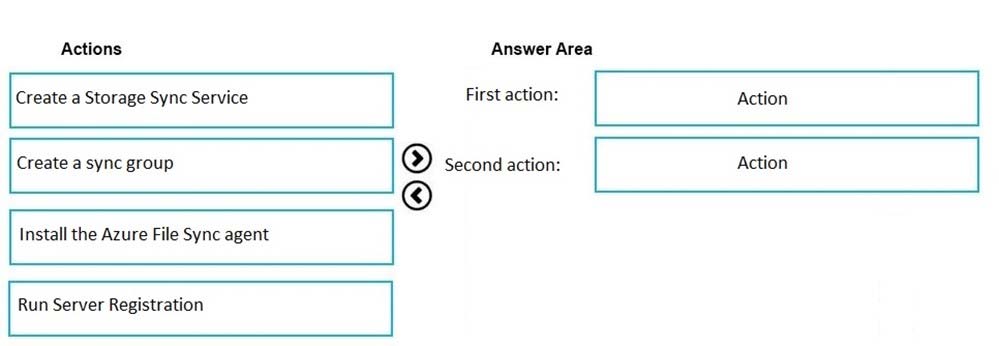
Answer : 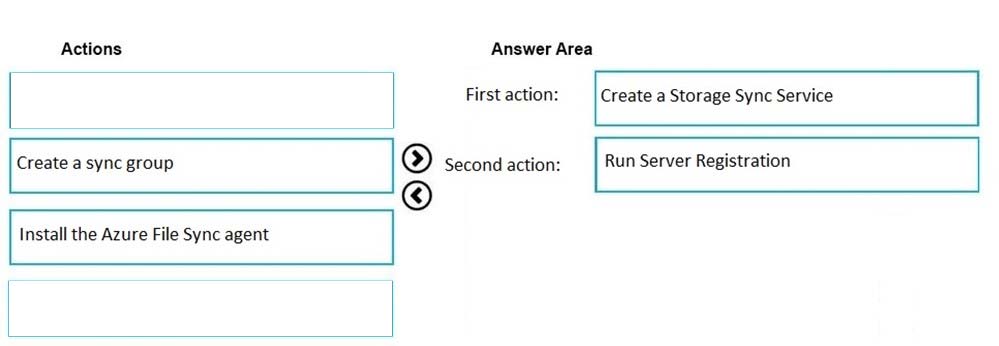
Explanation:
First action: Create a Storage Sync Service
The deployment of Azure File Sync starts with placing a Storage Sync Service resource into a resource group of your selected subscription.
Second action: Run Server Registration
Registering your Windows Server with a Storage Sync Service establishes a trust relationship between your server (or cluster) and the Storage Sync Service. A server can only be registered to one Storage Sync Service and can sync with other servers and Azure file shares associated with the same Storage Sync Service.
The Server Registration UI should open automatically after installation of the Azure File Sync agent.
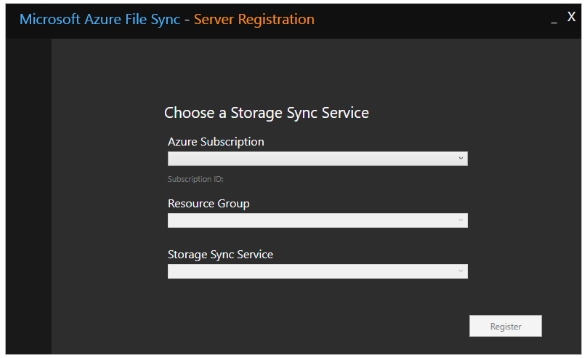
Incorrect Answers:
Not Install the Azure File Sync agent: The Azure File Sync agent is a downloadable package that enables Windows Server to be synced with an Azure file share.
Question 7
Note: This question is part of a series of questions that present the same scenario. Each question in the series contains a unique solution that might meet the stated goals. Some question sets might have more than one correct solution, while others might not have a correct solution.
After you answer a question in this section, you will NOT be able to return to it. As a result, these questions will not appear in the review screen.
You manage a virtual network named Vnet1 that is hosted in the West US Azure region.
VNet hosts two virtual machines named VM1 and VM2 run Windows Server.
You need to inspect all the network traffic from VM1 to VM2 for a period of three hours.
Solution: From Azure Network Watcher, you create a connection monitor.
Does this meet the goal?
- A. Yes
- B. No
Answer : A
Explanation:
Azure Network Watcher provides tools to monitor, diagnose, view metrics, and enable or disable logs for resources in an Azure virtual network.
Use the Connection Monitor feature of Azure Network Watcher, which provides you RTT values on a per-minute granularity. You can monitor a direct TCP connection from a virtual machine to a virtual machine, FQDN, URI, or IPv4 address.
References:
https://azure.microsoft.com/en-us/updates/general-availability-azure-network-watcher-connection-monitor-in-all-public-regions/ https://docs.microsoft.com/en-us/azure/network-watcher/network-watcher-monitoring-overview
Question 8
Note: This question is part of a series of questions that present the same scenario. Each question in the series contains a unique solution that might meet the stated goals. Some question sets might have more than one correct solution, while others might not have a correct solution.
After you answer a question in this section, you will NOT be able to return to it. As a result, these questions will not appear in the review screen.
You manage a virtual network named Vnet1 that is hosted in the West US Azure region.
VNet hosts two virtual machines named VM1 and VM2 run Windows Server.
You need to inspect all the network traffic from VM1 to VM2 for a period of three hours.
Solution: From Azure Monitor, you create a metric on Network In and Network Out.
Does this meet the goal?
- A. Yes
- B. No
Answer : B
Explanation:
You should use Azure Network Watcher.
References:
https://docs.microsoft.com/en-us/azure/network-watcher/network-watcher-monitoring-overview
Question 9
Note: This question is part of a series of questions that present the same scenario. Each question in the series contains a unique solution that might meet the stated goals. Some question sets might have more than one correct solution, while others might not have a correct solution.
After you answer a question in this section, you will NOT be able to return to it. As a result, these questions will not appear in the review screen.
You manage a virtual network named Vnet1 that is hosted in the West US Azure region.
VNet hosts two virtual machines named VM1 and VM2 run Windows Server.
You need to inspect all the network traffic from VM1 to VM2 for a period of three hours.
Solution: From Performance Monitor, you create a Data Collector Set (DCS).
Does this meet the goal?
- A. Yes
- B. No
Answer : B
Explanation:
You should use Azure Network Watcher.
References:
https://docs.microsoft.com/en-us/azure/network-watcher/network-watcher-monitoring-overview
Question 10
Note: This question is part of a series of questions that present the same scenario. Each question in the series contains a unique solution that might meet the stated goals. Some question sets might have more than one correct solution, while others might not have a correct solution.
After you answer a question in this section, you will NOT be able to return to it. As a result, these questions will not appear in the review screen.
Your company registers a domain name of contoso.com.
You create an Azure DNS zone named contoso.com, and then you add an A record to the zone for a host named www that has an IP address of 131.107.1.10.
You discover that Internet hosts are unable to resolve www.contoso.com to the 131.107.1.10 IP address.
You need to resolve the name resolution issue.
Solution: You modify the SOA record in the contoso.com zone.
Does this meet the goal?
- A. Yes
- B. No
Answer : B
Explanation:
Modify the Name Server (NS) record.
References:
https://docs.microsoft.com/en-us/azure/dns/dns-delegate-domain-azure-dns
Question 11
Note: This question is part of a series of questions that present the same scenario. Each question in the series contains a unique solution that might meet the stated goals. Some question sets might have more than one correct solution, while others might not have a correct solution.
After you answer a question in this section, you will NOT be able to return to it. As a result, these questions will not appear in the review screen.
Your company registers a domain name of contoso.com.
You create an Azure DNS zone named contoso.com, and then you add an A record to the zone for a host named www that has an IP address of 131.107.1.10.
You discover that Internet hosts are unable to resolve www.contoso.com to the 131.107.1.10 IP address.
You need to resolve the name resolution issue.
Solution: You modify the name servers at the domain registrar.
Does this meet the goal?
- A. Yes
- B. No
Answer : B
Explanation:
You should modify the Name Server record, not the Name Servers.
Note: Before you can delegate your DNS zone to Azure DNS, you need to know the name servers for your zone. The NS record set contains the names of the
Azure DNS name servers assigned to the zone.
In the registrar's DNS management page, edit the NS records and replace the NS records with the Azure DNS name servers.
References:
https://docs.microsoft.com/en-us/azure/dns/dns-delegate-domain-azure-dns
Question 12
Note: This question is part of a series of questions that present the same scenario. Each question in the series contains a unique solution that might meet the stated goals. Some question sets might have more than one correct solution, while others might not have a correct solution.
After you answer a question in this section, you will NOT be able to return to it. As a result, these questions will not appear in the review screen.
Your company registers a domain name of contoso.com.
You create an Azure DNS zone named contoso.com, and then you add an A record to the zone for a host named www that has an IP address of 131.107.1.10.
You discover that Internet hosts are unable to resolve www.contoso.com to the 131.107.1.10 IP address.
You need to resolve the name resolution issue.
Solution: You create a PTR record for www in the contoso.com zone.
Does this meet the goal?
- A. Yes
- B. No
Answer : B
Explanation:
Modify the Name Server (NS) record.
References:
https://docs.microsoft.com/en-us/azure/dns/dns-delegate-domain-azure-dns
Question 13
DRAG DROP -
Your network is configured as shown in the following exhibit.
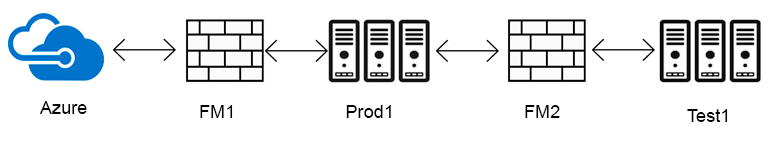
The firewalls are configured as shown in the following table.
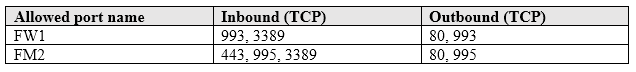
Prod1 contains a vCenter server.
You install an Azure Migrate Collector on Test1.
You need to discover the virtual machines.
Which TCP port should be allowed on each firewall? To answer, drag the appropriate ports to the correct firewalls. Each port may be used once, more than once, or not at all. You may need to drag the split bar between panes or scroll to view content.
NOTE: Each correct selection is worth one point.
Select and Place:
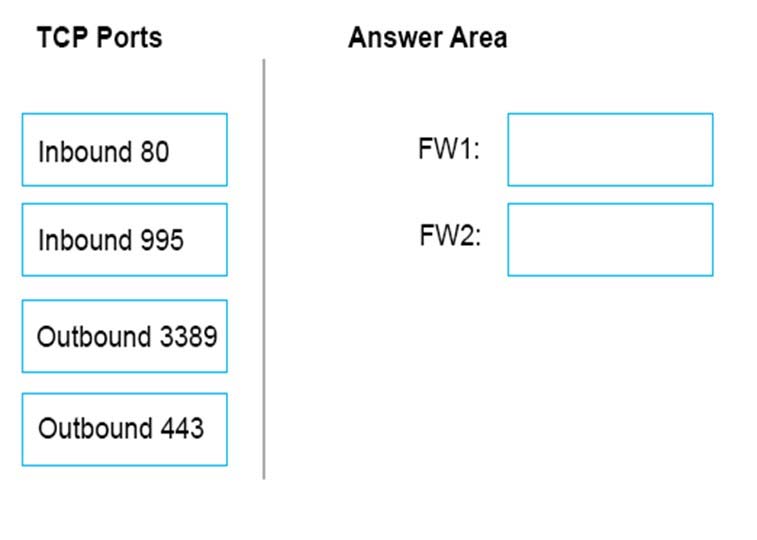
Answer : 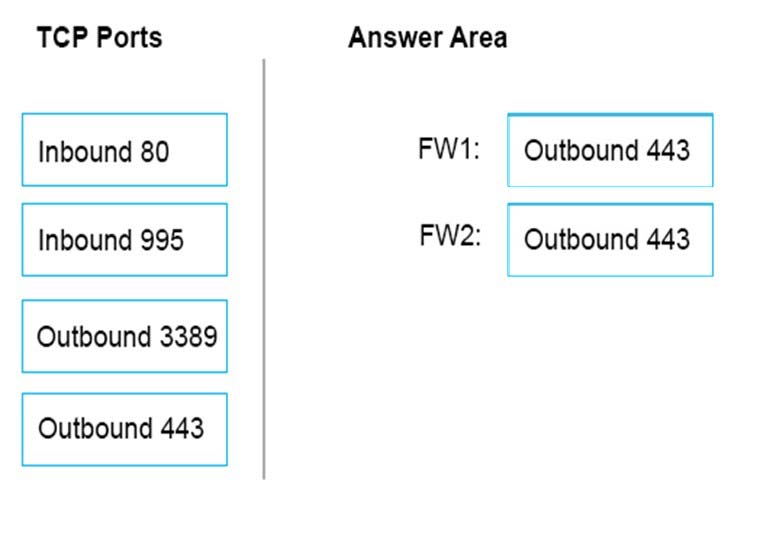
Explanation:
FW1: Outbound 443 -
Collector communicates with Azure Migrate service over SSL 443.
FW2: Outbound 443 -
The Collector must be able to communicate with the vCenter Server. By default, it connects to vCenter on 443.
Note: The collector communicates as summarized in the following diagram.
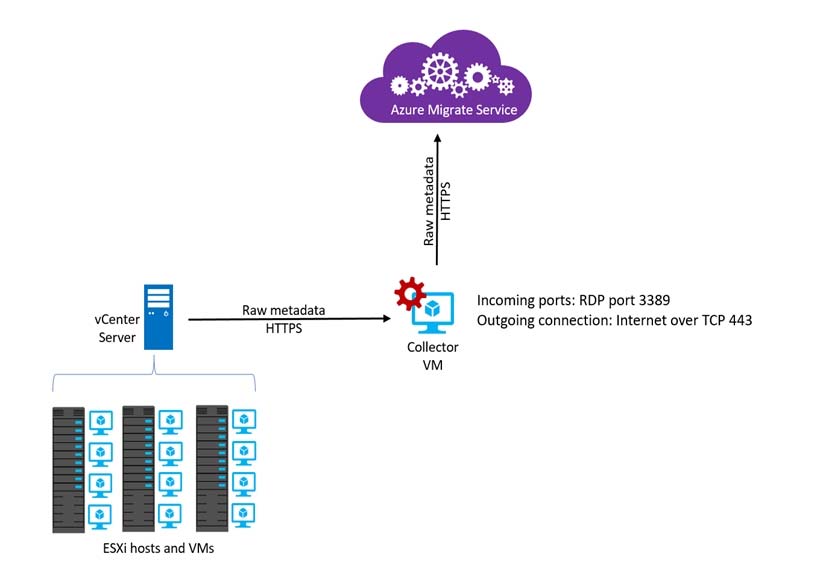
References:
https://docs.microsoft.com/en-us/azure/migrate/concepts-collector
Question 14
You create an Azure Storage account named contosostorage.
You plan to create a file share named data.
Users need to map a drive to the data file share from home computers that run Windows 10.
Which outbound port should you open between the home computers and the data file share?
- A. 80
- B. 443
- C. 445
- D. 3389
Answer : C
Explanation:
Ensure port 445 is open: The SMB protocol requires TCP port 445 to be open; connections will fail if port 445 is blocked.
References:
https://docs.microsoft.com/en-us/azure/storage/files/storage-how-to-use-files-windows
Question 15
DRAG DROP -
You have an on-premises network that includes a Microsoft SQL Server instance named SQL1.
You create an Azure Logic App named App1.
You need to ensure that App1 can query a database on SQL1.
Which three actions should you perform in sequence? To answer, move the appropriate actions from the list of actions to the answer area and arrange them in the correct order.
Select and Place:
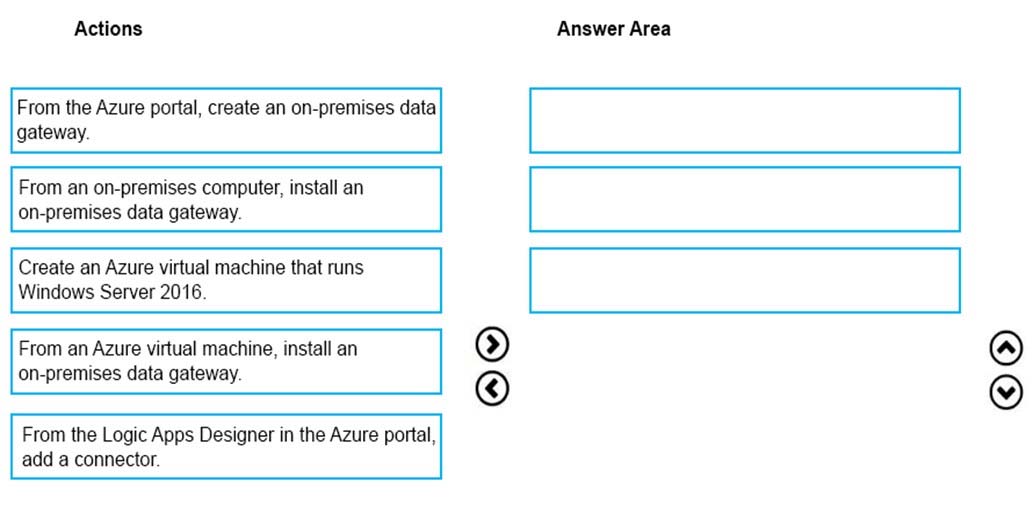
Answer : 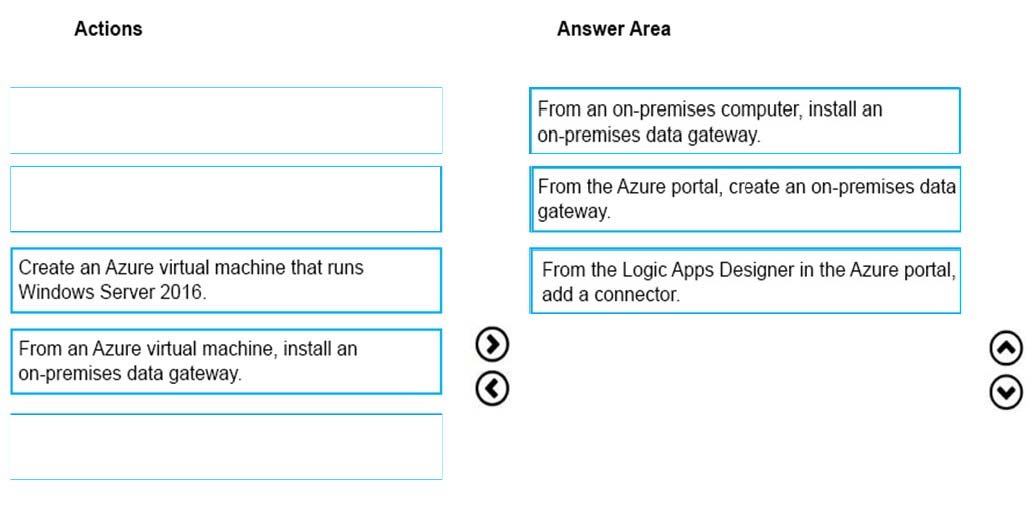
Explanation:
To access data sources on premises from your logic apps, you can create a data gateway resource in Azure so that your logic apps can use the on-premises connectors.
Box 1: From an on-premises computer, install an on-premises data gateway.
Before you can connect to on-premises data sources from Azure Logic Apps, download and install the on-premises data gateway on a local computer.
Box 2: From the Azure portal, create an on-premises data gateway
Create Azure resource for gateway
After you install the gateway on a local computer, you can then create an Azure resource for your gateway. This step also associates your gateway resource with your Azure subscription.
1. Sign in to the Azure portal. Make sure you use the same Azure work or school email address used to install the gateway.
2. On the main Azure menu, select Create a resource > Integration > On-premises data gateway.
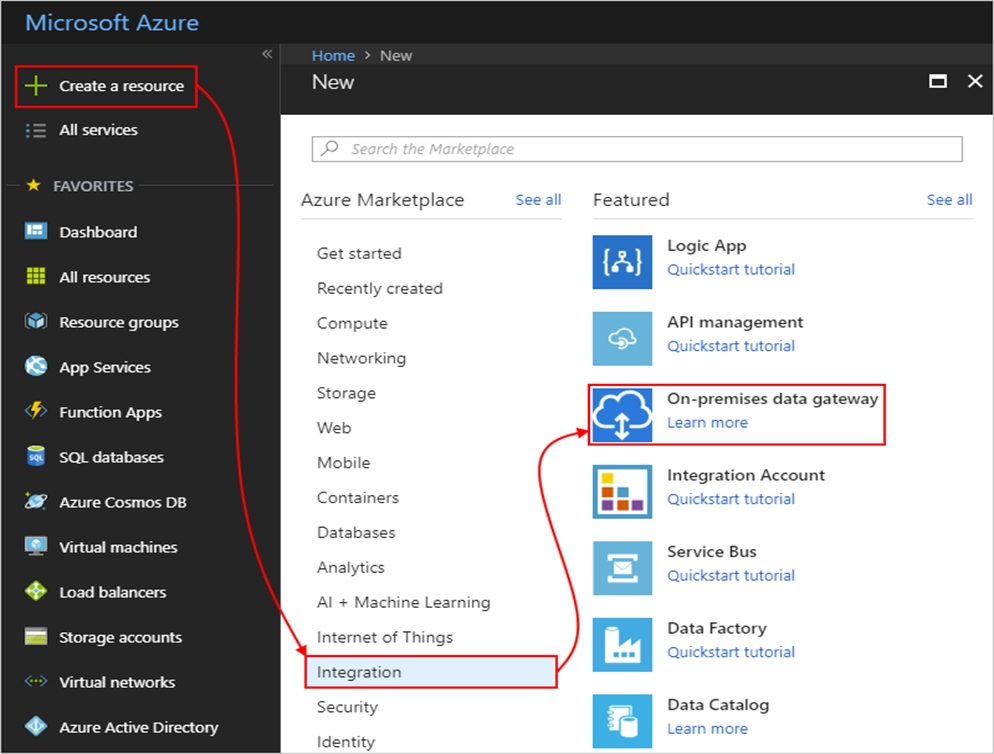
3. On the Create connection gateway page, provide this information for your gateway resource.
4. To add the gateway resource to your Azure dashboard, select Pin to dashboard. When you're done, choose Create.
Box 3: From the Logic Apps Designer in the Azure portal, add a connector
After you create your gateway resource and associate your Azure subscription with this resource, you can now create a connection between your logic app and your on-premises data source by using the gateway.
1. In the Azure portal, create or open your logic app in the Logic App Designer.
2. Add a connector that supports on-premises connections, for example, SQL Server.
3. Set up your connection.
References:
https://docs.microsoft.com/en-us/azure/logic-apps/logic-apps-gateway-connection