Cloud Fundamentals v6.0
Question 1
This question requires that you evaluate the underlined text to determine if it is correct.
In order to give other users access to a file stored on your Microsoft OneDrive, you should
"change the Share With settings".
Instructions: Review the underlined text. If it makes the statement correct, select No change is needed. If the statement is incorrect, select the answer choice that makes the statement correct.
- A. No change is needed.
- B. connect to Microsoft Outlook
- C. edit the Microsoft OneDrive library
- D. synchronize the Microsoft OneDrive library
Answer : A
Explanation: You can share files and folders in OneDrive from File Explorer. Press and hold or right-click the file or folder you want to share, tap or click Share with, and then choose OneDrive. This takes you to the OneDrive.
Reference: http://windows.microsoft.com/en-us/windows-8/onedrive-app-faq
Question 2
You are an intern for a company that has all of its hardware and software on-site. Due to a severe storm, the company did not have power for several days, and important data was lost.
How should this problem best have been avoided?
- A. by providing greater storage capacity
- B. by distributing component services across multiple systems
- C. by providing physical and data redundancy
- D. by allowing for more scalability
Answer : B
Question 3
You are the help desk technician for a local law firm. The senior partner asks you to add a custom domain for the law firms Microsoft Office 365 account. The domain will be used for instant messaging and the law firms public website.
The Microsoft Office 365 admin console prompts you for the purpose of the new domain.
What is the purpose?
- A. Microsoft Exchange Online
- B. Microsoft OneDrive
- C. Microsoft Lync Online
- D. Microsoft SharePoint Online and Microsoft Lync Online
Answer : D
Explanation: You can handle your public website through Microsoft SharePoint Online.
Microsoft Lync Online (becoming Skype for Business) is an easy-to-use cloud-based platform for audio conferencing, online meetings, video conferencing, instant messaging and presentation sharing.
Question 4
You are the Microsoft Lync Online administrator for your company. A customer has reported an issue when signing in to the companys Lync Online Service. When the customer attempts to sign in, the following error message is returned:
The server is temporarily unavailable.
The server is up, and other customers are connected to it.
What is likely causing the connection issue?
- A. The user has the incorrect Lync version
- B. The user has entered the wrong user name
- C. DNS is configured incorrectly
- D. The user does not have a Lync license
Answer : D
Explanation: This issue occurs for one of the following reasons:
Cause 1: You are not entitled for Lync Online.
Cause 2: You lack connectivity to the Lync Online service.
Cause 3: You are running a 64-bit Windows operating system.
Reference: "Cannot sign in because the server is temporarily unavailable" error when you try to sign in to Lync Online in Office 365 dedicated https://support.microsoft.com/en-us/kb/2619522
Question 5
How does Microsoft inform subscribers of maintenance events that could temporarily disrupt Microsoft Office 365 services?
- A. by emailing the Global Admin account for the subscription
- B. by updating the Message Center Dashboard
- C. by updating the Service Health Dashboard
- D. by updating the Online Service Level Agreement
Answer : C
Explanation: When a service impacting event occurs, Microsoft Customer Service and
Support recognizes that timely and accurate communications are critical for customer organizations and partners. Microsoft notifies Office 365 subscribers by updating the
Service Health Dashboard that is available on the Office 365 portal.
Reference: http://blogs.msmvps.com/bradley/2012/09/13/i-found-an-rss-feed-for-office-365- service-health-notifications/
Question 6
You are the help desk technician for a local real estate firm that uses Microsoft Exchange
Online.
A former employee is sending unwanted emails to employees within the firm.
You need to prevent this employee from sending emails to anyone at the firm.
What should you do?
- A. Create a malware filter policy.
- B. Configure a message trace.
- C. Create a content filter policy.
- D. Create a transport rule.
Answer : D
Explanation: You can use Exchange transport rules to look for specific conditions in messages that pass through your organization and take action on them. Transport rules are similar to the Inbox rules that are available in many email clients. The main difference between transport rules and rules you would set up in a client application such as Outlook is that transport rules take action on messages while theyre in transit as opposed to after the message is delivered. Transport rules also contain a richer set of conditions, exceptions, and actions, which provides you with the flexibility to implement many types of messaging policies.
Reference: Transport rules -
https://technet.microsoft.com/en-us/library/jj919238%28v=exchg.150%29.aspx
Question 7
You are a network administrator for a company that uses Microsoft Lync.
You need to ensure that users can access conferencing from mobile phones even if the phones do not support the Lync mobile client.
What should you set up?
- A. Web Conferencing tools
- B. dial-in conferencing
- C. multi-party audio and video
- D. Skype
Answer : B
Explanation: With dial-in conferencing, you can add telephone access to Lync Online meetings for users who cant get to a computer. Heres how to set it up:
1. Contact an audio conferencing provider for dial-in numbers, conference codes, and personal identification numbers (PIN).
2. Add, change, or remove dial-in conferencing settingsfor meeting organizers and conference call leaders.
Reference: Set up dial-in conferencing so people can join meetings by phone [Small
Business]
https://support.office.com/en-us/article/Set-up-dial-in-conferencing-so-people-can-join- meetings-by-phone-Small-Business-476d751e-2094-46ed-8c46-4a7a18217953
Question 8
You are help desk technician for a financial company that uses Microsoft Lync Online.
You need to ensure that employees at your company are able to connect with Skype users.
Which Lync Online organizational setting should you enable?
- A. public IM connectivity
- B. mobile phone notifications
- C. presence privacy mode
- D. domain federation
Answer : A
Explanation: After the Lync-Skype provisioning process is completed for your account, the account is activated and your eligible users are enabled for public IM connectivity.
To initiate the provisioning process for Lync-Skype connectivity (see step 7):
-> Sign in to the website, https://pic.lync.com, using your Microsoft Windows Live ID.
-> Select the Microsoft licensing agreement type.
-> Select the check box, verifying that you have read and accept the Product Use
Rights for Lync Server.
-> On the Initiate a Provisioning Request page, click the appropriate link to initiate a provisioning request:
-> On the Specify Provisioning Information page, enter the Access Edge service
FQDN. For example, accessedge.contoso.com.
-> Enter at least one or more SIP domain names, and then click Add.
-> In the list of Public IM Service providers, select Skype, and click Next to add contact information, and submit the provisioning request.
Reference: Accessing the Lync Server public IM connectivity provisioning site from Lync
Server 2013 -
https://technet.microsoft.com/en-us/library/dn440174%28v=ocs.15%29.aspx
Question 9
You are an IT assistant for a local real estate company. The company is configuring
Microsoft Office 365 for email services.
You want to enable Microsoft Outlook clients to easily connect to Microsoft Exchange
Online services.
Which type of DNS record for the Autodiscover service is required?
- A. CNAME
- B. SRV
- C. MX
- D. HOST
Answer : A
Explanation: The CNAME record helps Outlook clients to easily connect to the Exchange
Online service by using the Autodiscover service. Autodiscover automatically finds the correct Exchange Server host and configures Outlook for users.
Reference: External DNS records required for Exchange Online
http://howtonetworking.com/msapps/office365-11.htm
Question 10
You are doing contract work for Contoso, Ltd. Company employees want to be able to view all Microsoft SharePoint libraries outside of their web browser without any additional software.
Instructions: For each of the following statements, select yes if the statement is true.
Otherwise, select No. Each correct selection is worth one point.
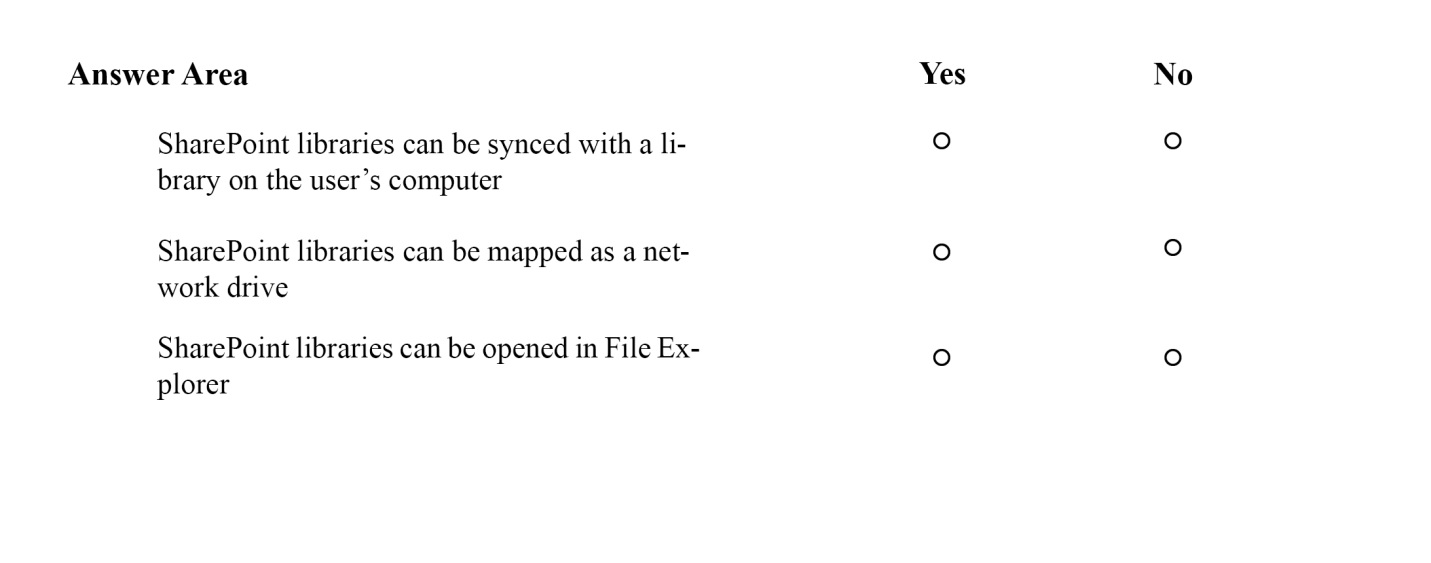
Answer : 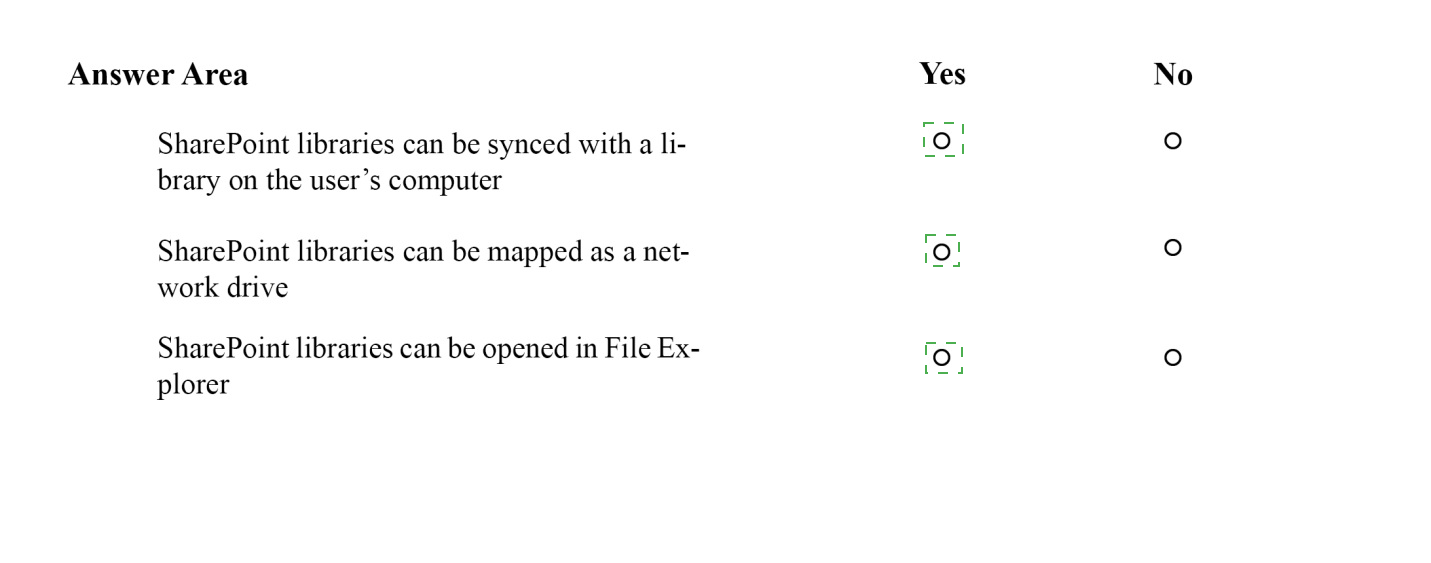
Explanation:
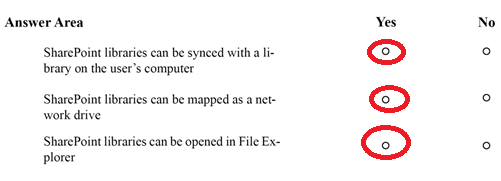
* You can synchronize a SharePoint library to your computer, and make the documents available to you when you are offline.
-> Make sure that the OneDrive for Business client is installed on your machine.
-> Navigate to the library you want to synchronize.
-> Click the Synchronize the current document library icon (library-new-sync).
-> Click Sync Now.
* To map a network drive to a SharePoint Online library, follow these steps:
-> Sign in to the SharePoint Online site by using your Office 365 work or school account credentials. Make sure that you click to select the Keep me signed in check box.
-> Browse to the library that you want to map the drive for.
-> Click the LIBRARY tab on the ribbon, and then click Open with Explorer.
-> Click in an empty area of the Explorer window address bar, and then copy the URL of the library.
-> Right-click the Computer icon from the Desktop, or within Windows Explorer, and then click Map Network Drive.
-> Click the Connect to a Web site that you can store your documents and pictures link, and then click Next two times.
-> Paste the URL that you copied in step 4, click Next, and then follow the instructions in the wizard.
* Opening a SharePoint Library in a traditional Explorer View can make it easier to work with a number of files or folder maintenance tasks.
If it is a once-off requirement you could simply open the Library in Explorer view from the
SharePoint Library toolbar or you may also Map a drive from Windows explorer for ongoing access to the Library.
Question 11
Which three items are required in order to create a new user in Microsoft Intune? Choose three.
- A. last name
- B. user role
- C. user name
- D. display name
- E. user location
Answer : CD
Explanation: CD: For each user you must include the user name (like [email protected]) and a display name (like Bob Kelly).
E: To manually add individual user accounts
-> In the Microsoft Intune account portal, click Users > New.
-> Click User to start the New users wizard.
The new user account now appears in the Users node of the account portal. When the user signs-in for the first time, the user must specify a new password for the account.
Reference: Set up Microsoft Intune
https://technet.microsoft.com/en-us/library/dn646983.aspx#BKMK_AddUsers
Question 12
This question requires that you evaluate the underlined text to determine if it is correct.
You are working as an IT technician at your university.
The university has installed Microsoft Exchange Online Protection. An administrator asks you how to manage accepted domains.
You should tell the administrator to select "compliance management" in the Exchange
Admin Center.
Instructions: Review the underlined text. If it makes the statement correct, select No change is needed. If the statement is incorrect, select the answer choice that makes the statement correct.
- A. No change is needed.
- B. mail flow
- C. protection
- D. permissions
Answer : B
Explanation: Use the EAC to view a list of managed domains
1- In the EAC, go to Mail Flow > Accepted domains.
2. Click the Name, Accepted domain, or Domain type column heading to sort alphabetically in ascending or descending order. By default, accepted domains are sorted alphabetically by name in ascending order.
Reference: Manage Accepted Domains in EOP
https://technet.microsoft.com/en-us/library/jj723136%28v=exchg.150%29.aspx
Question 13
This question requires that you evaluate the underlined text to determine if it is correct.
In Microsoft Intune, the tenant administrators assigned "administrator role" determines which details that administrator can view and manage in the account portal.
Instructions: Review the underlined text. If it makes the statement correct, select No change is needed. If the statement is incorrect, select the answer choice that makes the statement correct.
- A. No change is needed
- B. user management
- C. subscriptions
- D. services support
Answer : A
Explanation: Assigning admin roles
Depending on the size of your organization, you may want to designate several admins who serve different functions. The admin has access to all features in the admin center, and can create or edit users, assign admin roles to others, reset user passwords, manage user licenses, and manage domains, among other things. Choose an admin role for an existing user, and then use this procedure to assign or remove the role.
Reference: https://support.office.com/en-SG/article/Assigning-admin-roles-eac4d046-1afd-
4f1a-85fc-8219c79e1504
Question 14
You are an entry level network administrator for your company. You set up Microsoft Azure and Microsoft Intune services.
You need to know the guaranteed accessibility of the Azure Backup service for Microsoft
Azure.
Where is the Azure Backup service guarantee located?
- A. Supplemental Terms
- B. Terms of Use
- C. Services Terms
- D. Service Level Agreement
Answer : D
Explanation: From the Service Level Agreement (SLA): Backup
We guarantee at least 99.9% availability of the backup and restore functionality of the
Azure Backup service.
Reference: Service Level Agreements
http://azure.microsoft.com/en-us/support/legal/sla/
Question 15
A local company hires you to manage its Microsoft Office 365 subscription. Your responsibility is to monitor any Service Incidents that Microsoft reports.
What are two examples of Microsoft Office 365 Service Incidents? Choose two.
- A. unplanned downtime of the Online Exchange service
- B. post-incident reviews
- C. planned downtime maintenance events
- D. a resent change to the Microsoft Online Service Level Agreement
Answer : AC
Explanation: There are two types of service incidents:
* Planned downtime (maintenance events)
* Unplanned downtime Unplanned events occur when one or more of the services included in the Office 365 suite are unavailable or unresponsive.
Reference: Service Continuity -
https://technet.microsoft.com/en-us/library/office-365-service-continuity.aspx