MOS: Using Microsoft Office Access 2007 v6.0
Question 1
James works as a Database Designer for AccessSoft Inc. The company has a Windows
Vista-based computer with Microsoft Office 2007 installed on it. The computer contains a database named Sales created in Microsoft Office Access 2007. The database contains a table named Employees. James splits the database and gives the name to the split database as SplitSales. The Employees table in the Sales database exists as a link whereas the actual Employee table will be migrated to the SplitSales database. What will happen in the Sales and SplitSales databases if James creates a new table named
Department in the Sales database?
- A. A link of the Department table will be created in the Sales database and the actual table will be created in the SplitSales database.
- B. A link of the Department table will be created in the SplitSales database and the actual table will be created in the Sales database.
- C. The Department table will be created in the SplitSales database and nothing will happen in the Sales database.
- D. The Department table will be created in the Sales database and nothing will happen in the SplitSales database.
Answer : D
Explanation: When the Sales database is split, the tables in the database will exist only as a link in the Sales database. The actual tables will be migrated to the other (SplitSales) database. If a table is created in the Sales database, it will not affect the other (SplitSales) database.
Question 2
You have two tables named table1 and table2 in your database, which is stored in
Microsoft Office Access 2007. You have to perform the following tasks: Divide table1 with many columns. Isolate part of table1 for security reasons. Store information that applies only to a subset of table2
Which of the following relationships will you build between both tables?
- A. Many-to-many
- B. One-to-many
- C. Container managed
- D. One-to-one
Answer : D
Explanation: You have two tables named table1 and table2 in Microsoft Office Access
2007. In order to perform the given tasks, you will build a one-to-one relationship between both tables. This relationship provides functions to perform all these tasks.
Question 3
Andrew works as a Database Designer for AccessSoft Inc. The company has a Windows
Vista computer on which Microsoft Office is installed. The computer contains a database named Sales that is created in Microsoft Access 2007. He has to create a table named
Products. He wants to ensure that the Description field should accept rich text formatting.
Which of the following datatypes will he use to accomplish the task?
- A. OLE Object
- B. Text
- C. Memo
- D. Attachment
Answer : C
Explanation: In order to accomplish the task, Andrew will use the Memo datatype. The
Memo datatype stores alphanumeric values. These values can be numbers, alphabets, special characters such as <, >,?, etc. This datatype is used in place of the Text datatype.
It can store 65,535 characters. It also accepts text with rich text format, paragraphs, descriptions, etc. Answer: B is incorrect. The Text datatype is used to store alphanumeric values. These values can be numbers, alphabets, special characters such as <, >, ?, etc.
This datatype accepts values up to 255 characters. The number of characters can be limited to a fixed size by using the field size property. Answer: A is incorrect. The OLE
Object datatype is used to attach files and add binary data to a table. This datatype stores each data in a bitmap format. This results in an increase in the size of a database file. Only a single file can be added to each row of a table. The files attached can be Microsoft Office files, graphics files, sound files, pdf files, etc.
Answer: D is incorrect. The Attachment datatype is used to attach one or more files in a column. The files can be an office 2007 file, an image file, a text file, or a log file. Other types of files cannot be attached to the column. A file can be edited using software that is used for editing the file. If the datatype of a column is Attachment, the datatype for that column cannot be changed.
Question 4
Which of the following features are considered as the preventive maintenance tasks for
Microsoft Office Access 2007 databases? Each correct answer represents a complete solution. Choose three.
- A. Linked Table Manager
- B. Backup Database
- C. Compact and Repair Database
- D. Filter
Answer : ABC
Explanation: The following features are considered as the preventive maintenance tasks for Microsoft Office Access 2007: Backup: It makes copies of data to restore the original data after a loss event. Compact and Repair Database: It is used to perform routine maintenance of a database. Linked Table Manager: It lists the paths to all currently linked tables. Answer: D is incorrect. Filter is not a preventive maintenance tool. It is used to choose one or more of the current values in a table field to select records to display.
Question 5
Which of the following macros options are available in the Microsoft Office Access 2007 program? Each correct answer represents a complete solution. Choose all that apply.
- A. Trust access to the VBA project object model.
- B. Disable all macros with notification.
- C. Disable all macros except digitally signed macros.
- D. Disable all macros without notification.
- E. Enable all macros.
Answer : B,C,D,E
Explanation: The various macro options available in the MS Office Access 2007 are as follows:
1. Disable all macros without notification: This option disables all macros and security alerts. The Disable all macros without notification option is used if macros are not digitally signed. The documents that are in trusted locations can run without being checked by the
Trust center security system. It does not matter whether they are digitally signed or not.
2. Disable all macros with notification: This is the default setting. The Disable all macros with notification option disables all macros and provides security alerts if the macros are present there.
3. Disable all macros except digitally signed macros: This option allows digitally signed macros to run.
4. Enable all macros: This option allows all macros to run. The Enable all macros option is not recommended and makes the computer system vulnerable to potentially malicious code. Answer: A is incorrect. This option is available in Microsoft Office Excel 2007.
Question 6
Peter works as a Database Designer for AccessSoft Inc. The company has a Windows
Vista-based computer with Microsoft Office Access 2007 installed on it. The computer has a database named Sales created in Microsoft Office Access 2007. Users use the database to store and retrieve sales data. The database is used to generate various kinds of reports.
Peter wants to ensure that printing of blank reports should always be cancelled. Which of the following solutions will he adopt to accomplish the task?Each correct answer represents a complete solution. Choose two.
- A. Use VBA code
- B. Open the report in Layout view
- C. Use a button with the Cancel caption
- D. Use a macro.
Answer : A,D
Explanation: In order to accomplish the task, Peter will adopt one of the following solutions: Use a macro. Use a VBA code. In both cases, Peter will use the On No Data event of the Report object. When a user will open a blank report having no data, the On No
Data event will fire and the report will not open. A user can open such reports in the design view only. Answer: C is incorrect. Using a button with the Cancel caption will not accomplish the task. Peter will have to build an event for the button to prevent the printing of reports. Answer: B is incorrect. Opening the report in the Layout View will not prevent the printing of blank report.
Question 7
Andrew works as a Database Designer for AccessSoft Inc. The company has a Windows
Vista-based computer that has Microsoft Office 2007 installed. The computer has a database named Sales. The database has two tables named Order and OrderDetails. Both the tables are joined by a column named OrderID. Andrew wants to retrieve data from both the tables such that all data is to be retrieved from the Order table and only matching rows from the OrderDetails table. If the data does not match, NULL should be inserted in the
OrderDetails table. Which of the following queries will he use to accomplish the task?
- A. SELECT * FROM Order o CROSS JOIN OrderDetails od ON o.OrderID=od.OrderID
- B. SELECT * FROM Order o LEFT OUTER JOIN OrderDetails od ON o.OrderID=od.OrderID
- C. SELECT * FROM Order o RIGHT OUTER JOIN OrderDetails od ON o.OrderID=od.OrderID
- D. SELECT * FROM Order o FULL OUTER JOIN OrderDetails od ON o.OrderID=od.OrderID
Answer : B
Explanation: In order to accomplish the task, Andrew will use the query having the LEFT
OUTER JOIN clause. The query will retrieve all the data from the Order table, and only matching rows from the OrderDetails table. If the rows from the OrderDetails table do not match with the rows of the Order table, NULL is inserted in that row of the OrderDetails table. Answer: C is incorrect. The query will retrieve all the data from the OrderDetails table and matching rows from the Order table. If the rows from the Order table do not match with the rows of the OrderDetails table, NULL is inserted in that row of the Order table.
According to the scenario, all the rows from the Order table are to be retrieved. Therefore, the query should be written in the following way: SELECT * FROM OrderDetails o RIGHT
OUTER JOIN Order od ON o.OrderID=od.OrderID Answer: D is incorrect. The FULL
OUTER JOIN clause retrieves all rows from the left and right tables in a join expression, even if the data values in the joined columns do not match. Answer: A is incorrect. The
CROSS JOIN clause produces the Cartesian product of the joined tables. The result set that is retrieved from the joined tables is the number of rows in the first table multiplied by the number of rows in the second table. The CROSS JOIN clause does not have the
WHERE clause.
Question 8
James works as a Database Designer for AccessSoft Inc. The company has a Windows
Vista-based computer with Microsoft Office 2007 installed on it. The company uses
Microsoft Office Access 2007 database named Sales. James imports Contacts table into the current database, which already contains a table by the same name. Which of the following actions will take place in this scenario?
- A. The database will not import the table as a table with the same name already exists.
- B. The table will be imported successfully with a different name.
- C. The original table will be deleted.
- D. Only data of the table will be imported as a table with the same name already exists.
Answer : B
Explanation: If a table having the same name is imported from the other database into the current database, a new table is created with the same name followed by a number. For example, if Contacts table is imported from the other database into the current database, which already has a table with the same name, Contacts1 table will be created.
Question 9
James works as an Access Developer for AccessSoft Inc. The company has a Windows
Vista computer on which Microsoft Office 2007 is installed. The computer contains a database named Sales that is created in Microsoft Office Access 2007. The database contains a table named Orders. He has created a form to update data in the Orders table.
He has written a Visual Basic code in which some variables are declared. He wants to check whether or not a variable has been initialized. Which of the following functions will he use to accomplish the task?
- A. IsNull()
- B. IsEmpty()
- C. IsMissing()
- D. IsIntialized()
Answer : B
Explanation: In order to accomplish the task, James will use the IsEmpty function. The
IsEmpty(expr) function is used to verify whether or not a variable is initialized. The expr argument is a required argument and is assigned to the variant datatype. If the variable is initialized, the function returns false; otherwise, it returns true. Answer: C is incorrect. The
IsMissing(arg) function is used to verify whether or not an argument has been passed to a procedure. If an argument is passed, the function returns false; otherwise, it returns true.
The argument is a variant datatype and is optional. If the function is used without an argument, it returns true. The IsMissing(arg) function does not work on simple datatypes, such as Integer and Double. Answer: A is incorrect. The IsNull(expr) function is used to verify whether or not an expression contains a Null value. The expr argument is a required argument and is assigned to the variant datatype. If an expression contains Null values, the function returns true; otherwise, it returns false. Answer: D is incorrect. There is no such function as IsInitialized() in Microsoft Office Access 2007.
Question 10
Peter works as a Database Designer for AccessSoft Inc. The company has a Windows
Vista-based computer with Microsoft Office 2007 installed on it. The company uses
Microsoft Office Access 2007 database named Sales. Peter exports sales data to an Excel file named SalesReport. While exporting the data, the Export wizard asks to replace the existing file. When Peter clicked the Yes button, he got an error and data could not be exported successfully. Which of the following is the most likely cause of the issue?
- A. The Excel file is opened.
- B. The Excel file is deleted.
- C. The Excel file is stored in another location.
- D. The Excel file is corrupted.
Answer : A
Explanation: The cause of the error is that the Excel file is opened. When an Excel file is opened, it can be updated by another program but it cannot be replaced. In order to replace the file by another program, the file must be closed. Answer: D is incorrect. A corrupted file can be replaced by a new file so it is not the cause of the issue. Answer: B and C are incorrect. If a file is deleted or stored in another location, a user is not asked to replace the file.
Question 11
Peter works as a Database Designer for AccessSoft Inc. The company has a Windows
Vista-based computer that has Microsoft office 2007 installed. The computer has a database named Sales that is created in Microsoft Office Access 2007. Peter has opened a table in DataSheet view. He has created a column and wants to set the numeric datatype for the column. Which of the following actions will he perform to accomplish the task?
- A. Click on the column header, it will display a drop-down list. Choose the numeric data type from the dropdown list.
- B. Right click on the column and choose the numeric data type from the pop up menu.
- C. Write "Number" in the column.
- D. Insert a number in the column.
Answer : D
Explanation: In order to accomplish the task, Peter will insert a number in the column.
When the number is inserted in the DataSheet view, Access assigns the Number datatype to that column. The datatypes assigned to the columns in DataSheet view are as follows:
Text -
Date/Time -
Number -
Currency -
The datatypes can also be explicitly added to a column by selecting the datatype in the
Data Type list on the DataSheet tab.
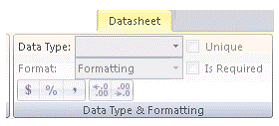
Question 12
Andrew works as a Database Designer for AccessSoft Inc. The company has a Windows
Vista-based computer with Microsoft Office 2007 installed on it. The company uses a
Microsoft Office Access 2007 database named Library. The database contains a table named Books. Andrew wants to write a query to select all the books whose author's information is available in the table. Which of the following SQL scripts will he use to accomplish the task?
- A. SELECT BookName FROM Books WHERE AuthName<>"NULL"
- B. SELECT BookName FROM Books WHERE AuthName NOT EQUALS NULL
- C. SELECT BookName FROM Books WHERE AuthName<>NULL
- D. SELECT BookName FROM Books WHERE AuthName IS NOT NULL
Answer : D
Explanation: In order to select those books whose author information is available in the table, Andrew should use the IS NOT NULL operator. The IS NOT NULL operator is a comparison operator that is used to compare a value with a NULL value. It evaluates to
FALSE if the value is NULL, otherwise it evaluates to TRUE. Answer: C is incorrect.
However, if the "is not equal to" (<>) operator is used, it will not return any rows and will also not display any error message. Therefore, the following SQL statement should be used to fetch the names of those books whose author name is not NULL: SELECT
BookName FROM Books WHERE AuthName IS NOT NULL
Answer: A is incorrect. It will search the AuthName containing the string "NULL". Answer: B is incorrect. This is not a valid syntax to accomplish the task.
Question 13
John works as a Database Designer for AccessSoft Inc. The company has a Windows
Vista-based computer with Microsoft Office 2007 installed on it. The computer contains a database named data1 that is created in Microsoft Access 2007. Which of the following
Access objects can he create in the database? Each correct answer represents a complete solution. Choose all that apply.
- A. Macros
- B. Reports
- C. Modules
- D. Ribbons
Answer : ABC
Explanation: Microsoft Office Access 2007 has the following access objects:
1. Tables
2. Queries
3. Forms
4. Reports
5. Macros
6. Modules
Question 14
Jack works as Database Designer for AccessSoft Inc. The company has a Windows Vista- based computer with Microsoft Office 2007 installed on it. The company uses Microsoft
Office Access 2007 database named Production. The database contains several tables.
When Jack opens a table, a blank work area displays and the columns of the table display in the Chart Field List window. He has to drag and drop the fields to view the desired result.
In which of the following views has Jack opened the table?
- A. Design
- B. Pivot Table
- C. Datasheet
- D. Pivot Chart
Answer : D
Question 15
You work as a Database Designer for ABC Inc. The company has a Windows Vista-based computer with Microsoft Office 2007 installed on it. The computer contains a database named Manufacture in Microsoft Office Access 2007. This database contains two tables -
Cars and Dealers. The Cars table contains the following columns:
Car ID -
Car name -
Car price -
Car model -
The Dealers table contains the following columns:
Dealer name -
Dealer ID -
Address Mobile no.
Car ID -
Commission -
The Car ID column in the Cars table is defined as the primary key, and the Car ID column in the Dealers table is defined as the foreign key. You want to retrieve the car name, car price, car model, dealer name, and commission. Which of the following queries will you execute to accomplish this task?
- A. SELECT c.Car name, c.Car model, c.Car price, d.Dealer name, d.Commission FROM Cars c INNER JOIN Dealers d ON c.Car ID=d.Car ID
- B. SELECT c.Car name, c.Car model, c.Car price, d.Dealer name, d.Commission FROM Cars c JOIN Dealers d WHERE Cars.Car ID=Dealers.Car ID
- C. SELECT Car name, Car model, Car price, Dealer name, Commission FROM Cars JOIN Dealers WHERE Cars.Car ID=Dealers.Car ID
- D. SELECT c.Car name, c.Car model, c.Car price, d.Dealer name, d.Commission FROM Cars c CROSS JOIN Dealers d ON c.Car ID=d.Car ID
Answer : C
Explanation: In this scenario, you have two tables named Cars and Dealers in the
Manufacture database. Both tables have some columns in which Car ID column is common. The Car ID column in the Cars table is defined as the primary key, and the Car ID column in the Dealers table is defined as the foreign key. If you want to retrieve the car name, car price, car model, dealer name, and commission, you should use the JOIN clause and execute the following query: SELECT Car name, Car model, Car price, Dealer name,
Commission FROM Cars JOIN Dealers WHERE Cars.Car ID=Dealers.Car ID Answer: B is incorrect. You can use this query if any alias is defined for both tables.
Answer: A is incorrect. This query is used when you are working with the inner join. In this type of join, data in various columns are compared by using the comparison operators. The inner joins are also known as equi-joins. It returns only those rows that have an equal value. Answer: D is incorrect. This query is used when you are working with the cross join.
When this join is used in a query, the result is the multiplication of the number of rows from the left table with the number of rows from the right table.