Microsoft Excel 2013 Expert Part 1 v3.0
Question 1
You work as an Office Assistant for Tech Tree Inc. You have created a report in a workbook in Microsoft Excel 2013. You have included various subtotals in a worksheet in the report to verify data accuracy. You want to remove all subtotals from the sheet before you send it to your manager.
Which of the following steps will you take to accomplish the task with the least administrative effort?
- A. Select all the subtotals. From the shortcut menu, click the Remove All Subtotals option.
- B. Hide the rows containing subtotals.
- C. Open the Subtotal dialog box by clicking the Subtotal option in the Outline group on the Data tab. Click the Remove All button.
- D. Delete all the rows containing subtotals.
Answer : C
Explanation:
According to the question, you have to remove all subtotals from the worksheet with the least administrative effort. You can remove all subtotals from a worksheet at a time. For this, take the following steps: Open the Subtotal dialog box by clicking the Subtotal option in the Outline group on the Data tab.
Click the Remove All option.

C:\Documents and Settings\Administrator\Desktop\1.JPG
Answer option A is incorrect. No such option is provided in Excel 2013.
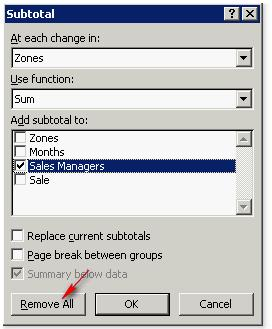
C:\Documents and Settings\Administrator\Desktop\1.JPG
Answer option B is incorrect. Although this will hide the rows containing the subtotals, the contents will remain there and can be made visible by using the Unhide row option.
Moreover, the question specifically specifies to remove all subtotals from the sheet.
Answer option D is incorrect. Although this step will accomplish the task, it will involve a lot of administrative burden of selecting each row and deleting it manually.
Question 2
Rick works as an Office Assistant for Tech Perfect Inc. He is responsible for preparing sales reports of the company. He has created a sales report in a workbook of Excel 2013 and this workbook contains various worksheets as shown in the image given below:

Rick wants the sheet tabs of the sheets containing charts to appear in red color. Which of the following steps will Rick take to accomplish the task?
- A. Select the sheets containing charts. Select the Colors option in the Themes group on the Page Layout page.
- B. Select the sheets containing charts. Right-click on the sheet tabs.
- C. Select the sheets containing charts. Right-click on the sheet tabs. Choose the Sheet Color Option from the shortcut menu.
- D. Select the sheets containing charts. Select the Effects option in the Themes group on the Page Layout page.
Answer : B
Explanation:
According to the question, Rick wants the sheet tabs of the sheets containing charts to appear in red color. In order to accomplish the task, he will take the following steps:
1. Select the sheets containing charts.
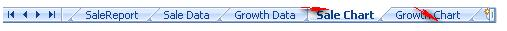
C:\Documents and Settings\Administrator\Desktop\1.JPG
2. Right-click on the sheet tabs. Choose the Tab Color option from the shortcut menu.
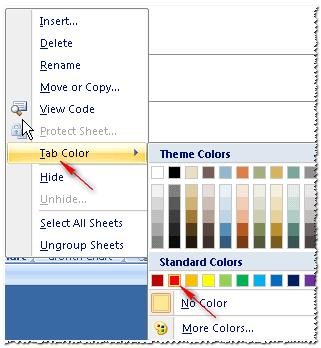
C:\Documents and Settings\Administrator\Desktop\1.JPG
Answer options A and D are incorrect. These steps will not affect the appearance of the sheet tabs.
Answer option C is incorrect. This is an invalid answer option.
Question 3
You work as a Project Manager for Blue Well Inc. The company has a Windows-based network. You want to rename a worksheet as Important.
Which of the following steps will you take to accomplish the task?
Each correct answer represents a part of the solution. Choose all that apply.
- A. Click the Insert tab and open the name sheet.
- B. Enter the name and click the OK button.
- C. Right-click on the Sheet tab and select the Rename option.
- D. Delete the old name, type the new name, and then click OK.
Answer : BC
Question 4
Rick works as an Office Assistant for Tech Perfect Inc. He is creating a user form through
Microsoft Excel 2013. While creating forms for a number of users, he is required to repeat some of the actions multiple times. It is a very time consuming process. To resolve the issue, he has created a macro to record the sequence of actions to perform a certain task.
Now, he wants to run the macro to play those exact actions back in the same order. Which of the following steps will Rick take to accomplish the task?
Each correct answer represents a part of the solution. Choose all that apply.
- A. Click on the 'Macros' icon in the 'Developer' tab under the 'Code' category to run a Macro.
- B. The Macro will be run in any worksheet of the Workbook.
- C. Put the workbook in a trusted location.
- D. The Macro dialogue box appears on the screen which contains a list of Macros in it. Select the Macro to run and click the Run button.
- E. Run the created Macro by using the shortcut key specified while creating the Macro.
Answer : A,B,D,E
Explanation:
Take the following steps to run a Macro:
1. Click on the 'Macros' icon in the 'Developer' tab under the 'Code' category to run a
Macro.
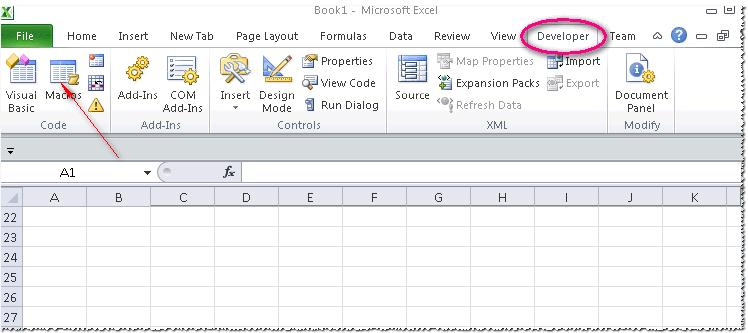
C:\Documents and Settings\Administrator\Desktop\1.JPG
2. The Macro dialogue box appears on the screen which contains a list of Macros in it.
Select the -
Macro to run and click the Run button.
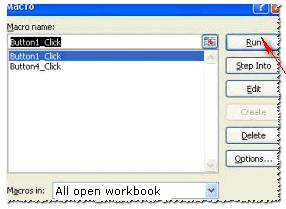
C:\Documents and Settings\Administrator\Desktop\1.JPG
3. The Macro will be run in any worksheet of the Workbook.
4. A user can run the created Macro by using the shortcut key that he has specified while creating the Macro. The macro records the user's mouse clicks and keystrokes while he works and lets him play them back later. The macro can be used to record the sequence of commands that the user uses to perform a certain task. When the user runs the macro, it plays those exact commands back in the same order. Answer option C is incorrect. The benefit of connecting to external data from Microsoft Excel is that a user can automatically update Excel workbooks from the real data source whenever the data source is updated with new information. It is possible that the external data connection might be disabled on the computer. For connecting to the data source whenever a workbook is opened, it is required to enable data connections by using the Trust Center bar or by putting the workbook in a trusted location.
Question 5
You work as an Office Assistant for Tech Perfect Inc. You are working in the spreadsheet of the company's high selling products. You input a formula for calculating the monthly sell of a particular product but your Excel cell shows a string of # symbols instead of returning a value as shown below:
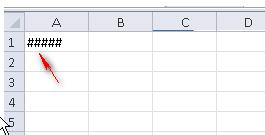
Which of the following are the reasons that are causing the above problem? Each correct answer represents a complete solution. Choose all that apply.
- A. You are inserting a new column, next to a column that is already formatted as text.
- B. The cell is not wide enough for displaying the calculated value.
- C. The lookup_value or the array you are searching resides in a cell containing unseen spaces at the start or end of that cell.
- D. Excel is trying to show the contents of the cell as a date or time stored as positive numeric values within Excel, but the cell contains a negative value.
Answer : BD
Explanation:
The Cell Shows ##### error occurs because the cell is not wide enough for displaying the calculated value. The other reason is that Excel is trying to show the contents of the cell as a date or time stored as positive numeric values within Excel, but the cell contains a negative value.
Answer option C is incorrect. The Failure to Look Up Values in Excel error occurs when a user gets an unexpected error while trying to look up or match a lookup_value within an array and Excel is not able to recognize the matching value. If the lookup_value or the array the user is searching resides in a cell, the user can have unseen spaces at the start or end of that cell. This will create the situation where the contents of the two cells that the user is comparing look the same but extra spaces in one of the cells cause the cells to have slightly different content. The other reason is that the contents of the cells that are being compared may have different data types. Answer option A is incorrect. The Excel
Won't Calculate My Function error occurs when a user types in a function and presses
Enter, the cell shows the function as the user typed it, instead of returning the function's value. The reason that causes this problem is that the cells containing the formula are formatted as 'text' instead of the 'General' type. This happens when the user inserts a new column, next to a column that is already formatted as text due to which the new column inherits the formatting of the adjacent column
Question 6
You work as an Office Assistant for Tech Perfect Inc. You are working in a spreadsheet.
You use a function in one cell and it works perfectly but when you attempt to copy the function down to other rows, you get the #REF error. Which of the following are the reasons that are causing the above problem?
Each correct answer represents a complete solution. Choose all that apply.
- A. You are inserting a new column, next to a column that is already formatted as text.
- B. Excel is trying to reference an invalid cell.
- C. The lookup_value or the array you are searching resides in a cell containing unseen spaces at the start or end of that cell.
- D. You are referencing an entire worksheet by clicking on the grey square at the top left of the worksheet.
Answer : BD
Explanation:
The Lookup Function Won't Copy Down to Other Rows error occurs when a user uses a function in one cell and it works perfectly but when he attempts to copy the function down to other rows, he gets the #REF error. The #REF! Error arises when Excel tries to reference an invalid cell. This error occurs if the user has referenced an entire worksheet by clicking on the grey square at the top left of the worksheet. For Excel, this reference range is 1 to 1048576. Since the references are Relative References, Excel automatically increases the row references when this cell is copied down to other rows in the spreadsheet.
Answer option C is incorrect. The Failure to Look Up Values in Excel error occurs when a user gets an unexpected error while trying to look up or match a lookup_value within an array and Excel is not able to recognize the matching value. If the lookup_value or the array the user is searching resides in a cell, the user can have unseen spaces at the start or end of that cell. This will create the situation where the contents of the two cells that the user is comparing look the same but extra spaces in one of the cells cause the cells to have slightly different content. The other reason is that the contents of the cells that are being compared may have different data types.
Answer option A is incorrect. The Excel Won't Calculate My Function error occurs when a user types in a function and presses Enter; the cell shows the function as the user typed it, instead of returning the function's value. The reason that causes this problem is that the cells containing the formula are formatted as 'text' instead of the 'General' type. This happens when the user inserts a new column, next to a column that is already formatted as text due to which the new column inherits the formatting of the adjacent column.
Question 7
You work as an Office Manager for Blue Well Inc. The company has a Windows-based network. You have two budget situations in which one is the worst case and the other is the best case. You want to create both situations on the same worksheet and then switch between them with the change in requirements. Which of the following will you use to accomplish the task?
- A. Goal Seek
- B. Data table
- C. Scenario
- D. Solver add-in
Answer : C
Explanation:
A scenario is defined as a type of what-if analysis tools. It is a set of values saved by Excel and can be substituted automatically in cells on a worksheet. A user can create and save different groups of values on a worksheet and then switch to any of these new scenarios to view different results. Scenario reports are not automatically recalculated. If the user changes the values of a scenario, those changes will not be displayed in an existing summary report and he must create a new summary report to show the reflection of the changed report. Answer option A is incorrect.
Goal Seek is defined as a type of what-if analysis tools. It is used if a user knows the result that he wants from a formula, but he is not sure what input value the formula needs to get that result. It works with only one variable input value.
Answer option D is incorrect. The Solver add-in is used if a user knows the result that he wants from a formula, but he is not sure what input value the formula needs to get that result. It is used for more than one input value. It works with a group of cells related to the formula in the objective cell. Answer option B is incorrect. A data table is used to see all the outcomes in one place. It is defined as a type of what-if analysis tools. It is used if a user has a formula that uses one or two variables or multiple formulas that all use one common variable. It is used to examine a range of possibilities at a glance and since the user focuses on only one or two variables, results are easy to read and share in tabular form. If automatic recalculation is enabled, it is possible to recalculate the data in data tables immediately and as a result, the user always gets fresh data.
Question 8
You work as an Office Assistant for Blue Well Inc. The company has a Windows-based network. Some employees have changed some data in the worksheet of the company. You want to identify changes that were made to the data in the workbook and then take a decision whether to accept or reject those changes. For this purpose, it is required to access and use the stored change history.
Which of the following will you use to accomplish the task?
Each correct answer represents a complete solution. Choose all that apply.
- A. History tracking
- B. Onscreen highlighting
- C. Slicer-enabled highlighting
- D. Reviewing of changes
Answer : ABD
Explanation:
The following ways are provided by Excel to access and use the stored change history:
1. Onscreen highlighting: It is used when a workbook does not contain many changes and a user wants to see all changes at a glance.
2. History tracking: It is used when a workbook has many changes and a user wants to investigate what occurred in a series of changes.
3. Reviewing of changes: It is used when a user is evaluating comments from other users.
Answer option C is incorrect. This is an invalid answer option.
Question 9
Rick works as an Office Assistant for Tech Perfect Inc. He is creating a user form through
Microsoft Excel 2013. While creating forms for a number of users, he is required to repeat some of the actions multiple times. It is a very time consuming process. To resolve this issue, he wants to record the sequence of actions to perform a certain task and to play them back in the same order.
Which of the following actions will Rick take to accomplish the task?
- A. He will use the Trust Center bar.
- B. He will use the Evaluate Formula tool.
- C. He will put the workbook in a trusted location.
- D. He will create and run a macro.
Answer : D
Explanation:
A macro is defined as a tool that permits a user to automate tasks and add several functionalities to forms, reports, and controls. For example, if a user adds a command button to a form, he associates the button's OnClick event to a macro, and the macro consists of the commands that are to be performed by the button each time it is clicked.
The macro records the user's mouse clicks and keystrokes while he works and lets him play them back later. The macro can be used to record the sequence of commands that the user uses to perform a certain task. When the user runs the macro, it plays those exact commands back in the same order.
Answer option B is incorrect. Evaluate Formula is a formula examination tool provided by
Microsoft Excel. This tool is useful for examining formulas that do not produce any error but are not generating the expected result.
Answer options A and C are incorrect. The benefit of connecting to external data from
Microsoft -
Excel is that a user can automatically update Excel workbooks from the real data source wheneverthe data source is updated with new information. It is possible that the external data connection might be disabled on the computer. For connecting to the data source whenever a workbook is opened, it is required to enable data connections by using the
Trust Center bar or by putting the workbook in a trusted location.
Question 10
You work as an Office Assistant for Media Perfect Inc. You have created a spreadsheet in
Excel 2013 and shared it with the other employees of the company. You want to select password protection and select options to prevent other employees from changing, moving, and deleting important data.
Which of the following options will you choose to accomplish the task?
- A. Mark as Final
- B. Protect Current Sheet
- C. Encrypt with Password
- D. Protect Workbook Structure
Answer : D
Explanation:
The various Protect Workbook options are as follows:
1. Mark as Final: This option is used to make the document read-only. When a spreadsheet is marked as final, various options such as typing, editing commands, and proofing marks are disabled or turned off and the spreadsheet becomes read-only. This command helps a user to communicate that he is sharing a completed version of a spreadsheet. This command also prevents reviewers or readers from making inadvertent modifications to the spreadsheet.
2. Encrypt with Password: When a user selects the Encrypt with Password option, the
Encrypt Document dialog box appears. In the Password box, it is required to specify a password. Microsoft is not able to retrieve lost or forgotten passwords, so it is necessary for a user to keep a list of passwords and corresponding file names in a safe place.
3. Protect Current Sheet: This option is used to select password protection and permit or prohibit other users to select, format, insert, delete, sort, or edit areas of the spreadsheet. This option protects the worksheet and locked cells.
4. Protect Workbook Structure: This option is used to select password protection and select options to prevent users from changing, moving, and deleting important data. This feature enables a user to protect the structure of the worksheet.
5. Restrict Permission by People: This option works on the basis of Window Rights
Management to restrict permissions. A user is required to use a Windows Live ID or a
Microsoft Windows account to restrict permissions. These permissions can be applied via a template that is used by the organization in which the user is working. These permissions can also be added by clicking Restrict Access.
6. Add a Digital Signature: This option is used to add a visible or invisible digital signature.
It -
authenticates digital information such as documents, e-mail messages, and macros by using computer cryptography. These signatures are created by specifying a signature or by using an image of a signature for establishing authenticity, integrity, and non-repudiation.
Question 11
You work as an Office Manager for Blue Well Inc. The company has a Windows-based network. You have a formula that uses one or two variables or multiple formulas that all use one common variable. You want to examine a range of possibilities at a glance. Which of the following will you use to accomplish the task?
- A. Goal Seek
- B. Solver add-in
- C. Data table
- D. Scenario
Answer : C
Explanation:
A data table is used to see all the outcomes in one place. It is defined as a type of what-if analysis tools. It is used if a user has a formula that uses one or two variables or multiple formulas that all use one common variable. It is used to examine a range of possibilities at a glance and since the user focuses on only one or two variables, results are easy to read and share in tabular form. If automatic recalculation is enabled, it is possible to recalculate the data in data tables immediately and as a result, the user always gets fresh data.
Answer option D is incorrect. A scenario is defined as a type of what-if analysis tools. It is a set of values saved by Excel and can be substituted automatically in cells on a worksheet.
A user -
can create and save different groups of values on a worksheet and then switch to any of these new scenarios to view different results. Scenario reports are not automatically recalculated. If the user changes the values of a scenario, those changes will not be displayed in an existing summary report and he must create a new summary report to show the reflection of the changed report.
Answer option A is incorrect. Goal Seek is defined as a type of what-if analysis tools. It is used if a user knows the result that he wants from a formula, but he is not sure what input value the formula needs to get that result. It works with only one variable input value.
Answer option B is incorrect. The Solver add-in is used if a user knows the result that he wants from a formula, but he is not sure what input value the formula needs to get that result. It is used for more than one input value. It works with a group of cells related to the formula in the objective cell.
Question 12
You work as an Office Assistant for Blue well Inc. The company has a Windows-based network. You want to create a VBA procedure for the open event of a workbook. You are at the step of adding the following lines of code to the procedure:
"Private Sub Workbook_Open() MsgBox Time Worksheets("Sheet2").Range("A2").Value =
Time End Sub"
Which of the following are the next steps that you will take to accomplish the task? Each correct answer represents a part of the solution. Choose all that apply.
- A. Under Macro Settings in the Macro Settings category, click Enable all macros, and then click OK.
- B. Switch to Excel and save the workbook with the .xslm extension as a macro-enabled workbook and close it.
- C. Reopen the workbook.
- D. Click OK in the message box.
Answer : B,C,D
Question 13
You work as a technician in Tech Perfect Inc. The Network Administrator of the company installs the Microsoft Excel 2013 application on the network. You open the application and see various changes in Excel 2013. You have to open an existing worksheet through the application. You are unable to find the Office button.
Mark the option that you will click to accomplish the task.
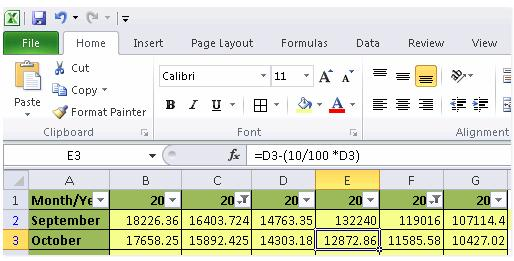
Answer : 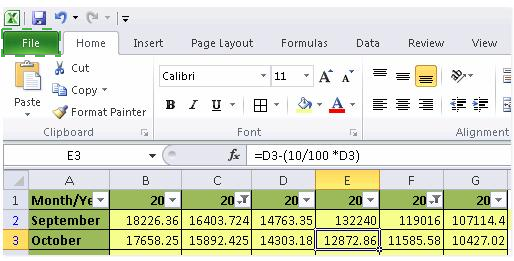
Explanation:
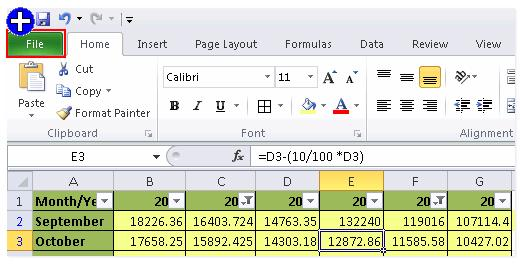
C:\Documents and Settings\Administrator\Desktop\1.JPG
You will have to click File button to accomplish the task. Clicking the File button will open the full- screen Backstage View of the sheet.
Question 14
You work as a Sales Manager for Tech Perfect Inc. You are creating a report for your sales team
Using Microsoft Excel. You want the report to appear in the following format:
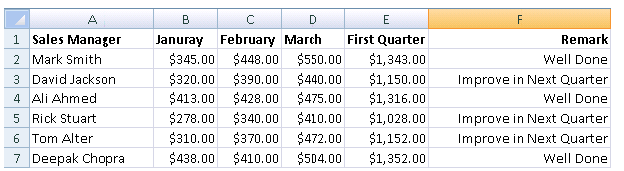
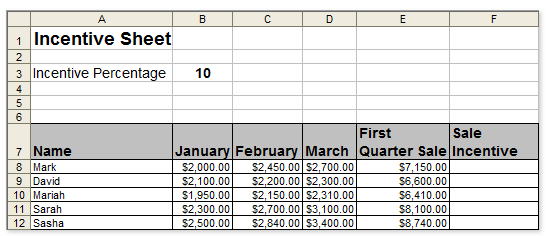
You want the Remark column to be filled through a conditional formula. The criteria to give the remark is as follows:
If the sales of the First Quarter are greater than or equal to 1200, display "Well Done" If the sales of the First Quarter is less than 1200, display "Improve in Next Quarter"
You have done most of the entries in a workbook. You select the F2 cell as shown in the image given below:
Which of the following conditional formulas will you insert to accomplish the task?
- A. =IF(E2>=1200,"Improve in Next Quarter","Well Done")
- B. =IF(E2<=1200,"Well Done","Improve in Next Quarter")
- C. =IF(E2>=1200,"Well Done","Improve in Next Quarter")
- D. =IF(E2>1200,"Improve in Next Quarter","Well Done")
Answer : C
Explanation:
In order to accomplish the task, you will have to insert the following formula in the F2 cell:
=IF(E2>=1200,"Well Done","Improve in Next Quarter")
Answer option A is incorrect. This will display the wrong messages for the given conditions.
The -
first expression after the logical condition is returned by the IF function when the condition is
TRUE.
Answer option B is incorrect. This formula will not accomplish the task as the logical condition is not correct. The specified condition in this formula is testing for values less than or equal to
1200. Whereas, the question's requirement is to evaluate values greater than or equal to
1200.
Answer option D is incorrect. This formula will not accomplish the task because of the two reasons.
First, the equal sign is missing in the condition. Second, the expressions are not in the correct order.
Question 15
You work as an Office Assistant for Blue Well Inc. The company has a Windows-based network. You want to quickly filter data in a PivotTable report without opening drop-down lists to find the items that you want to filter. For this purpose, you are required to use a slicer. Which of the following are the ways that you can use to accomplish the task? Each correct answer represents a complete solution. Choose all that apply.
- A. Create a copy of a slicer connected with the PivotTable.
- B. Create a slicer connected with the PivotTable.
- C. Create a slicer by disabling Macros associated with the PivotTable.
- D. Use an existing slicer connected with another PivotTable.
Answer : ABD
Explanation:
The various ways to use or create slicers to filter PivotTable data in an existing PivotTable are as follows:
1. Create a slicer connected with the PivotTable.
2. Create a copy of a slicer connected with the PivotTable.
3. Use an existing slicer connected with another PivotTable.
Answer option C is incorrect. This is an invalid answer option.