Managing Programs and Projects with Project Server 2013 v6.1
Question 1
You are a project manager for an organization that uses Project Server 2013.
Your team members update their task status.
You need to see how these updates impact your project before you approve the tasks.
What should you do?
- A. Go to the Approvals page, select the tasks, and preview updates to analyze the impact in your Project.
- B. Open Project Professional 2013, select the tasks, and preview updates to analyze the impact in your Project.
- C. Go to the Status Report page, select the tasks, and preview updates to analyze the impact in your Project.
- D. Go to the Project Schedule page, select the tasks, and preview updates to analyze the impact in your Project.
Answer : A
Question 2
Your organization is performing a Portfolio Analysis in Project Server 2013.
You want to create a consolidated Portfolio Analysis optimization based on Cost and
Resource data, which will be part of the project information in Project Server 2013.
You plan to provide different simulations to your organization by using those parameters and returning the best prioritization.
This organization has two different unit directors, who have the final decision on the consolidated Portfolio Analysis results.
You need to provide the ability for your unit directors to modify the final portfolio selection.
Which element should you use?
- A. Resource Requirements
- B. Project/Proposal Priority
- C. Field Cost Constraint
- D. Project Original Start
- E. Field Force In/Out
Answer : E
Question 3
You are a new project manager in the software development department. Your company uses Project Server 2013. The software development department has 100 developers that are members of a team named Developers. A generic resource named developer is also a member of this team.
Only the generic resource has checked the Team Assignment Pool option in the Team
Details section in the Resource page definition.
You plan to create a new project, but you do not know which developers have the availability and proper skills to perform the tasks.
You need to create a tasks-assignment process that meets the following requirements:
-> Let the developers choose which tasks they want to participate in based on their availabilities and skills.
-> Review and approve the resources assignments.
-> Use the least amount of time possible.
What should you do?
- A. Assign all tasks to yourself and then save and publish the project. Meet with each developer and decide together which tasks the developer wants to participate in. Then delegate the tasks to the developer.
- B. Assign all tasks to the Developers team and then save and publish the project. Instruct the developers to add the Team tasks into their Task page and assign themselves the tasks in which they want to participate. You will receive a task approval to accept/reject the assignment.
- C. Assign all tasks to the developer generic resource, and then save and publish the project. Instruct the developers to add the Team tasks into their Task page and assign themselves the tasks in which they want to participate. You will receive a task approval to accept/reject the assignment.
- D. Instruct all developers to open the project in Project Professional 2013, assign themselves the tasks in which they want to participate, save the project to a local folder, and then email you the project for your revision and approval.
Answer : C
Question 4
You are a timesheet manager for several team members. Your organization uses Project
Server 2013.
You accept all timesheets for a timesheet period. One of your team members contacts you about a mistake they made on their timesheet. They ask you to let them change it.
You need to enable this team member to change their timesheet.
What should you do in Project Web App (PWA)?
- A. Go to the Tasks page and reject the timesheet tasks.
- B. Go to the Timesheet page, access the history of the timesheets, select the timesheet, and recall.
- C. Go to the Approvals page and reject the timesheet.
- D. Go to the Approvals page, access the history of the timesheets, select the timesheet, and recall.
Answer : D
Question 5
You are a project manager for an organization that uses Project Online.
You create a resource plan to provide high level resource demand during the portfolio intake and selection process.
Your project is now selected for detailed planning. You complete a detailed work breakdown structure (WBS).
You need to remove the resource demand from the resource plan.
What should you do?
- A. Change the Calculate From setting on the resource plan.
- B. Go to Project Center and delete the resource plan.
- C. Inactivate the resource plan.
- D. Go to Server Settings and delete the resource plan.
- E. Set the Publish flag to No on the resource plan.
Answer : A
Question 6
An organization is performing a Portfolio Analysis with Project Server 2013 to determine the projects that will be executed the next year. The company has the following base staff: one application developer, one business analyst, one project administrator, and one trainer.
The Resource Analysis is shown the following exhibit. (Click the Exhibit button.)
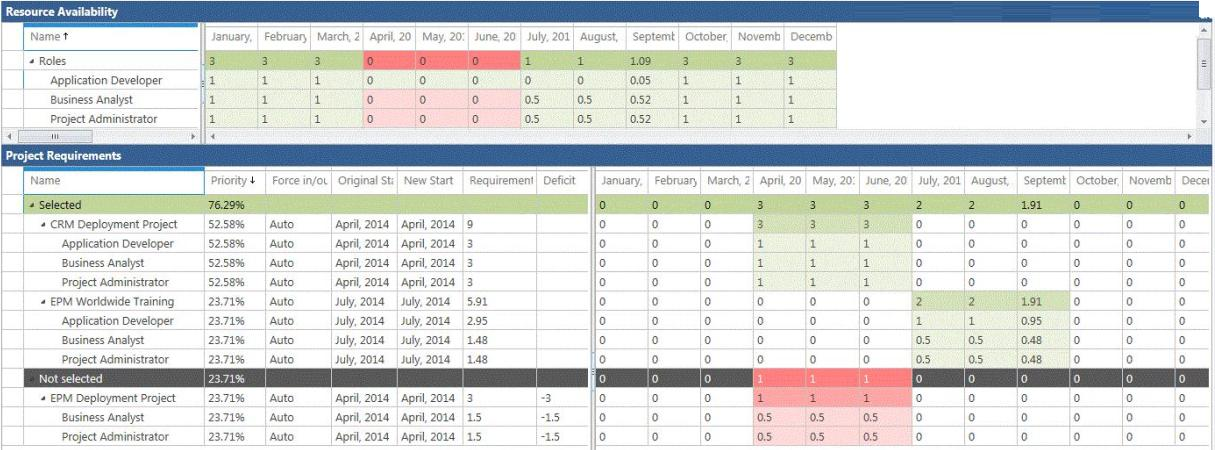
You need to include all projects and resolve the overallocations in the most cost-effective way.
What should you do?
- A. Hire an additional business analyst.
- B. Revise the primary cost constraint.
- C. Enter new start dates.
- D. Use the Force In/Out feature.
Answer : C
Question 7
You are a project manager who uses Project Online.
You build and publish a resource plan for your project. You check the resource demand in the Resource Availability screen.
You do not see the correct demand as defined in the resource plan.
You need to see the correct demand.
What should you do?
- A. Ensure that the date range of the resource plan matches the date range of the project plan.
- B. Ensure that the resource utilization is calculated from the resource plan.
- C. Ensure that the resource's default Booking Type is set to Committed.
- D. Ensure that Work Units is set to hours for the resource plan.
Answer : B
Question 8
You are a team member in an organization that uses Project Server 2013. Each week you report progress on multiple projects that are managed as Microsoft SharePoint task lists.
You need to update task progress on multiple projects from one page.
Which page should you use?
- A. Tasks page in Project Web App (PWA)
- B. My Tasks page in Newsfeed
- C. Tasks page in a Project site
- D. Timesheet page in Project Web App (PWA)
Answer : B
Question 9
You are a project manager for an organization that uses Project Server 2013.
Synchronization is enabled. Project Sites at your organization are created by a default template when a new schedule is published.
You are the Project Owner of a schedule. You have a Project Site associated with this schedule.
You need to quickly change the look and colors of your schedule's Project Site.
What should you do?
- A. In the Project Site, select the Edit Page option from the ribbon and modify the Project Site.
- B. Since your organization is using default Project Sites, ask the Project Server administrator to create another Project Site template with the look that you desire.
- C. In the Project Site, select the Change the look option and modify the Project Site based on the available templates and color schemes.
- D. Since your organization uses default Project Sites, ask the Project Server administrator to change the default look so it aligns with the color and look you desire.
Answer : C
Question 10
You are a resource manager and manage a project with Project Server 2013 and Project
Professional 2013.
Without notice, one of your key resources decides to take a leave of absence for 30 days.
You need to account for the absent resource and assess how the absence will affect your schedule.
What should you do?
- A. Open Project Professional 2013 and manually reschedule the tasks associated with constraint dates which start when the resource returns.
- B. Open the resource from the Resource Center view and edit the resource in Project Professional 2013. Then go to the Project tab and change working time and log non- working exceptions to the availability.
- C. Open the Project Web App (PWA), go to the Resource Center, and change the earliest available date to when the resource will return.
- D. Open your project file in Project Professional 2013 and adjust the units for your resource to 0% available while the resource is gone.
Answer : B
Question 11
You are a project manager who uses Project Server 2013.
You have an in-progress project. A resource who has reported actual work on the project is no longer available. You want to preserve their actual work.
You need to replace this resource with a newly-hired resource.
What should you do?
- A. Open the project in Project Professional 2013. Go to the Resource Sheet view and add the new resource. Then replace the resource assignment in the Assignment view with the new resource.
- B. Open the project in Project Web App (PWA) and manually edit the resource in the Gantt view.
- C. Open the project in Project Professional 2013. Edit the project, build the team, and then select the resource to add and the resource to replace. Then click Replace.
- D. Open the project in Project Professional 2013 and manually edit the resource in the Gantt view.
Answer : C
Question 12
Your work in a multinational corporation which uses Project Server 2013 to plan and control projects in different business units. Each business unit has its own portfolio of projects but can participate in strategic projects. The Project Management Office (PMO) has configured
Enterprise Project Types (EPTs) to create new products, launch marketing campaigns, and deploy new lines of business tools to comply with the governance processes.
One of your roles is to identify new products. A local team in Singapore produces an effective idea for a new product.
You need to create a business case for the next portfolio analysis. You need to gather general information about the new product by efficiently collaborating with the local team.
What should you do?
- A. Start a Project with the New Product EPT, which will trigger a workflow and allow you to display and collect descriptive data and exchange information in the Project site.
- B. Exchange information by sharing documents through SkyDrive Pro 2013.
- C. Create a Team Site for the Singapore business unit for gathering information and assigning tasks. Save the Team Site as a template for use within the New Product EPT.
- D. Start a new enterprise project with the Microsoft SharePoint task list EPT, and grant immediate access to the team so they can share information, assign tasks, and collaborate.
Answer : A
Question 13
Your organization uses Project Server 2013. For security reasons, only individuals inside your organization have access to Project Web App (PWA).
You want to keep track of progress made by a third-party vendor. The vendor will email task progress to the resource manager. The resource manager will be responsible for reporting vendor progress back to the project manager in PWA.
You need to enable this functionality.
You add the vendor as a resource in Project Server.
What should you do next?
- A. Assign the resource manager as the Status Manager.
- B. Assign the project manager as the Assignment Owner.
- C. Assign the resource manager as the Assignment Owner.
- D. Assign the administrator as the Status Manager.
Answer : C
Question 14
You are a project manager, and your organization uses Project Server 2013 with an enterprise resource pool.
After assigning resources, you discover that two of them are showing up as overallocated.
These two resources also work on other projects that you cannot change.
You need to solve this problem.
What should you do?
- A. Change the project priority level of your project to 1000 so that it becomes the highest priority and will be automatically leveled.
- B. Open your Project Plan in Project Professional 2013 and level the resources.
- C. Open all Project Plans in Project Web App (PWA) as a temporary master plan and level all resources.
- D. Open all Project Plans in Project Professional 2013 and level all resources.
Answer : B
Question 15
You are a program manager in the Project Management Office (PMO) of an organization that uses Project Server 2013. The Project Site Provisioning Mode for your organization allows users to choose when to provision project sites.
You use Project Web App (PWA) to create a new enterprise project named Sub1 that will be inserted as a subproject in your existing master project named Master.
You need to create a new project site for Sub1 as a subsite of the existing Master Project
Site.
What should you do?
- A. Open the Sub1 project for editing in PWA, click the Project Site button, and provision the Sub1 site under the Master Project Site.
- B. Open the Master project in Project Professional 2013, insert Sub1 as a subproject, publish, and provision the Sub1 site under the Master Project Site.
- C. Open the Sub1 project for editing in PWA, publish, and provision the Sub1 site under the Master Project Site.
- D. Open the Sub1 project in Project Professional 2013, publish, and provision the Sub1 site under the Master Project Site.
Answer : D