Avaya Aura Communication Applications Integration Exam v7.0
Question 1
Which three statements about Avaya Breeze™ are true? (Choose three.)
- A. It allows application developers to quickly add new capabilities to their Avaya solutions.
- B. It is used by Avaya, Partner, and Enterprise Developers.
- C. It does not require a license.
- D. It was formerly called Collaboration POD but has been renamed to Avaya Breeze™.
- E. It is a development platform that enables rapid development for applications that are targeted to meet a customers communications needs.
Answer : A,B,E
Explanation:
Avaya Breeze provides a virtualized and secure application platform where Java programmers can develop and dynamically deploy advanced collaboration capabilities that extend the power of Avaya Aura.
Customers, partners, and Avaya organizations can rapidly develop snap-ins and applications that are deployed on Avaya Breeze.
Question 2
On Avaya Session Border Controller for Enterprise (SBCE), where do you access the tool that displays SIP messages, in real time, as they pass through the SBCE?
- A. from Avaya Aura® System Manager, navigate to “Session Border Controller for Enterprise > SBCE Administration” menu
- B. from the SBCE EMS Web Console
- C. from the SBCE Server command line via SSH session, using PuTTY
- D. from the traceSIP client installed on a local PC
Answer : C
Explanation:
Stat the tue Tracing Tools, TraceSM, SSH to Session Manager
1. Launch PuTTY (or similar client application) for a SSH session to Session Manager (port
22). Use the Session Manager IP Address (172.16.255.107).
2. Log in.
3. At the Session Manager command line type traceSM x and press Enter.
Note: The traceSM tool shows the SIP call flow in Session Manager.
It gives insight into Session Managers decisions.
Benefit: can filter certain types of SIP messages
References: Avaya Aura Session Border Controller Enterprise Implementation and
Maintenance (2012), page 485 -
Question 3
What is the process for Web browsing to the AES Management Console, and logging in with the default account and default password?
- A. https://<AES Management IP Addr>:8443, then enter login=craft password=crftpw
- B. https://<AES Management IP Addr> then enter login=admin password=admin01
- C. http://<AES Management IP Addr> then enter login=admin password=admin
- D. https://<AES Management IP Addr> then enter login=cust password-custpw
Answer : D
Explanation:
Log in to the AE Server as the default administrator (cust).
Make sure that the URL begins with https:// and the host name or IP address of the AE
Services Server is correct.
References: Avaya Aura Application Enablement Services Administration and
Maintenance Guide, Release 6.3 (June 2014), page 56
https://downloads.avaya.com/css/P8/documents/100171737
Question 4
Which access control method is used by the Avaya Aura Application Enablement
Services (AES) server for administrators?
- A. Single Administrator simple password login
- B. Challenge-Response shared-key method only
- C. System Manager AES Management Menu
- D. Role-Based Access Control
Answer : D
Explanation:
Role Based Access Control (RBAC)
Access to AE Services Management Console Web pages can be restricted by user authorization level. The operations that users are allowed to perform such as read, edit and delete can also be restricted.
References: Avaya Aura Application Enablement Services Overview and Specification,
Release 7.0.1, Issue 2 (June 2016), page 20
https://downloads.avaya.com/css/P8/documents/101014052
Question 5
How many Server Flows and/or Subscriber Flows are required for SIP Trunking?
- A. one Subscriber Flow and two Server Flows
- B. a minimum of two Subscriber Flows
- C. one Subscriber Flow and one Server Flow
- D. a minimum of two Server Flows
Answer : A
Explanation:
Two types of flows need to be defined for the proper routing of SIP messages from and to the endpoints and the SIP server.
Example, Server Flows:
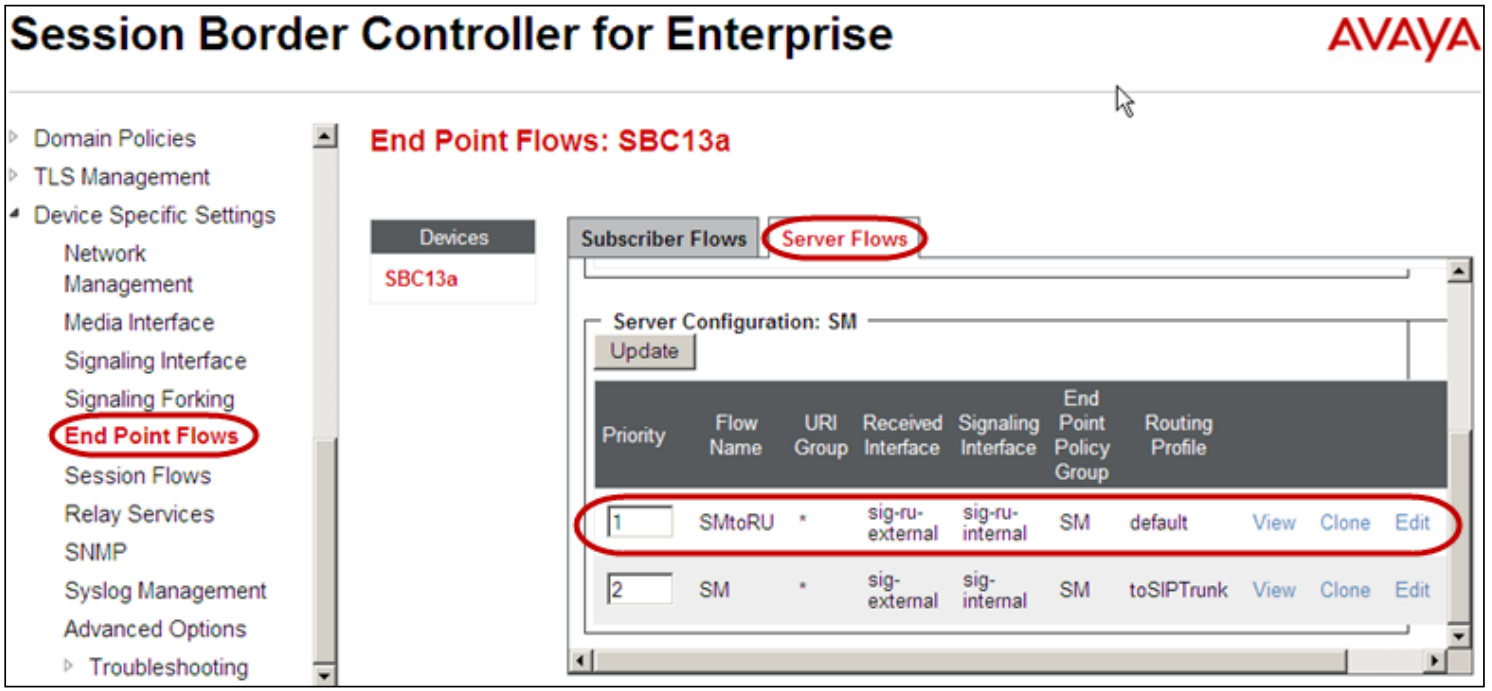
References: Avaya Aura Session Border Controller Enterprise Implementation and
Maintenance (2012), page 540, 546
Question 6
On Avaya Session Border Controller for Enterprise (SBCE), which statement about how to examine messages with Wireshark is true?
- A. You have to start and stop the .pcap file using command line.
- B. You can start and stop a Packet Capture in the EMS web GUI and then you can open the .pcap file with Wireshark.
- C. Wireshark runs directly on Avaya Session Border Controller for Enterprise (SBCE).
- D. They cannot be examined on this version.
Answer : B
Explanation:
Viewing the Packet Capture with Wireshark.
0. Start a Packet Capture in the EMS web GUi.
1. After the capture completes, click the Capture tab.
2. Double-click on the capture file name.
3. The File Download window opens.
4. Click Open.
The Wireshark application opens the trace.
Note: The Wireshark call tracing tool can be used on virtual desktop for vLabs.
References: Avaya Aura Session Border Controller Enterprise Implementation and
Maintenance (2012), page 468 -
Question 7
You want to multiplex all remote workers SIP messages to Avaya Aura Session Manager
(SM) over the same TCP connection, rather than open a dedicated TCP connection for each user.
Which feature needs to be enabled for Avaya Session Border Controller for Enterprise
(SBCE)?
- A. the Enable Grooming feature in the Advanced tab of the Avaya Aura Session Manager (SM) Server Profile
- B. the Enable Shared Control feature in the Signaling Interface.
- C. the Stream Users Over Transport Link feature in the Signaling Interface
- D. the Share Transport Link feature in the Advanced tab of the Avaya Aura Session Manager (SM) Server Profile
Answer : A
Explanation:
Example:
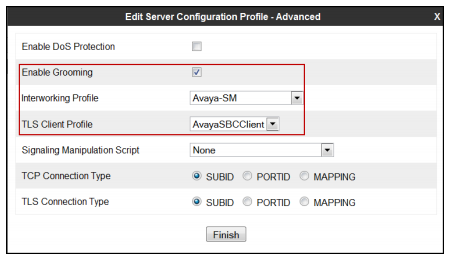
References: Configuring Remote Workers with Avaya Session Border Controller for
Enterprise Rel. 6.2, Avaya Aura Communication Manager Rel. 6.3 and Avaya Aura
Session Managers Rel. 6.3 - Issue 1.0, page 36
https://downloads.avaya.com/css/P8/documents/100183254
Question 8
Which statement about enabling IM and Presence for a user is true?
- A. In SMGR, edit the Communication Profile of the user to assign an Avaya E.164 handle and check the Presence profile checkbox.
- B. In SMGR, edit the Communication Profile of the user to assign an Avaya SIP handle and check the Presence profile checkbox.
- C. In SMGR, edit the Communication Profile of the user to assign a XMPP handle and check the Presence profile checkbox.
- D. In SMGR, edit the Communication Profile of the user to assign an Avaya Presence/IM handle and check the Presence profile checkbox.
Answer : B
Explanation:
Communication Profile tab: Presence Profile
Fields include:
* The SIP Entity field used to route SIP based messages through the Presence Services.
* IM Gateway The IP address of the IM gateway
Note: Avaya SMGR stands for Avaya System Manager.
References: Administering Avaya Aura System Manager for Release 6.3.11 and later,
Release 6.3 November 2016, page 554
https://downloads.avaya.com/css/P8/documents/101008185
Question 9
If more than one Avaya Breeze mode is available in the cluster, which statement about redundancy and load balancing is true?
- A. IM clients point to any Avaya Breeze™ node SM100 IP address. The client is dynamically informed of alternate Avaya Breeze™ nodes in the cluster.
- B. The list of all Avaya Breeze nodes SM100 IP addresses must be configured in the client.
- C. The Cluster IP address is not used for Presence Services in 7.0. IM clients configure a FQDN instead of IP address which is resolved by a DNS server to all Avaya Breeze nodes in the cluster.
- D. IM clients point to the Leader Avaya Breeze™ node SM100 IP address which redirects the clients to a particular Avaya Breeze™ node based on load balancing policy.
Answer : D
Explanation:
Enable load balancing for a cluster if you want to scale the HTTP services without targeting a particular Avaya Breeze server. All the requests are sent to the cluster IP address.
When you enable load balancing, two Avaya Breeze servers are chosen as the active and standby load balancing servers. The active load balancer distributes the HTTP requests to all the other servers in the cluster in a round robin fashion.
References: Administering Avaya Breeze, Release 3.1 (May 2016), page 16 https://downloads.avaya.com/css/P8/documents/101014143
Question 10
In Avaya Session Border Controller for Enterprise (SBCE), what is the default state of an
Interface?
- A. Deployed
- B. Enabled
- C. Disabled
- D. Active
Answer : C
Explanation:
Example:
Commission the SBCSBC Configuration
1. The A1 and B1 interfaces display on the Network Configuration tab.
2. Click on the Interface Configuration tab:
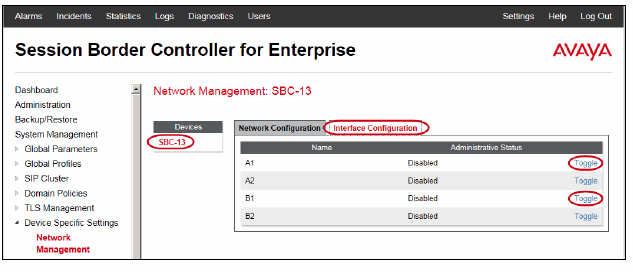
3. Click the Toggle link for both the A1 and the B1 interfaces.
The Administrative Status for both A1 and B1 changes to Enabled:
References: Avaya Aura Session Border Controller Enterprise Implementation and
Maintenance (2012), page 203 -
Question 11
In Avaya Aura Messaging (AAM) 6.3, how many Call Answering Ports can one
Application Server support?
- A. up to 100 Ports
- B. up to 10 Ports
- C. up to 1000 Ports
- D. up to 10000 Ports
Answer : A
Explanation:
The Call Answer Ports range is 2100.
References: Administering Avaya Aura Messaging, page 34
https://downloads.avaya.com/css/P8/documents/100112131
Question 12
In Avaya Aura Communication Manager (CM) for TSAPI, which type of CTI-link needs to be configured?
- A. ASAI-IP
- B. TSAPI-IP
- C. ADJ-IP
- D. DMCC-IP
Answer : C
Explanation:
The Avaya AES server forwards CTI requests, responses, and events between Invision
CTI -
Server and Communication Manager. The Avaya AES server communicates with
Communication Manager over an AES link. Within the AES link, CTI links may be configured to provide CTI services to CTI applications such as Invision CTI.
Step 1: Enter the display system-parameters customer-options command. On Page 3, verify that Computer Telephony Adjunct Links is set to y.
Step 2: Enter the add cti-link m command, where m is a number between 1 and 64, inclusive.
Enter a valid Extension under the provisioned dial plan in Avaya Communication Manager, set the Type field to ADJ-IP, and assign a descriptive Name to the CTI link.
Etc.
References: Application Notes for Invision CTI with Avaya Aura Communication Manager and Avaya Aura Application Enablement Services Issue 1.0, page 6 https://www.devconnectprogram.com/fileMedia/download/edd26666-ae98-4f15-9a2a- a156d0807160
Question 13
What are the three components of Avaya Aura® Messaging (AAM)? (Choose three.)
- A. Messaging Distributor
- B. Application Server
- C. Messaging Store
- D. AxC/Directory
- E. SM100 Module
Answer : B,C,D
Explanation:
The AXC connector is always co-resident with the Avaya message store.
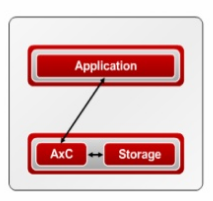
References: Administering Avaya Aura Messaging Release 6.2, Issue 2.2 (December
2013)
https://downloads.avaya.com/css/P8/documents/100172127
Question 14
You need to connect Avaya Breeze platform that is hosting Avaya Aura Presence
Services Snap-in with Avaya Aura Session Manager (SM).
Which three are needed? (Choose three.)
- A. ports UDP 5060 and TLS 5061
- B. one Entity Link from SM to Avaya Aura® Presence Services Snap-in
- C. one Entity Link from SM to Avaya Breeze™
- D. TLS 5061 and TLS 5062
- E. ports TCP 5060 and UDP 5060
Answer : B,C,D
Explanation:
BD: Administering Entity Link between Presence Services Cluster SIP Entity and Session
Manager -
Procedure -
1. On the System Manager web console, navigate to Elements > Routing > Entity Links.
2. In the Name field, enter a name for Entity Link.
3. In the SIP Entity 1 field, select the Session Manager instance.
4. In the Protocol field, select TLS.
5. In the Port field, type 5062.
Note: Note that this port number cannot be the same as the port number administered in
Administering Entity Link between Avaya Breeze and Session Manager.
CD: Administering Entity Link between Avaya Breeze and Session Manager.
About this task -
Create an En2tity Link to connect Session Manager to Avaya Breeze. You must administer separate Entity Links for Avaya Breeze servers in order to open SIP listeners on the designated ports.
Session Manager requires a Listen Port with the Listen Port as 5061, Protocol as TLS, and
Default Domain as the login domain of endpoint devices. Without this, PPM will fail for SIP endpoints.
References: Avaya Aura Presence Services Snap-in Reference. Release 7.0.1
(December 2016), pages 25-26
https://downloads.avaya.com/css/P8/documents/101013646
Question 15
To set Timers, URI Manipulation, and Header Manipulation that the Avaya Session Border
Controller for Enterprise (SBCE) will use when signaling to the far-end server; a profile like avaya-ru is provided by default.
When configuring the Server Configuration, you must link to which type of Global profile?
- A. Signaling
- B. Routing
- C. Topology Hiding
- D. Server Interworking
Answer : D
Explanation:
The standard Avaya profile avaya-ru is cloned for the Call Server Interworking Profile.
The Interworking function of the Global Profiles feature enables the SBCE to function in an enterprise VoIP network using different SIP protocols.
References: Avaya Aura Session Border Controller Enterprise Implementation and
Maintenance (2012), page 339 -