Installing and Configuring Windows 10 v1.0
Question 1
Note: This question is part of a series of questions that use the same set of answer choices. Each answer choice may be used once, more than once, or not at all.
You have a computer named Computer1 that has a dual-boot configuration. Computer1 has Windows 8.1 and Windows 10 installed.
You need to configure Computer1 to use only 4 GB of RAM when the computer starts in Windows 10.
What should you run?
- A. Add-WindowsImage
- B. bcdboot.exe
- C. bcdedit.exe
- D. bootcfg.exe
- E. bootim.exe
- F. bootsect.exe
- G. diskpart.exe
- H. Expand-WindowsImage
Answer : C
Explanation:
https://technet.microsoft.com/en-us/library/cc709667(v=ws.10).aspx
Question 2
Note: This question is part of a series of questions that use the same scenario. For your convenience, the scenario is repeated in each question. Each question presents a different goal and answer choices, but the text of the scenario is exactly the same in each question in this series.
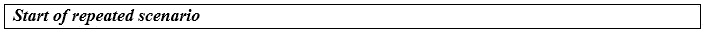
Your network contains a single Active Directory domain named contoso.com. All computers are members of the domain and run the 64-bit version of Windows 10
Enterprise.
On a test computer named Computer_Test1, you pin several company-specific applications in a group named Contoso Apps, and then you export the Start menu layout to a file named Contoso.xml.
You install Client Hyper-V on a computer named Computer6.
You identify the following requirements:
-> Install the Hyper-V feature on a computer named Computer1.
-> Use virtual smart card authentication on a computer named Computer2.
-> Enable Secure Boot on a computer named Computer3.
-> Connect a computer named Computer4 to a projector by using Miracast.
-> Ensure that a user named User1 can use keyboard shortcuts by pressing one key at a time.
-> Ensure that you can share the clipboard between Computer6 and the virtual machines running on Computer6.
-> Add the Contoso Apps group to the Start menu of a computer named Computer7.
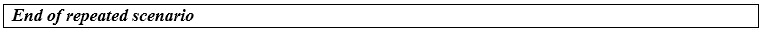
You install all of the Contoso apps on Computer7.
You need to meet the requirements of Computer7.
What should you do?
- A. Run the Import-StartLayout cmdlet.
- B. Copy Contoso.xml to the C:\Users\Default\Start menu folder.
- C. Configure the Start Menu and Taskbar settings in a Group Policy.
- D. Copy Contoso.xml to the C:\ProgramData\Microsoft\Windows\Start Menu folder.
Answer : A
Explanation:
https://blogs.technet.microsoft.com/deploymentguys/2016/03/07/windows-10-start-layout-customization/#Exporting
Question 3
Note: This question is part of a series of questions that use the same scenario. For your convenience, the scenario is repeated in each question. Each question presents a different goal and answer choices, but the text of the scenario is exactly the same in each question in this series.
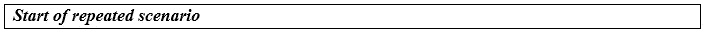
Your network contains a single Active Directory domain named contoso.com. All computers are members of the domain and run the 64-bit version of Windows 10
Enterprise.
On a test computer named Computer_Test1, you pin several company-specific applications in a group named Contoso Apps, and then you export the Start menu layout to a file named Contoso.xml.
You install Client Hyper-V on a computer named Computer6.
You identify the following requirements:
-> Install the Hyper-V feature on a computer named Computer1.
-> Use virtual smart card authentication on a computer named Computer2.
-> Enable Secure Boot on a computer named Computer3.
-> Connect a computer named Computer4 to a projector by using Miracast.
-> Ensure that a user named User1 can use keyboard shortcuts by pressing one key at a time.
-> Ensure that you can share the clipboard between Computer6and the virtual machines running on Computer6.
-> Add the Contoso Apps group to the Start menu of a computer named Computer7.
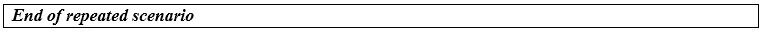
Which hardware feature must Computer4 support?
- A. a Wi-Fi adapter
- B. a Bluetooth adapter
- C. an HDMI port
- D. a MiniDisplayPort connector A
Answer : Explanation
Explanation:
https://www.microsoft.com/en-za/windows/windows-10-specifications#sysreqs
Question 4
Note: This question is part of a series of questions that use the same scenario. For your convenience, the scenario is repeated in each question. Each question presents a different goal and answer choices, but the text of the scenario is exactly the same in each question in this series.
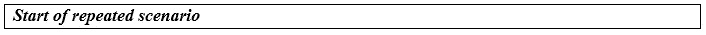
Your network contains a single Active Directory domain named contoso.com. All computers are members of the domain and run the 64-bit version of Windows 10
Enterprise.
On a test computer named Computer_Test1, you pin several company-specific applications in a group named Contoso Apps, and then you export the Start menu layout to a file named Contoso.xml.
You install Client Hyper-V on a computer named Computer6.
You identify the following requirements:
-> Install the Hyper-V feature on a computer named Computer1.
-> Use virtual smart card authentication on a computer named Computer2.
-> Enable Secure Boot on a computer named Computer3.
-> Connect a computer named Computer4 to a projector by using Miracast.
-> Ensure that a user named User1 can use keyboard shortcuts by pressing one key at a time.
-> Ensure that you can share the clipboard between Computer6 and the virtual machines running on Computer6.
-> Add the Contoso Apps group to the Start menu of a computer named Computer7.
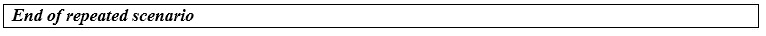
You need to meet the requirement of Computer6.
What should you configure?
- A. NUMA spanning
- B. enhanced session mode
- C. Hyper-V Guest Service Interface
- D. RemoteFX
Answer : B
Explanation:
https://technet.microsoft.com/en-us/windows-server-docs/compute/hyper-v/learn-more/use-local-resources-on-hyper-v-virtual-machine-with-vmconnect
Question 5
Note: This question is part of a series of questions that use the same scenario. For your convenience, the scenario is repeated in each question. Each question presents a different goal and answer choices, but the text of the scenario is exactly the same in each question in this series.
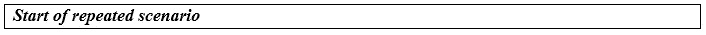
Your network contains a single Active Directory domain named contoso.com. All computers are members of the domain and run the 64-bit version of Windows 10
Enterprise.
On a test computer named Computer_Test1, you pin several company-specific applications in a group named Contoso Apps, and then you export the Start menu layout to a file named Contoso.xml.
You install Client Hyper-V on a computer named Computer6.
You identify the following requirements:
-> Install the Hyper-V feature on a computer named Computer1.
-> Use virtual smart card authentication on a computer named Computer2.
-> Enable Secure Boot on a computer named Computer3.
-> Connect a computer named Computer4 to a projector by using Miracast.
-> Ensure that a user named User1 can use keyboard shortcuts by pressing one key at a time.
-> Ensure that you can share the clipboard between Computer6 and the virtual machines running on Computer6.
Add the Contoso Apps group to the Start menu of a computer named Computer7.

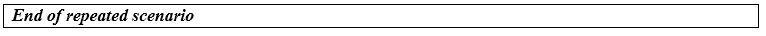
You need to meet the requirement of User1.
Which Ease of Access setting should you configure?
- A. Toggle Keys
- B. Sticky Keys
- C. Filter Keys
- D. Mouse Keys
Answer : B
Explanation:
http://www.pcmech.com/article/how-to-manage-ease-of-access-features-in-windows-10/
Question 6
HOTSPOT -
You have a computer named Computer1 that runs Windows 10.
You run the Get-VMHost | fl* cmdlet on Computer1, and you receive the following output:
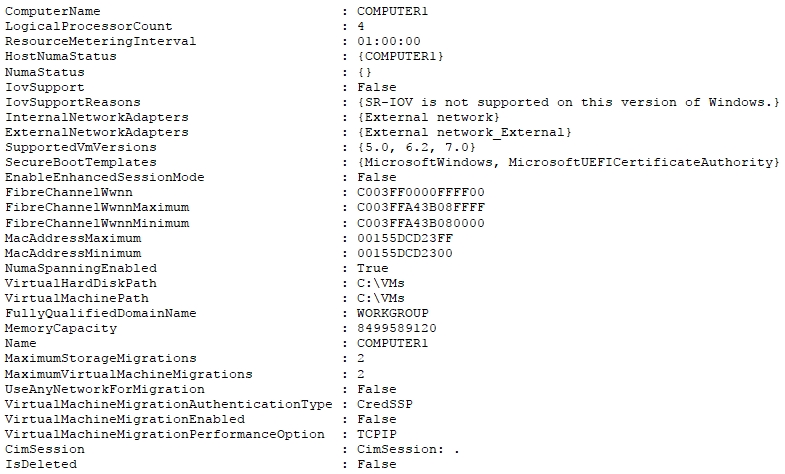
Use the drop-down menus to select the answer choice that completes each statement based on the information presented in the output.
Each correct selection is worth one point.
Hot Area:
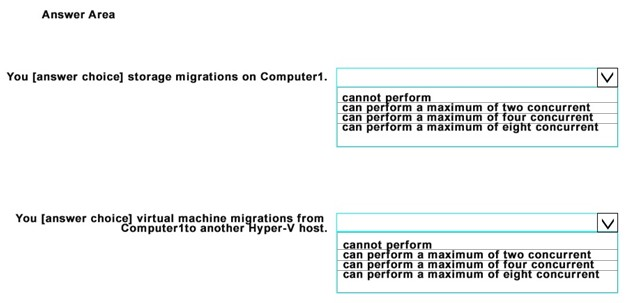
Answer : 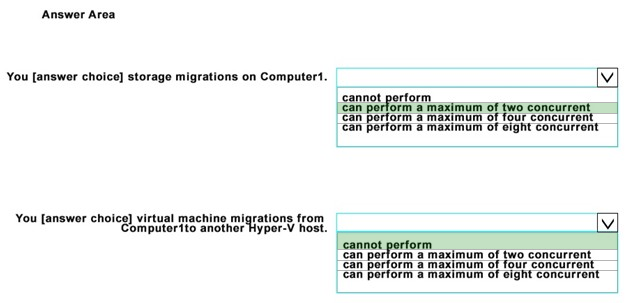
Explanation:
Box 1. The MaximumStorageMigrations setting has a value of 2.
Box 2. The MaximumVirtualMachineMigrations setting has a value of 2 which would suggest a maximum of two concurrent VM migrations. However, the
VirtualMachineMigrationEnabled setting has a value of False. Therefore, you cannot perform virtual machine migrations.
References: https://technet.microsoft.com/en-us/itpro/powershell/windows/hyper-v/set-vmhost
Question 7
HOTSPOT -
Your network contains a single Active Directory domain named contoso.com.
In contoso.com, you create an organizational unit (OU) named OU1.
You need to use a provisioning package to perform the following:
-> Configure the computer names as "Station", followed by a random three-digit number.
-> Join the computers to contoso.com, and then create an account for the computers in OU1.
How should you configure the provisioning package? To answer, select the appropriate options in the answer area.
Hot Area:
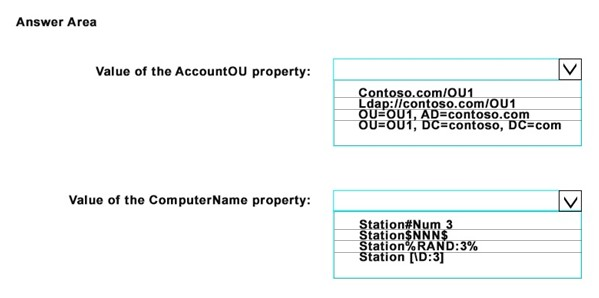
Answer : 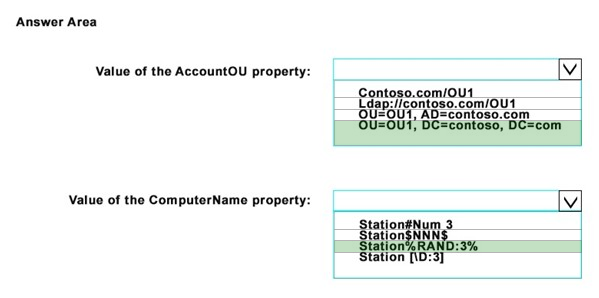
Explanation:
References:
https://technet.microsoft.com/en-us/itpro/windows/deploy/provision-pcs-for-initial-deployment
Question 8
You have a computer named Computer1.
You obtain a new driver for a device installed on Computer1. The driver package is stored in C:\Drivers and includes the following files:
-> Driver.inf
-> Driver.dll
-> Driver.sys
-> Driver.cat
You need to install the driver on Computer1 by using File Explorer.
Which file should you use to initiate the installation?
- A. Driver.sys
- B. Driver.dll
- C. Driver.cat
- D. Driver.inf
Answer : D
Explanation:
Right-click on the .inf file and select Install.
Question 9
You have four computers configured as shown in the following table:
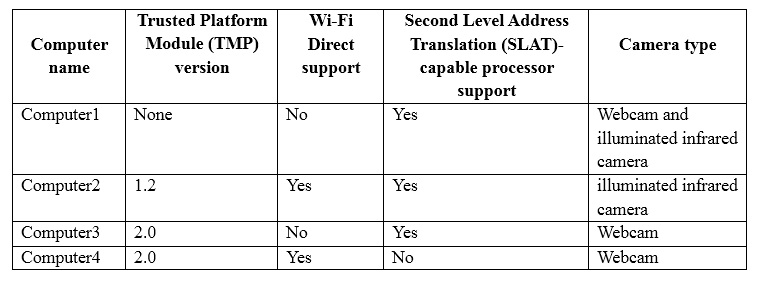
You need to deploy Windows 10 Enterprise. The deployment must support Miracast, BitLocker Drive Encryption (BitLocker), and Windows Hello with facial recognition.
On which computer should you install Windows 10?
- A. Computer1
- B. Computer2
- C. Computer3
- D. Computer4
Answer : B
Explanation:
https://www.microsoft.com/en-za/windows/windows-10-specifications#sysreqs
Question 10
Your network contains a single Active Directory domain that has a Key Management Service (KMS) host.
You deploy Windows 10 to several laptops.
You need to ensure that Windows 10 is activated on the laptops immediately.
Which command should you run?
- A. ospp.vbs/act
- B. slmgr.vbs/dli
- C. slmgr.vbs/ato
- D. ospp.vbs/dstatus
Answer : C
Explanation:
https://technet.microsoft.com/en-us/library/dn502540(v=ws.11).aspx
Question 11
Your network contains a single Active Directory domain. The domain contains two computers named Computer1 and Computer2.
From Computer1, you need to view the installed devices and their associated drivers on Computer2.
What should you use?
- A. the Get-PnpDevice cmdlet
- B. the Get-WindowsDriver cmdlet
- C. the Get-OdbcDriver cmdlet
- D. the driverquery.exe command
Answer : D
Explanation:
https://blogs.technet.microsoft.com/askperf/2011/10/21/two-minute-drill-driverquery-exe/
Question 12
You need to create a script to verify the activation status on 100 computers.
What should you use in the script?
- A. the sfc.exe command and the/scannow parameter
- B. the sfc.exe command and the/verifyonly parameter
- C. the slmgr.vbs script and the /ipk parameter
- D. the slmgr.vbs script and the /dli parameter
Answer : D
Explanation:
https://technet.microsoft.com/en-us/library/dn502540(v=ws.11).aspx
Question 13
You install Windows 10 on a computer named Computer1. Computer1 is a member of a workgroup and will be used by multiple users to browse the Internet.
You need to ensure that a file named Policy1.docx appears on the desktop of Computer1 for all users who use the computer. The solution must minimize the number of copies of Policy1.docx.
What should you do?
- A. Copy Policy1.docx to C:\Users\Default\Desktop.
- B. From a Group Policy object (GPO), modify the Desktop settings.
- C. Use a Group Policy object (GPO) to configure Folder Redirection.
- D. Copy Policy1.docx to C:\Users\Public\Desktop. D
Answer : Explanation
Explanation:
http://www.digitalcitizen.life/what-public-folder-how-use-it
Question 14
HOTSPOT -
You configure a Group Policy on a computer that runs Windows 10 Enterprise as shown in the following graphic:
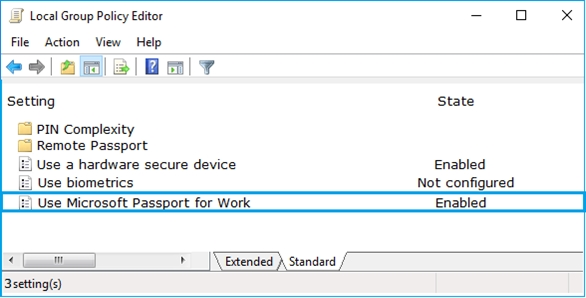
Use the drop-down menus to select the answer choice that completes each statement based on the information presented in the graphic.
Hot Area:
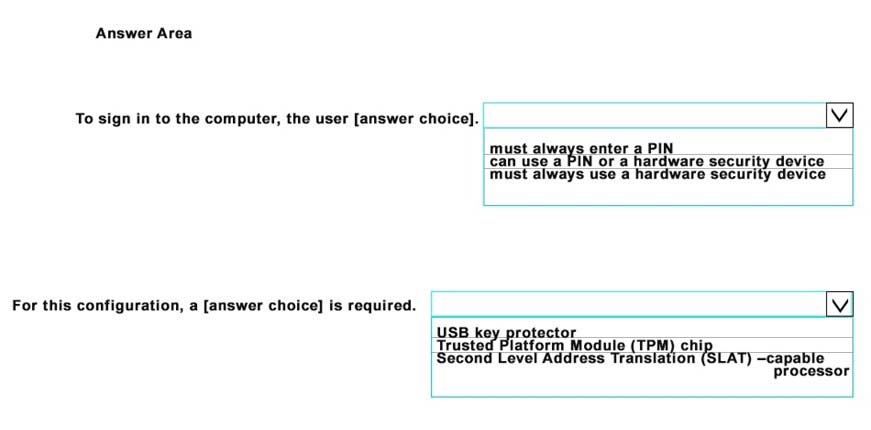
Answer : 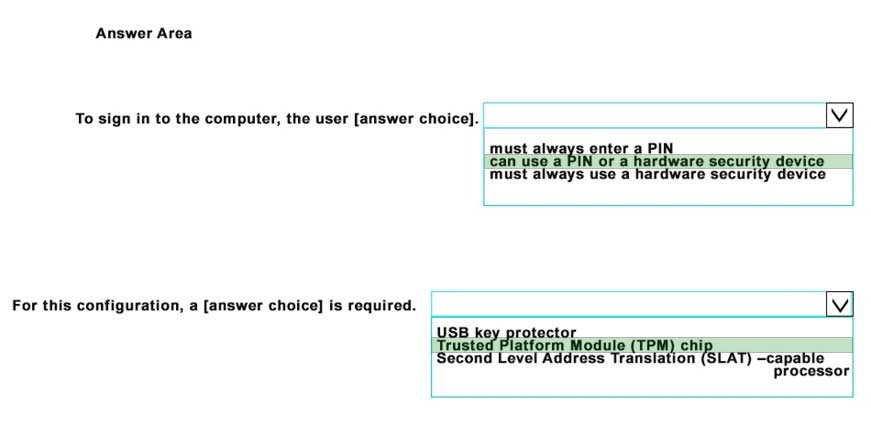
References: https://redmondmag.com/articles/2016/05/01/active-directory.aspx
Question 15
You have a computer that runs the 32-bit version of Windows 7 Professional with Service Pack 1.
You need to perform an in-place upgrade to Windows 10.
Which two editions of Windows 10 can you upgrade the computer to? Each correct answer presents a complete solution.
- A. the 32-bit version of Windows 10 Pro
- B. the 64-bit version of Windows 10 Pro
- C. the 32-bit version of Windows 10 Enterprise
- D. the 64-bit version of Windows 10 Enterprise
- E. the 32-bit version of Windows 10 Home
Answer : AC
Explanation:
References: https://docs.microsoft.com/en-us/windows/deployment/upgrade/windows-10-upgrade-paths