Deploying Windows Devices and Enterprise Apps v1.0
Question 1
Overview -
General Overview -
Litware, Inc. is an international manufacturing company that has 1,500 employees.
Litware has a main office and a branch office. The main office is located in Montreal. The branch office is located in Seattle. The offices connect to each other by using a WAN link.
Network Configuration -
The environment contains a production network and a development network. The two networks are isolated from one another. The networks use the addressing schemes shown in the following table.
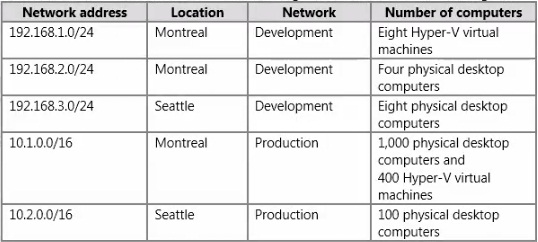
Router interfaces are assigned the first IP address on each subnet.
Existing Environment -
Active Directory -
The network contains two Active Directory forests named litware.com and dev.litware.com. Each forest contains a single domain. The functional level of both forests is Windows Server2012 R2.
Management Infrastructure -
Litware has a deployment of Microsoft System Center 2012 R2 Configuration Manager. On the production network in the Montreal office, Configuration Manager agents are installed on the client computers that run Windows 8.1 Enterprise. Configuration Manager is used only to deploy Windows updates.
Operating systems are deployed either manually or by using Windows Deployment Services (WDS). Configuration Manager servers and WDS servers have the
Microsoft Deployment Toolkit (MDT) 2013 installed Configuration Manager and MDT are integrated.
Windows Server and Client Environment
The network contains servers that run Windows Server 2012 R2.
The network contains the client computers configured as shown in the following table.
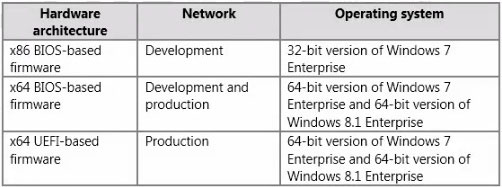
The relevant servers in the production network are configured as shown in the following table.
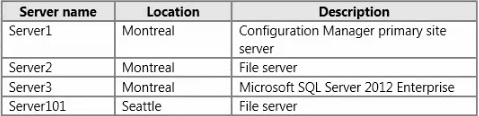
The relevant computers on the development network are configured as shown in the following table.
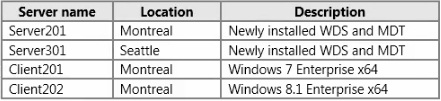
Problem Statements -
Litware identifies the following issues on the networks:
IT administrators report that operating system deployment and license tracking of Windows 8.1Enterprise are too labor intensive.
Certain internally developed applications have compatibility issues with Windows 8.1 Enterprise.
CustomSettings.ini -
CustomSettings.ini on Server201 and Server301 will contain the following information:
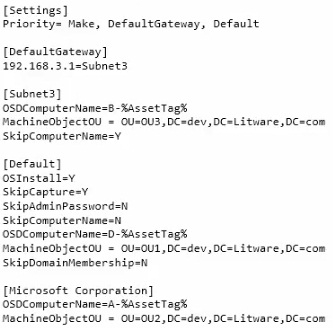
Requirements -
Business Goals -
As much as possible, Litware plans to minimize the costs associated with purchasing hardware and software.
Planned Changes -
Litware plans to implement the following changes to the networks:
On the production network, implement a Key Management Service (KMS).
Deploy a Configuration Manager agent to all of the production network computers.
On the production network, implement a Zero Touch deployment of Windows 8.1 Enterprise.
On the production network, deploy Windows 8.1 Enterprise to all of the client computers that run Windows 7 Enterprise.
On the development network, implement a Lite Touch deployment of Windows 7 Enterprise and Windows 8.1 Enterprise.
General Requirements -
Litware identifies the following general requirements:
Images deployed by using Configuration Manager and WDS must include Windows updates that are deployed already to the client computers.
The installation of Microsoft Office 2013 on the production and development networks must include Outlook, Word, and Excel only.
The deployed operating system must take full advantage of the hardware platform to which it is deployed.
Network traffic to the Internet and WAN traffic between the offices must be minimized, whenever possible.
Administrative effort must be minimized, whenever possible.
Production Technical Requirements
Litware identifies the following technical requirements for the planned deployments to the production network:
Operating system deployments must include the latest Windows updates.
All SQL Server instances must be Standard edition or Enterprise edition.
Images copied between distribution points must NOT use any network bandwidth.
The Microsoft Assessment and Planning (MAP) Toolkit must be used for all assessments of the client computers.
Operating system deployments to the production network computers must use Configuration Manager integrated with MDT.
Office 2013 must be deployed to the production network computers by using Microsoft Application Visualization (App-V).
Server1 and Server101 must be used for operating system deployments and Windows update deployments to the production network computers.
All Configuration Manager operating system deployment task sequences must be capable of using the settings configured in Customsettings.ini. "¢ The capture of reference images on the Configuration Manager servers must be implemented by using the build and capture a reference operating system image task sequence.
Development Technical Requirements
Litware identifies the following technical requirements for the planned deployments to the development network:
When reinstalling computers on the development network, the user state of the administrator account and the local accounts must not be captured. The user state of all other accounts must be captured.
Application compatibility issues of internally developed applications must be identified by monitoring the execution of each application on the Windows 8.1
Enterprise computers.
Server201 and Server301 must be used for operating system deployments to the development network computers by using WDS integrated with MDT.
All new systems on the development network must run Windows 7 Enterprise x86/x64 or Windows 8.1 Enterprise x86/x64.
Office 2013 must be deployed to the development network by using Windows Installer (MSI) package-based installations.
All computers deployed to the development network must be periodically reinstalled.
HOTSPOT -
You need to identify which actions must be performed to distribute the boot images from Server1 to Server101, once Server101 is configured as a distribution point.
What should you identify? To answer, select the appropriate server to perform each action in the answer area.
Hot Area:
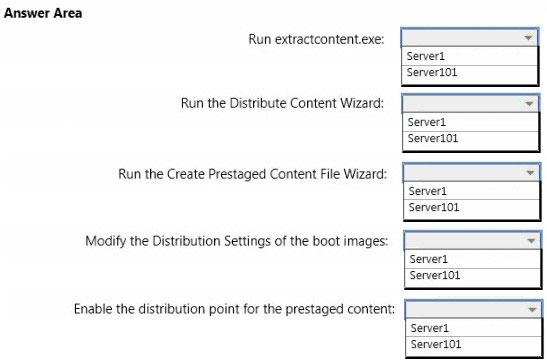
Answer : 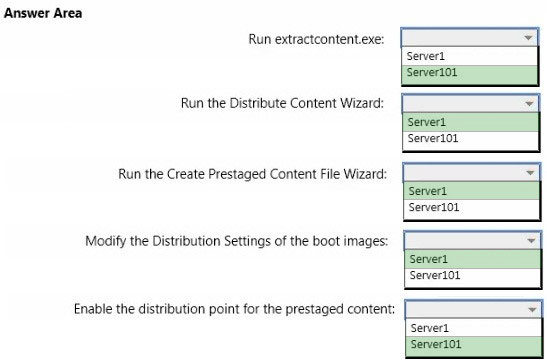
Question 2
Overview -
General Overview -
Litware, Inc. is an international manufacturing company that has 1,500 employees.
Litware has a main office and a branch office. The main office is located in Montreal. The branch office is located in Seattle. The offices connect to each other by using a WAN link.
Network Configuration -
The environment contains a production network and a development network. The two networks are isolated from one another. The networks use the addressing schemes shown in the following table.
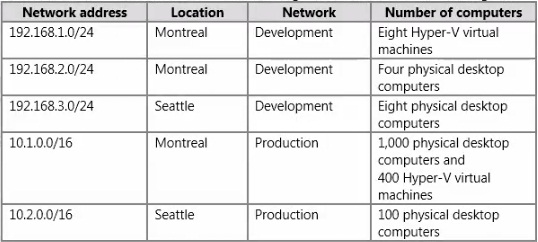
Router interfaces are assigned the first IP address on each subnet.
Existing Environment -
Active Directory -
The network contains two Active Directory forests named litware.com and dev.litware.com. Each forest contains a single domain. The functional level of both forests is Windows Server2012 R2.
Management Infrastructure -
Litware has a deployment of Microsoft System Center 2012 R2 Configuration Manager. On the production network in the Montreal office, Configuration Manager agents are installed on the client computers that run Windows 8.1 Enterprise. Configuration Manager is used only to deploy Windows updates.
Operating systems are deployed either manually or by using Windows Deployment Services (WDS). Configuration Manager servers and WDS servers have the
Microsoft Deployment Toolkit (MDT) 2013 installed Configuration Manager and MDT are integrated.
Windows Server and Client Environment
The network contains servers that run Windows Server 2012 R2.
The network contains the client computers configured as shown in the following table.
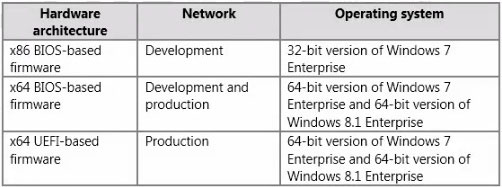
The relevant servers in the production network are configured as shown in the following table.
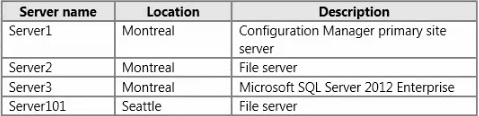
The relevant computers on the development network are configured as shown in the following table.
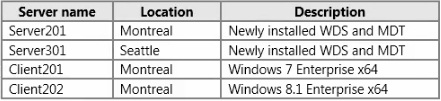
Problem Statements -
Litware identifies the following issues on the networks:
IT administrators report that operating system deployment and license tracking of Windows 8.1Enterprise are too labor intensive.
Certain internally developed applications have compatibility issues with Windows 8.1 Enterprise.
CustomSettings.ini -
CustomSettings.ini on Server201 and Server301 will contain the following information:
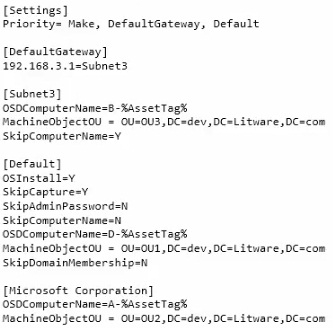
Requirements -
Business Goals -
As much as possible, Litware plans to minimize the costs associated with purchasing hardware and software.
Planned Changes -
Litware plans to implement the following changes to the networks:
On the production network, implement a Key Management Service (KMS).
Deploy a Configuration Manager agent to all of the production network computers.
On the production network, implement a Zero Touch deployment of Windows 8.1 Enterprise.
On the production network, deploy Windows 8.1 Enterprise to all of the client computers that run Windows 7 Enterprise.
On the development network, implement a Lite Touch deployment of Windows 7 Enterprise and Windows 8.1 Enterprise.
General Requirements -
Litware identifies the following general requirements:
Images deployed by using Configuration Manager and WDS must include Windows updates that are deployed already to the client computers.
The installation of Microsoft Office 2013 on the production and development networks must include Outlook, Word, and Excel only.
The deployed operating system must take full advantage of the hardware platform to which it is deployed.
Network traffic to the Internet and WAN traffic between the offices must be minimized, whenever possible.
Administrative effort must be minimized, whenever possible.
Production Technical Requirements
Litware identifies the following technical requirements for the planned deployments to the production network:
Operating system deployments must include the latest Windows updates.
All SQL Server instances must be Standard edition or Enterprise edition.
Images copied between distribution points must NOT use any network bandwidth.
The Microsoft Assessment and Planning (MAP) Toolkit must be used for all assessments of the client computers.
Operating system deployments to the production network computers must use Configuration Manager integrated with MDT.
Office 2013 must be deployed to the production network computers by using Microsoft Application Visualization (App-V).
Server1 and Server101 must be used for operating system deployments and Windows update deployments to the production network computers.
All Configuration Manager operating system deployment task sequences must be capable of using the settings configured in Customsettings.ini. "¢ The capture of reference images on the Configuration Manager servers must be implemented by using the build and capture a reference operating system image task sequence.
Development Technical Requirements
Litware identifies the following technical requirements for the planned deployments to the development network:
When reinstalling computers on the development network, the user state of the administrator account and the local accounts must not be captured. The user state of all other accounts must be captured.
Application compatibility issues of internally developed applications must be identified by monitoring the execution of each application on the Windows 8.1
Enterprise computers.
Server201 and Server301 must be used for operating system deployments to the development network computers by using WDS integrated with MDT.
All new systems on the development network must run Windows 7 Enterprise x86/x64 or Windows 8.1 Enterprise x86/x64.
Office 2013 must be deployed to the development network by using Windows Installer (MSI) package-based installations.
All computers deployed to the development network must be periodically reinstalled.
DRAG DROP -
You need to recommend a procedure for configuring the deployment of Office 2013 on the production network.
Which four actions should you recommend be performed in sequence? To answer, move the appropriate actions from the list of actions to the answer area and arrange them in the correct order.
Select and Place:
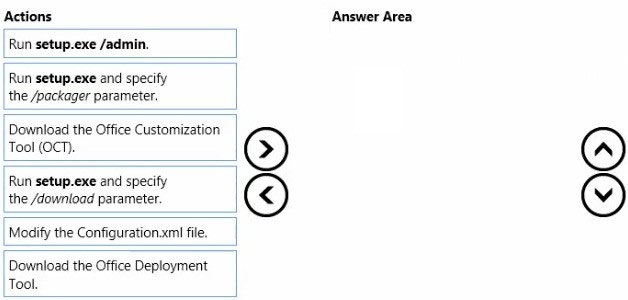
Answer : 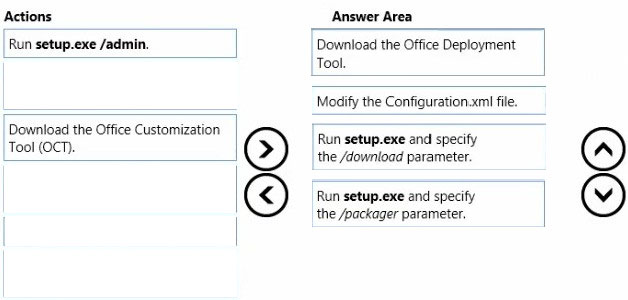
Question 3
Overview -
General Overview -
Litware, Inc. is an international manufacturing company that has 1,500 employees.
Litware has a main office and a branch office. The main office is located in Montreal. The branch office is located in Seattle. The offices connect to each other by using a WAN link.
Network Configuration -
The environment contains a production network and a development network. The two networks are isolated from one another. The networks use the addressing schemes shown in the following table.
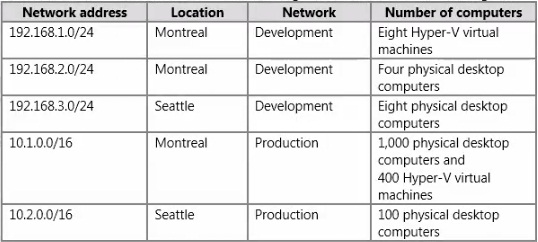
Router interfaces are assigned the first IP address on each subnet.
Existing Environment -
Active Directory -
The network contains two Active Directory forests named litware.com and dev.litware.com. Each forest contains a single domain. The functional level of both forests is Windows Server2012 R2.
Management Infrastructure -
Litware has a deployment of Microsoft System Center 2012 R2 Configuration Manager. On the production network in the Montreal office, Configuration Manager agents are installed on the client computers that run Windows 8.1 Enterprise. Configuration Manager is used only to deploy Windows updates.
Operating systems are deployed either manually or by using Windows Deployment Services (WDS). Configuration Manager servers and WDS servers have the
Microsoft Deployment Toolkit (MDT) 2013 installed Configuration Manager and MDT are integrated.
Windows Server and Client Environment
The network contains servers that run Windows Server 2012 R2.
The network contains the client computers configured as shown in the following table.
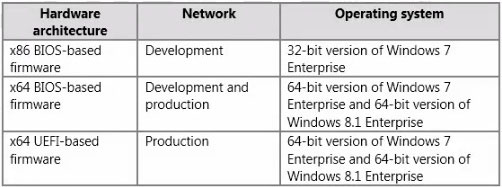
The relevant servers in the production network are configured as shown in the following table.
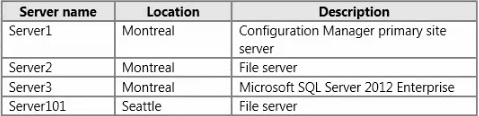
The relevant computers on the development network are configured as shown in the following table.
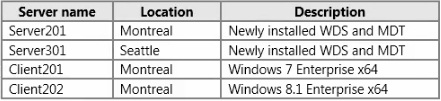
Problem Statements -
Litware identifies the following issues on the networks:
IT administrators report that operating system deployment and license tracking of Windows 8.1Enterprise are too labor intensive.
Certain internally developed applications have compatibility issues with Windows 8.1 Enterprise.
CustomSettings.ini -
CustomSettings.ini on Server201 and Server301 will contain the following information:
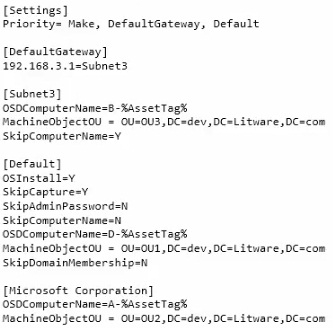
Requirements -
Business Goals -
As much as possible, Litware plans to minimize the costs associated with purchasing hardware and software.
Planned Changes -
Litware plans to implement the following changes to the networks:
On the production network, implement a Key Management Service (KMS).
Deploy a Configuration Manager agent to all of the production network computers.
On the production network, implement a Zero Touch deployment of Windows 8.1 Enterprise.
On the production network, deploy Windows 8.1 Enterprise to all of the client computers that run Windows 7 Enterprise.
On the development network, implement a Lite Touch deployment of Windows 7 Enterprise and Windows 8.1 Enterprise.
General Requirements -
Litware identifies the following general requirements:
Images deployed by using Configuration Manager and WDS must include Windows updates that are deployed already to the client computers.
The installation of Microsoft Office 2013 on the production and development networks must include Outlook, Word, and Excel only.
The deployed operating system must take full advantage of the hardware platform to which it is deployed.
Network traffic to the Internet and WAN traffic between the offices must be minimized, whenever possible.
Administrative effort must be minimized, whenever possible.
Production Technical Requirements
Litware identifies the following technical requirements for the planned deployments to the production network:
Operating system deployments must include the latest Windows updates.
All SQL Server instances must be Standard edition or Enterprise edition.
Images copied between distribution points must NOT use any network bandwidth.
The Microsoft Assessment and Planning (MAP) Toolkit must be used for all assessments of the client computers.
Operating system deployments to the production network computers must use Configuration Manager integrated with MDT.
Office 2013 must be deployed to the production network computers by using Microsoft Application Visualization (App-V).
Server1 and Server101 must be used for operating system deployments and Windows update deployments to the production network computers.
All Configuration Manager operating system deployment task sequences must be capable of using the settings configured in Customsettings.ini. "¢ The capture of reference images on the Configuration Manager servers must be implemented by using the build and capture a reference operating system image task sequence.
Development Technical Requirements
Litware identifies the following technical requirements for the planned deployments to the development network:
When reinstalling computers on the development network, the user state of the administrator account and the local accounts must not be captured. The user state of all other accounts must be captured.
Application compatibility issues of internally developed applications must be identified by monitoring the execution of each application on the Windows 8.1
Enterprise computers.
Server201 and Server301 must be used for operating system deployments to the development network computers by using WDS integrated with MDT.
All new systems on the development network must run Windows 7 Enterprise x86/x64 or Windows 8.1 Enterprise x86/x64.
Office 2013 must be deployed to the development network by using Windows Installer (MSI) package-based installations.
All computers deployed to the development network must be periodically reinstalled.
DRAG DROP -
You need to prepare Server1 and Server101 for an operating system deployment.
What should you configure on each server? To answer, drag the appropriate actions to the correct servers. Each action may be used once, more than once, or not at all. You may need to drag the split bar between panes or scroll to view content.
Select and Place:
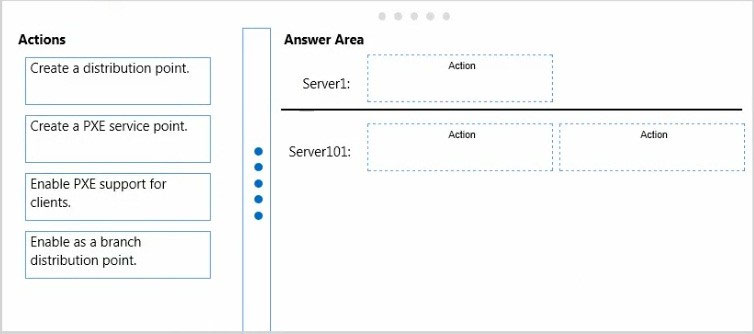
Answer : 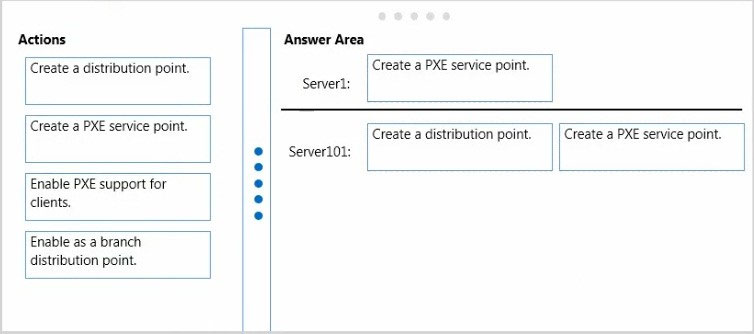
Question 4
Overview -
General Overview -
Litware, Inc. is an international manufacturing company that has 1,500 employees.
Litware has a main office and a branch office. The main office is located in Montreal. The branch office is located in Seattle. The offices connect to each other by using a WAN link.
Network Configuration -
The environment contains a production network and a development network. The two networks are isolated from one another. The networks use the addressing schemes shown in the following table.
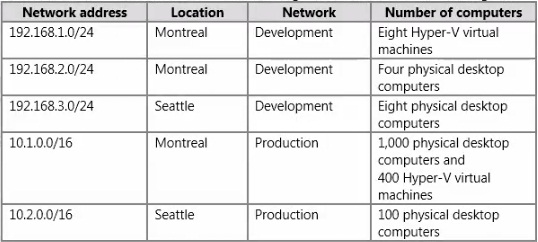
Router interfaces are assigned the first IP address on each subnet.
Existing Environment -
Active Directory -
The network contains two Active Directory forests named litware.com and dev.litware.com. Each forest contains a single domain. The functional level of both forests is Windows Server2012 R2.
Management Infrastructure -
Litware has a deployment of Microsoft System Center 2012 R2 Configuration Manager. On the production network in the Montreal office, Configuration Manager agents are installed on the client computers that run Windows 8.1 Enterprise. Configuration Manager is used only to deploy Windows updates.
Operating systems are deployed either manually or by using Windows Deployment Services (WDS). Configuration Manager servers and WDS servers have the
Microsoft Deployment Toolkit (MDT) 2013 installed Configuration Manager and MDT are integrated.
Windows Server and Client Environment
The network contains servers that run Windows Server 2012 R2.
The network contains the client computers configured as shown in the following table.
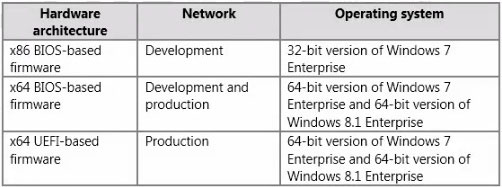
The relevant servers in the production network are configured as shown in the following table.
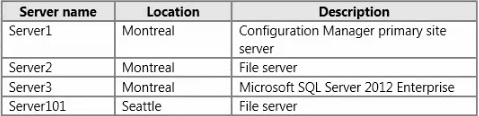
The relevant computers on the development network are configured as shown in the following table.
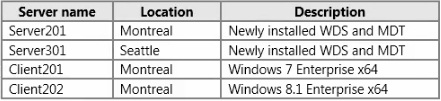
Problem Statements -
Litware identifies the following issues on the networks:
IT administrators report that operating system deployment and license tracking of Windows 8.1Enterprise are too labor intensive.
Certain internally developed applications have compatibility issues with Windows 8.1 Enterprise.
CustomSettings.ini -
CustomSettings.ini on Server201 and Server301 will contain the following information:
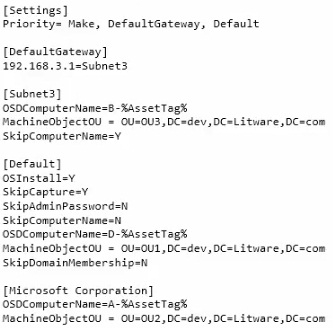
Requirements -
Business Goals -
As much as possible, Litware plans to minimize the costs associated with purchasing hardware and software.
Planned Changes -
Litware plans to implement the following changes to the networks:
On the production network, implement a Key Management Service (KMS).
Deploy a Configuration Manager agent to all of the production network computers.
On the production network, implement a Zero Touch deployment of Windows 8.1 Enterprise.
On the production network, deploy Windows 8.1 Enterprise to all of the client computers that run Windows 7 Enterprise.
On the development network, implement a Lite Touch deployment of Windows 7 Enterprise and Windows 8.1 Enterprise.
General Requirements -
Litware identifies the following general requirements:
Images deployed by using Configuration Manager and WDS must include Windows updates that are deployed already to the client computers.
The installation of Microsoft Office 2013 on the production and development networks must include Outlook, Word, and Excel only.
The deployed operating system must take full advantage of the hardware platform to which it is deployed.
Network traffic to the Internet and WAN traffic between the offices must be minimized, whenever possible.
Administrative effort must be minimized, whenever possible.
Production Technical Requirements
Litware identifies the following technical requirements for the planned deployments to the production network:
Operating system deployments must include the latest Windows updates.
All SQL Server instances must be Standard edition or Enterprise edition.
Images copied between distribution points must NOT use any network bandwidth.
The Microsoft Assessment and Planning (MAP) Toolkit must be used for all assessments of the client computers.
Operating system deployments to the production network computers must use Configuration Manager integrated with MDT.
Office 2013 must be deployed to the production network computers by using Microsoft Application Visualization (App-V).
Server1 and Server101 must be used for operating system deployments and Windows update deployments to the production network computers.
All Configuration Manager operating system deployment task sequences must be capable of using the settings configured in Customsettings.ini. "¢ The capture of reference images on the Configuration Manager servers must be implemented by using the build and capture a reference operating system image task sequence.
Development Technical Requirements
Litware identifies the following technical requirements for the planned deployments to the development network:
When reinstalling computers on the development network, the user state of the administrator account and the local accounts must not be captured. The user state of all other accounts must be captured.
Application compatibility issues of internally developed applications must be identified by monitoring the execution of each application on the Windows 8.1
Enterprise computers.
Server201 and Server301 must be used for operating system deployments to the development network computers by using WDS integrated with MDT.
All new systems on the development network must run Windows 7 Enterprise x86/x64 or Windows 8.1 Enterprise x86/x64.
Office 2013 must be deployed to the development network by using Windows Installer (MSI) package-based installations.
All computers deployed to the development network must be periodically reinstalled.
You need to recommend a procedure for applying Windows updates to the operating system images stored in WIM files on the development network.
What should you include in the recommendation?
- A. Approve-WsusUpdate with the -Update parameter
- B. Add-WindowsPackage with the -Online and -PackagePath parameters
- C. Add-WindowsPackage with the -Path and -PackagePath parameters
- D. Msiexec with the /p and /q parameters
Answer : C
Proseware Inc.
Question 5
Overview -
General Overview -
Proseware Inc., is a manufacturing company that has 3,000 employees. The company has a sales department a marketing department, a research department, a customer service department, and a human resources department.
Physical Locations -
Proseware has two main offices and five branch offices. The main offices are located in New York City and Paris. The branch offices are located throughout North
America.
All offices have a high-speed connection to the Internet. The offices connect to each other through the Internet by using VPN appliances.
Existing Environment -
Active Directory -
The network contains two Active Directory forests named na.proseware.com and fr.proseware.com. Each forest contains a single domain. All domain controllers run Windows Server 2012 R2.
The main office in New York City and all the branch offices each contain a domain controller for the na.proseware.com forest. The main office in Paris contains domain controllers for the fr.proseware.com forest only.
Due to legal requirements, the na.proseware.com and fr.proseware.com forests must remain separate. Administrators from each forest are allowed to manage the resources in their respective forest only.
Users from all of the departments are located in each office. Users in the research department store their research data in local folders on their computer. The data can be up to 100 GB on each computer.
Each office is configured as an Active Directory site. All of the domain controllers are configured as DNS servers. All of the client computers are configured to connect to the DNS servers in their respective office only. All of the domain controllers are configured as DHCP servers.
New York Office -
The computers in the New York City office are managed by using Microsoft System Center 2012 R2 Configuration Manager. The New York City office has the following servers and client computers:
A Key Management Service (KMS) server host
Client computers that run Windows 7 and Microsoft Office 2010
Five file servers that host multiple shared folders and run Windows Server 2012 R2
A server that runs Windows Server 2012 R2 and is configured as a Configuration Manager site server
Branch Offices -
Each branch office has the following servers and client computers:
Client computers that run Windows 7 and Office 2010
A file server that hosts multiple shared folders and runs Windows Server 2012 R2
Currently, the branch offices are not managed by using the Configuration Manager deployment in the New York City office.
Paris Offices -
The Pans office has the following servers and client computers:
Client computers that run Windows 7 and Office 2010
Five file servers that host multiple shared folders and run Windows Server 2012 R2
Currently, the activation of the client computers in the Pans office is performed manually.
Deployments -
Currently, all new client computers are shipped initially to and imaged in the New York City office, and then shipped to the other offices. There are multiple images for both 32-bit and 64-bitcomputers. The images contain specific drivers for each type of computer. All of the computers are PXE-compatible.
If a client computer must be reimaged, the reimaging is performed locally at each office by using a boot disk and a USB hard drive that contains multiple images.
USB hard drives storing updated images are sent to each office every six months.
Applications -
A third-party desktop application named App1 is used by the sales department.
All of the users in the human resources department use an application named HR1. HR1 is installed by using a Windows Installer (MSI) package. HR1 is compatible with Windows 7 only.
Problem Statements -
Proseware identifies the following issues:
Users in the branch offices report that it can take up to four weeks to receive a requested new client computer, which is too long.
If a client computer must be reimaged, it can take several hours before the computer is ready for use again due to the updates that must be applied.
Currently, the hardware used for the client computers in the Paris office is undocumented. All of the computers in the customer service department and the research department were replaced during the past year.
Requirements -
Business Goals -
As much as possible, Proseware plans to minimize the costs associated with purchasing hardware and software.
Planned Changes -
Proseware plans to deploy a new version of its standard operating environment (SOE). The new SOE will contain the following:
A volume license edition of Windows 8.1 Enterprise (64-bit)
A volume license edition of Office 2013 (32-bit)
A new line-of-business Windows Store app named App2 will be deployed. App2 will be used by all users.
New client computers will be delivered directly from the hardware vendor to each office. As a result, Proseware plans to change the imaging process.
Technical Requirements -
Proseware identifies the following technical requirements:
Minimize the size of desktop images.
Centralize the activation of all the client computers.
Minimize the amount of network traffic over the VPN.
Minimize the number of desktop images that must be maintained.
Ensure that only the users in the human resources department can access HR1.
Ensure that the data of the research department users is retained while deploying the new image.
Minimize the amount of time it takes to upgrade the research department computers in the Paris office.
Ensure that a branch office administrator can deploy a new image to new client computers with minimal delay.
Ensure that the French language is configured as the default language for the client computers in the Paris office.
A network technician will visit each client computer in the Paris office to start the operating system deployments.
Gather a detailed hardware inventory of all the client computers in the Paris office without installing any additional software on the computers.
Users in the research and customer service departments in the Paris office will have the new image deployed to their current computer. The current Windows installation will not be preserved during the upgrade.
All of the other client computers in the Paris office will be replaced with new computers during the next two years. During this time, some computers may need to be reimaged by using the current Windows image.
You need to recommend a solution for the research department computers in the Paris office.
Which action should you include in the recommendation?
- A. a User State Migration Tool (USMT) script that uses a remote migration store
- B. a User State Migration Tool (USMT) script that performs a hard-link migration
- C. a Configuration Manager package that performs a hard link migration
- D. a Configuration Manager package that uses remote configuration storage
Answer : B
Question 6
Overview -
General Overview -
Proseware Inc., is a manufacturing company that has 3,000 employees. The company has a sales department a marketing department, a research department, a customer service department, and a human resources department.
Physical Locations -
Proseware has two main offices and five branch offices. The main offices are located in New York City and Paris. The branch offices are located throughout North
America.
All offices have a high-speed connection to the Internet. The offices connect to each other through the Internet by using VPN appliances.
Existing Environment -
Active Directory -
The network contains two Active Directory forests named na.proseware.com and fr.proseware.com. Each forest contains a single domain. All domain controllers run Windows Server 2012 R2.
The main office in New York City and all the branch offices each contain a domain controller for the na.proseware.com forest. The main office in Paris contains domain controllers for the fr.proseware.com forest only.
Due to legal requirements, the na.proseware.com and fr.proseware.com forests must remain separate. Administrators from each forest are allowed to manage the resources in their respective forest only.
Users from all of the departments are located in each office. Users in the research department store their research data in local folders on their computer. The data can be up to 100 GB on each computer.
Each office is configured as an Active Directory site. All of the domain controllers are configured as DNS servers. All of the client computers are configured to connect to the DNS servers in their respective office only. All of the domain controllers are configured as DHCP servers.
New York Office -
The computers in the New York City office are managed by using Microsoft System Center 2012 R2 Configuration Manager. The New York City office has the following servers and client computers:
A Key Management Service (KMS) server host
Client computers that run Windows 7 and Microsoft Office 2010
Five file servers that host multiple shared folders and run Windows Server 2012 R2
A server that runs Windows Server 2012 R2 and is configured as a Configuration Manager site server
Branch Offices -
Each branch office has the following servers and client computers:
Client computers that run Windows 7 and Office 2010
A file server that hosts multiple shared folders and runs Windows Server 2012 R2
Currently, the branch offices are not managed by using the Configuration Manager deployment in the New York City office.
Paris Offices -
The Pans office has the following servers and client computers:
Client computers that run Windows 7 and Office 2010
Five file servers that host multiple shared folders and run Windows Server 2012 R2
Currently, the activation of the client computers in the Pans office is performed manually.
Deployments -
Currently, all new client computers are shipped initially to and imaged in the New York City office, and then shipped to the other offices. There are multiple images for both 32-bit and 64-bitcomputers. The images contain specific drivers for each type of computer. All of the computers are PXE-compatible.
If a client computer must be reimaged, the reimaging is performed locally at each office by using a boot disk and a USB hard drive that contains multiple images.
USB hard drives storing updated images are sent to each office every six months.
Applications -
A third-party desktop application named App1 is used by the sales department.
All of the users in the human resources department use an application named HR1. HR1 is installed by using a Windows Installer (MSI) package. HR1 is compatible with Windows 7 only.
Problem Statements -
Proseware identifies the following issues:
Users in the branch offices report that it can take up to four weeks to receive a requested new client computer, which is too long.
If a client computer must be reimaged, it can take several hours before the computer is ready for use again due to the updates that must be applied.
Currently, the hardware used for the client computers in the Paris office is undocumented. All of the computers in the customer service department and the research department were replaced during the past year.
Requirements -
Business Goals -
As much as possible, Proseware plans to minimize the costs associated with purchasing hardware and software.
Planned Changes -
Proseware plans to deploy a new version of its standard operating environment (SOE). The new SOE will contain the following:
A volume license edition of Windows 8.1 Enterprise (64-bit)
A volume license edition of Office 2013 (32-bit)
A new line-of-business Windows Store app named App2 will be deployed. App2 will be used by all users.
New client computers will be delivered directly from the hardware vendor to each office. As a result, Proseware plans to change the imaging process.
Technical Requirements -
Proseware identifies the following technical requirements:
Minimize the size of desktop images.
Centralize the activation of all the client computers.
Minimize the amount of network traffic over the VPN.
Minimize the number of desktop images that must be maintained.
Ensure that only the users in the human resources department can access HR1.
Ensure that the data of the research department users is retained while deploying the new image.
Minimize the amount of time it takes to upgrade the research department computers in the Paris office.
Ensure that a branch office administrator can deploy a new image to new client computers with minimal delay.
Ensure that the French language is configured as the default language for the client computers in the Paris office.
A network technician will visit each client computer in the Paris office to start the operating system deployments.
Gather a detailed hardware inventory of all the client computers in the Paris office without installing any additional software on the computers.
Users in the research and customer service departments in the Paris office will have the new image deployed to their current computer. The current Windows installation will not be preserved during the upgrade.
All of the other client computers in the Paris office will be replaced with new computers during the next two years. During this time, some computers may need to be reimaged by using the current Windows image.
You need to recommend a method to deploy the images to the new client computers in the Paris office.
What should you include in the recommendation?
- A. a Configuration Manager secondary site
- B. a Windows Deployment Services (WDS) server
- C. a Windows To Go installation
- D. a cloud distribution point
Answer : B
Question 7
Overview -
General Overview -
Proseware Inc., is a manufacturing company that has 3,000 employees. The company has a sales department a marketing department, a research department, a customer service department, and a human resources department.
Physical Locations -
Proseware has two main offices and five branch offices. The main offices are located in New York City and Paris. The branch offices are located throughout North
America.
All offices have a high-speed connection to the Internet. The offices connect to each other through the Internet by using VPN appliances.
Existing Environment -
Active Directory -
The network contains two Active Directory forests named na.proseware.com and fr.proseware.com. Each forest contains a single domain. All domain controllers run Windows Server 2012 R2.
The main office in New York City and all the branch offices each contain a domain controller for the na.proseware.com forest. The main office in Paris contains domain controllers for the fr.proseware.com forest only.
Due to legal requirements, the na.proseware.com and fr.proseware.com forests must remain separate. Administrators from each forest are allowed to manage the resources in their respective forest only.
Users from all of the departments are located in each office. Users in the research department store their research data in local folders on their computer. The data can be up to 100 GB on each computer.
Each office is configured as an Active Directory site. All of the domain controllers are configured as DNS servers. All of the client computers are configured to connect to the DNS servers in their respective office only. All of the domain controllers are configured as DHCP servers.
New York Office -
The computers in the New York City office are managed by using Microsoft System Center 2012 R2 Configuration Manager. The New York City office has the following servers and client computers:
A Key Management Service (KMS) server host
Client computers that run Windows 7 and Microsoft Office 2010
Five file servers that host multiple shared folders and run Windows Server 2012 R2
A server that runs Windows Server 2012 R2 and is configured as a Configuration Manager site server
Branch Offices -
Each branch office has the following servers and client computers:
Client computers that run Windows 7 and Office 2010
A file server that hosts multiple shared folders and runs Windows Server 2012 R2
Currently, the branch offices are not managed by using the Configuration Manager deployment in the New York City office.
Paris Offices -
The Pans office has the following servers and client computers:
Client computers that run Windows 7 and Office 2010
Five file servers that host multiple shared folders and run Windows Server 2012 R2
Currently, the activation of the client computers in the Pans office is performed manually.
Deployments -
Currently, all new client computers are shipped initially to and imaged in the New York City office, and then shipped to the other offices. There are multiple images for both 32-bit and 64-bitcomputers. The images contain specific drivers for each type of computer. All of the computers are PXE-compatible.
If a client computer must be reimaged, the reimaging is performed locally at each office by using a boot disk and a USB hard drive that contains multiple images.
USB hard drives storing updated images are sent to each office every six months.
Applications -
A third-party desktop application named App1 is used by the sales department.
All of the users in the human resources department use an application named HR1. HR1 is installed by using a Windows Installer (MSI) package. HR1 is compatible with Windows 7 only.
Problem Statements -
Proseware identifies the following issues:
Users in the branch offices report that it can take up to four weeks to receive a requested new client computer, which is too long.
If a client computer must be reimaged, it can take several hours before the computer is ready for use again due to the updates that must be applied.
Currently, the hardware used for the client computers in the Paris office is undocumented. All of the computers in the customer service department and the research department were replaced during the past year.
Requirements -
Business Goals -
As much as possible, Proseware plans to minimize the costs associated with purchasing hardware and software.
Planned Changes -
Proseware plans to deploy a new version of its standard operating environment (SOE). The new SOE will contain the following:
A volume license edition of Windows 8.1 Enterprise (64-bit)
A volume license edition of Office 2013 (32-bit)
A new line-of-business Windows Store app named App2 will be deployed. App2 will be used by all users.
New client computers will be delivered directly from the hardware vendor to each office. As a result, Proseware plans to change the imaging process.
Technical Requirements -
Proseware identifies the following technical requirements:
Minimize the size of desktop images.
Centralize the activation of all the client computers.
Minimize the amount of network traffic over the VPN.
Minimize the number of desktop images that must be maintained.
Ensure that only the users in the human resources department can access HR1.
Ensure that the data of the research department users is retained while deploying the new image.
Minimize the amount of time it takes to upgrade the research department computers in the Paris office.
Ensure that a branch office administrator can deploy a new image to new client computers with minimal delay.
Ensure that the French language is configured as the default language for the client computers in the Paris office.
A network technician will visit each client computer in the Paris office to start the operating system deployments.
Gather a detailed hardware inventory of all the client computers in the Paris office without installing any additional software on the computers.
Users in the research and customer service departments in the Paris office will have the new image deployed to their current computer. The current Windows installation will not be preserved during the upgrade.
All of the other client computers in the Paris office will be replaced with new computers during the next two years. During this time, some computers may need to be reimaged by using the current Windows image.
You are evaluating deploying the new image to na.proseware.com in the branch offices by using Configuration Manager.
You need to recommend changes to the existing environment to meet the technical requirements.
What should you recommend deploying to each branch office?
- A. a software update point
- B. Windows Deployment Services (WDS)
- C. a secondary site
- D. an enrollment point
Answer : C
Question 8
Overview -
General Overview -
Proseware Inc., is a manufacturing company that has 3,000 employees. The company has a sales department a marketing department, a research department, a customer service department, and a human resources department.
Physical Locations -
Proseware has two main offices and five branch offices. The main offices are located in New York City and Paris. The branch offices are located throughout North
America.
All offices have a high-speed connection to the Internet. The offices connect to each other through the Internet by using VPN appliances.
Existing Environment -
Active Directory -
The network contains two Active Directory forests named na.proseware.com and fr.proseware.com. Each forest contains a single domain. All domain controllers run Windows Server 2012 R2.
The main office in New York City and all the branch offices each contain a domain controller for the na.proseware.com forest. The main office in Paris contains domain controllers for the fr.proseware.com forest only.
Due to legal requirements, the na.proseware.com and fr.proseware.com forests must remain separate. Administrators from each forest are allowed to manage the resources in their respective forest only.
Users from all of the departments are located in each office. Users in the research department store their research data in local folders on their computer. The data can be up to 100 GB on each computer.
Each office is configured as an Active Directory site. All of the domain controllers are configured as DNS servers. All of the client computers are configured to connect to the DNS servers in their respective office only. All of the domain controllers are configured as DHCP servers.
New York Office -
The computers in the New York City office are managed by using Microsoft System Center 2012 R2 Configuration Manager. The New York City office has the following servers and client computers:
A Key Management Service (KMS) server host
Client computers that run Windows 7 and Microsoft Office 2010
Five file servers that host multiple shared folders and run Windows Server 2012 R2
A server that runs Windows Server 2012 R2 and is configured as a Configuration Manager site server
Branch Offices -
Each branch office has the following servers and client computers:
Client computers that run Windows 7 and Office 2010
A file server that hosts multiple shared folders and runs Windows Server 2012 R2
Currently, the branch offices are not managed by using the Configuration Manager deployment in the New York City office.
Paris Offices -
The Pans office has the following servers and client computers:
Client computers that run Windows 7 and Office 2010
Five file servers that host multiple shared folders and run Windows Server 2012 R2
Currently, the activation of the client computers in the Pans office is performed manually.
Deployments -
Currently, all new client computers are shipped initially to and imaged in the New York City office, and then shipped to the other offices. There are multiple images for both 32-bit and 64-bitcomputers. The images contain specific drivers for each type of computer. All of the computers are PXE-compatible.
If a client computer must be reimaged, the reimaging is performed locally at each office by using a boot disk and a USB hard drive that contains multiple images.
USB hard drives storing updated images are sent to each office every six months.
Applications -
A third-party desktop application named App1 is used by the sales department.
All of the users in the human resources department use an application named HR1. HR1 is installed by using a Windows Installer (MSI) package. HR1 is compatible with Windows 7 only.
Problem Statements -
Proseware identifies the following issues:
Users in the branch offices report that it can take up to four weeks to receive a requested new client computer, which is too long.
If a client computer must be reimaged, it can take several hours before the computer is ready for use again due to the updates that must be applied.
Currently, the hardware used for the client computers in the Paris office is undocumented. All of the computers in the customer service department and the research department were replaced during the past year.
Requirements -
Business Goals -
As much as possible, Proseware plans to minimize the costs associated with purchasing hardware and software.
Planned Changes -
Proseware plans to deploy a new version of its standard operating environment (SOE). The new SOE will contain the following:
A volume license edition of Windows 8.1 Enterprise (64-bit)
A volume license edition of Office 2013 (32-bit)
A new line-of-business Windows Store app named App2 will be deployed. App2 will be used by all users.
New client computers will be delivered directly from the hardware vendor to each office. As a result, Proseware plans to change the imaging process.
Technical Requirements -
Proseware identifies the following technical requirements:
Minimize the size of desktop images.
Centralize the activation of all the client computers.
Minimize the amount of network traffic over the VPN.
Minimize the number of desktop images that must be maintained.
Ensure that only the users in the human resources department can access HR1.
Ensure that the data of the research department users is retained while deploying the new image.
Minimize the amount of time it takes to upgrade the research department computers in the Paris office.
Ensure that a branch office administrator can deploy a new image to new client computers with minimal delay.
Ensure that the French language is configured as the default language for the client computers in the Paris office.
A network technician will visit each client computer in the Paris office to start the operating system deployments.
Gather a detailed hardware inventory of all the client computers in the Paris office without installing any additional software on the computers.
Users in the research and customer service departments in the Paris office will have the new image deployed to their current computer. The current Windows installation will not be preserved during the upgrade.
All of the other client computers in the Paris office will be replaced with new computers during the next two years. During this time, some computers may need to be reimaged by using the current Windows image.
You need to recommend a solution to generate a report for the client computers in the Paris office.
What should you include in the recommendation?
- A. Deploy the Configuration Manager client.
- B. Install and configure the Microsoft Deployment Toolkit (MDT).
- C. Install and configure the Microsoft Assessment and Planning (MAP) Toolkit.
- D. Install and configure the Windows Assessment and Deployment Kit (Windows ADK).
Answer : C
Question 9
Overview -
General Overview -
Proseware Inc., is a manufacturing company that has 3,000 employees. The company has a sales department a marketing department, a research department, a customer service department, and a human resources department.
Physical Locations -
Proseware has two main offices and five branch offices. The main offices are located in New York City and Paris. The branch offices are located throughout North
America.
All offices have a high-speed connection to the Internet. The offices connect to each other through the Internet by using VPN appliances.
Existing Environment -
Active Directory -
The network contains two Active Directory forests named na.proseware.com and fr.proseware.com. Each forest contains a single domain. All domain controllers run Windows Server 2012 R2.
The main office in New York City and all the branch offices each contain a domain controller for the na.proseware.com forest. The main office in Paris contains domain controllers for the fr.proseware.com forest only.
Due to legal requirements, the na.proseware.com and fr.proseware.com forests must remain separate. Administrators from each forest are allowed to manage the resources in their respective forest only.
Users from all of the departments are located in each office. Users in the research department store their research data in local folders on their computer. The data can be up to 100 GB on each computer.
Each office is configured as an Active Directory site. All of the domain controllers are configured as DNS servers. All of the client computers are configured to connect to the DNS servers in their respective office only. All of the domain controllers are configured as DHCP servers.
New York Office -
The computers in the New York City office are managed by using Microsoft System Center 2012 R2 Configuration Manager. The New York City office has the following servers and client computers:
A Key Management Service (KMS) server host
Client computers that run Windows 7 and Microsoft Office 2010
Five file servers that host multiple shared folders and run Windows Server 2012 R2
A server that runs Windows Server 2012 R2 and is configured as a Configuration Manager site server
Branch Offices -
Each branch office has the following servers and client computers:
Client computers that run Windows 7 and Office 2010
A file server that hosts multiple shared folders and runs Windows Server 2012 R2
Currently, the branch offices are not managed by using the Configuration Manager deployment in the New York City office.
Paris Offices -
The Pans office has the following servers and client computers:
Client computers that run Windows 7 and Office 2010
Five file servers that host multiple shared folders and run Windows Server 2012 R2
Currently, the activation of the client computers in the Pans office is performed manually.
Deployments -
Currently, all new client computers are shipped initially to and imaged in the New York City office, and then shipped to the other offices. There are multiple images for both 32-bit and 64-bitcomputers. The images contain specific drivers for each type of computer. All of the computers are PXE-compatible.
If a client computer must be reimaged, the reimaging is performed locally at each office by using a boot disk and a USB hard drive that contains multiple images.
USB hard drives storing updated images are sent to each office every six months.
Applications -
A third-party desktop application named App1 is used by the sales department.
All of the users in the human resources department use an application named HR1. HR1 is installed by using a Windows Installer (MSI) package. HR1 is compatible with Windows 7 only.
Problem Statements -
Proseware identifies the following issues:
Users in the branch offices report that it can take up to four weeks to receive a requested new client computer, which is too long.
If a client computer must be reimaged, it can take several hours before the computer is ready for use again due to the updates that must be applied.
Currently, the hardware used for the client computers in the Paris office is undocumented. All of the computers in the customer service department and the research department were replaced during the past year.
Requirements -
Business Goals -
As much as possible, Proseware plans to minimize the costs associated with purchasing hardware and software.
Planned Changes -
Proseware plans to deploy a new version of its standard operating environment (SOE). The new SOE will contain the following:
A volume license edition of Windows 8.1 Enterprise (64-bit)
A volume license edition of Office 2013 (32-bit)
A new line-of-business Windows Store app named App2 will be deployed. App2 will be used by all users.
New client computers will be delivered directly from the hardware vendor to each office. As a result, Proseware plans to change the imaging process.
Technical Requirements -
Proseware identifies the following technical requirements:
Minimize the size of desktop images.
Centralize the activation of all the client computers.
Minimize the amount of network traffic over the VPN.
Minimize the number of desktop images that must be maintained.
Ensure that only the users in the human resources department can access HR1.
Ensure that the data of the research department users is retained while deploying the new image.
Minimize the amount of time it takes to upgrade the research department computers in the Paris office.
Ensure that a branch office administrator can deploy a new image to new client computers with minimal delay.
Ensure that the French language is configured as the default language for the client computers in the Paris office.
A network technician will visit each client computer in the Paris office to start the operating system deployments.
Gather a detailed hardware inventory of all the client computers in the Paris office without installing any additional software on the computers.
Users in the research and customer service departments in the Paris office will have the new image deployed to their current computer. The current Windows installation will not be preserved during the upgrade.
All of the other client computers in the Paris office will be replaced with new computers during the next two years. During this time, some computers may need to be reimaged by using the current Windows image.
You need to recommend a solution for activation.
What should you include in the recommendation?
- A. a Multiple Activation Key (MAK) proxy on a domain controller in the Paris office
- B. a cross-forest trust relationship
- C. Active Directory-Based Activation (ADBA) in the fr.proseware.com forest
- D. a service location (SRV) record in the fr.proseware.com domain
Answer : D
Question 10
Overview -
General Overview -
Proseware Inc., is a manufacturing company that has 3,000 employees. The company has a sales department a marketing department, a research department, a customer service department, and a human resources department.
Physical Locations -
Proseware has two main offices and five branch offices. The main offices are located in New York City and Paris. The branch offices are located throughout North
America.
All offices have a high-speed connection to the Internet. The offices connect to each other through the Internet by using VPN appliances.
Existing Environment -
Active Directory -
The network contains two Active Directory forests named na.proseware.com and fr.proseware.com. Each forest contains a single domain. All domain controllers run Windows Server 2012 R2.
The main office in New York City and all the branch offices each contain a domain controller for the na.proseware.com forest. The main office in Paris contains domain controllers for the fr.proseware.com forest only.
Due to legal requirements, the na.proseware.com and fr.proseware.com forests must remain separate. Administrators from each forest are allowed to manage the resources in their respective forest only.
Users from all of the departments are located in each office. Users in the research department store their research data in local folders on their computer. The data can be up to 100 GB on each computer.
Each office is configured as an Active Directory site. All of the domain controllers are configured as DNS servers. All of the client computers are configured to connect to the DNS servers in their respective office only. All of the domain controllers are configured as DHCP servers.
New York Office -
The computers in the New York City office are managed by using Microsoft System Center 2012 R2 Configuration Manager. The New York City office has the following servers and client computers:
A Key Management Service (KMS) server host
Client computers that run Windows 7 and Microsoft Office 2010
Five file servers that host multiple shared folders and run Windows Server 2012 R2
A server that runs Windows Server 2012 R2 and is configured as a Configuration Manager site server
Branch Offices -
Each branch office has the following servers and client computers:
Client computers that run Windows 7 and Office 2010
A file server that hosts multiple shared folders and runs Windows Server 2012 R2
Currently, the branch offices are not managed by using the Configuration Manager deployment in the New York City office.
Paris Offices -
The Pans office has the following servers and client computers:
Client computers that run Windows 7 and Office 2010
Five file servers that host multiple shared folders and run Windows Server 2012 R2
Currently, the activation of the client computers in the Pans office is performed manually.
Deployments -
Currently, all new client computers are shipped initially to and imaged in the New York City office, and then shipped to the other offices. There are multiple images for both 32-bit and 64-bitcomputers. The images contain specific drivers for each type of computer. All of the computers are PXE-compatible.
If a client computer must be reimaged, the reimaging is performed locally at each office by using a boot disk and a USB hard drive that contains multiple images.
USB hard drives storing updated images are sent to each office every six months.
Applications -
A third-party desktop application named App1 is used by the sales department.
All of the users in the human resources department use an application named HR1. HR1 is installed by using a Windows Installer (MSI) package. HR1 is compatible with Windows 7 only.
Problem Statements -
Proseware identifies the following issues:
Users in the branch offices report that it can take up to four weeks to receive a requested new client computer, which is too long.
If a client computer must be reimaged, it can take several hours before the computer is ready for use again due to the updates that must be applied.
Currently, the hardware used for the client computers in the Paris office is undocumented. All of the computers in the customer service department and the research department were replaced during the past year.
Requirements -
Business Goals -
As much as possible, Proseware plans to minimize the costs associated with purchasing hardware and software.
Planned Changes -
Proseware plans to deploy a new version of its standard operating environment (SOE). The new SOE will contain the following:
A volume license edition of Windows 8.1 Enterprise (64-bit)
A volume license edition of Office 2013 (32-bit)
A new line-of-business Windows Store app named App2 will be deployed. App2 will be used by all users.
New client computers will be delivered directly from the hardware vendor to each office. As a result, Proseware plans to change the imaging process.
Technical Requirements -
Proseware identifies the following technical requirements:
Minimize the size of desktop images.
Centralize the activation of all the client computers.
Minimize the amount of network traffic over the VPN.
Minimize the number of desktop images that must be maintained.
Ensure that only the users in the human resources department can access HR1.
Ensure that the data of the research department users is retained while deploying the new image.
Minimize the amount of time it takes to upgrade the research department computers in the Paris office.
Ensure that a branch office administrator can deploy a new image to new client computers with minimal delay.
Ensure that the French language is configured as the default language for the client computers in the Paris office.
A network technician will visit each client computer in the Paris office to start the operating system deployments.
Gather a detailed hardware inventory of all the client computers in the Paris office without installing any additional software on the computers.
Users in the research and customer service departments in the Paris office will have the new image deployed to their current computer. The current Windows installation will not be preserved during the upgrade.
All of the other client computers in the Paris office will be replaced with new computers during the next two years. During this time, some computers may need to be reimaged by using the current Windows image.
You need to capture the SOE image.
You deploy Windows Enterprise and all of the required applications to a new client computer in the New York City office.
What should you do next?
- A. Run sysprep.exe /unattend:sysprep.xml.
- B. Create a Windows Deployment Services (WDS) capture image.
- C. Run sysprep.exe /oobe.
- D. Create a Configuration Manager capture task sequence.
Answer : C
Question 11
Overview -
General Overview -
Proseware Inc., is a manufacturing company that has 3,000 employees. The company has a sales department a marketing department, a research department, a customer service department, and a human resources department.
Physical Locations -
Proseware has two main offices and five branch offices. The main offices are located in New York City and Paris. The branch offices are located throughout North
America.
All offices have a high-speed connection to the Internet. The offices connect to each other through the Internet by using VPN appliances.
Existing Environment -
Active Directory -
The network contains two Active Directory forests named na.proseware.com and fr.proseware.com. Each forest contains a single domain. All domain controllers run Windows Server 2012 R2.
The main office in New York City and all the branch offices each contain a domain controller for the na.proseware.com forest. The main office in Paris contains domain controllers for the fr.proseware.com forest only.
Due to legal requirements, the na.proseware.com and fr.proseware.com forests must remain separate. Administrators from each forest are allowed to manage the resources in their respective forest only.
Users from all of the departments are located in each office. Users in the research department store their research data in local folders on their computer. The data can be up to 100 GB on each computer.
Each office is configured as an Active Directory site. All of the domain controllers are configured as DNS servers. All of the client computers are configured to connect to the DNS servers in their respective office only. All of the domain controllers are configured as DHCP servers.
New York Office -
The computers in the New York City office are managed by using Microsoft System Center 2012 R2 Configuration Manager. The New York City office has the following servers and client computers:
A Key Management Service (KMS) server host
Client computers that run Windows 7 and Microsoft Office 2010
Five file servers that host multiple shared folders and run Windows Server 2012 R2
A server that runs Windows Server 2012 R2 and is configured as a Configuration Manager site server
Branch Offices -
Each branch office has the following servers and client computers:
Client computers that run Windows 7 and Office 2010
A file server that hosts multiple shared folders and runs Windows Server 2012 R2
Currently, the branch offices are not managed by using the Configuration Manager deployment in the New York City office.
Paris Offices -
The Pans office has the following servers and client computers:
Client computers that run Windows 7 and Office 2010
Five file servers that host multiple shared folders and run Windows Server 2012 R2
Currently, the activation of the client computers in the Pans office is performed manually.
Deployments -
Currently, all new client computers are shipped initially to and imaged in the New York City office, and then shipped to the other offices. There are multiple images for both 32-bit and 64-bitcomputers. The images contain specific drivers for each type of computer. All of the computers are PXE-compatible.
If a client computer must be reimaged, the reimaging is performed locally at each office by using a boot disk and a USB hard drive that contains multiple images.
USB hard drives storing updated images are sent to each office every six months.
Applications -
A third-party desktop application named App1 is used by the sales department.
All of the users in the human resources department use an application named HR1. HR1 is installed by using a Windows Installer (MSI) package. HR1 is compatible with Windows 7 only.
Problem Statements -
Proseware identifies the following issues:
Users in the branch offices report that it can take up to four weeks to receive a requested new client computer, which is too long.
If a client computer must be reimaged, it can take several hours before the computer is ready for use again due to the updates that must be applied.
Currently, the hardware used for the client computers in the Paris office is undocumented. All of the computers in the customer service department and the research department were replaced during the past year.
Requirements -
Business Goals -
As much as possible, Proseware plans to minimize the costs associated with purchasing hardware and software.
Planned Changes -
Proseware plans to deploy a new version of its standard operating environment (SOE). The new SOE will contain the following:
A volume license edition of Windows 8.1 Enterprise (64-bit)
A volume license edition of Office 2013 (32-bit)
A new line-of-business Windows Store app named App2 will be deployed. App2 will be used by all users.
New client computers will be delivered directly from the hardware vendor to each office. As a result, Proseware plans to change the imaging process.
Technical Requirements -
Proseware identifies the following technical requirements:
Minimize the size of desktop images.
Centralize the activation of all the client computers.
Minimize the amount of network traffic over the VPN.
Minimize the number of desktop images that must be maintained.
Ensure that only the users in the human resources department can access HR1.
Ensure that the data of the research department users is retained while deploying the new image.
Minimize the amount of time it takes to upgrade the research department computers in the Paris office.
Ensure that a branch office administrator can deploy a new image to new client computers with minimal delay.
Ensure that the French language is configured as the default language for the client computers in the Paris office.
A network technician will visit each client computer in the Paris office to start the operating system deployments.
Gather a detailed hardware inventory of all the client computers in the Paris office without installing any additional software on the computers.
Users in the research and customer service departments in the Paris office will have the new image deployed to their current computer. The current Windows installation will not be preserved during the upgrade.
All of the other client computers in the Paris office will be replaced with new computers during the next two years. During this time, some computers may need to be reimaged by using the current Windows image.
HOTSPOT -
You are planning for the deployment of the new SOE image to the Paris office computers.
You need to identify the minimum number of boot and install images required to meet the technical requirements.
What should you identify? To answer, select the appropriate number for each image type in the answer area.
Hot Area:

Answer : 
Explanation:
-> Client computers that run Windows 7. There are multiple images for both 32-bit and 64-bit computers.
-> Proseware plans to deploy a new version of its standard operating environment (SOE). The new SOE will contain the following: A volume license edition of
Windows 8.1 Enterprise (64-bit).
-> All of the other client computers in the Paris office will be replaced with new computers during the next two years. During this time, some computers may need to be reimaged by using the current Windows image.
We need an install image for the new Windows 8.1 Enterprise (64-bit) installation. We also need install images to be able to reinstall Windows 7 both 32-bit and
64-bit.
All installations can be started from a single boot image.
Question 12
Overview -
General Overview -
Proseware Inc., is a manufacturing company that has 3,000 employees. The company has a sales department a marketing department, a research department, a customer service department, and a human resources department.
Physical Locations -
Proseware has two main offices and five branch offices. The main offices are located in New York City and Paris. The branch offices are located throughout North
America.
All offices have a high-speed connection to the Internet. The offices connect to each other through the Internet by using VPN appliances.
Existing Environment -
Active Directory -
The network contains two Active Directory forests named na.proseware.com and fr.proseware.com. Each forest contains a single domain. All domain controllers run Windows Server 2012 R2.
The main office in New York City and all the branch offices each contain a domain controller for the na.proseware.com forest. The main office in Paris contains domain controllers for the fr.proseware.com forest only.
Due to legal requirements, the na.proseware.com and fr.proseware.com forests must remain separate. Administrators from each forest are allowed to manage the resources in their respective forest only.
Users from all of the departments are located in each office. Users in the research department store their research data in local folders on their computer. The data can be up to 100 GB on each computer.
Each office is configured as an Active Directory site. All of the domain controllers are configured as DNS servers. All of the client computers are configured to connect to the DNS servers in their respective office only. All of the domain controllers are configured as DHCP servers.
New York Office -
The computers in the New York City office are managed by using Microsoft System Center 2012 R2 Configuration Manager. The New York City office has the following servers and client computers:
A Key Management Service (KMS) server host
Client computers that run Windows 7 and Microsoft Office 2010
Five file servers that host multiple shared folders and run Windows Server 2012 R2
A server that runs Windows Server 2012 R2 and is configured as a Configuration Manager site server
Branch Offices -
Each branch office has the following servers and client computers:
Client computers that run Windows 7 and Office 2010
A file server that hosts multiple shared folders and runs Windows Server 2012 R2
Currently, the branch offices are not managed by using the Configuration Manager deployment in the New York City office.
Paris Offices -
The Pans office has the following servers and client computers:
Client computers that run Windows 7 and Office 2010
Five file servers that host multiple shared folders and run Windows Server 2012 R2
Currently, the activation of the client computers in the Pans office is performed manually.
Deployments -
Currently, all new client computers are shipped initially to and imaged in the New York City office, and then shipped to the other offices. There are multiple images for both 32-bit and 64-bitcomputers. The images contain specific drivers for each type of computer. All of the computers are PXE-compatible.
If a client computer must be reimaged, the reimaging is performed locally at each office by using a boot disk and a USB hard drive that contains multiple images.
USB hard drives storing updated images are sent to each office every six months.
Applications -
A third-party desktop application named App1 is used by the sales department.
All of the users in the human resources department use an application named HR1. HR1 is installed by using a Windows Installer (MSI) package. HR1 is compatible with Windows 7 only.
Problem Statements -
Proseware identifies the following issues:
Users in the branch offices report that it can take up to four weeks to receive a requested new client computer, which is too long.
If a client computer must be reimaged, it can take several hours before the computer is ready for use again due to the updates that must be applied.
Currently, the hardware used for the client computers in the Paris office is undocumented. All of the computers in the customer service department and the research department were replaced during the past year.
Requirements -
Business Goals -
As much as possible, Proseware plans to minimize the costs associated with purchasing hardware and software.
Planned Changes -
Proseware plans to deploy a new version of its standard operating environment (SOE). The new SOE will contain the following:
A volume license edition of Windows 8.1 Enterprise (64-bit)
A volume license edition of Office 2013 (32-bit)
A new line-of-business Windows Store app named App2 will be deployed. App2 will be used by all users.
New client computers will be delivered directly from the hardware vendor to each office. As a result, Proseware plans to change the imaging process.
Technical Requirements -
Proseware identifies the following technical requirements:
Minimize the size of desktop images.
Centralize the activation of all the client computers.
Minimize the amount of network traffic over the VPN.
Minimize the number of desktop images that must be maintained.
Ensure that only the users in the human resources department can access HR1.
Ensure that the data of the research department users is retained while deploying the new image.
Minimize the amount of time it takes to upgrade the research department computers in the Paris office.
Ensure that a branch office administrator can deploy a new image to new client computers with minimal delay.
Ensure that the French language is configured as the default language for the client computers in the Paris office.
A network technician will visit each client computer in the Paris office to start the operating system deployments.
Gather a detailed hardware inventory of all the client computers in the Paris office without installing any additional software on the computers.
Users in the research and customer service departments in the Paris office will have the new image deployed to their current computer. The current Windows installation will not be preserved during the upgrade.
All of the other client computers in the Paris office will be replaced with new computers during the next two years. During this time, some computers may need to be reimaged by using the current Windows image.
You need to identify the correct configuration pass to modify in an answer file for the client computers in the Paris office.
Which configuration pass should you identify?
- A. auditUser
- B. generalize
- C. offlineServicing
- D. oobeSystem
Answer : D
References:
https://technet.microsoft.com/en-gb/library/cc749307(v=ws.10).aspx
ADatum -
Question 13
Overview -
Active Directory Environment (ADatum)
The ADatum network contains a single Active Directory forest named adatum.com. The forest contains a single domain. All servers run Windows Server 2012 R2.
All client computers run the 64-bit version of Windows.
All of the servers and all of the client computers are Active Directory members.
Active Directory Environments (Contoso)
The Contoso network has a single Active Directory domain named contoso.com. The domain contains the users described in the following table.
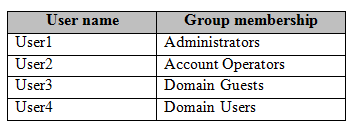
Contoso users Microsoft System center 2012 R2 Configuration manager.
Network Environments -
The following list shows the relevant computers in the ADatum network:
Two DHCP servers
Two domain controllers
A file server named Server2
A deployment server named Server1
An assessment server named Server3
A computer named Computer1 that has Windows 10 installed and is generalized and ready to be imaged.
Server1 has Microsoft Deployment Toolkit (MDT) 2013 Update 1 and the Windows Deployment Services server role installed. Windows Deployment Services
(WDS) has four boot images configured as shown in the following table.
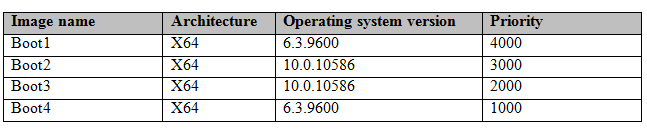
WDS has an image group named ImageGroup1. ImageGroup1 includes standard images of Windows 8.1, Windows 10, and a custom Windows image named
Image1.
WDS and MDT are used to deploy Windows to computers. Only MDT is used to deploy Windows to tablets.
Server2 has three file shares configured as shown in the following table.
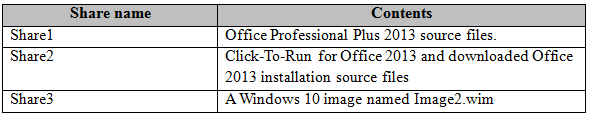
The Microsoft Assessment and Planning (MAP) Toolkit is installed on Server3. Server3 has a share named Share1.
Office 365 Click-to-Run Configuration File
ADatum has the following Office configuration file named Configuration1.xml.
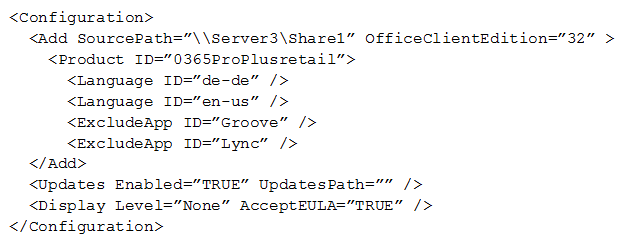
Configuration1.xml is stored in \\Server2\Share2.
Configuration1.xml was used to download and create an installation source for Click-To-Run.
Business Goals -
ADatum plans to purchase Contoso.
The open source software currently used by ADatum will be replaced by Office 2013.
Planned Changes -
ADatum plans to implement the following changes to the network:
Deploy Office 2013 all ADatum users.
From Configuration manager in the contoso.com domain, create a security role named MAP-role.
Use MAP to discover and assess the computers in the contoso.com domain by using Active Directory Domain Services 9AD DS) computer discovery.
Office Deployment Requirements -
ADatum will deploy the following:
Office 2013 Click-to-Run to the marketing department by using Configuration1.xml
Office 2013 to the sales department by using a setup customization (.msp) file
Technical Requirements -
ADatum identifies the following technical requirements for the planned deployments:
Configure Boot3 as the default WDS boot image.
Use the principle of least privilege, whenever possible.
Add a third-party Windows driver that will be deployed to tablets.
Prevent users from selecting Boot1 when deploying computers by using WDS.
Configure MAP for the AD DS computer discovery of the contoso.com computers.
Configure the MAP-role security role for Configuration Manager computer discovery.
Operating System Deployment Requirements
ADatum identifies the following requirements for operating system deployments:
Ensure that only the users in the IT department are allowed to deploy Image1.
Ensure that Windows can be deployed to tablets by using the Compact OS option.
Ensure that when an image of Computer1 is contents of Computer1 are appended to Image2.wim
HOTSPOT -
You need to meet the Office Deployment requirement for the sales department.
What command should you run first? To answer, select the appropriate options in the answer area.
Hot Area:
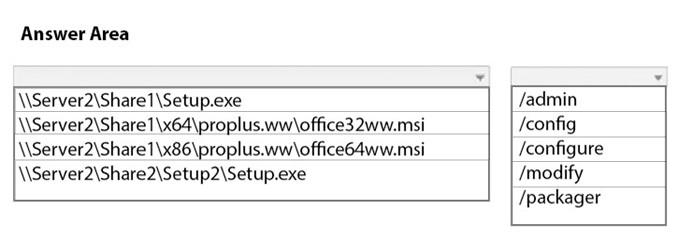
Answer : 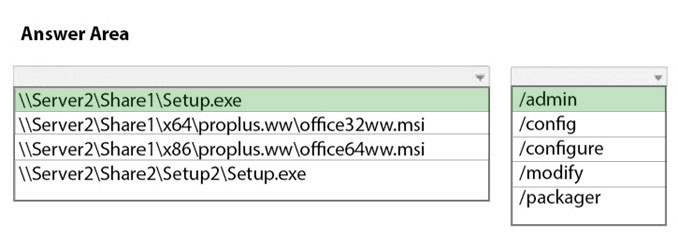
References:
https://blogs.technet.microsoft.com/canitpro/2014/05/14/step-by-step-customizing-an-office-2013-installation/
Question 14
Overview -
Active Directory Environment (ADatum)
The ADatum network contains a single Active Directory forest named adatum.com. The forest contains a single domain. All servers run Windows Server 2012 R2.
All client computers run the 64-bit version of Windows.
All of the servers and all of the client computers are Active Directory members.
Active Directory Environments (Contoso)
The Contoso network has a single Active Directory domain named contoso.com. The domain contains the users described in the following table.
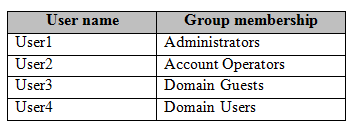
Contoso users Microsoft System center 2012 R2 Configuration manager.
Network Environments -
The following list shows the relevant computers in the ADatum network:
Two DHCP servers
Two domain controllers
A file server named Server2
A deployment server named Server1
An assessment server named Server3
A computer named Computer1 that has Windows 10 installed and is generalized and ready to be imaged.
Server1 has Microsoft Deployment Toolkit (MDT) 2013 Update 1 and the Windows Deployment Services server role installed. Windows Deployment Services
(WDS) has four boot images configured as shown in the following table.
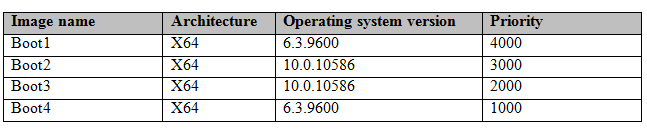
WDS has an image group named ImageGroup1. ImageGroup1 includes standard images of Windows 8.1, Windows 10, and a custom Windows image named
Image1.
WDS and MDT are used to deploy Windows to computers. Only MDT is used to deploy Windows to tablets.
Server2 has three file shares configured as shown in the following table.
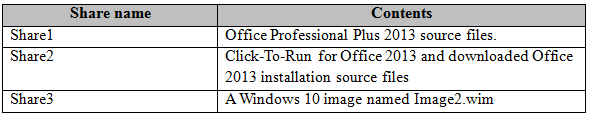
The Microsoft Assessment and Planning (MAP) Toolkit is installed on Server3. Server3 has a share named Share1.
Office 365 Click-to-Run Configuration File
ADatum has the following Office configuration file named Configuration1.xml.
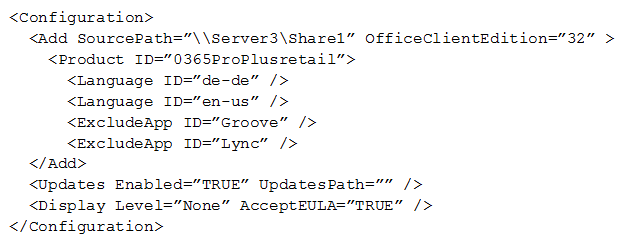
Configuration1.xml is stored in \\Server2\Share2.
Configuration1.xml was used to download and create an installation source for Click-To-Run.
Business Goals -
ADatum plans to purchase Contoso.
The open source software currently used by ADatum will be replaced by Office 2013.
Planned Changes -
ADatum plans to implement the following changes to the network:
Deploy Office 2013 all ADatum users.
From Configuration manager in the contoso.com domain, create a security role named MAP-role.
Use MAP to discover and assess the computers in the contoso.com domain by using Active Directory Domain Services 9AD DS) computer discovery.
Office Deployment Requirements -
ADatum will deploy the following:
Office 2013 Click-to-Run to the marketing department by using Configuration1.xml
Office 2013 to the sales department by using a setup customization (.msp) file
Technical Requirements -
ADatum identifies the following technical requirements for the planned deployments:
Configure Boot3 as the default WDS boot image.
Use the principle of least privilege, whenever possible.
Add a third-party Windows driver that will be deployed to tablets.
Prevent users from selecting Boot1 when deploying computers by using WDS.
Configure MAP for the AD DS computer discovery of the contoso.com computers.
Configure the MAP-role security role for Configuration Manager computer discovery.
Operating System Deployment Requirements
ADatum identifies the following requirements for operating system deployments:
Ensure that only the users in the IT department are allowed to deploy Image1.
Ensure that Windows can be deployed to tablets by using the Compact OS option.
Ensure that when an image of Computer1 is contents of Computer1 are appended to Image2.wim
HOTSPOT -
You need to meet the Office deployment requirement for the marketing department.
What command should you run on the marketing department computers?
Hot Area:
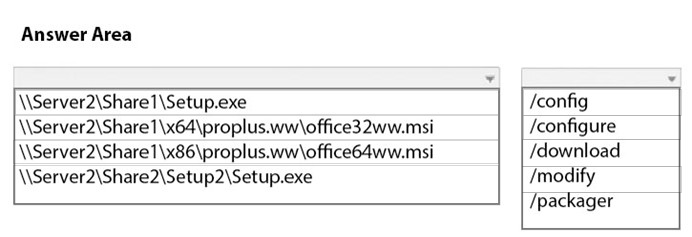
Answer : 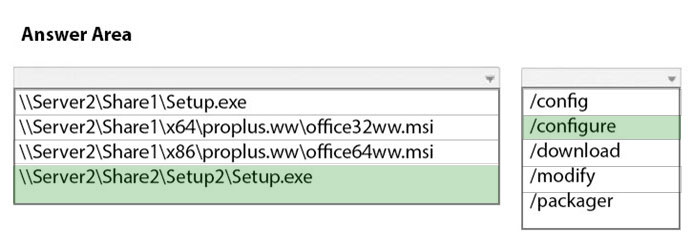
Question 15
Overview -
Active Directory Environment (ADatum)
The ADatum network contains a single Active Directory forest named adatum.com. The forest contains a single domain. All servers run Windows Server 2012 R2.
All client computers run the 64-bit version of Windows.
All of the servers and all of the client computers are Active Directory members.
Active Directory Environments (Contoso)
The Contoso network has a single Active Directory domain named contoso.com. The domain contains the users described in the following table.
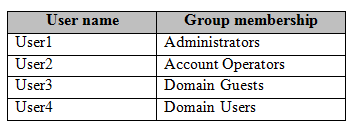
Contoso users Microsoft System center 2012 R2 Configuration manager.
Network Environments -
The following list shows the relevant computers in the ADatum network:
Two DHCP servers
Two domain controllers
A file server named Server2
A deployment server named Server1
An assessment server named Server3
A computer named Computer1 that has Windows 10 installed and is generalized and ready to be imaged.
Server1 has Microsoft Deployment Toolkit (MDT) 2013 Update 1 and the Windows Deployment Services server role installed. Windows Deployment Services
(WDS) has four boot images configured as shown in the following table.
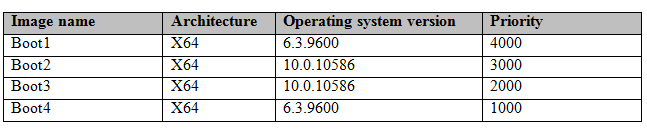
WDS has an image group named ImageGroup1. ImageGroup1 includes standard images of Windows 8.1, Windows 10, and a custom Windows image named
Image1.
WDS and MDT are used to deploy Windows to computers. Only MDT is used to deploy Windows to tablets.
Server2 has three file shares configured as shown in the following table.
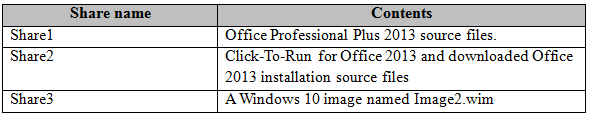
The Microsoft Assessment and Planning (MAP) Toolkit is installed on Server3. Server3 has a share named Share1.
Office 365 Click-to-Run Configuration File
ADatum has the following Office configuration file named Configuration1.xml.
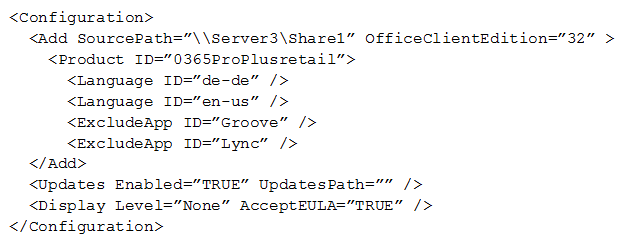
Configuration1.xml is stored in \\Server2\Share2.
Configuration1.xml was used to download and create an installation source for Click-To-Run.
Business Goals -
ADatum plans to purchase Contoso.
The open source software currently used by ADatum will be replaced by Office 2013.
Planned Changes -
ADatum plans to implement the following changes to the network:
Deploy Office 2013 all ADatum users.
From Configuration manager in the contoso.com domain, create a security role named MAP-role.
Use MAP to discover and assess the computers in the contoso.com domain by using Active Directory Domain Services 9AD DS) computer discovery.
Office Deployment Requirements -
ADatum will deploy the following:
Office 2013 Click-to-Run to the marketing department by using Configuration1.xml
Office 2013 to the sales department by using a setup customization (.msp) file
Technical Requirements -
ADatum identifies the following technical requirements for the planned deployments:
Configure Boot3 as the default WDS boot image.
Use the principle of least privilege, whenever possible.
Add a third-party Windows driver that will be deployed to tablets.
Prevent users from selecting Boot1 when deploying computers by using WDS.
Configure MAP for the AD DS computer discovery of the contoso.com computers.
Configure the MAP-role security role for Configuration Manager computer discovery.
Operating System Deployment Requirements
ADatum identifies the following requirements for operating system deployments:
Ensure that only the users in the IT department are allowed to deploy Image1.
Ensure that Windows can be deployed to tablets by using the Compact OS option.
Ensure that when an image of Computer1 is contents of Computer1 are appended to Image2.wim
HOTSPOT -
You deploy Office to the marketing department computers to meet the Office deployment requirements.
Use the drop-down menus to select the answer choice that completes each statement based on the information presented in the case study.
Hot Area:
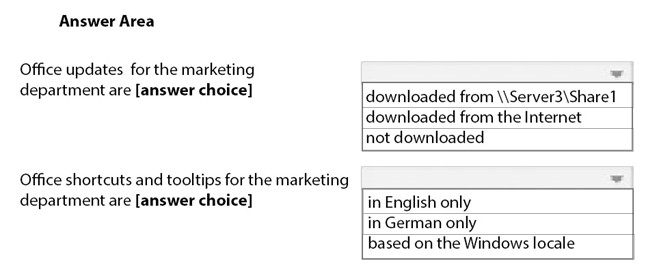
Answer : 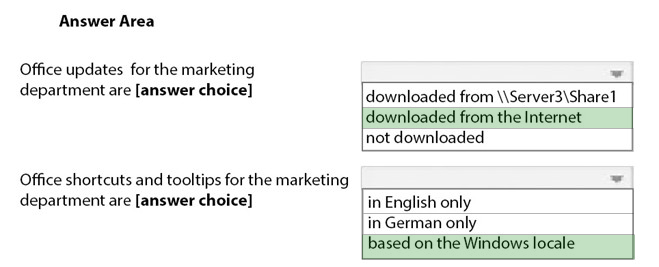
References:
https://blogs.technet.microsoft.com/odsupport/2014/02/03/managing-updates-with-office-2013-click-to-run/ https://www.askvg.com/tip-customize-microsoft-office-click-to-run-c2r-setup-to-install-selected-programs-only/#