Pro: Windows 7, Enterprise Desktop Administrator v1.0
Question 1
DRAG DROP -
Your company has an Active Directory Domain Services (AD DS) forest with a single domain named contoso.com.
You deploy a new Group Policy object (GPO) named California Computers GPO as part of the organizational unit (OU) and GPO design shown in the following diagram.
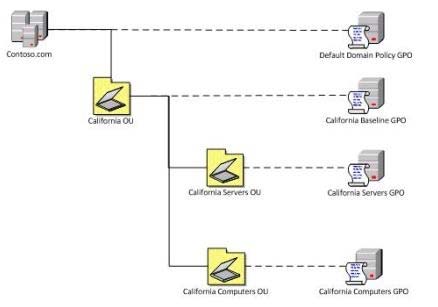
The California Computers GPO contains computer configuration settings and user configuration settings.
User configuration settings are not being applied to users who log on to client computers in the California Computers OU.
Which GPO setting should you select?? (To answer, drag the appropriate setting from the list of settings to the correct location or locations in the work area.)
Select and Place:
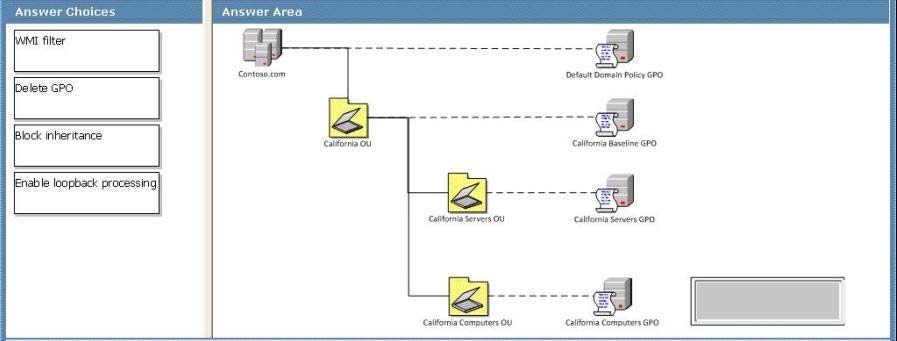
Answer : 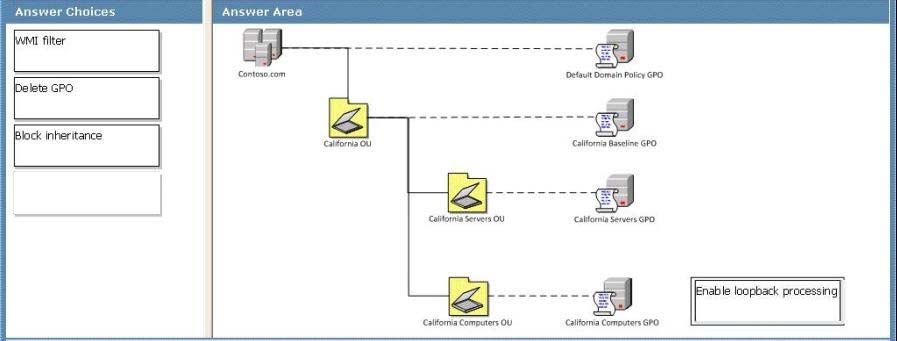
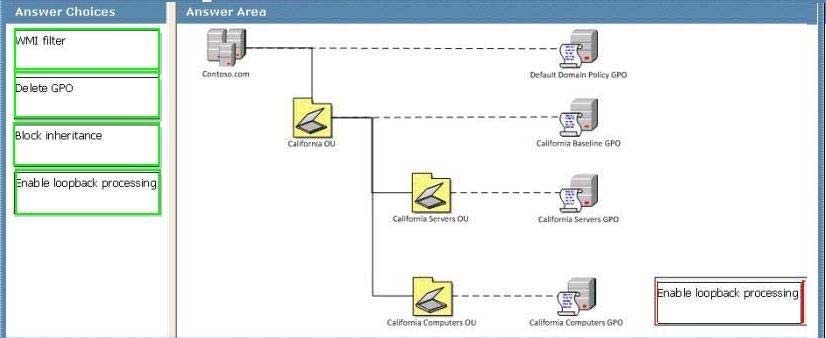
Refer to Planning and managing windows 7 desktop deployments and environment
Pg 10-92 -
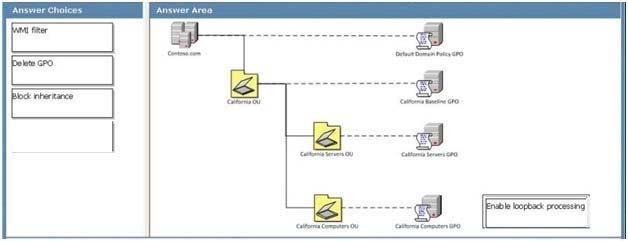
Question 2
You are deploying an App-V client application to the New York office.
You need to ensure that the application will be installed at a specific time.
What should you use to deploy the application?
- A. ConfigMgr
- B. a Group Policy object (GPO) with a software installation policy.
- C. MED-V
- D. Microsoft Deployment Toolkit
Answer : A
Question 3
Your company has client computers that run Windows 7 Enterprise.
Each computer in the company is required to boot into a different Windows 7 application environment without compromising the main Windows 7 Enterprise installation.
You need to create a new Native Boot VHD that will host the alternate Windows 7 environments.
Which command should you use?
- A. BCDEdit.exe
- B. Bootcfg.exe
- C. DiskPart.exe
- D. BCDboot.exe
Answer : D
Explanation:
http://www.techexams.net/forums/windows-7-exams/66547-bcdedit-bcdboot-difference.html
BCDboot is a tool used to quickly set up a system partition, or to repair the boot environment located on the system partition. The system partition is set up by copying a small set of boot environment files from an installed Windows® image. BCDboot also creates a Boot Configuration Data (BCD) store on the system partition with a new boot entry that enables you to boot to the installed Windows image.
BCDEdit is a command-line tool for managing BCD stores. It can be used for a variety of purposes, including creating new stores, modifying existing stores, adding boot menu parameters, and so on. BCDEdit serves essentially the same purpose as Bootcfg.exe on earlier versions of Windows, but with two major improvements
Question 4
Your company has a single Active Directory Domain Services (AD DS) domain and 1,000 Windows 7 computers. You are planning to deploy a custom application. You need to schedule the deployment to occur outside of business hours and without user interaction. What should you do? (Choose all that apply.)
- A. Create a collection with the required computers and assign the software to the collection.
- B. Create a software installation Group Policy object (GPO).
- C. Assign the policy to the root of the Active Directory Domain Services (AD DS) domain.
- D. Create a software deployment package by using System Center Configuration Manager 2007.
- E. Create an unattend.xml file.
- F. Create a silent install MSI file.
Answer : ADF
Explanation:
hints: without user interaction = silent install MSI file
Question 5
A network consists of 1,000 laptop computers that run Windows XP. The computers do not have access to the corporate network.
You plan to migrate 200 of the computers immediately to Windows 7. The remainder will be migrated over the next several months.
You need to plan the most efficient method for activating all of the computers.
What should you do?
- A. Use Multiple Activation Key (MAK) Independent for the first 200 computers, and then use Multiple Activation Key (MAK) Proxy for the remaining computers.
- B. Use the Key Management Service (KMS) for all the computers.
- C. Use Multiple Activation Key (MAK) Independent for all the computers.
- D. Use Multiple Activation Key (MAK) Proxy for the first 200 computers, and then use the Key Management Service (KMS) for the remaining computers.
Answer : B
Explanation:
Key Management Service (KMS) requires a count of 25 or higher from the KMS host to activate itself. refer to http://technet.microsoft.com/en-us/library/ee939272.aspx
MAK:
If users install a MAK using the user interface (UI), the MAK client attempts to activate itself over the Internet one time. If the users install a MAK using the
Slmgr.vbs script, the MAK client does not try to activate itself automatically. refer to http://technet.microsoft.com/en-us/library/ff793438.aspx
Hints:
The computers do not have access to the internet
Question 6
Your company"™s network is shown in the following diagram.

Each office is connected to the Internet through a high-bandwidth connection. The branch offices are connected to the core network through low-bandwidth connections.
Microsoft Windows Server Update Services (WSUS) must provide software updates for all offices.
You need to design the WSUS infrastructure to minimize traffic over the low-bandwidth connections.
Which two actions should you perform? (Each correct answer presents part of the solution. Choose two.)
- A. Deploy BranchCache on the WSUS server and client computers
- B. Configure WSUS to use updates that are stored locally
- C. Configure WSUS to use updates that are stored on Microsoft Update
- D. Deploy Quality of Service (QoS) on the WSUS server and client computers
- E. Deploy WSUS servers in the branch offices
Answer : CE
Explanation:
WSUS update from Microsoft update is faster then core network
Deploy WSUS servers in each branch office in order to provide WSUS server for branch client. hints:
1. Each office is connected to the Internet through a high-bandwidth connection.
2. The branch offices are connected to the core network through low-bandwidth connections.
Question 7
Your network is configured as shown in the following diagram.

You are planning to deploy Windows 7.
You have the following requirements:
"¢ Use BitLocker on all computers in the isolated network.
"¢ Provide DirectAccess on all portable computers.
"¢ Use the Key Management Service (KMS) to activate all client computers.
You need to plan a client computer licensing strategy that meets the requirements.
What should you do?
- A. License 500 copies of Windows 7 Ultimate.
- B. License 500 copies of Windows 7 Enterprise.
- C. License 350 copies of Windows 7 Professional, license 150 copies of Windows 7 Ultimate, and purchase Software Assurance for the Windows 7 Professional licenses.
- D. License 350 copies of Windows 7 Enterprise, and license 150 copies of Windows 7 Ultimate.
Answer : B
Explanation:
hints:
Direct Access only available for Ultimate and Enterprise only.
Company should use Enterprise version
Question 8
Your company has 1,000 client computers that run Windows 7. The company uses several custom line-of-business applications that are not compatible with
Windows 7.
You need to distribute a Microsoft Enterprise Desktop Virtualization (MED-V) virtual machine (VM) image that includes the custom applications to all Windows 7 client computers.
What should you do?
- A. Mount the VM image from the MED-V workspace.
- B. Deploy the VM image from the MED-V server.
- C. Deploy the VM image by using Windows Deployment Services (WDS).
- D. Deploy the VM image by using Windows Server Update Services (WSUS).
Answer : B
Question 9
Your company plans to upgrade all client computers to Windows 7.
The company uses a custom line-of-business application. The application contains sensitive data. The application will not run on Windows 7
You establish that Microsoft Enterprise Desktop Virtualization (MED-V) is the appropriate technology to allow your organization to continue to use the application.
You need to ensure that the virtual machine (VM) images that contain sensitive data can be used only when the user is connected to the MED-V server.
What should you do?
- A. Using MED-V TrimTransfer technology, deploy the VM image over the network
- B. In the MED-V console, configure the MED-V workspace to prevent offline operation
- C. Use BitLocker Drive Encryption to encrypt the drive on which the VM image is stored
- D. Using Microsoft System Center Configuration Manager, deploy the VM image to an image store directory
Answer : B
Question 10
The client computers in your network run either Windows XP or Windows 7. All client computers are in a single Active Directory Domain Services (AD DS) organizational unit (OU) named MyClients.
You install Windows Software Update Services (WSUS). You create a Group Policy object (GPO) that enables automatic updates from the WSUS server, and you link the GPO to the MyClients OU. You place all client computers in a targeting group named MyClients.
Testing reveals that a security update that is applicable to both Windows XP and Windows 7 causes a line-of-business application to fail on the Windows XP client computers.
You need to ensure that the application runs on the Windows XP client computers and that the Windows 7 client computers receive the security update.
What should you do?
- A. Remove the Windows XP client computers from the MyClients targeting group. Approve the update for installation to the All Computers targeting group.
- B. Remove the Windows 7 client computers from the MyClients targeting group. Approve the update for installation to the All Computers targeting group.
- C. Create a targeting group named MyXPClients beneath the MyClients targeting group. Move the Windows XP client computers to the MyXpClients targeting group. Approve the update for installation to the MyClients targeting group.
- D. Remove the Windows 7 client computers from the MyClients targeting group. Approve the update for installation to the Unassigned Computers targeting group.
Answer : D
Explanation:
All computers targeting group = assigned group and unassigned group.
Unassigned computer targeting group = all computer which is not assign to any group.
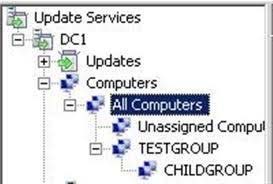
Windows 7 remove from MyClients = unassigned computer targeting group
Windows XP = MyClients targeting group
update will only done for unassigned computer targeting group
Question 11
Your company uses Microsoft Windows Server Update Services (WSUS) to deploy software updates and service packs. Microsoft releases a security update for
Windows 7. You have the following requirements: The security update must be deployed by 5:00 P.M. on Friday. Computers that are off when the security update is deployed must install the security update as soon as they are turned on. You need to manage the software update process to meet the requirements.
What should you do?
- A. Approve the security update for installation through the WSUS console with no deadline.
- B. Approve the security update for download through the WSUS console with a deadline of Friday at 5:00 P.M.
- C. Approve the security update for installation through the WSUS console with a deadline of Friday at 5:00 P.M.
- D. Approve the security update for download through the WSUS console with no deadline.
Answer : C
Explanation:
Hints:
1. question mention at friday 5pm
2. question request install update in stead of download update
Question 12
Your company has a single Active Directory Domain Services (AD DS) domain named contoso.com that uses Active DirectoryCintegrated DNS.
You deploy the Key Management Service (KMS) on a Windows 7 computer.
You need to ensure that Windows 7 client computers can locate the KMS host and perform activation.
Which two actions should you perform? (Each correct answer presents part of the solution. Choose two.)
- A. Create and deploy a GPO firewall rule to allow RPC traffic through TCP port 1688 on the client computers.
- B. Deploy a Windows Server 2008 KMS host.
- C. Grant the KMS server the Full Control permission on the _vlmcs._tcp.contoso.com DNS record.
- D. Grant the KMS server the Full Control permission on the _msdcs._tcp.contoso.com DNS zone.
Answer : AC
Explanation:
http://technet.microsoft.com/en-us/library/ee939272.aspx
The KMS clients find the KMS host via a DNS SRV record (_vlmcs._tcp) and then automatically attempt to discover and use this service to activate themselves.
When in the 30 day Out of Box grace period, they will try to activate every 2 hours. Once activated, the KMS clients will attempt a renewal every 7days.
Listening on Port:
Communication with KMS is via anonymous RPC. 1688 is the default TCP port used by the clients to connect to the KMS host. Make sure this port is open between your KMS clients and the KMS host.
Question 13
Your network contains 5 servers that have the Remote Desktop Session Host role service installed. The servers host a Remote Desktop RemoteApp named
App1.
You need to recommend a solution for App1 that meets the following requirements:
"¢ Must ensure that users can connect to any Remote Desktop Session Host server "¢ Must ensure that users are automatically reconnected to disconnected sessions
What should you include in the recommendations?
- A. Windows Virtual PC and Windows XP Mode
- B. Remote Desktop Web Access
- C. Remote Desktop Gateway
- D. Windows Deployment Services
- E. Remote Desktop Connection Broker
Answer : E
Explanation:
Remote Desktop Connection Broker (RD Connection Broker), formerly Terminal Services Session Broker (TS Session Broker), is used to provide users with access to RemoteApp and Desktop Connection. RemoteApp and Desktop Connection provides users a single, personalized, and aggregated view of RemoteApp programs, session-based desktops, and virtual desktops to users. RD Connection Broker supports load balancing and reconnection to existing sessions on virtual desktops, Remote Desktop sessions, and RemoteApp programs accessed by using RemoteApp and Desktop Connection. RD Connection Broker also aggregates
RemoteApp sources from multiple Remote Desktop Session Host (RD Session Host) servers that may host different RemoteApp programs. http://technet.microsoft.com/en-us/library/dd560675(v=WS.10).aspx
Question 14
Your company has two network segments. The core network segment is where centralized management is performed. The high-security network segment is an isolated network. A firewall between the core network segment and the high-security network segment limits network communication between the segments.
These network segments are shown in the following diagram.
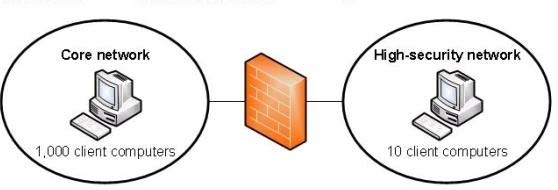
Your company plans to deploy Windows 7 to all client computers.
You need to manage activation for client computers that are located in the high-security network segment.
What should you do?
- A. Deploy the Key Management Service (KMS) in the core network segment.
- B. Deploy the Key Management Service (KMS) in the high-security network segment.
- C. Install the Volume Activation Management Tool (VAMT) in the core network segment.
- D. Install the Volume Activation Management Tool (VAMT) in the high-security network segment.
Answer : D
Explanation:
Key Management Service (KMS) requires a count of 25 or higher from the KMS host to activate itself. refer to http://technet.microsoft.com/en-us/library/ee939272.aspx
There is a firewall blocking, (VAMT) should setup at high-security network.
Question 15
Your company has client computers that run Windows XP Professional.
You are planning to install Windows 7 Enterprise on the existing client computers.
You need to ensure that the user state can be viewed after it has been collected and saved.
What are two possible ways to achieve this goal? (Each correct answer presents a complete solution. Choose two.)
- A. Perform an offline migration by using Windows PE.
- B. Use an uncompressed migration store.
- C. Perform an offline migration by using Windows.old.
- D. Use a hard-link migration store.
Answer : BD