Recertification for MCSD: Application Lifecycle Management v5.0
Question 1
You are planning to install a new Microsoft Visual Studio Team Foundation Server (TFS)
2012 server.
You need to ensure that the minimum supported version of Microsoft SQL Server is installed.
Which version should you install?
- A. SQL Server 2005
- B. SQL Server 2008 32-bit
- C. SQL Server 2008 64-bit
- D. SQL Server 2008 R2
- E. SQL Server 2012
Answer : D
Question 2
Your company has a deployment of Microsoft Visual Studio Team Foundation Server
(TFS), as well as a proxy server at a development site in a different country.
You need to ensure that the proxy server can communicate with the TFS at headquarters via your company WAN.
Which network port should you use?
- A. 80
- B. 443
- C. 8080
- D. 8081
Answer : C
Explanation: http://msdn.microsoft.com/en-us/library/ms181475.aspx
Question 3
Your network environment is configured according to the following table:
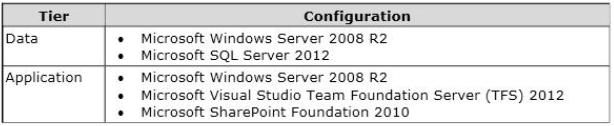
The data tier has been configured to run Microsoft SQL Server Reporting Services (SSRS) in SharePoint Integrated Mode.
You need to configure the TFS environment to support the addition of SSRS Reports.
Which two actions should you perform? (Each correct answer presents part of the solution.
Choose two.)
- A. Open the report in SQL Server Business Intelligence Development Studio and change the TargetServeruRL property of the report.
- B. Log on to the data-tier server and reconfigure SSRS to Native Mode.
- C. Log on to the data-tier server and rebuild the TFS data warehouse by using the TFSConfig.exe Rebuild Warehouse /all I ReportingDataSourcePassword : <password> command.
- D. Log on to the application-tier server and rebuild the TFS data warehouse by using the TFSConfig.exe RebuildWarehouse / all /ReportingDataSourcePassword: <password> command.
- E. Log on to the application-tier server and reconfigure TFS and SQL Reporting Services integration.
Answer : B,E
Question 4
Your network environment includes a Microsoft Visual Studio Team Foundation Server
(TFS) 2012 server and a test environment that is based on non-Hyper-V-based virtualized machines.
You need to be able to run tests on all the test machines.
Which two actions should you perform? (Each correct answer presents part of the solution.
Choose two.)
- A. Install System Center Virtual Machine Manager (SCVMM) 2010.
- B. Use Microsoft Test Manager (MTM) to create a new standard environment.
- C. Manually install the Agents for Visual Studio 2012 on the virtualization server.
- D. From Microsoft Test Manager (MTM), create a new System Center Virtual Machine Manager- (SCVMM-) based environment and select the virtual machines hosted on the non-Hyper-V-based virtualization server.
- E. Install a Visual Studio 2012 test controller.
Answer : B,E
Question 5
Your network environment includes a Microsoft Visual Studio Team Foundation Server
(TFS) 2012 server.
You need to rebuild both the Team Foundation Data Warehouse and the SQL Server
Analysis Services Cube from scratch.
What are two possible ways to achieve this goal? (Each correct answer presents a complete solution. Choose two.)
- A. Use Microsoft SQL Server Management Studio.
- B. Use SQL Server Business Intelligence Development Studio.
- C. Use Warehouse Control Web Service.
- D. Use the Reporting section in Team Foundation Administration Console.
- E. Restart SQL Server Analysis Services service, SQL Server service, and SQL Server Agent service by navigating to the Services option under Administrative Tools.
Answer : CD
Question 6
Your organization uses a Microsoft Visual Studio Team Foundation Server (TFS) 2010 environment on a Windows Server 2008 R2 SP1 server.
The Windows Server 2008 R2 SP1 server has a SQL Server 2008 R2 environment, as well as a Microsoft Office SharePoint Foundation 2010 environment. Your organization wants to perform an in-place upgrade to the 2013 version of TFS.
You need to prepare the environment to meet the minimum requirements for the upgrade.
What should you do?
- A. Upgrade SQL Server to SQL Server 2012 SP1.
- B. Add a test lab server.
- C. Upgrade the SharePoint Server to Microsoft Office SharePoint Server 2013, Enterprise edition.
- D. Upgrade all tiers to Windows Server 2012.
Answer : C
Explanation: http://msdn.microsoft.com/en-us/library/ff803410(v=vs.100).aspx
Question 7
Your network environment includes a Microsoft Visual Studio Team Foundation Server
(TFS) 2012 server and a virtual test infrastructure that uses Lab Manager 2012 and System
Center Virtual Machine Manager (SCVMM) 2010.
A new Hyper-V based virtual test environment is added to your network environment with its own SCVMM server.
You need to reconfigure TFS to use the new SCVMM instance.
What should you do?
- A. Run the TFS[.abContig.exe command.
- B. Use the TFS Administration Console.
- C. Use the Visual Studio Test Controller Configuration Tool.
- D. Use Microsoft Test Manager (MTM) in Lab Center mode.
Answer : A
Question 8
You have an existing deployment of Microsoft Visual Studio Team Foundation Server
(TFS). The application tier and data tier are on separate dedicated servers.
You need to provide redundancy to the application tier and increase performance.
Which two actions should you perform? Each correct answer presents part of the solution.
- A. Set up a SQL Server failover cluster.
- B. Set up Network Load Balancing.
- C. Install an additional application-tier server.
- D. Ensure that the application tier and configuration database are on the same server.
Answer : BC
Explanation: http://msdn.microsoft.com/en-us/library/ee259689.aspx
Question 9
Your company uses a dual-tier deployment of Microsoft Visual Studio Team Foundation
Server (TFS) that is integrated with the SQL Server Reporting Services.
You are responsible for monitoring server health and performance. You notice a spike in
CPU activity on the application tier.
You need to determine the cause of the CPU activity.
In which two locations should you look? Each correct answer presents part of the solution.
- A. the TFS administration console
- B. the TFS Command Log table
- C. the SQL Server Profiler
- D. the activity and job history log
Answer : AB
Question 10
To support your development teams upgrade from Visual Studio 2010 to Visual Studio
2012, you also upgrade from Team Foundation Server (TFS) 2010 to TFS 2012.
You need to provide a TFS 2012 test environment that:
-> Includes data and source code from your existing TFS 2010 environment and
-> Allows your developers to test the new TFS 2012 and Visual Studio 2012 features while keeping the current TFS 2010 environment intact.
What should you do?
- A. Install TFS 2012 side-by-side on the same server as TFS 2010. Point TFS 2012 to the existing database, SharePoint, and SQL Reporting Services.
- B. Install TFS 2012 on a new server. Point TFS 2012 to the existing database, SharePoint, and SQL Reporting Services.
- C. Clone the existing TFS 2010 environment (including the existing database, SharePoint, and SQL Reporting Services) on new servers and update the internal IDs. Upgrade the cloned environment to TFS 2012.
- D. Copy the existing TFS 2010 database, SharePoint, and SQL Server Reporting services to a new set of servers. Install TFS 2012 side-by-side on the same hardware as TFS 2010, and point TFS 2012 to the new servers.
Answer : C
Question 11
Your network environment includes two Microsoft Visual Studio Team Foundation Server
(TFS) 2012 servers.
A remote site has two teams. Each team uses a different TFS instance. The developers at the remote site experience poor performance due to network bandwidth issues.
You need to relieve bandwidth by configuring Team Foundation server with the minimal components.
What should you do?
- A. Install an IIS Server at the remote site and add Output Caching Rules to the IIS instance. Change user configurations at the remote site to use IIS server.
- B. Install a single TFS Proxy instance at the remote site, adding <Server> tags in TFProxy Proxy.contiq for each server instance. Point all users at the remote site to the TFS Proxy server.
- C. Install a third TFS Server and move the projects that are used by the remote team from existing servers to the third server. Point all users at the remote site to the new server.
- D. • Install a TFS Proxy server instance for each project team. • Point users from each project team at the respective TFS Proxy server.
Answer : B
Question 12
You are the administrator for a Microsoft Visual Studio Team Foundation Server (TFS) installation at your company's headquarters.
Some of the company's development work is performed offsite at a location with slow
Internet access. You set up a version control proxy at that site to lower the response time for those users.
You need to identify the cache hit ratio of the version control proxy to ensure that it meets a minimum service level.
What should you do?
- A. Read the performance counters of a client machine.
- B. Start the client development environment with the /log option, do some work, and then read the log.
- C. Access the ProxyStatistics web service of the version control proxy machine.
- D. Read the contents of the ProxyStatistics.xml on the TFS server.
Answer : C
Explanation: http://msdn.microsoft.com/en-us/library/ms400683(v=vs.100).aspx
Question 13
Your network environment includes a Microsoft Visual Studio Team Foundation Server
(TFS) 2012 server.
You lead a team of testers that is testing a specific module of an application. You want to list only the test cases that are assigned to you testers.
You need to create a query on work items of the type Test Case.
What are two possible ways to achieve this goal? (Each correct answer presents a complete solution. Choose two.)
- A. Create a team project level group for testers of your module. Create a work item query that uses the = operator on the Assigned To field and the group of testers.
- B. Create a team for testers of your module. Create a work item query that uses the = operator on the Assigned To field and the team of testers.
- C. Create a team project level group for testers of your module. Create a work item query that uses the IN GROUP operator on the Assigned To field and the group of testers.
- D. Create a team for testers of your module. Create a work item query that uses the IN GROUP operator on the Assigned To field and the team of testers.
Answer : CD
Question 14
Your clients network environment includes a Microsoft Visual Studio Team Foundation
Server (TFS) 2012) server installed at its main office. Branch offices have limited bandwidth connecting to the main office.
Client team members at one of the branch offices report that it is taking too long to retrieve files from source control.
You need to speed up the source control access for their most commonly accessed files.
What should you do?
- A. Install a SQL server at the remote office and configure replication of the source control database from the main office to the SQL server at the remote office. Install and configure a TFS proxy server at the remote office to use the replicated database. Configure all the clients at the remote office to use the new proxy server
- B. Install a new TFS instance at the remote office and configure it to sync with the main office. Configure all the clients at the remote office to connect to the new TFS instance.
- C. Install and configure a TFS proxy server at the remote office. Configure all the clients at the remote office to use the new proxy server.
- D. Install and configure a TFS proxy server at the remote office. Run the TFSConfig.exe command to redirect remote users to the TFS proxy server based on IP address. Install and configure a TFS proxy server at the remote office. Run the TFS Admin Console command to redirect remote users to the TFS proxy server based on IP address.
Answer : C
Question 15
Your network environment is configured according to the following table:
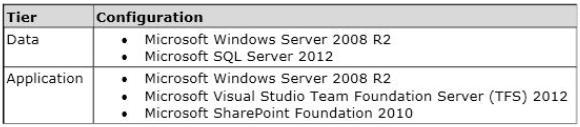
The data tier is configured to use SQL Server Reporting Services (SSRS) and SQL Server
Analysis Services (SSAS). The data tier currently does not contain a database named
TFS_Analysis.
You need to rebuild the data warehouse, including the SSRS and SSAS databases.
What should you do?
- A. Log on to the application-tier server, then rebuild and redeploy the data warehouse cube by using SQL Server Business Intelligence Studio.
- B. Log on to the application-tier server and run the TFSConfig.exe Rebuild Warehouse /analysisServices / ReportingDataSourcePassword: <password> command.
- C. Log on to the application-tier server. From the Reporting node in the TFS Administration Console, select the Start Rebuild option.
- D. Log on to the database-tier server and rebuild the data warehouse using SQL Server Management Studio.
- E. Log on to the database-tier server, then rebuild and redeploy the data warehouse cube by using SQL Server Business Intelligence Studio.
Answer : C