Recertification for MCSE: Business Intelligence v5.0
Question 1
You need to fix the PowerPivot data refresh problem by using the least amount of administrative effort.
What should you do?
- A. Use the PowerPivot Configuration Tool and select the Upgrade Features, Services, Applications and Solutions option.
- B. Use the PowerPivot Configuration Tool and select the Configure or Repair PowerPivot for SharePoint option.
- C. Reinstall SSAS in PowerPivot for SharePoint mode by using the SQL Server 2012 installation media.
- D. In SharePoint Central Administration, create a target application and configure the PowerPivot service application settings to use the target application.
Answer : B
Question 2
You need to define the trend calculation for the sales performance KPI.
Which KPI trend MDX expression should you use?
- A. CASE WHEN [Sales Variance %] < ([Sales Variance %], [Date].[Calendar].PrevMember) THEN -1 WHEN [Sales Variance %] = ([Sales Variance %], [Date].[Calendar].PrevMember) THEN 0 ELSE 1 END
- B. IIF([Sales Variance %3 < ([Sales Variance %], [Date].[Calendar].PrevMember), 1, 0)
- C. IIF([Sales Variance %] < ([Sales Variance %], [Date].[Calendar].PrevMember), 0, 1)
- D. CASE WHEN [Sales Variance %] < ([Sales Variance %], [Date].[Calendar].PrevMember) THEN 1 WHEN [Sales Variance %] = ([Sales Variance %], [Date].[Calendar].PrevMember) THEN 0 ELSE -1 END
Answer : A
Question 3
You need to create the calculation for SalespersonName.
What should you do? (Each correct answer presents a complete solution. Choose all that apply.)
- A. Create a computed column in the data warehouse's DimSalesperson table. Include the column in the Sales Reporting model's Salesperson table.
- B. Modify the data warehouse's DimSalesperson table and add a new column. Use an UPDATE statement to populate the new column with values. Update the SSIS package developed to populate the data warehouse's DimSalesperson table to use a Derived Column transformation to produce the calculation.
- C. Configure the Sales Reporting model's Salesperson table properties to be based on a query. Define a derived column in the query.
- D. Add a calculated column to the Sales Reporting model's Salesperson table by using the Data Analysis Expressions (DAX) language CONCATENATE function.
- E. Create a view in the data warehouse that defines a derived column based on the DimSalesperson table. Base the Sales Reporting model's Salesperson table on the view. Include the column in the Sales Reporting model's Salesperson table.
- F. Add a calculated column to the Sales Reporting model's Salesperson table by using the Data Analysis Expressions (DAX) language ADDCOLUMNS function.
Answer : B,E
Question 4
You need to configure data refresh for the Manufacturing Performance PowerPivot workbook.
What should you do? (Each correct answer presents part of the solution. Choose ail that apply.)
A. Configure the PowerPivot Data Refresh Timer Job to run every 60 minutes.
B. Restore the PowerPivot workbook to an SSAS instance in tabular mode.
C. Script a process command and configure a SQL Server Agent job to execute the command every 60 minutes.
D. Restore the PowerPivot workbook to an SSAS instance in PowerPivot for SharePoint mode.
Answer : A
Topic 4, Contoso, Ltd Case A
General Background
You are the SQL Server Administrator for Contoso, Ltd. You have been tasked with
upgrading all existing SQL Server instances to SQL Server 2012.
Technical Background
The corporate environment includes an Active Directory Domain Services (AD DS) domain
named contoso.com. The forest and domain levels are set to Windows Server 2008. All
default containers are used for computer and user accounts. All servers run Windows
Server 2008 R2 Service Pack 1 (SP1). All client computers run Windows 7 Professional
SP1. All servers and client computers are members of the contoso.com domain.
The current SQL Server environment consists of a single instance failover cluster of SQL
Server 2008 R2 Analysis Services (SSAS). The virtual server name of the cluster is
Node1 and Node2. Node1 is currently the
active node. In anticipation of the upgrade, the prerequisites and shared components have
been upgraded on both nodes of the cluster, and each node was rebooted during a weekly
maintenance window.
A single-server deployment of SQL Server 2008 R2 Reporting Services (SSRS) in native
mode is installed on a server named SSRS01. The Reporting Server service is configured
to use a domain service account. SSRS01 hosts reports that access the SSAS databases
for sales data as well as modeling data for the Research team. SSRS01 contains 94
reports used by the organization. These reports are generated continually during business
hours. Users report that report subscriptions on SSRS01 are not being delivered. You run
the reports on demand from Report Manager and find that the reports render as expected.
A new server named SSRS02 has been joined to the domain, SSRS02 will host a single-
server deployment of SSRS so that snapshots of critical reports are accessible during the
upgrade.
The server configuration is shown in the exhibit. (Click the Exhibit button.)

Question 5
You need to implement the security requirement for the sales representatives.
Which MDX expression should you use?
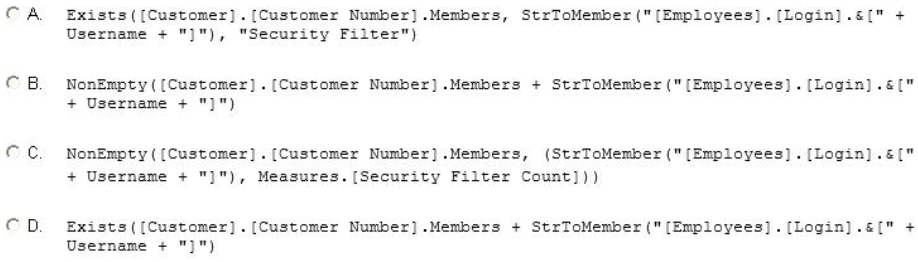
- A. Option A
- B. Option B
- C. Option C
- D. Option D
Answer : A
Question 6
You need to perform the pre-upgrade database backup operation by using SQL Server
Management Studio (SSMS).
How should you configure the backup options?
- A. Select the Apply compression check box. Select the Encrypt backup file check box and supply a password.
- B. Clear the Apply compression check box. Select the Encrypt backup file check box and supply a password.
- C. Clear the Apply compression check box. Clear the Encrypt backup file check box.
- D. Select the Apply compression check box. Clear the Encrypt backup file check box.
Answer : D
Question 7
You need to re-establish subscriptions on SSRS01.
What should you do?
- A. Manually failover the active node.
- B. Install prerequisites and upgrade shared components on Node1 and Node2.
- C. Generate a SQL Server 2012 configuration file by running the SQL Server Setup executable.
- D. Upgrade Node1 by using the SQL Server 2012 Upgrade wizard.
Answer : A
Explanation:
SSRS reports are scheduled by SQL server Agent jobs.
Start the SQL Server Agent on SSRS01.
Question 8
You need to configure security for the SSRS instance on SSRS01 to connect to SSAS and minimize downtime.
What should you do? (Each correct answer presents part of the solution. Choose all that apply.)
- A. Register a service principal name for the Report Server service.
- B. Register a service principal name for the Analysis Services service.
- C. Restart the IIS service.
- D. Configure SSRS01 to use the Negotiate authentication type.
- E. Configure SSRS01 to use the Custom authentication type.
Answer : A,D
Explanation: A (not B): If you are deploying Reporting Services in a network that uses the
Kerberos protocol for mutual authentication, you must create a Service Principal Name
(SPN) for the Report Server service if you configure it to run as a domain user account.
D (not E):
* See step 6 below.
To register an SPN for a Report Server service running as a domain user
-> Install Reporting Services and configure the Report Server service to run as a domain user account. Note that users will not be able to connect to the report server until you complete the following steps.
-> Log on to the domain controller as domain administrator.
-> Open a Command Prompt window.
-> Copy the following command, replacing placeholder values with actual values that are valid for your network:
-> Setspn -a http/<computer-name>.<domain-name>:<port><domain-user-account>
-> Run the command.
-> Open the RsReportServer.config file and locate the <AuthenticationTypes> section. Add <RSWindowsNegotiate/> as the first entry in this section to enable
NTLM.
* RSWindowsNegotiate. If you initially set the Windows service account for the report server to NetworkService or LocalSystem in Reporting Services Configuration Manager,
RSWindowsNegotiate is added to the RSReportServer.config file as the default setting.
With this setting, the report server can accept requests from client applications requesting
Kerberos or NTLM authentication. If Kerberos is requested and the authentication fails, the report server switches to NTLM authentication and prompts the user for credentials unless the network is configured to manage authentication transparently.
Using RSWindowsNegotiate is your best option because it provides the greatest flexibility for multiple clients in an intranet environment.
Not C: IIS is not mention in this scenario.
Note:
* From scenario:
/ A single-server deployment of SQL Server 2008 R2 Reporting Services (SSRS) in native mode is installed on a server named SSRS01. The Reporting Server service is configured to use a domain service account.
Reference: Register a Service Principal Name (SPN) for a Report Server
Question 9
You need to roll back the compatibility level of the Research database.
What should you do?
- A. Restore a backup of the previous version of the database.
- B. Use an ALTER DATABASE statement to set the compatibility option.
- C. Change the CompatibilityLevel property in the XMLA script, and then execute the script.
- D. In SQL Server Management Studio (SSMS), change the compatibility level in the database properties.
Answer : A
Question 10
You need to develop a BISM that meets the business requirements for ad-hoc and daily operational analysis. You must minimize development effort.
Which development approach and mode should you use?
- A. Develop a tabular project and configure the model with the DirectQuery mode setting on and the project query mode set to DirectQuery.
- B. Develop a tabular project and configure the model with the DirectQuery mode setting on and the project query mode set to In-Memory with DirectQuery.
- C. Develop a multidimensional project and configure the model with the DirectQuery mode setting off.
- D. Develop a multidimensional project and configure the cube to use hybrid OLAP (HOLAP) storage mode.
Answer : C
Explanation:
/ After the upgrade users must be able to perform the following tasks:
/ Ad-hoc analysis of data in the SSAS databases by using the Microsoft Excel PivotTable client (which uses MDX).
/ Daily operational analysis by executing a custom application that uses ADOMD.NET and existing Multidimensional Expressions (MDX) queries.
/ Deploy a data model to allow the ad-hoc analysis of data. The data model must be cached and source data from an OData feed.
We cannot use DirectQuery mode so C is the only answer that will provide the required caching.
When a model is in DirectQuery mode, it can only be queried by using DAX. You cannot use MDX to create queries. This means that you cannot use the Excel Pivot Client, because Excel uses MDX.
Question 11
You need to configure SSRS to send the required notification messages.
Which configuration settings should you use? (Each correct answer presents a partial solution. Choose all that apply.)
- A. <SendUsing>2</SendUsing>
- B. <SendUsing>contoso.com</SendUsing>
- C. <SMTPServer>SMTP01/SMTPServer>
- D. <SMTPServerPort>110</SMTPServerPort>
- E. <SMTPServer>SSRS01/SMTPServer>
- F. <From>[email protected]</From>
- G. <PermittedHosts>contoso.com</PermittedHosts>
Answer : A,C,F,G
Explanation:
A:
* In the configuration file, the delivery method is set through the SendUsing configuration setting.
* SendUsing specifies a method for sending messages. You can choose between a network SMTP service or a local SMTP service pickup directory. To use a remote SMTP service, this value must be set to 2 in the RSReportServer.config file.
C, F:
* From scenario: Email notification for SSRS01 has not been previously configured. Email notification must be configured to use the SMTP server SMTP01 with a From address of [email protected].
* SMTPServer specifies the remote SMTP server or forwarder. This value is a required value if you are using a remote SMTP server or forwarder.
G:
* From scenario: Report distribution must be secured by using SSL and must be limited to the contoso.com domain.
Note:
Configuration Options for Remote SMTP Service
The connection between the report server and an SMTP server or forwarder is determined by the following configuration settings:
* SendUsing specifies a method for sending messages. You can choose between a network SMTP service or a local SMTP service pickup directory. To use a remote SMTP service, this value must be set to 2 in the RSReportServer.config file.
* SMTPServer specifies the remote SMTP server or forwarder. This value is a required value if you are using a remote SMTP server or forwarder.
* From sets the value that appears in the From: line of an e-mail message. This value is a required value if you are using a remote SMTP server or forwarder.
Other values that are used for remote SMTP service include the following (note that you do not need to specify these values unless you want to override the default values).
* SMTPServerPort is configured for port 25.
* SMTPAuthenticate specifies how the report server connects to the remote SMTP server.
Reference: Configure a Report Server for E-Mail Delivery (Reporting Services),
Configuration Options for Remote SMTP Service
Question 12
You need to re-establish subscriptions on SSRS01.
What should you do?
- A. Start the SQL Server Agent on SSRS01.
- B. Restore the ReportServer database.
- C. Restore the ReportServerTempDB database.
- D. Use the SQL Server Configuration Manager to reset the SQL Service account credentials.
Answer : A
Question 13
You need to use Reporting Services Configuration Manager to configure SSRS to complete the installation on SSRS02.
What should you do? (Each correct answer presents a partial solution. Choose all that apply.)
- A. Change the encryption key.
- B. Specify the execution account.
- C. Join the scale-out deployment.
- D. Set the Report Server Web Service URL.
- E. Set the Report Manager URL.
- F. Delete the encryption key.
Answer : A,B,E
Explanation: A: We need to restore a copy of the encryption key from SSRS01. This step is necessary for enabling reversible encryption on pre-existing connection strings and credentials that are already in the report server database.
B: Reporting Services provides a special account that is used for unattended report processing and for sending connection requests across the network. The account is used in the following ways:
/ Send connection requests over the network for reports that use database authentication, or connect to external report data sources that do not require or use authentication.
/ Retrieve external image files that are used in report. If you want to use an image file and the file cannot be accessed through Anonymous access, you can configure the unattended report processing account and grant the account permission to access the file.
E: Example:
1.First of all open Internet Explorer and go to Report Manager URL which is something like below: http://string-pc/Reports2012
2. Click on your SSRS project. So now it will show you the list of reports which are deployed on your report server.
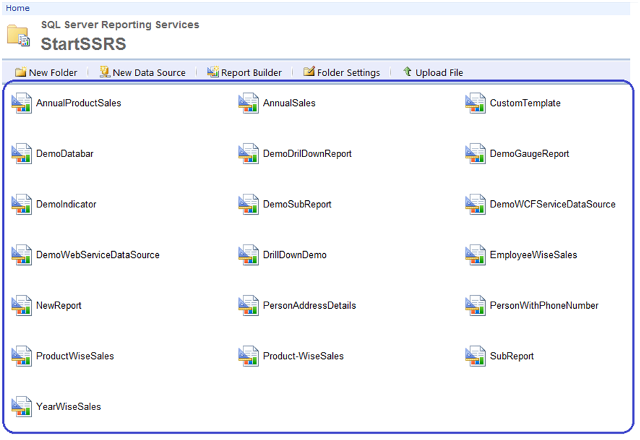
3. Now click on down arrow on the report which you want to subscribe and selectManage.
Etc.
* From Scenario:
/ A new server named SSRS02 has been joined to the domain, SSRS02 will host a single- server deployment of SSRS so that snapshots of critical reports are accessible during the upgrade.
/ You have the following requirements for SSRS02:
-> Replicate the SSRS01 configuration.
-> Ensure that all current reports are available on SSRS02.
-> Minimize the performance impact on SSRS01.
/ In preparation for the upgrade, the SSRS-related components have been installed on the new SSRS02 server by using the Reporting Services file-only installation mode. The
Reporting Services databases have been restored from SSRS01 and configured appropriately.
/ SSRS02 is the recovery server and is running the same version of SSRS as SSRS01.
The report server configuration files, custom assemblies, and extensions on SSRS02 are manually synchronized with SSRS01.
Question 14
You need to implement the Customer Sales and Manufacturing data models.
What should you do? (Each correct answer presents a partial solution. Choose all that apply.)
- A. Use the Database Synchronization Wizard to upgrade the database to tabular mode.
- B. Use SQL Server Integration Services (SSIS) to copy the database design to the SSAS instance, and specify tabular mode as the destination.
- C. Use SQL Server Data Tools (SSDT) to redevelop and deploy the projects.
- D. Use the current SSAS instance.
- E. Install a new instance of SSAS in tabular mode.
Answer : C,E
Explanation:
C: Tabular models are authored in SQL Server Data Tools (SSDT) using new tabular model project templates. You can import data from multiple sources, and then enrich the model by adding relationships, calculated columns, measures, KPIs, and hierarchies.
Models can then be deployed to an instance of Analysis Services where client reporting applications can connect to them. Deployed models can be managed in SQL Server
Management Studio just like multidimensional models. They can also be partitioned for optimized processing and secured to the row-level by using role based security.
E: If you are installing Analysis Services to use the new tabular modeling features, you must install Analysis Services in a server mode that supports that type of model. The server mode is Tabular, and it is configured during installation.
After you install the server in this mode, you can use it host solutions that you build in tabular model designer. A tabular mode server is required if you want tabular model data access over the network.
* From scenario:
/ Deploy a data model to allow the ad-hoc analysis of data. The data model must be cached and source data from an OData feed.
/ All SSAS databases other than the Research database must be converted to tabular BI
Semantic Models (BISMs) as part of the upgrade to SSAS 2012. The Research team must have access to the Research database for modeling throughout the upgrade. To facilitate this, you detach the Research database and attach it to SSAS01.
* The Business Intelligence Semantic Model (BISM) is a single unified BI platform which has both multi-dimensional as well as tabular data modeling capabilities to offer best of both worlds and choice for the developer.
Reference: Install Analysis Services in Tabular Mode
Reference: Tabular Modeling (SSAS Tabular)
Question 15
You need to use SQL Server Management Studio (SSMS) to make the SSAS databases available for application testing.
What should you do?
- A. Restore the SSAS databases from the latest backup to SSAS01.
- B. Script the databases as a Create script to a new window and then execute the script on SSAS01.
- C. Detach the SSAS databases from the SSASCluster, and then attach them to SSAS01.
- D. Use the Import/Export Wizard to copy the databases from the production server to the development server.
Answer : A