ICND Interconnecting Cisco Networking Devices Part 2 v1.0
Question 1
Which protocol supports sharing the VLAN configuration between two or more switches?
- A. multicast
- B. SIP
- C. VTP
- D. split-horizon
Answer : C
Explanation:
VTP allows a network manager to configure a switch so that it will propagate VLAN configurations to other switches in the network VTP minimizes misconfigurations and configuration inconsistencies that can cause problems, such as duplicate VLAN names or incorrect VLAN-type specifications. VTP helps you simplify management of the VLAN database across multiple switches. VTP is a Cisco-proprietary protocol and is available on most of the Cisco switches.
Question 2
Scenario -
Refer to the topology. Your company has connected the routers R1, R2, and R3 with serial links. R2 and R3 are connected to the switches SW1 and SW2, respectively. SW1 and SW2 are also connected to the routers R4 and R5.
The EIGRP routing protocol is configured.
You are required to troubleshoot and resolve the EIGRP issues between the various routers. Use the appropriate show commands to troubleshoot the issues.
Instructions -
Enter the IOS commands on the device to verify the network operations and to find the answers for the multiple-choice questions.
THIS TASK DOES NOT REQUIRE DEVICE CONFIGURATION.
Click the device icons to gain access to the console of the device. No console or enable passwords are required.
To access the multiple-choice questions, click the numbered boxes on the left of the top panel.
There are four multiple-choice questions with this task. Be sure to answer all four questions before clicking the Next button.
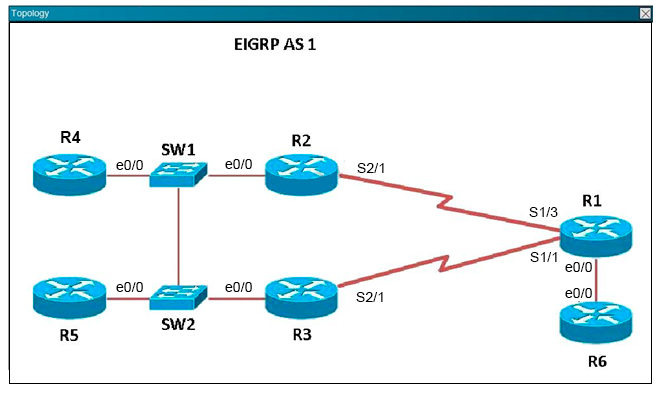
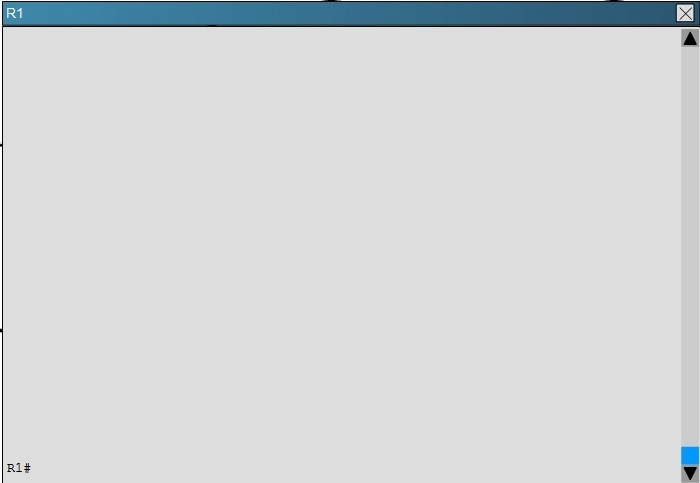
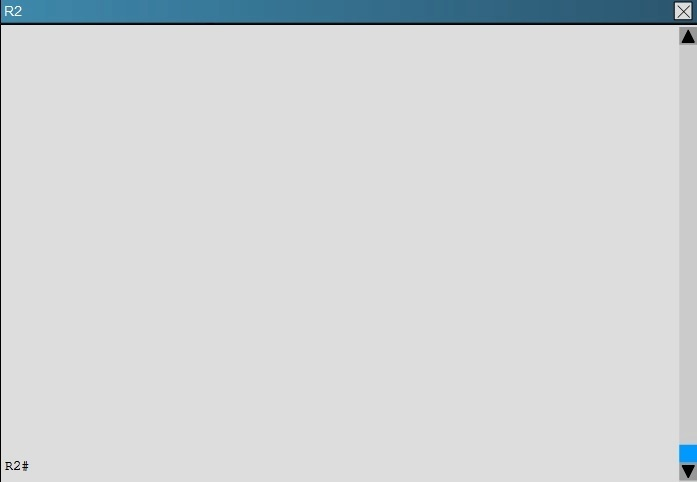
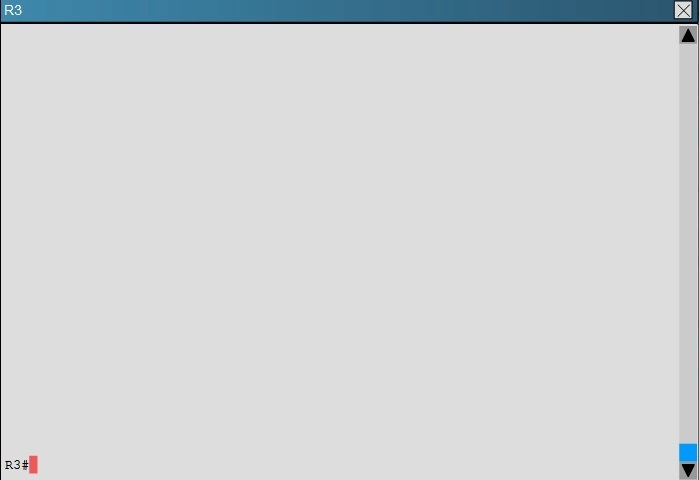
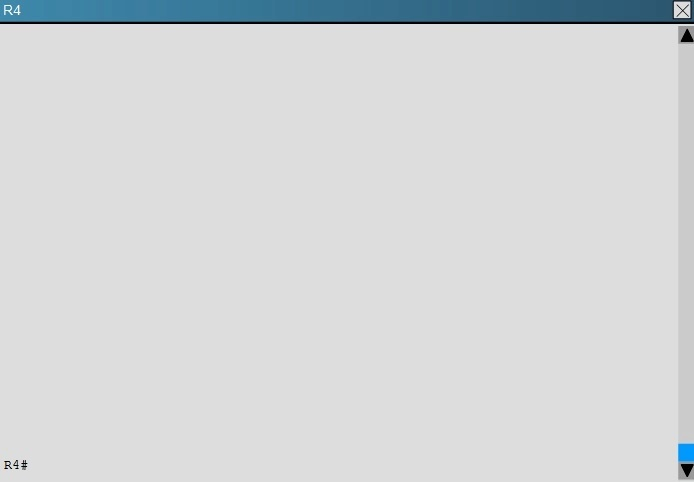
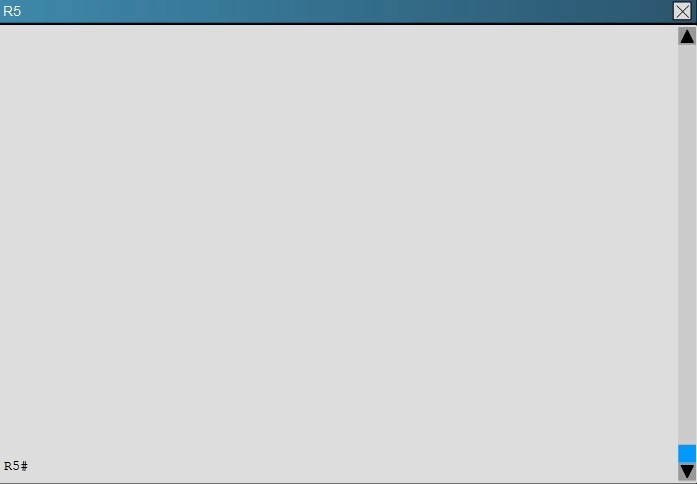
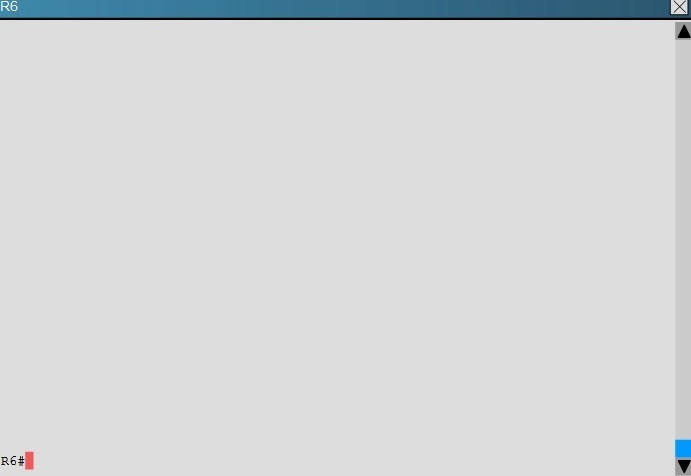
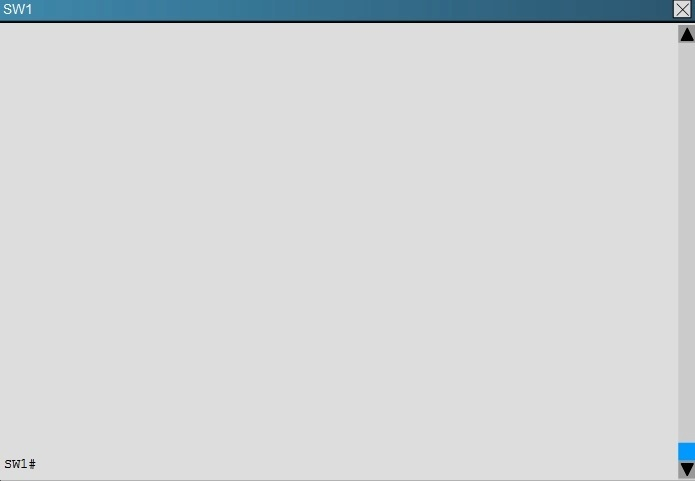
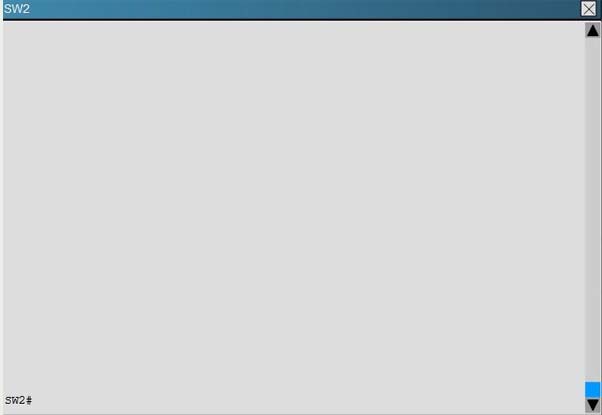
The loopback interfaces on R4 with the IP addresses of 10.4.4.4/32, 10.4.4.5/32, and 10.4.4.6/32 are not appearing in the routing table of R5.
Why are the interfaces missing?
- A. The interfaces are shutdown, so they are not being advertised.
- B. R4 has been incorrectly configured to be in another AS, so it does not peer with R5.
- C. Automatic summarization is enabled, so only the 10.0.0.0 network is displayed.
- D. The loopback addresses haven"™t been advertised, and the network command is missing on R4.
Answer : B
Explanation:
For an EIGRP neighbor to form, the following must match:
"" Neighbors must be in the same subnet
"" K values
"" AS numbers
"" Authentication method and key strings
Here, we see that R4 is configured for EIGRP AS 2, when it should be AS 1.
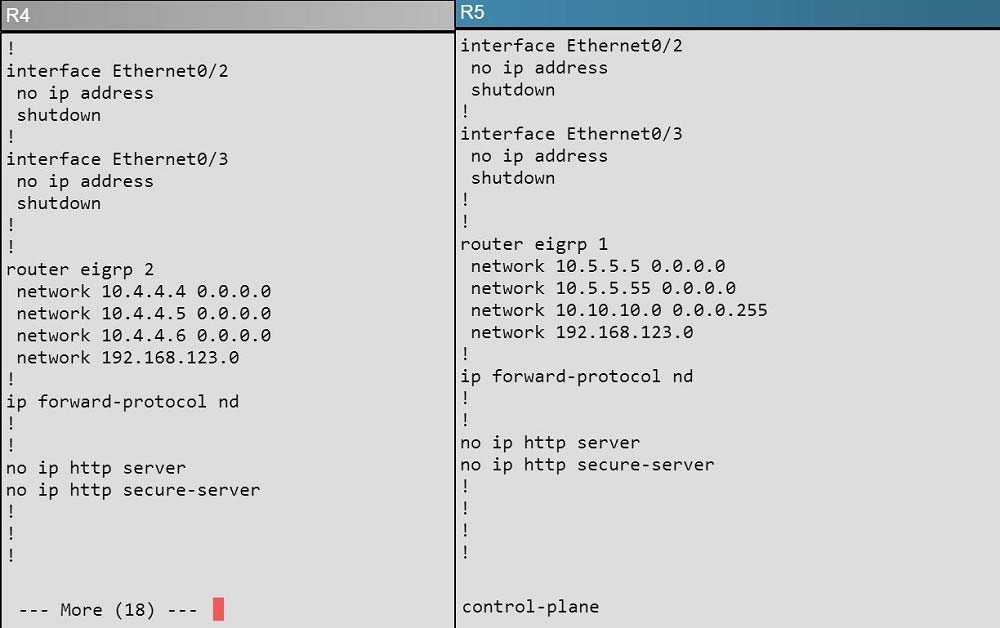
Question 3
Scenario -
Refer to the topology. Your company has connected the routers R1, R2, and R3 with serial links. R2 and R3 are connected to the switches SW1 and SW2, respectively. SW1 and SW2 are also connected to the routers R4 and R5.
The EIGRP routing protocol is configured.
You are required to troubleshoot and resolve the EIGRP issues between the various routers. Use the appropriate show commands to troubleshoot the issues.
Instructions -
Enter the IOS commands on the device to verify the network operations and to find the answers for the multiple-choice questions.
THIS TASK DOES NOT REQUIRE DEVICE CONFIGURATION.
Click the device to gain access to the console of the device. No console or enable passwords are required.
To access the multiple-choice questions, click the numbered boxes on the left of the top panel.
There are four multiple-choice questions with this task. Be sure to answer all four questions before clicking the Next button.
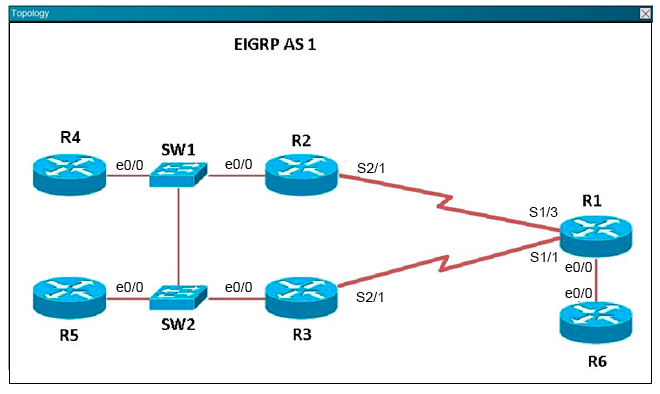
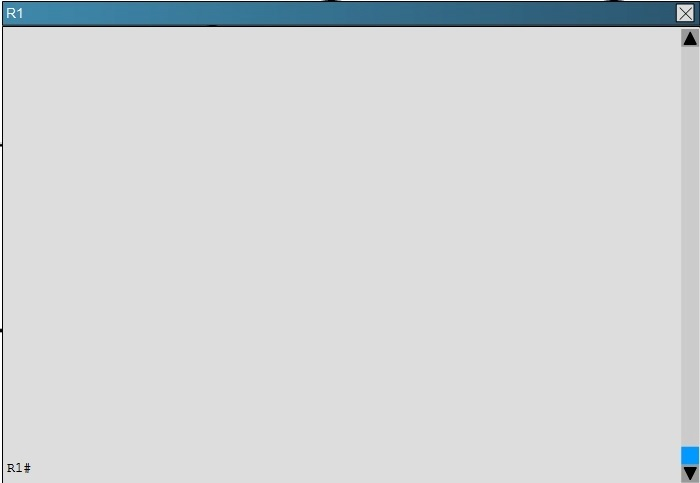
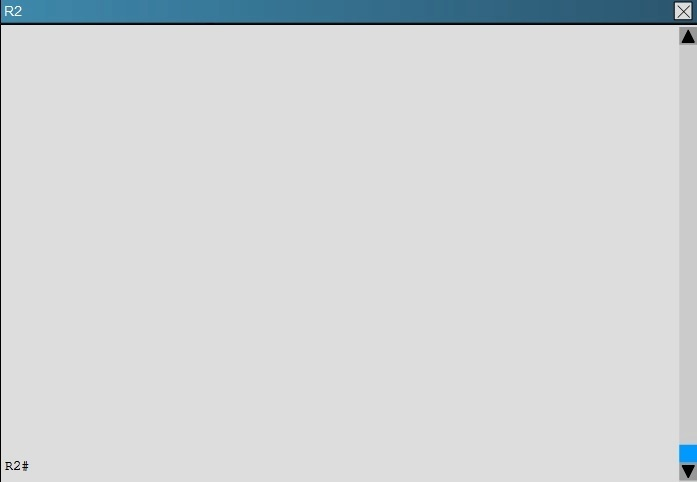
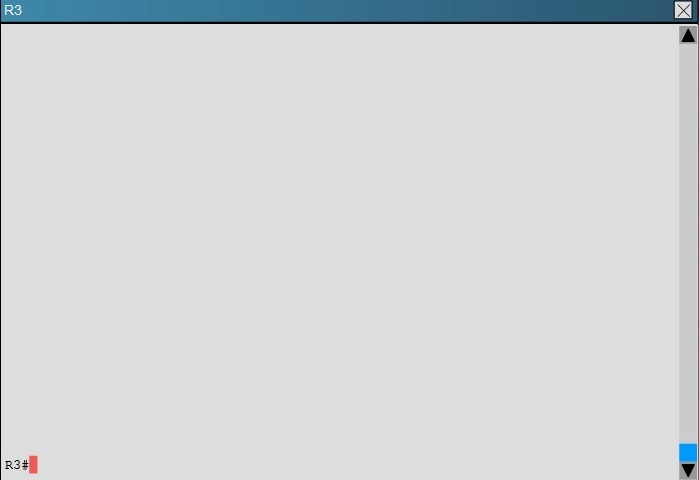
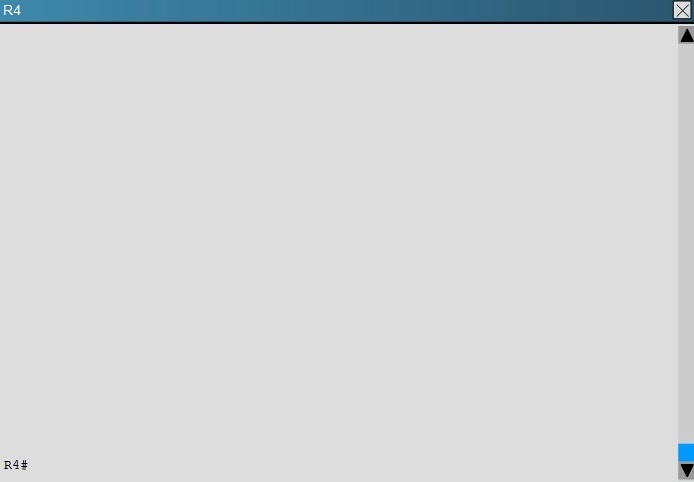
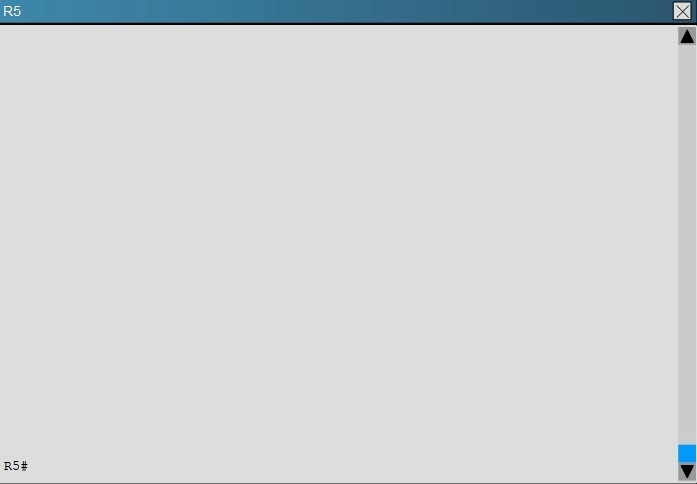
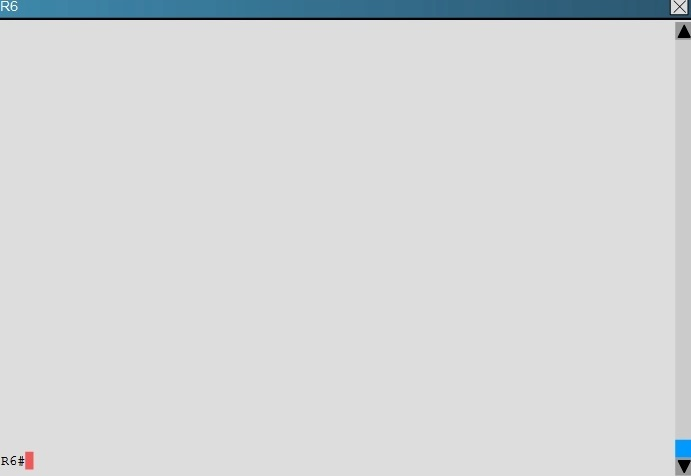
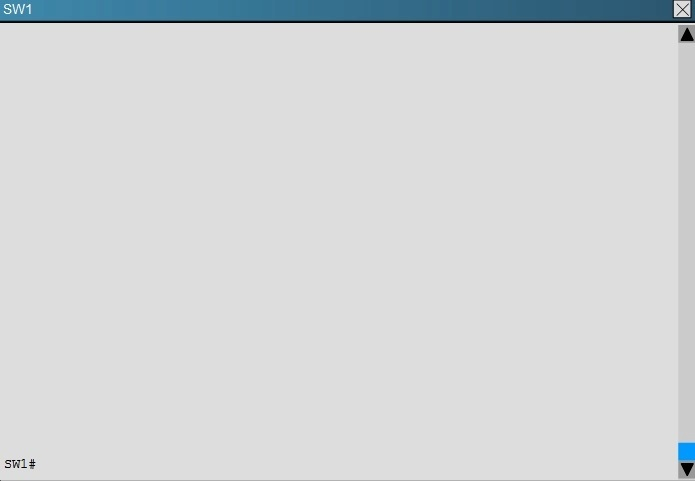
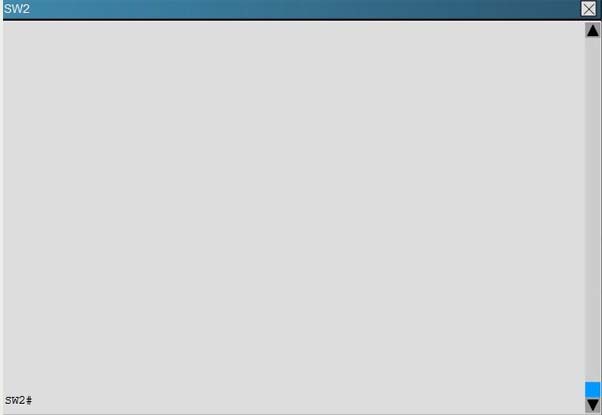
Which path does traffic take from R1 to R5?
- A. The traffic goes through R2.
- B. The traffic goes through R3.
- C. The traffic is equally load-balanced over R2 and R3
- D. The traffic is unequally load-balanced over R2 and R3.
Answer : A
Explanation:
Using the "show ip int brief command" on R5 we can see the IP addresses assigned to this router. Then, using the "show ip route" command on R1 we can see that to reach
10.5.5.5 and 10.5.5.55 the preferred path is via Serial 1/3, which we see from the diagram is the link to R2.
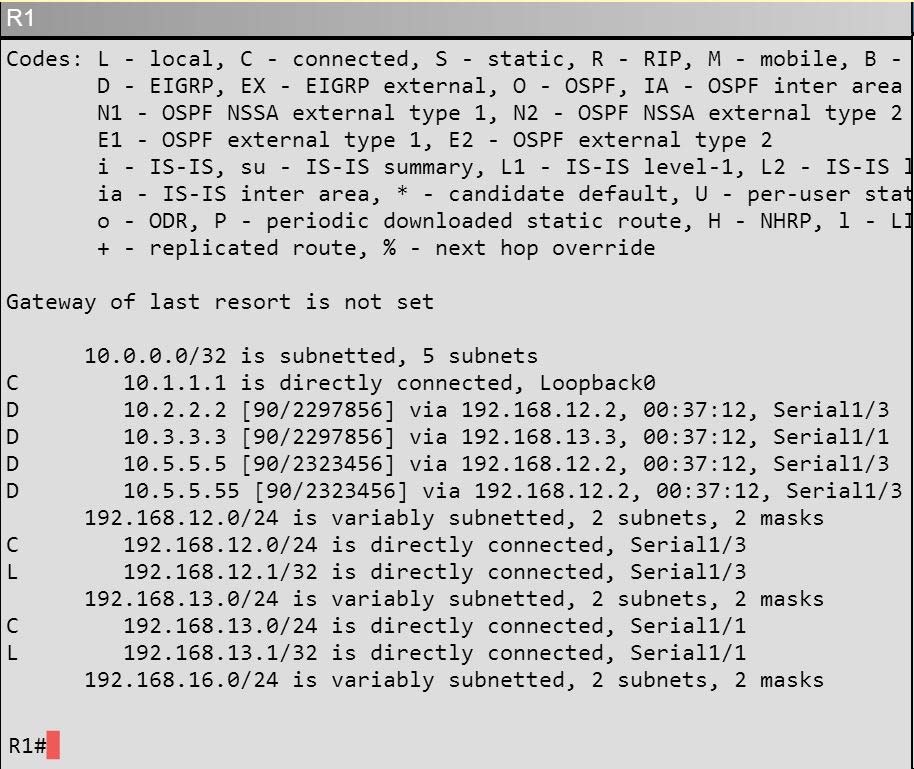
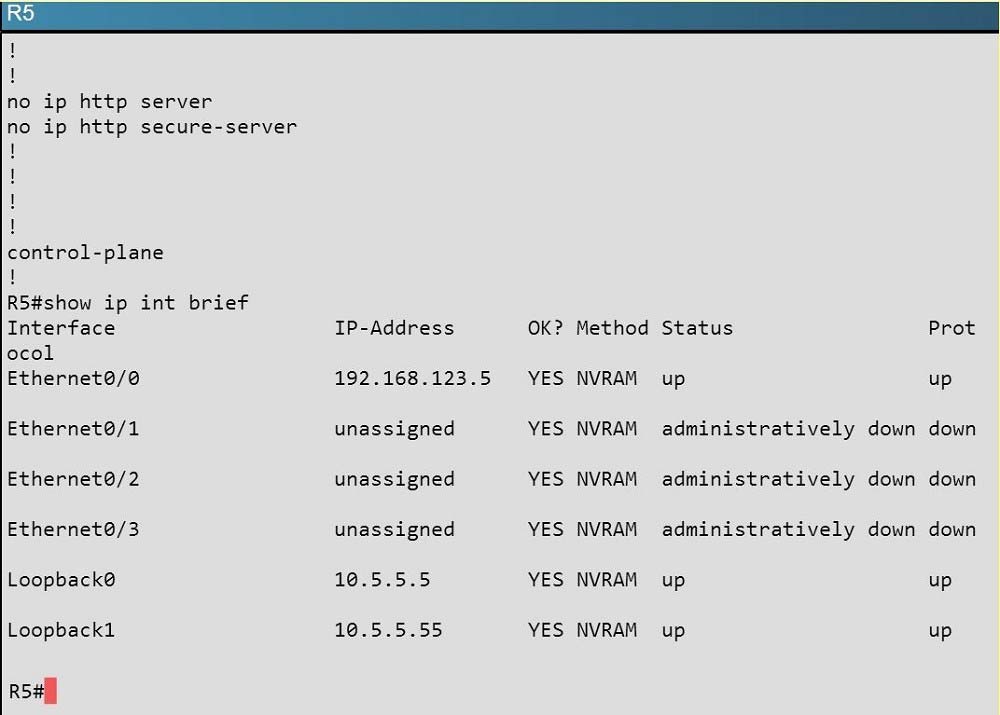
Question 4
Scenario -
Refer to the topology. Your company has connected the routers R1, R2, and R3 with serial links. R2 and R3 are connected to the switches SW1 and SW2, respectively. SW1 and SW2 are also connected to the routers R4 and R5.
The EIGRP routing protocol is configured.
You are required to troubleshoot and resolve the EIGRP issues between the various routers. Use the appropriate show commands to troubleshoot the issues.
Instructions -
Enter the IOS commands on the device to verify the network operations and to find the answers for the multiple-choice questions.
THIS TASK DOES NOT REQUIRE DEVICE CONFIGURATION.
Click the device to gain access to the console of the device. No console or enable passwords are required.
To access the multiple-choice questions, click the numbered boxes on the left of the top panel.
There are four multiple-choice questions with this task. Be sure to answer all four questions before clicking the Next button.
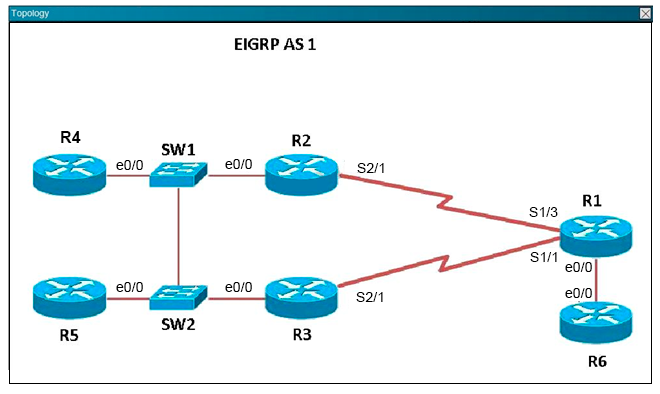
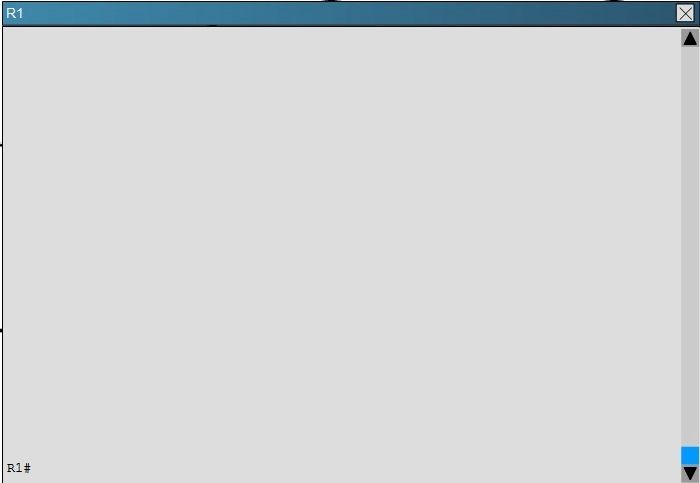
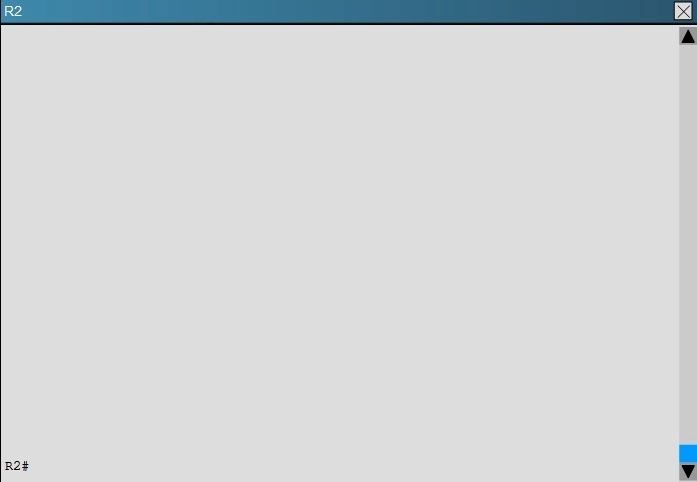
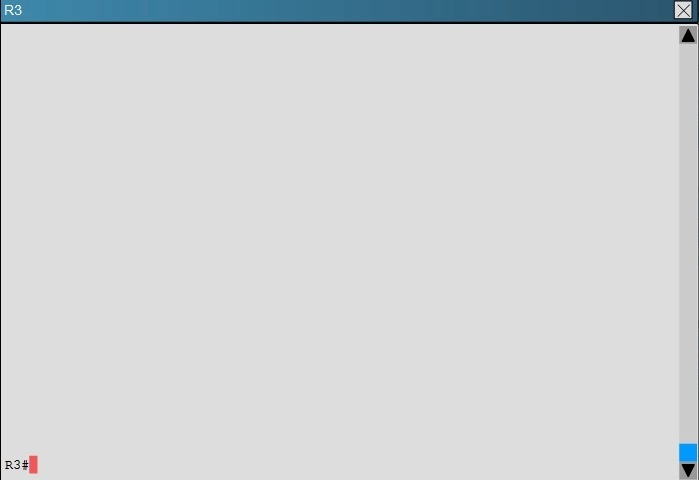
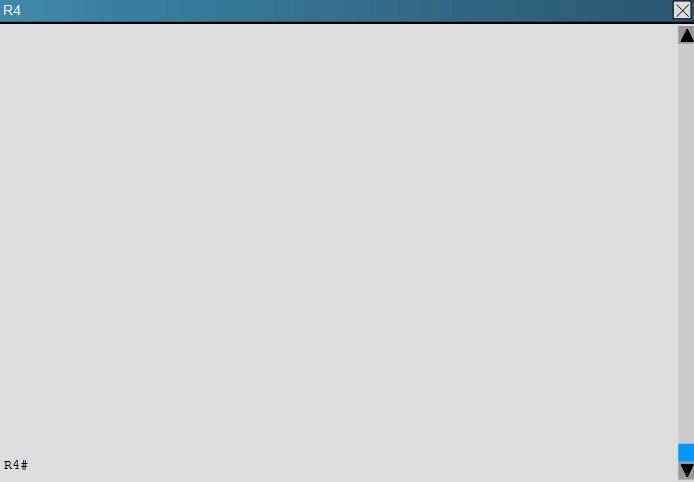
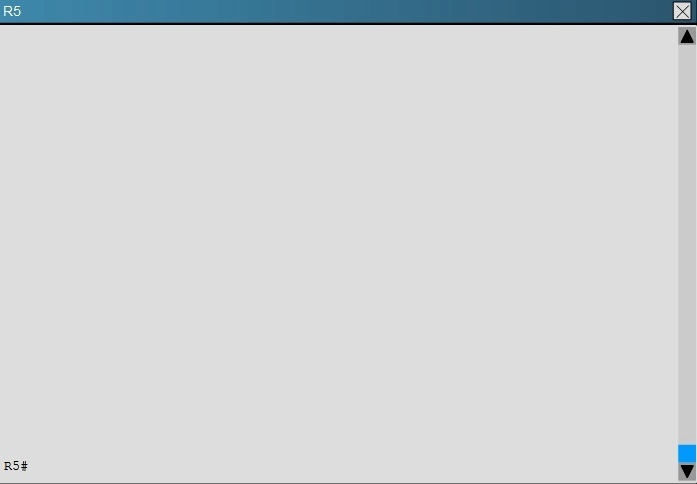
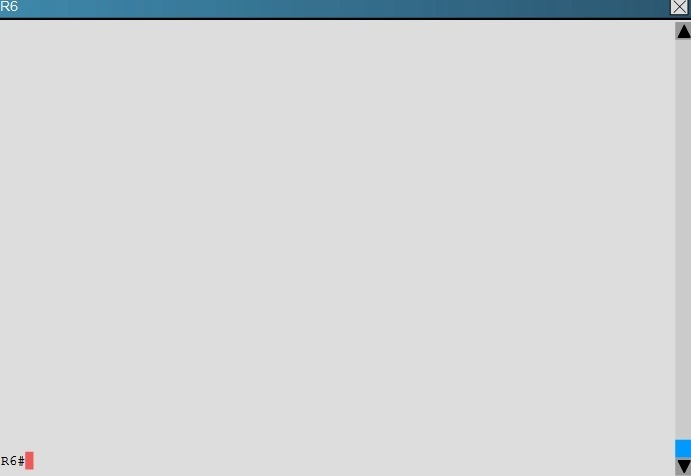
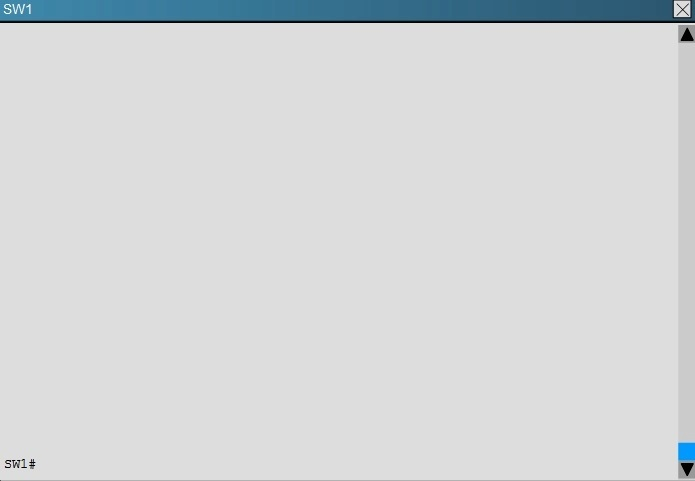
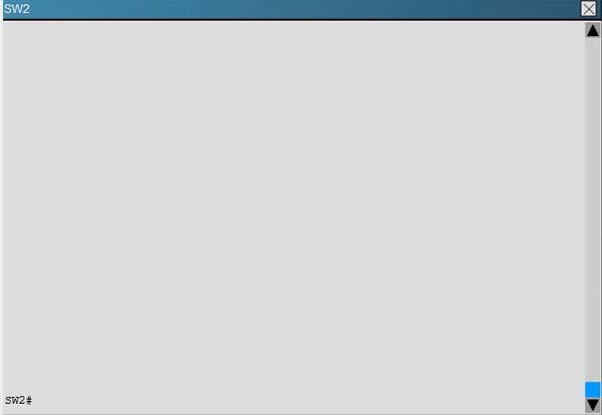
Router R6 does not form an EIGRP neighbor relationship correctly with router R1. What is the cause for this misconfiguration?
- A. The К values mismatch.
- B. The AS does not match.
- C. The network command is missing.
- D. The passive-interface command is enabled.
Answer : C
Explanation:
The link from R1 to R6 is shown below:
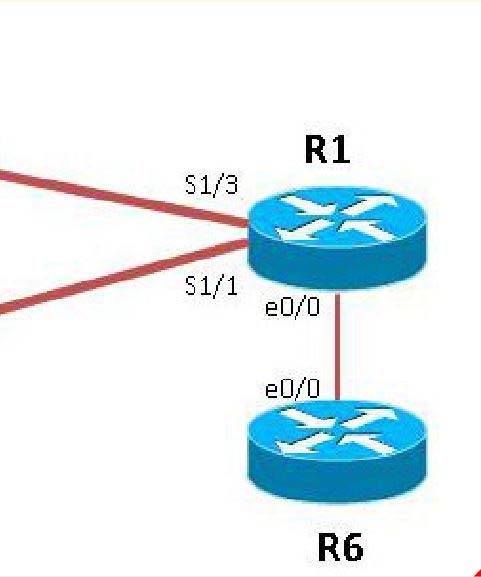
As you can see, they are both using e0/0. The IP addresses are in the 192.168.16.0 network:
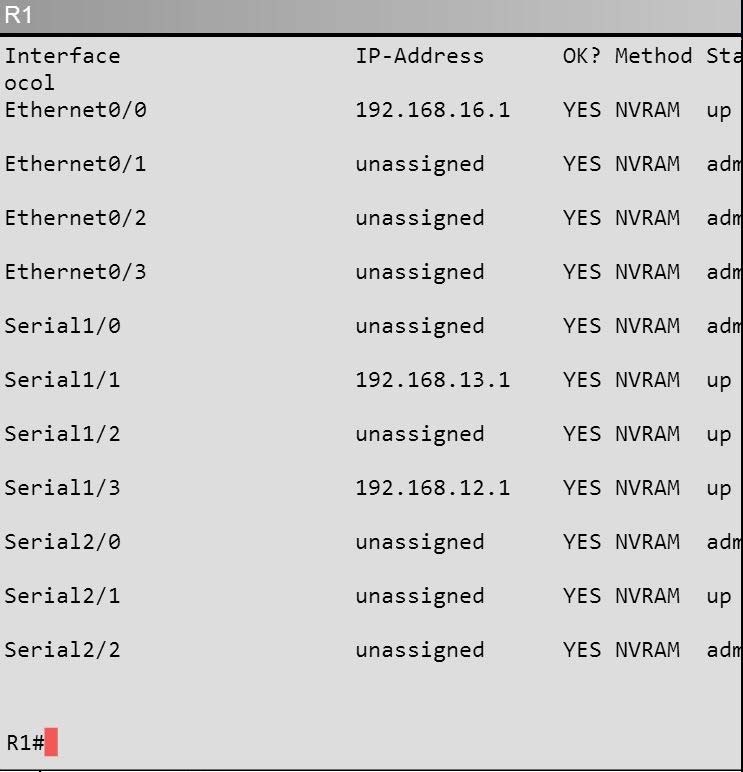
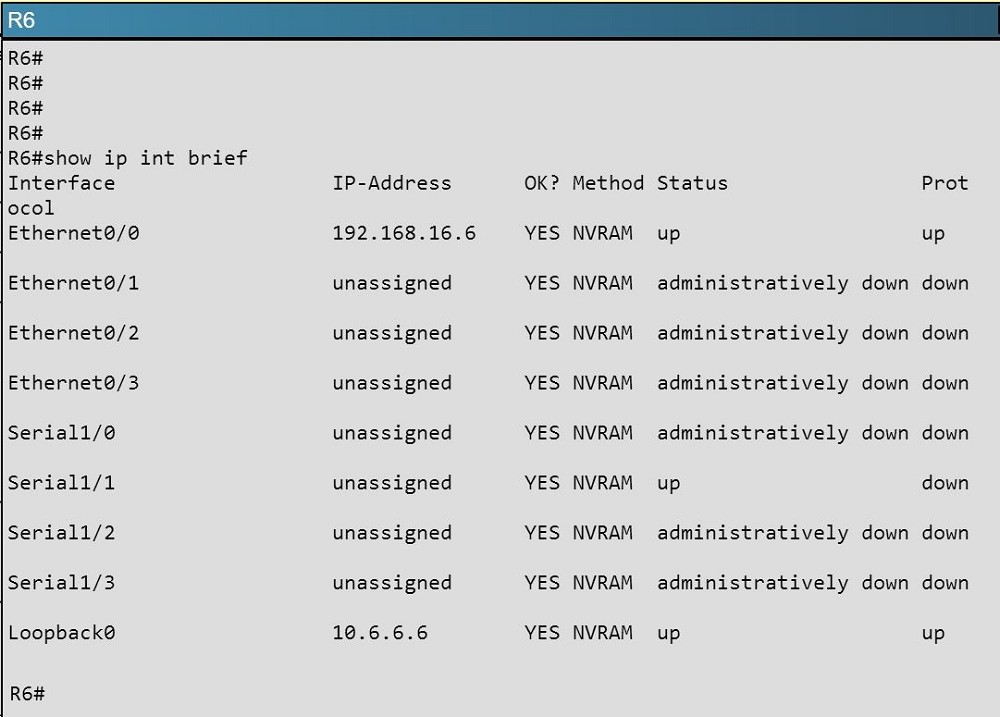
But when we look at the EIGRP configuration, the "network 192.168.16.0" command is missing on R6.
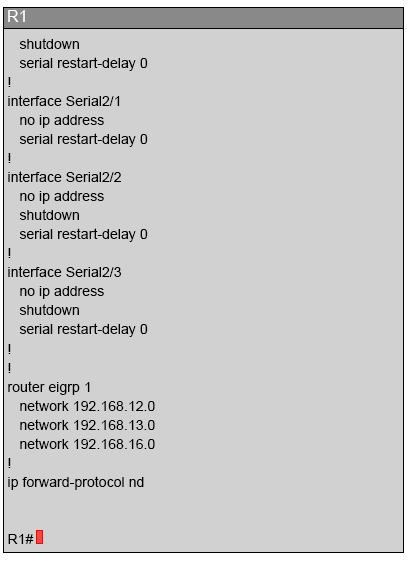
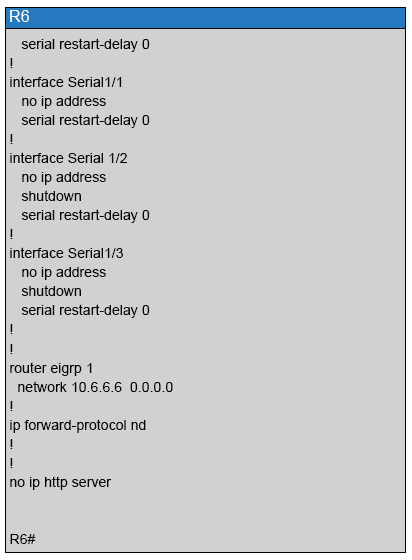
Question 5
Scenario -
Refer to the topology. Your company has connected the routers R1, R2, and R3 with serial links. R2 and R3 are connected to the switches SW1 and SW2, respectively. SW1 and SW2 are also connected to the routers R4 and R5.
The EIGRP routing protocol is configured.
You are required to troubleshoot and resolve the EIGRP issues between the various routers. Use the appropriate show commands to troubleshoot the issues.
Instructions -
Enter the IOS commands on the device to verify the network operations and to find the answers for the multiple-choice questions.
THIS TASK DOES NOT REQUIRE DEVICE CONFIGURATION.
Click the device to gain access to the console of the device. No console or enable passwords are required.
To access the multiple-choice questions, click the numbered boxes on the left of the top panel.
There are four multiple-choice questions with this task. Be sure to answer all four questions before clicking the Next button.
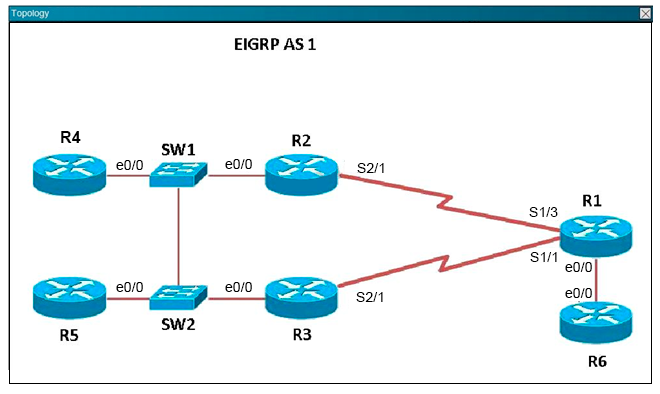
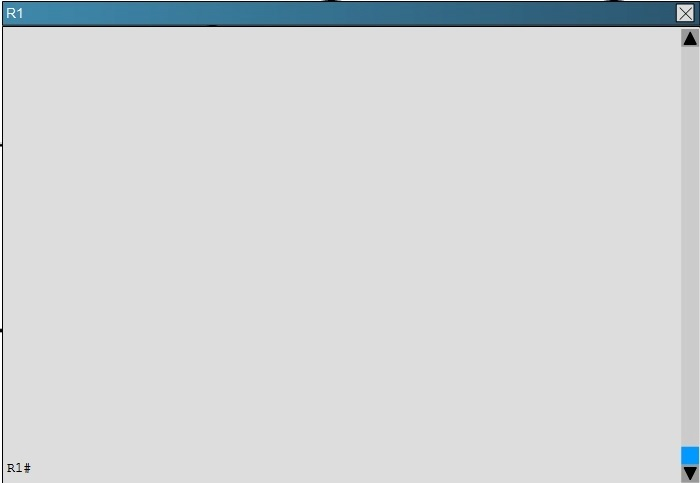
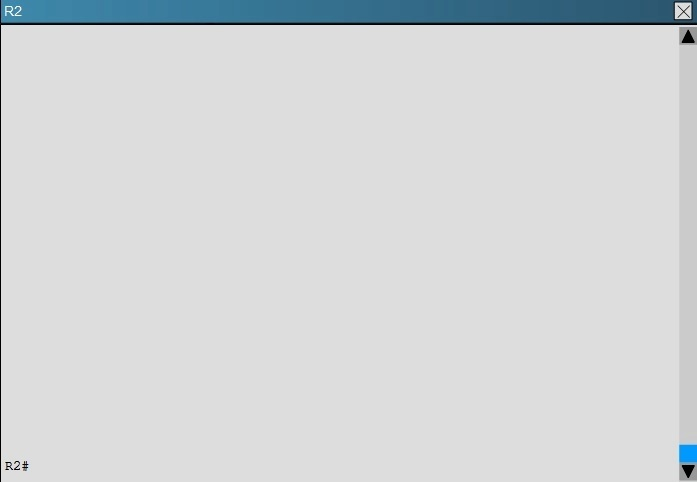
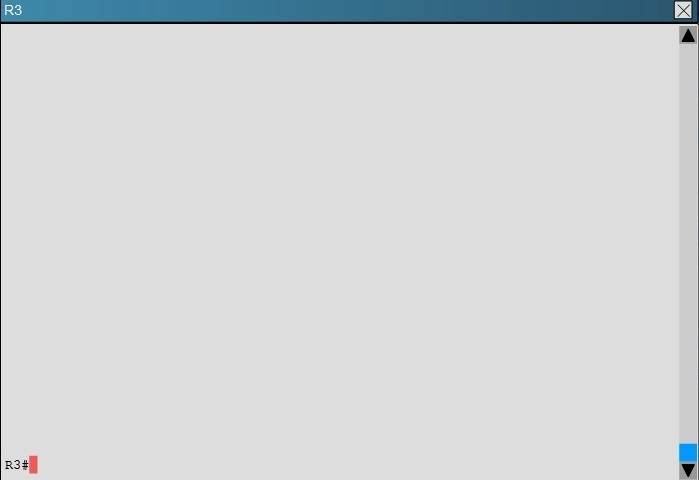
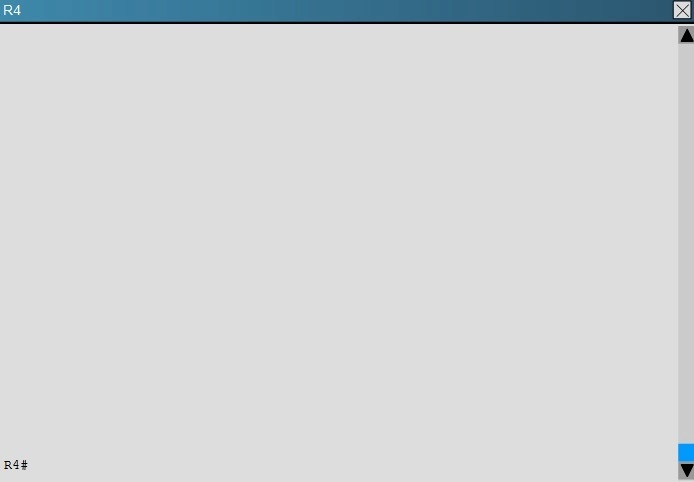
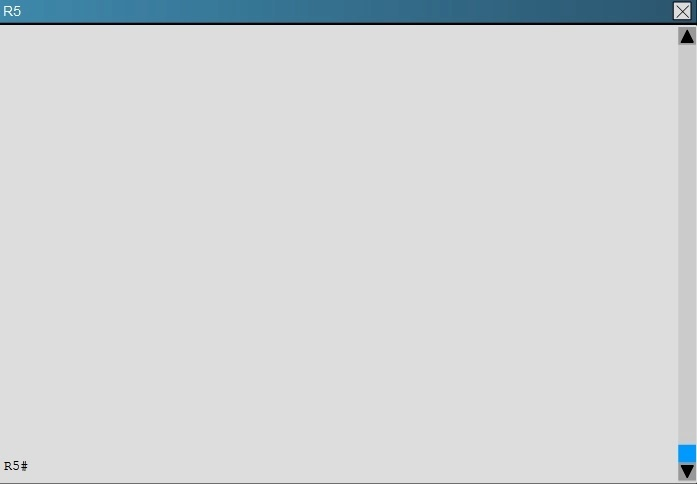
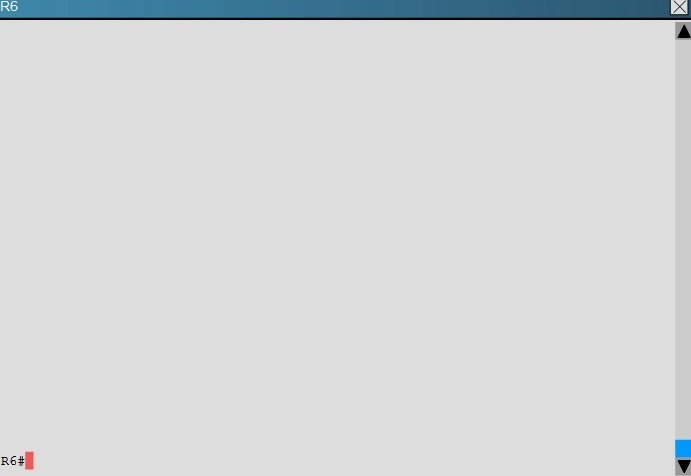
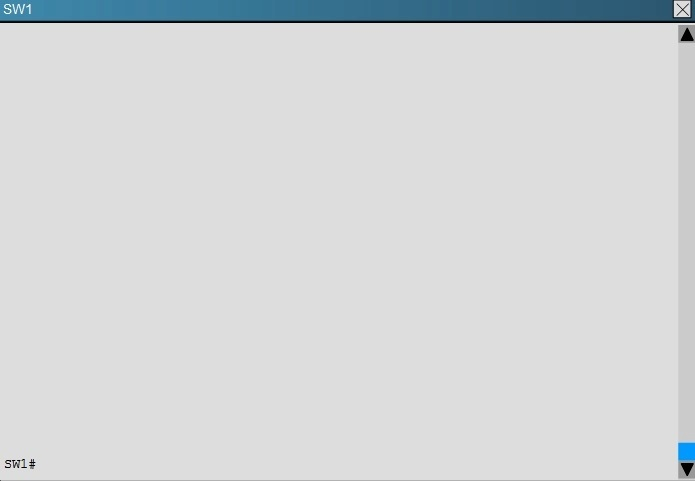
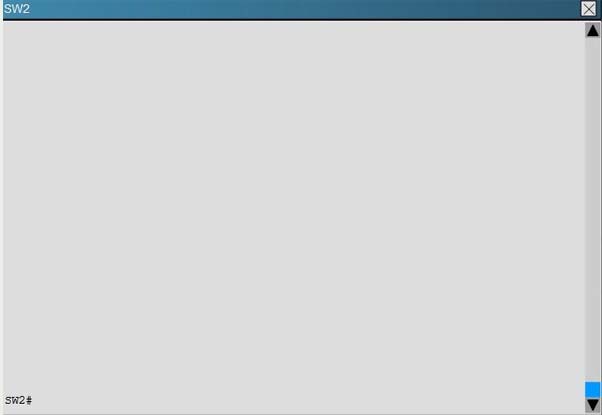
Study the following output taken on R1:
R1# Ping 10.5.5.55 source 10.1.1.1
Type escape sequence to abort.
Sending 5, 100-byte ICMP Echos to 10.5.5.55, timeout is 2 seconds:
Packet sent with a source address of 10.1.1.1
"¦
Success rate is 0 percent (0/5)
Why are the pings failing?
- A. The network statement is missing on R5.
- B. The loopback interface is shut down on R5.
- C. The network statement is missing on R1.
- D. The IP address that is configured on the Lo1 interface on R5 is incorrect.
Answer : C
Explanation:
R5 does not have a route to the 10.1.1.1 network, which is the loopback0 IP address of R1. When looking at the EIGRP configuration on R1, we see that the
10.1.1.1 network statement is missing on R1.
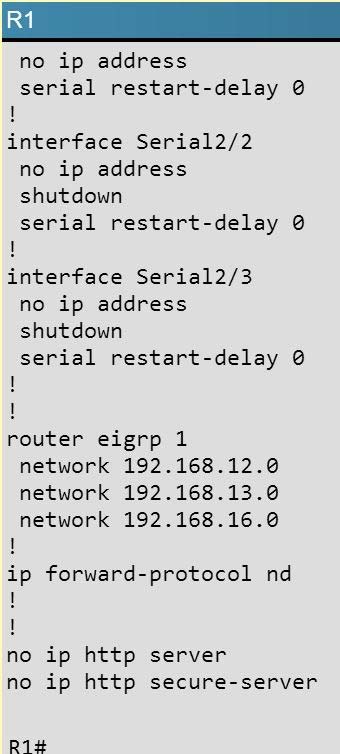
Question 6
Which option describes how a switch in rapid PVST+ mode responds to a topology change?
- A. It immediately deletes dynamic MAC addresses that were learned by all ports on the switch.
- B. It sets a timer to delete all MAC addresses that were learned dynamically by ports in the same STP instance.
- C. It sets a timer to delete dynamic MAC addresses that were learned by all ports on the switch.
- D. It immediately deletes all MAC addresses that were learned dynamically by ports in the same STP instance.
Answer : D
Explanation:
Rapid PVST+This spanning-tree mode is the same as PVST+ except that is uses a rapid convergence based on the IEEE 802.1w standard. To provide rapid convergence, the rapid PVST+ immediately deletes dynamically learned MAC address entries on a per-port basis upon receiving a topology change. By contrast,
PVST+ uses a short aging time for dynamically learned MAC address entries.
The rapid PVST+ uses the same configuration as PVST+ (except where noted), and the switch needs only minimal extra configuration. The benefit of rapid PVST
+ is that you can migrate a large PVST+ install base to rapid PVST+ without having to learn the complexities of the MSTP configuration and without having to reprovision your network. In rapid-PVST+ mode, each VLAN runs its own spanning-tree instance up to the maximum supported.
Question 7
Scenario -
Refer to the topology. Your company has decided to connect the main office with three other remote branch offices using point-to-point serial links.
You are required to troubleshoot and resolve OSPF neighbor adjacency issues between the main office and the routers located in the remote branch offices.
Use appropriate show commands to troubleshoot the issues and answer all four questions.
Instructions -
Enter Cisco IOS commands on the device to verify network operation and answer the multiple-choice questions.
THIS TASK DOES NOT REQUIRE DEVICE CONFIGURATION.
Click on the device to gain access to the console of the device. No console or enable passwords are required.
To access the multiple-choice questions, click on the numbered boxes on the left of the top panel.
There are four multiple-choice questions with this task. Be sure to answer all four questions before clicking the Next button.
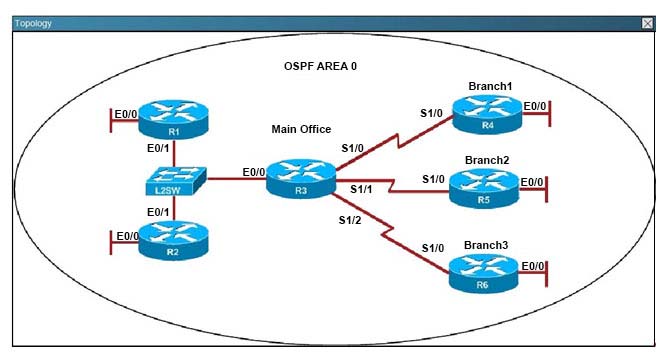
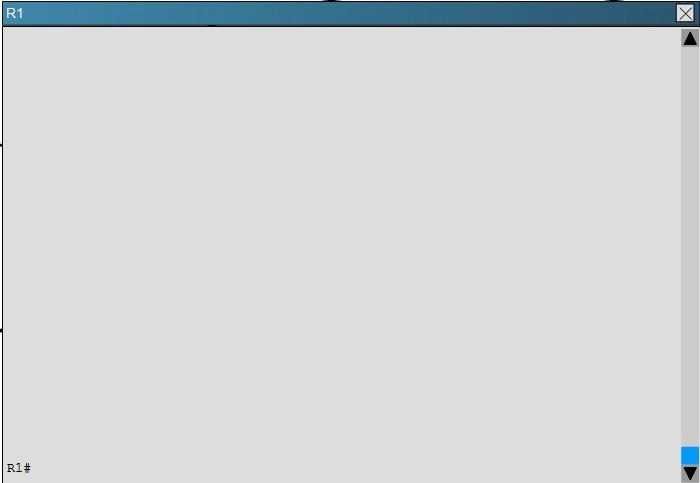
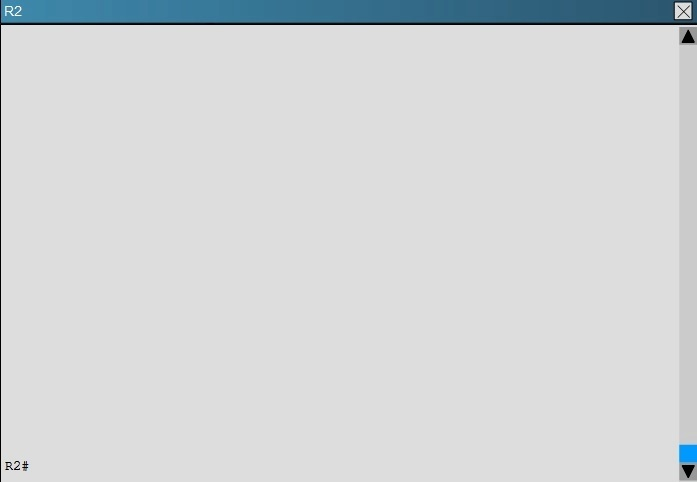
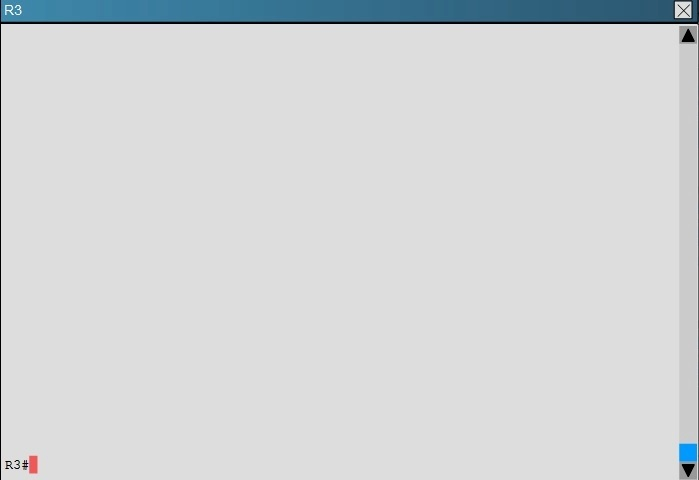
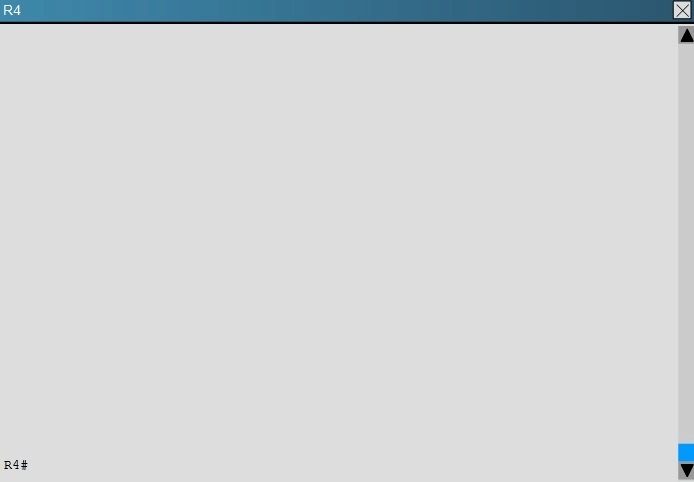
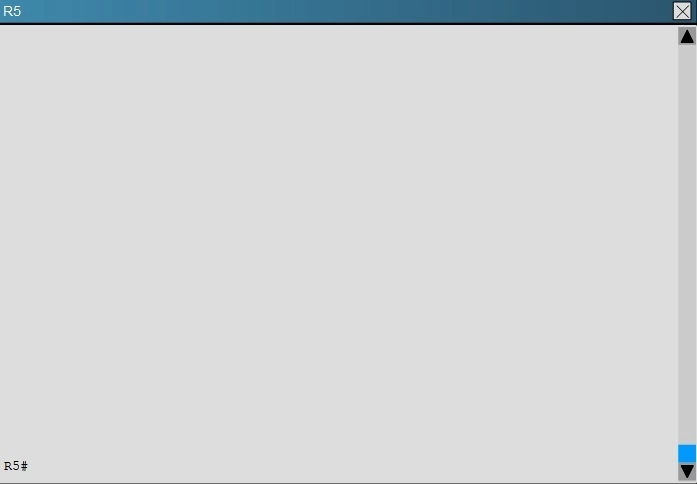
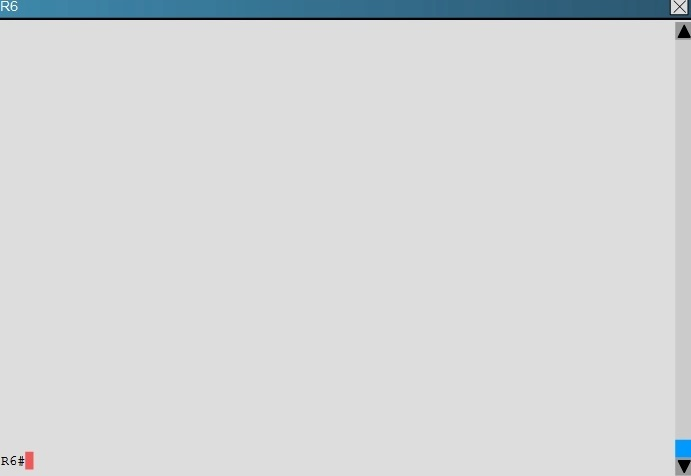
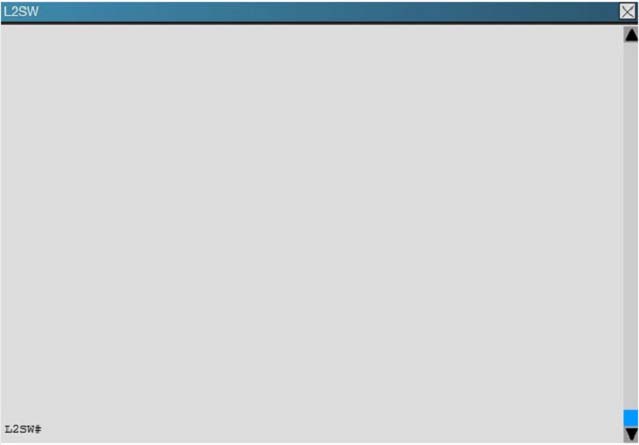
An OSPF neighbor adjacency is not formed between R3 in the main office and R4 the Branch1 office. What is causing the problem?
- A. There is an area ID mismatch.
- B. There is a Layer 2 issue; an encapsulation mismatch on serial links.
- C. There is an OSPF hello and dead interval mismatch.
- D. The R3 router ID is configured on R4.
Answer : A
Explanation:
A show running-config command on R3 and R4 shows that R4 is incorrectly configured for area 2:
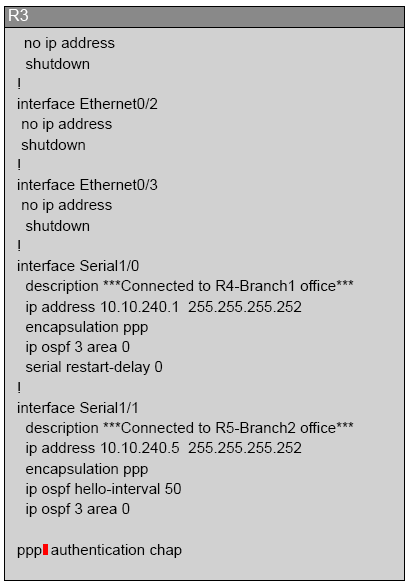
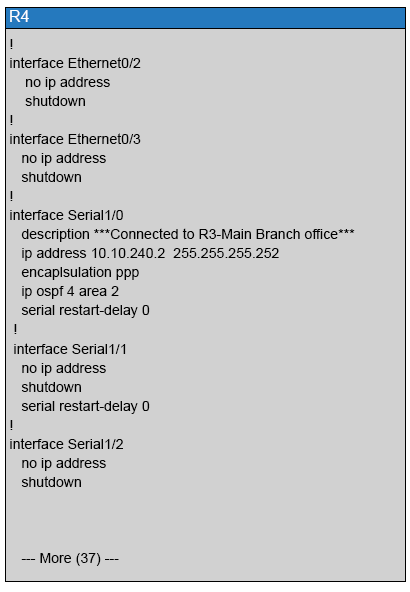
Question 8
Scenario -
Refer to the topology. Your company has decided to connect the main office with three other remote branch offices using point-to-point serial links.
You are required to troubleshoot and resolve OSPF neighbor adjacency issues between the main office and the routers located in the remote branch offices.
Use appropriate show commands to troubleshoot the issues and answer all four questions.
Instructions -
Enter Cisco IOS commands on the device to verify network operation and answer the multiple-choice questions.
THIS TASK DOES NOT REQUIRE DEVICE CONFIGURATION.
Click on the device to gain access to the console of the device. No console or enable passwords are required.
To access the multiple-choice questions, click on the numbered boxes on the left of the top panel.
There are four multiple-choice questions with this task. Be sure to answer all four questions before clicking the Next button.
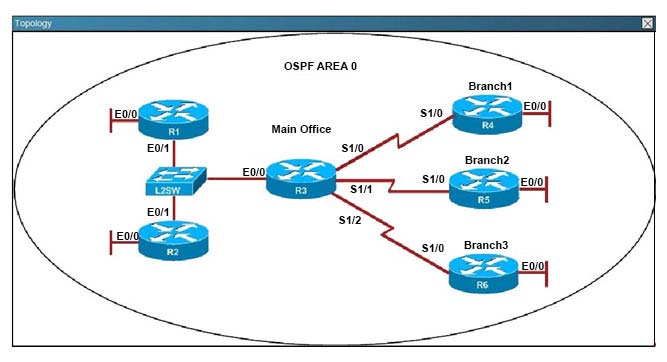
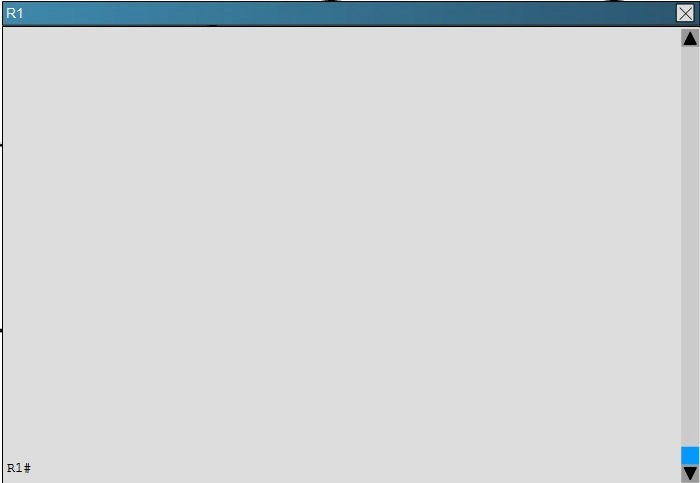
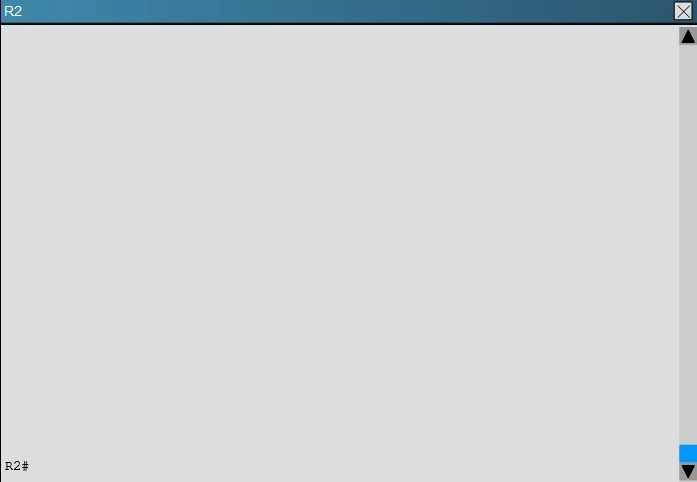
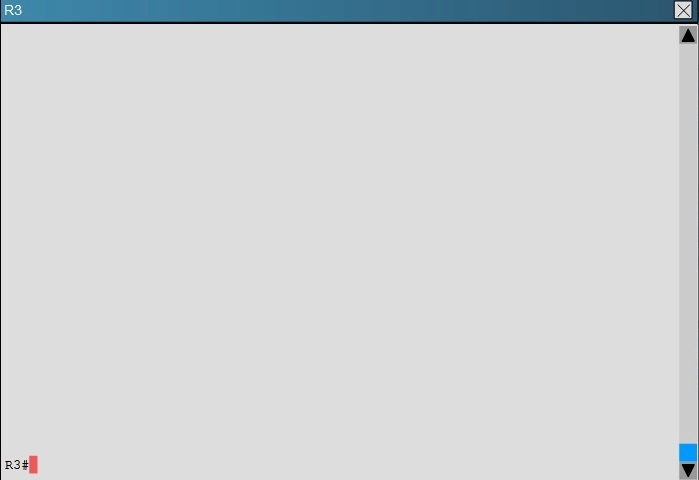
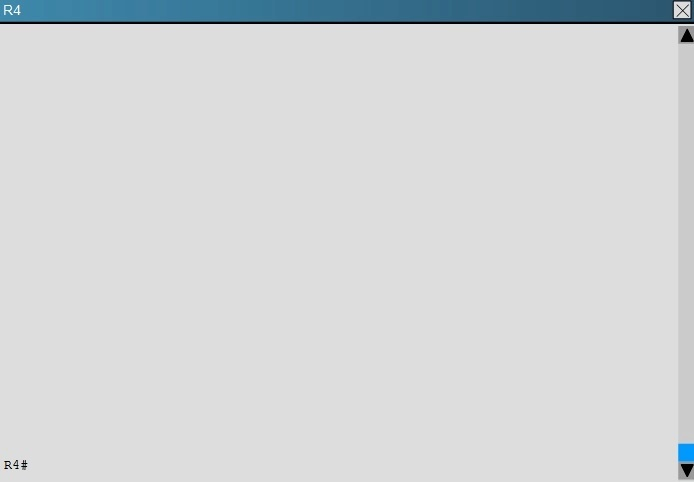
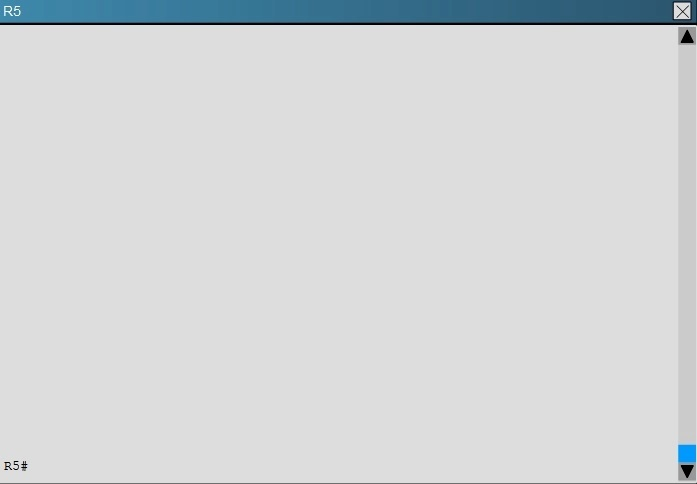
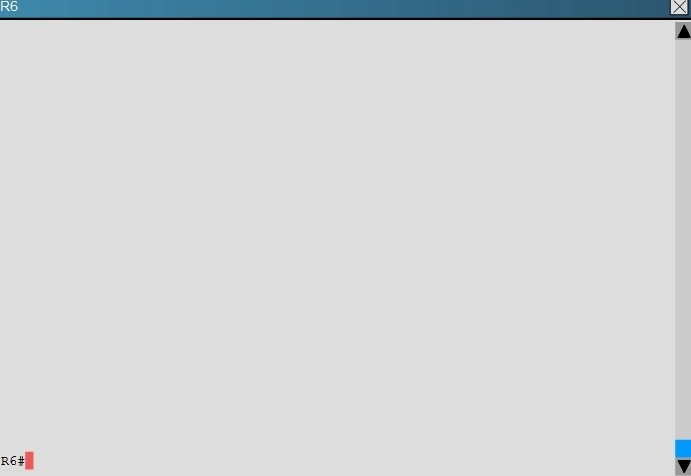
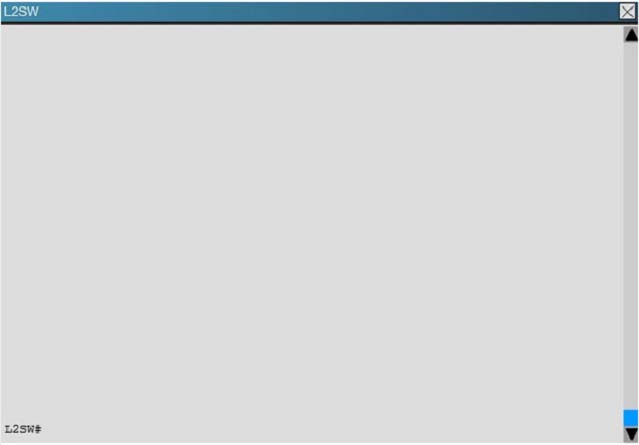
An OSPF neighbor adjacency is not formed between R3 in the main office and R5 in the Branch2 office.
What is causing the problem?
- A. There is an area ID mismatch.
- B. There is a PPP authentication issue; a password mismatch.
- C. There is an OSPF hello and dead interval mismatch.
- D. There is a missing network command in the OSPF process on R5. C
Answer : Explanation
Explanation:
The "show ip ospf interface command on R3 and R5 shows that the hello and dead intervals do not match. They are 50 and 200 on R3 and 10 and 40 on R5.
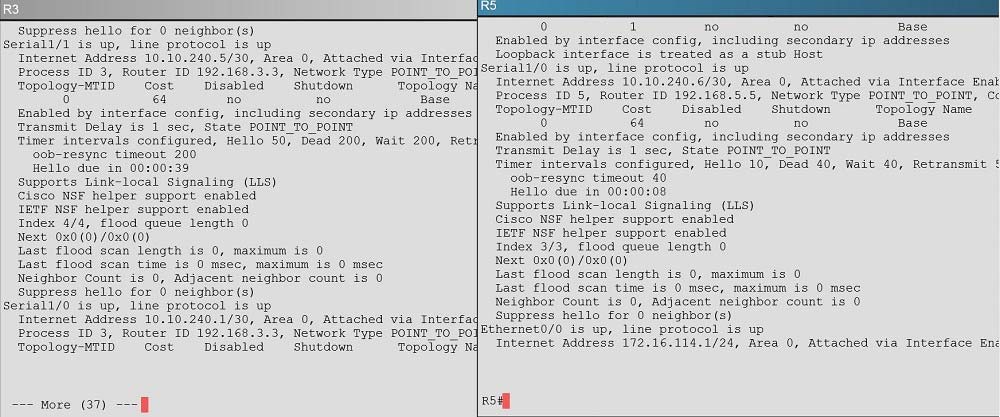
Question 9
Scenario -
Refer to the topology. Your company has decided to connect the main office with three other remote branch offices using point-to-point serial links.
You are required to troubleshoot and resolve OSPF neighbor adjacency issues between the main office and the routers located in the remote branch offices.
Use appropriate show commands to troubleshoot the issues and answer all four questions.
Instructions -
Enter Cisco IOS commands on the device to verify network operation and answer the multiple-choice questions.
THIS TASK DOES NOT REQUIRE DEVICE CONFIGURATION.
Click on the device to gain access to the console of the device. No console or enable passwords are required.
To access the multiple-choice questions, click on the numbered boxes on the left of the top panel.
There are four multiple-choice questions with this task. Be sure to answer all four questions before clicking the Next button.
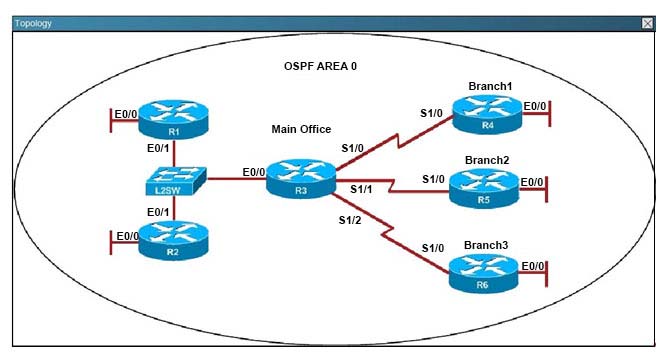
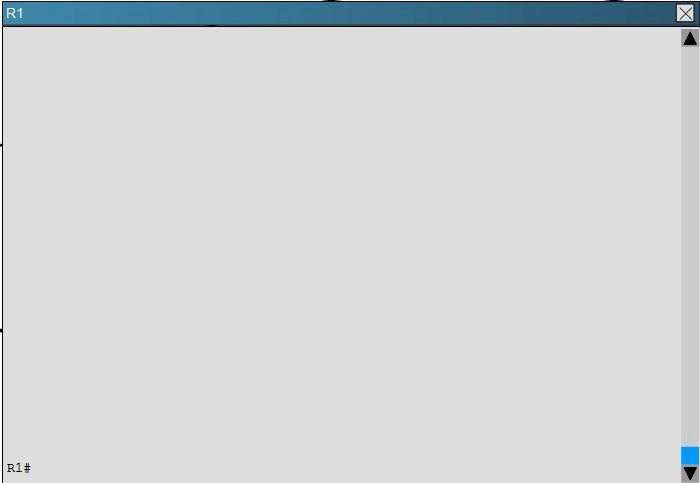
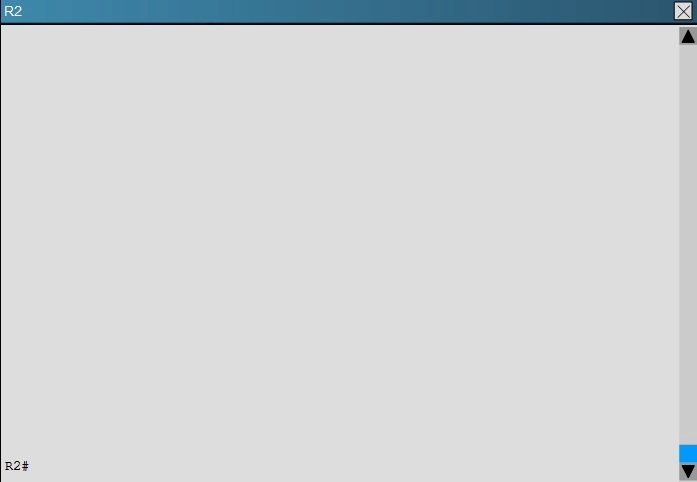
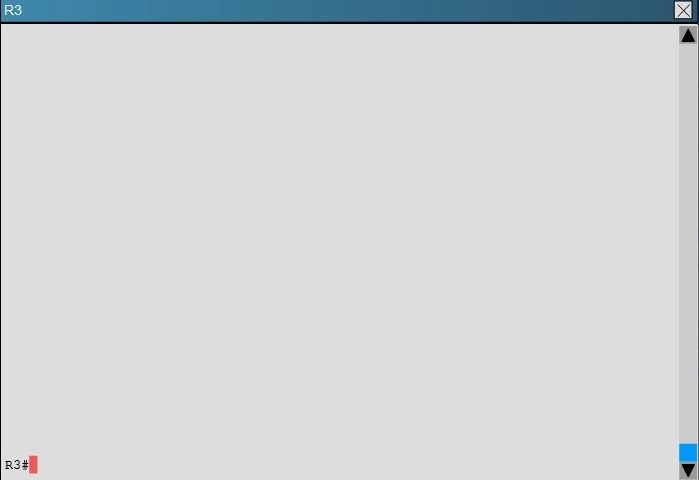
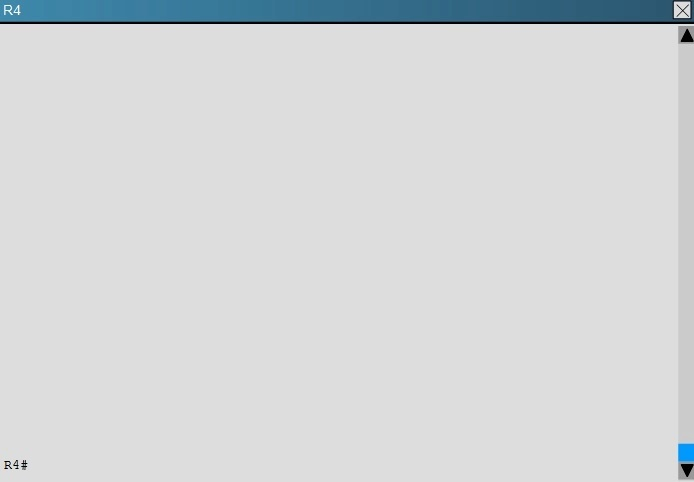
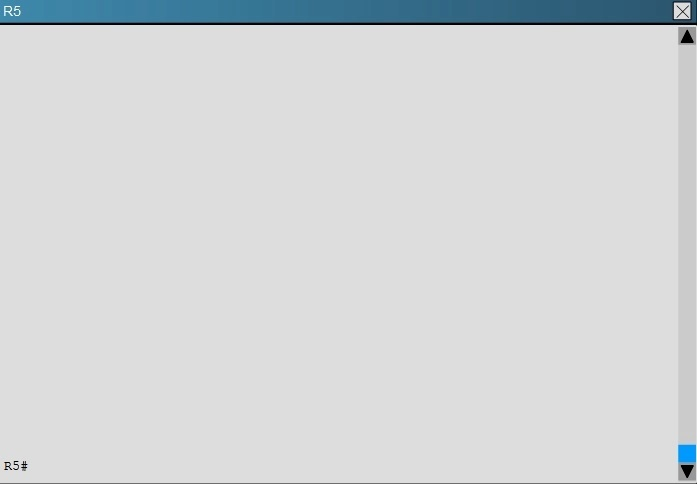
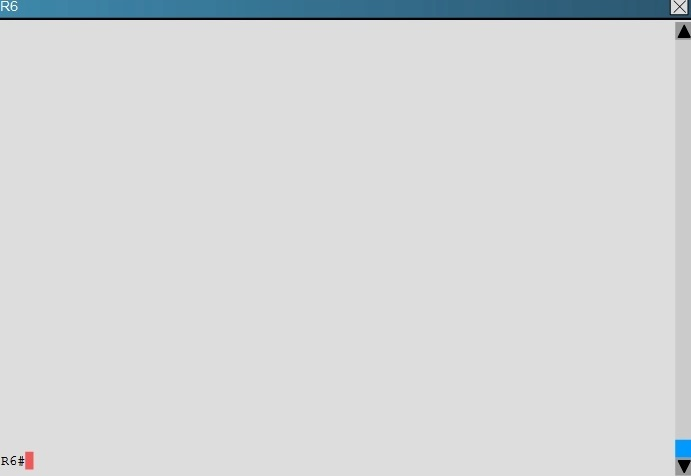
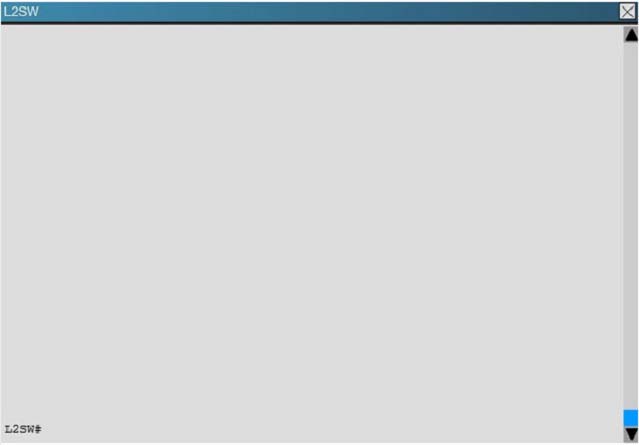
R1 does not form an OSPF neighbor adjacency with R2. Which option would fix the issue?
- A. R1 ethernet0/1 is shutdown. Configure the no shutdown command.
- B. R1 ethernet0/l configured with a non-default OSPF hello interval of 25; configure no ip ospf hello-interval 25.
- C. R2 ethernet0/1 and R3 ethernet0/0 are configured with a non-default OSPF hello interval of 25; configure no ip ospf hello-interval 25.
- D. Enable OSPF for R1 ethernet0/l; configure ip ospf 1 area 0 command under ethernet0/1.
Answer : B
Explanation:
Looking at the configuration of R1, we see that R1 is configured with a hello interval of 25 on interface Ethernet 0/1 while R2 is left with the default of 10 (not configured).
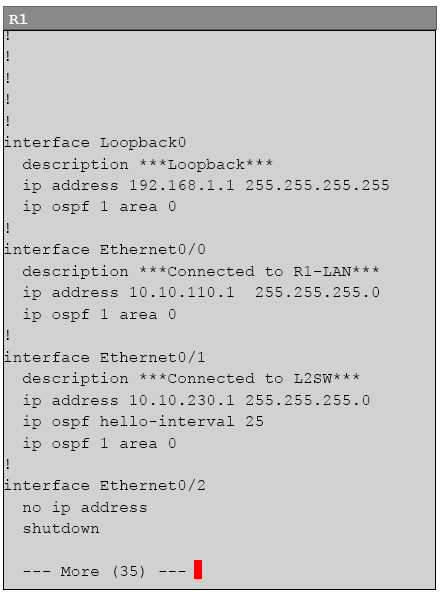
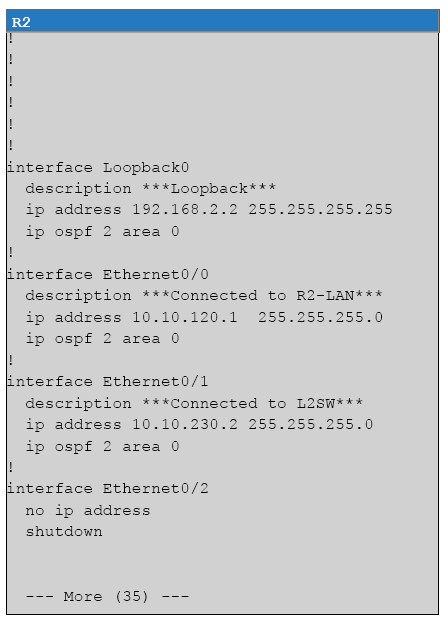
Question 10
Scenario -
Refer to the topology. Your company has decided to connect the main office with three other remote branch offices using point-to-point serial links.
You are required to troubleshoot and resolve OSPF neighbor adjacency issues between the main office and the routers located in the remote branch offices.
Use appropriate show commands to troubleshoot the issues and answer all four questions.
Instructions -
Enter Cisco IOS commands on the device to verify network operation and answer the multiple-choice questions.
THIS TASK DOES NOT REQUIRE DEVICE CONFIGURATION.
Click on the device to gain access to the console of the device. No console or enable passwords are required.
To access the multiple-choice questions, click on the numbered boxes on the left of the top panel.
There are four multiple-choice questions with this task. Be sure to answer all four questions before clicking the Next button.
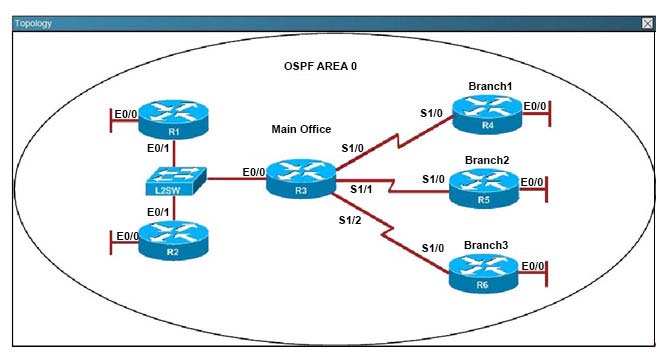
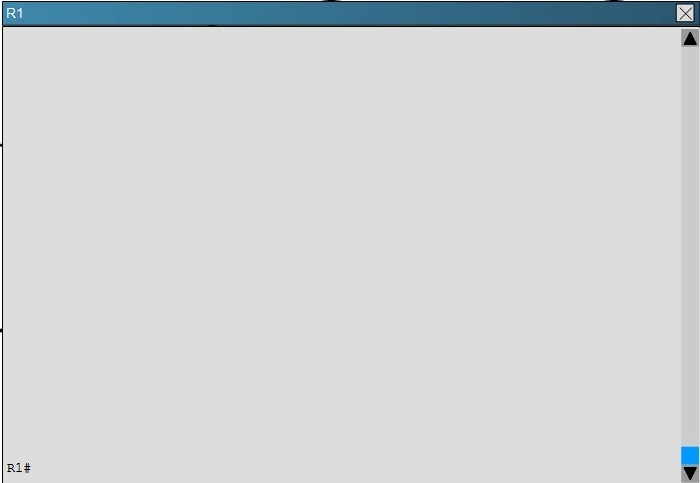
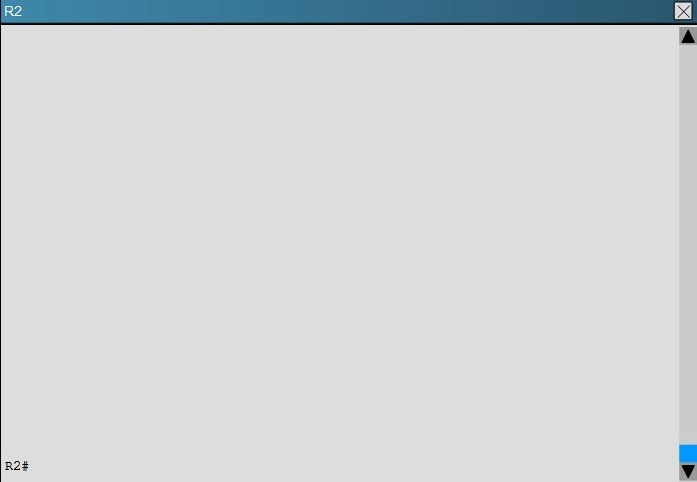
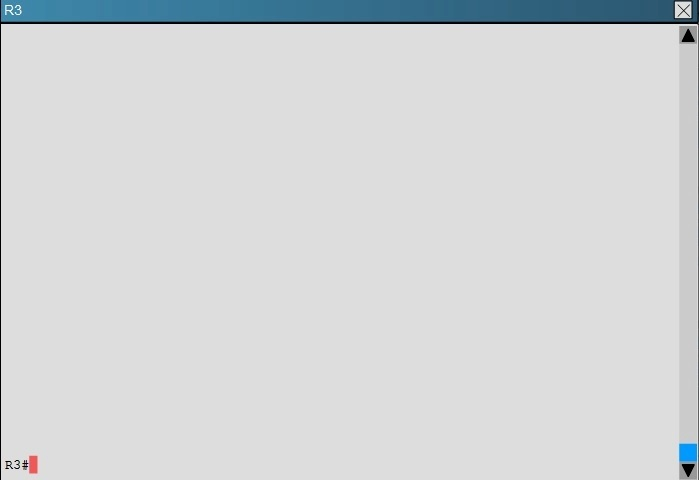
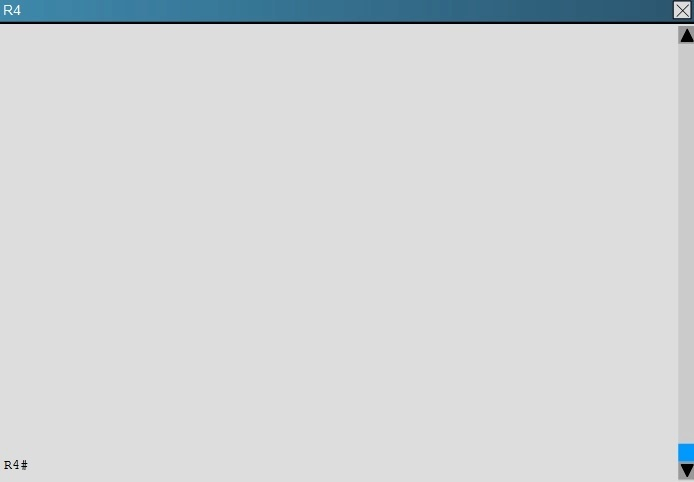
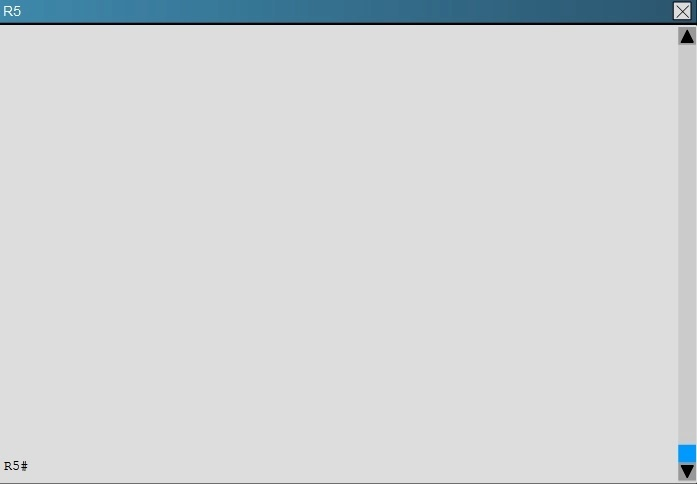
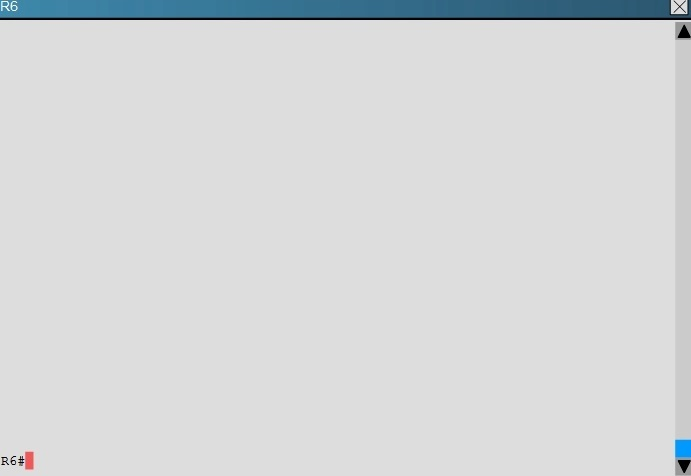
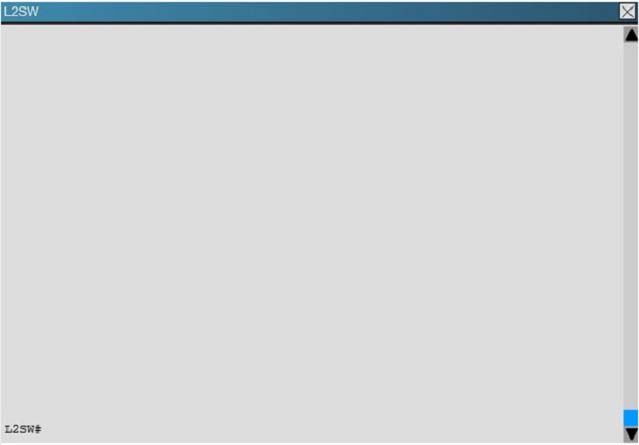
An OSPF neighbor adjacency is not formed between R3 in the main office and R6 in the Branch3 office. What is causing the problem?
- A. There is an area ID mismatch.
- B. There is a PPP authentication issue; the username is not configured on R3 and R6.
- C. There is an OSPF hello and dead interval mismatch.
- D. The R3 router ID is configured on R6.
Answer : D
Explanation:
Using the show running-config command we see that R6 has been incorrectly configured with the same router ID as R3 under the router OSPF process.
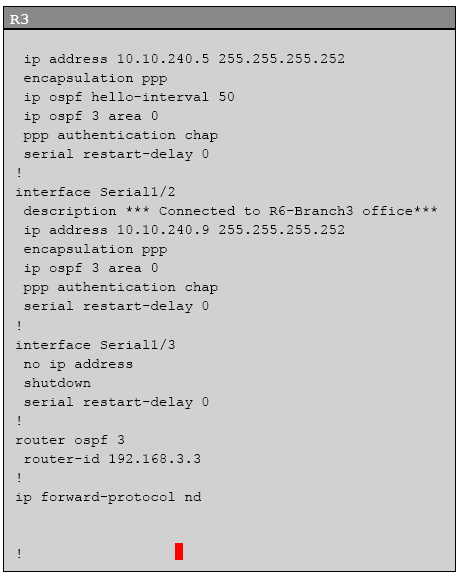
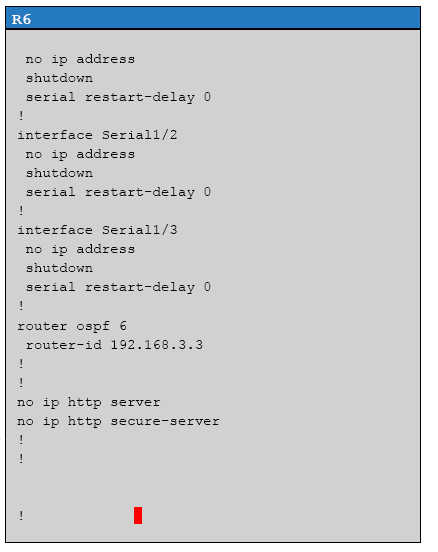
Question 11
You enter the show ipv6 route command on an OSPF device and the device displays a remote route. Which conclusion can you draw about the environment?
- A. OSPF is distributing IPv6 routes to BGP.
- B. The router is designated as an ABR.
- C. The router is designated as totally stubby.
- D. OSPFv3 is in use.
Answer : D
Question 12
Which configuration can you apply to enable encapsulation on a subinterface?
- A. interface FastEthernet 0/0 encapsulation dot1Q 30 ip address 10.1.1.30 255.255.255.0
- B. interface FastEthernet 0/0.30 ip address 10.1.1.30 255.255.255.0
- C. interface FastEthernet 0/0.30 description subinterface vlan 30
- D. interface FastEthernet 0/0.30 encapsulation dot1Q 30 ip address 10.1.1.30 255.255.255.0
Answer : D
Question 13
Which part of the PPPoE server configuration contains the information used to assign an IP address to a PPPoE client?
- A. virtual-template interface
- B. DHCP
- C. dialer interface
- D. AAA authentication
Answer : A
Explanation:
From the ISP (server) prospective no dialer interface is configured. The ISP would create the interface virtual-template 1 and then configure a pool to assign IP addresses with.
On the client (customer/enterprise) side the IP address is specified under the interface dialer 1 command.
Question 14
Which three statements are typical characteristics of VLAN arrangements? (Choose three.)
- A. VLANs cannot span multiple switches.
- B. VLANs typically decrease the number of collision domains.
- C. Connectivity between VLANs requires a Layer 3 device.
- D. Each VLAN uses a separate address space.
- E. A new switch has no VLANs configured.
- F. A switch maintains a separate bridging table for each VLAN.
Answer : CDF
Explanation:
By default, all ports on a new switch belong to VLAN 1 (default & native VLAN). There are also some well-known VLANs (for example: VLAN 1002 for fddi-default;
VLAN 1003 for token-ring...) configured by default -> A is not correct.
To communicate between two different VLANs we need to use a Layer 3 device like router or Layer3 switch.
VLANs don"™t affect the number of collision domains, they are the same
Typically, VLANs increase the number of broadcast domains. We must use a different network (orsub-network) for each VLAN. For example, we can use
192.168.1.0/24 for VLAN 1, 192.168.2.0/24 for VLAN 2
A switch maintains a separate bridging table for each VLAN so that it can send frame to ports on the same VLAN only. For example, if a PC in VLAN 2 sends a frame then the switch look-ups its bridging table and only sends frame out of its ports which belong to VLAN 2 (it also sends this frame on trunk ports)
We can use multiple switches to expand VLAN.
Question 15
Which statement about slow inter-VLAN forwarding is true?
- A. The VLAN is experiencing slowness in the point-to-point collisionless connection.
- B. The VLANs are experiencing slowness because multiple devices are connected to the same hub.
- C. The local VLAN is working normally, but traffic to the alternate VLAN is forwarded slower than expected.
- D. The entire VLAN is experiencing slowness.
- E. The VLANs are experiencing slowness due to a duplex mismatch.
Answer : E
Explanation:
Common Causes of Slow IntraVLAN and InterVLAN Connectivity The symptoms of slow connectivity on a VLAN can be caused by multiple factors on different network layers. Commonly the network speed issue may be occurring on a lower level, but symptoms can be observed on a higher level as the problem masks itself under the term "slow VLAN". To clarify, this document defines the following new terms: "slow collision domain", "slow broadcast domain" (in other words, slow VLAN), and "slow interVLAN forwarding". These are defined in the section Three Categories of Causes, below.
In the following scenario (illustrated in the network diagram below), there is a Layer 3 (L3) switch performing interVLAN routing between the server and client
VLANs. In this failure scenario, one server is connected to a switch, and the port duplex mode is configured half-duplex on the server side and full-duplex on the switch side. This misconfiguration results in a packet loss and slowness, with increased packet loss when higher traffic rates occur on the link where the server is connected. For the clients who communicate with this server, the problem looks like slow interVLAN forwarding because they do not have a problem communicating to other devices or clients on the same VLAN. The problem occurs only when communicating to the server on a different VLAN.Thus, the problem occurred on a single collision domain, but is seen as slow interVLAN forwarding.
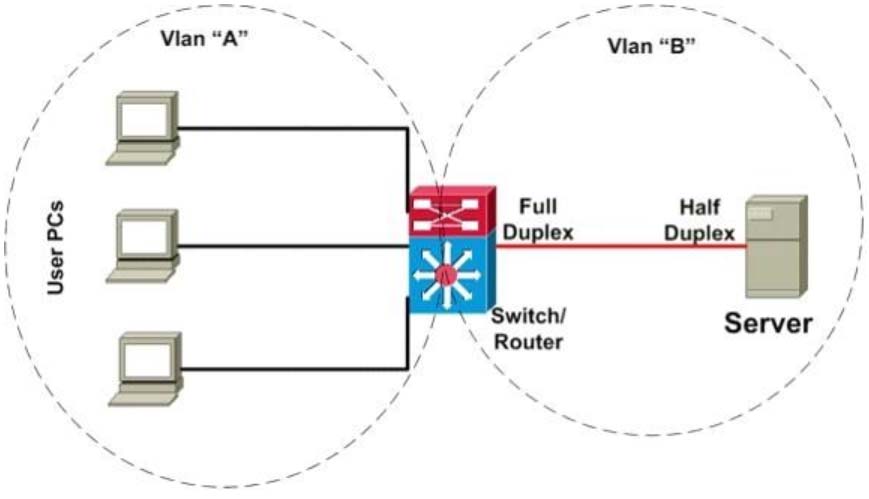
Three Categories of Causes -
The causes of slowness can be divided into three categories, as follows:
Slow Collision Domain Connectivity
Collision domain is defined as connected devices configured in a half-duplex port configuration, connected to each other or a hub. If a device is connected to a switch port and full-duplex mode is configured, such a point-to-point connection is collisionless. Slowness on such a segment still can occur for different reasons.
Slow Broadcast Domain Connectivity (Slow VLAN)
Slow broadcast domain connectivity occurs when the whole VLAN (that is, all devices on the same VLAN) experiences slowness.
Slow InterVLAN Connectivity (Slow Forwarding Between VLANs) Slow interVLAN connectivity (slow forwarding between VLANs) occurs when there is no slowness on the local VLAN, but traffic needs to be forwarded to an alternate VLAN, and it is not forwarded at the expected rate.
Causes for Network Slowness -
Packet Loss -
In most cases, a network is considered slow when higher-layer protocols (applications) require extended time to complete an operation that typically runs faster.
That slowness is caused by the loss of some packets on the network, which causes higher-level protocols like TCP or applications to time out and initiate retransmission.
Hardware Forwarding Issues -
With another type of slowness, caused by network equipment, forwarding (whether Layer 2 [L2] or L3) is performed slowly. This is due to a deviation from normal
(designed) operation and switching to sl